Täglich bieten wir KOSTENLOSE lizenzierte Software an, die ihr sonst bezahlen müsstet!
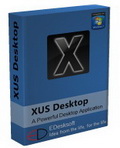
Giveaway of the day — XUS Desktop
XUS Desktop war am 5. März 2011! als Giveaway verfügbar!
XUS Desktop ist ein leistungsstarker Desktop-Manager, der euch beim Verwalten der Desktop-Symbole unterstützt. Wunderschöne Symbole, schnelles Starten der Anwendungen und vieles mehr!
Features:
- Einfaches Organisieren eurer Windows Desktop-Symbole;
- Schneller Programmstart;
- Ein neuer Look für euren Desktop!;
- Ein angenehmeres Arbeitsgefühl;
- Die perfekte Lösung bei einer Überladung des Desktops mit Symbolen;
System-anforderungen:
Windows XP/ Vista/ 2008/ 7
Herausgeber:
EDesksoftHomepage:
http://www.edesksoft.com/xusdesktop/index.htmlDateigröße:
3.34 MB
Preis:
19.95$
Weitere interessante Titel
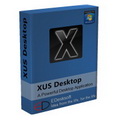
XUS Desktop – eine weitere Version der leistungsstarken Sperranwendung für euren PC – nur 24 Stunden im Sonderangebot für GOTD-Benutzer zum sensationellen Preis von 9.99$ – 50% Rabatt!
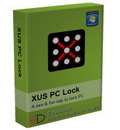
XUS PC Lock (Standard Edition) – Eine leistungsstarke Sperranwendung für euren PC – nur 24 Stunden im Sonderangebot für GOTD-Benutzer zum sensationellen Preis von 6.99$ 30% Rabatt!
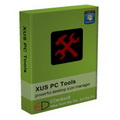
XUS PC Tools Professional Edition - eine tolle Sammlung Diagnostik-Tools. nur 24 Stunden im Sonderangebot für GOTD-Benutzer zum sensationellen Preis von 19.99$ 33% Rabatt!
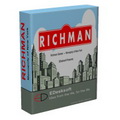
Richman Games - Spielt Monopoly auf eurem PC! 24 Stunden-Sonderangebot für GOTD-Gäste. Nur 9.99$ - 33% Rabatt!
GIVEAWAY download basket
Kommentare zum XUS Desktop
Please add a comment explaining the reason behind your vote.
The program downloaded, installed and registered easily. However, I don't think I will keep it since it only arranges between 8 to 36 desktop icons in a rotating cirle on the desktop. That's about it. A novelty but not "the best desktop application I ever used." Odd description of the software - I thought I was downloading the next best thing to sliced bread. I'm glad it was free to try because I would be very disappointed if I paid "19.95$" for this. I think I'll "let me to handle shortcut icons" some other way and take a hint from the large, black "X" icon in the middle of the screen: Delete.
This is eyecandy. Use it if you like. Registration easy peasy, so was the uninstall.
here's an actual screenshot
http://www.xup.in/dl,21236046/5-3-2011_10-01-02.jpg
Add 64 bit support. If it only arranges your icons to circle the wagons then it really is overpriced....
not to sound too critical, may i suggest fences from stardock?
http://www.stardock.com/products/fences/
free and pro versions available.
"key features" on gotd site looked interesting, so i opened the homepage, hoping to learn more about the "more useful and helpful functions" before giving it a try.
alas! the web site also only says "more useful and helpful functions", nothing more about those features. and only 3 screenshots for a desktop icon manager app? i think i'll pass.



Diese Software ist absolut SINNFREI und absolut überflüssig !
Save | Cancel
@10 Was ist an dieser SW wunderschön? Total unbrauchbar - egal ob für lau oder nicht! Schrott nehm´ ich auch geschenkt nicht! Und frag nicht so doof was mit uns los ist - was ist mit Dir los?
Save | Cancel
Ich hatte mal vor langer Zeit noch zu Windows 98 Zeiten ein kleines Freewareprogramm mit dem man nicht nur die Symbolgröße sondern auch andere Attribute der Fenster und Dialogboxen wie z.B. Fensterrahmenbreite, Schriftgröße, Größe und Farbe der Fenstersteuerelemente etc. einfach anpassen konnte. Leider finde ich es nicht mehr und habe vergessen wie es hieß. Hat jemand eine Idee wie das gesuchte Programm heissen könnte?
Save | Cancel
Undankbares Pack! Da bekommt Ihr so eine schöne Software für lau, und seit trotzdem noch am meckern.Was ist bloß los mit euch?
Save | Cancel
Da ich Ture Launchbar benutze, habe ich einen wunderschönen icon- und startmenüfreien Desktop. Wenn ich es dann noch zwei Taskleisten oben unten unten haben will, die mir Rss-feeds, Wetter, Ram- und Cpu-Auslastung, Nettraffic usw, coll anzeigen, stell ich auf
sharhedesktop ( übrigens Freeware ) um.
Save | Cancel
Ein hilfreicher Tipp: Liebes GAOTD-Team, es ist wirklich unwahrscheinlich schwierig hier noch ein brauchbares tool anzubieten. Wie wäre es täglich mit einem Screensaver-da macht ihr wirklich nichts falsch. Dieses Teil heute ist englisch, kindisch und bestimmt auch nicht ernst gemeint,´. Dafür keine Punkte, alle Daumen nach unten und natürlich besten Dank für die vergebliche Bemühung!
Save | Cancel
Leider nur wieder englisch, daher kein Bedarf.Vielen Dank!
Save | Cancel
Instaliert, getestet, deinstaliert.
Sorry, aber füe das Programm würde ich nicht einen Cent ausgeben.
Save | Cancel
Nettes Programm.
Sicher gibt es den einen oder anderen der es gebrauchen kann.
Aber ich find es eigentlich überflüssig.
Deshalb Programmbewertung Daumen runter.
Daumen hoch für GOTD.
Save | Cancel
Installiert und dann GGG
Gesehen, Gelacht, Gelöscht.
Screenshots:
http://privat.general-talk.net/bilder/2011-03-05_092456.png
http://privat.general-talk.net/bilder/2011-03-05_092544.png
http://privat.general-talk.net/bilder/2011-03-05_092606.png
http://privat.general-talk.net/bilder/2011-03-05_092736.png
Save | Cancel
auch am Wochenende sauen sie uns zu, die Russen.
Save | Cancel
Wunderschöne Symbole, schnelles Starten,dafür brauche ich kein eigenständiges tool,welches nicht einmal eine multilinguale Oberfläche besitzt.Das Teil gehört in die Kategorie:schönes englisches Spielzeug, 3,34 MB und knapp $20 gespart.Sonniges Wochenende, für die vergebliche Bemühung vielen Dank und Helau!
Save | Cancel
Hm, Windows bekommt das eigentlich recht gut selber hin ;-)
Save | Cancel