Täglich bieten wir KOSTENLOSE lizenzierte Software an, die ihr sonst bezahlen müsstet!
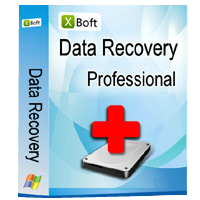
Giveaway of the day — XBoft Data Recovery 2.0
XBoft Data Recovery 2.0 war am 15. August 2018! als Giveaway verfügbar!
XBoft Data Recovery kann verlorene Dateien, Bilder, Dokumente, Videos und mehr einfach wiederherstellen, etwa durch Löschen, Formatieren, Partitionsverlust, Betriebssystemabsturz, Virenangriffe und andere Datenverlustfälle.
Es hilft euch, verlorene Dateien genau zu finden und von PC, Laptop, Festplatte, SSD, USB, Speicherkarte, Digitalkamera usw. wiederherzustellen, bis ihr alles wieder zurück erhalten habt.
Schnelle Wiederherstellung von Daten aus unerwarteten Datenverlusten, die durch versehentliches Löschen oder durch Virenbefall verursacht wurden.
Daten, die aus dem Papierkorb gelöscht werden, sind kein dauerhafter Schaden mehr. Wenn ihr eure Entscheidung bereut, hilft euch XBoft Data Recovery-Software schnell und effizient.
Beim Formatieren einer Festplatte werden nicht die Daten auf der Festplatte gelöscht, sondern nur die Daten in den Adresstabellen. Ihr habt immer noch eine große Chance, formatierte Daten abzurufen.
Selbst wenn eure gesamte Partition fehlt oder vom System nicht erkannt werden kann, sind eure Daten immer noch wiederherstellbar. Wenn eine Festplatte beschädigt ist, wird sie unzugänglich.
Festplatte oder Partition werden plötzlich RAW und ihr könnt nicht auf die gespeicherten Daten zugreifen. Ihr könnt die beste Datenrettungssoftware direkt kostenlos herunterladen.
NB: Lebenslange Lizenz ohne Updates und Support.
System-anforderungen:
Windows XP/ Vista/ 7/ 8/ 10 (x32/x64); 64MB RAM, 100 MB of free space; second hard disk is recommended for recovery
Herausgeber:
Chengdu Xiaobo SoftwareHomepage:
https://www.xboft.com/index.htmlDateigröße:
5.4 MB
Preis:
$49.00
Weitere interessante Titel
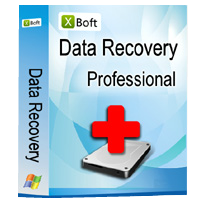
Holt euch XBoft Data Recovery Vollversion 50% Rabatt. Kostenlose Upgrade-Services und technische Unterstützung; Kostenlose Geschenke für neue Produkte usw.
(gültig im August).GIVEAWAY download basket
Kommentare zum XBoft Data Recovery 2.0
Please add a comment explaining the reason behind your vote.
Data recovery software is always good to have before data recovery is ever needed. Unfortunately, for too many ordinary home users, acquisition takes place after, rather than before, data loss, at which point they install the software on the same drive on which that loss has occurred, oblivious to the fact that the installation itself has the potential to over-write the very data they're hoping to retrieve.
So then. Installing data recovery software on a computer before data recovery is needed makes sense: yes? Er, no. Not really. The software doesn't do anything there. Doesn't monitor. Doesn't save. Doesn't insure against loss. It's inert until needed.
To some users, that might seem a conundrum: if such software is said to be worth having in place now to contend with data loss in future, doesn't the fact that it is -- literally -- useless until such event occurs argue against even bothering with it?
The key to that conundrum is the phrase: "having it in place". Where you have placed that software. Location is all, which is why the best data recovery software publishers offer a choice of versions: portable, and non-portable: a version that functions perfectly well from its self-contained installation on a USB stick (portable) and a version that does the same but has been written to a computer (non-portable.)
Me, I have no reason to add to the existing program stock on my computer yet another which only comes to life as-and-when. Hence, why I have a portable version of a recovery program on a couple of USB sticks, one in my desk drawer, t'other in a cupboard elsewhere in my home.
That software is from Piriform. It's called Recuva. It's free. It comes in portable and non-portable guise and in 32-bit and 64-bit versions. It suits my needs, though that doesn't mean everyone else will have the same view. Nor does it mean that this is the finest forensic data recovery software around, because it isn't intended to be. But it's worked on the odd occasions when I've inadvertently 'lost' a file on my computer, and because it's self-contained on a little stick I can take anywhere, has also come to the rescue of friends and family members.
Like all recovery software however, it is a tool of last resort; the plethora of back-up software available nowadays, and the low cost of external drives or Cloud accessibility (the former is to be preferred to the latter) means significant data loss really shouldn't be happening anyway. Backing up is the lock on the stable door, recovery software merely the pursuit of the horse after it has bolted. . .
Where today's offering is concerned, I have read as much as I can on the developer's website but can see no mention of a portable version. The omission isn't encouraging. For that reason then, thanks GOTD, but no thanks: at a retail price of $49, there's no reason why a portable version isn't available if this developer is truly serious about the work it is doing.
.
Apparently the software programming tool kit to construct data recovery software are used in "Computer Software 101" classes all over the world, as by now, every new company seems to offer data recovery software.
XBoft ( ? ) Data Recovery seem serviceable with basic functions.
I'd expect Microsoft to include this in the operating system by now, the way they killed flying toaster screensaver by adding Microsoft's own screensavers along with Windows -- data recovery has become such a rudimentary and required product, c'mon, Microsoft, Peter Norton's / Central Point Software's PC Tool's unerase / undelete are -o-l-d- by now.
And, more importantly, this -- and all other products -- seem unaware of the evolution of the marketplace of new gear and new problems, as none seem able to wake up a non-responsive USB flash drive or USB hard drive or bypass a non-responsive "the drive is there but must be formatted" or "the interface is there but there is no drive attached" ... and SSDs anyone?!?
At least
-- it's clean according to VirusTotal,
-- only phones home during registration,
-- and the display window is resizable on screen, yeah!
China is BIG, so expect more, perhaps a million mini-Microsofts with equivalent funky names, like LadyStarSoft and GoldenPigSoft and DreamHoneySoft and ExcellentSoftSoft and iSoftBe and eSoftSpark and ( I'm consulting for free now, so I'll stop ).
.
Can this product be installed on a USB stick (along with other programs)?
This would enable it to be used to recover data from a drive that can't otherwise be read directly, especially on a PC which only has a single HDD.
I need to transfer data and programs from one windows 10 computer to another W10 computer. I doubt that this program can do that, can it. If not, can anyone recommend free program(s) to do this? Also, it's a computer that I've had for a long time and the operating system has slowed significantly so if possible, I'd like to be able to transfer these programs without using an image file that would overwrite the new computers operating system with the cluttered old one. Thanks for any ideas.
Marc,
What Peter said is true for the most part, but there is a solution most people are not aware of.
"It's not possible to copy installed programs ( like Microsoft Office ) and have them work elsewhere, they must be installed in order to work, not copied."
The reason people say that you cannot copy it is referring to the "installed to" folder. After a program is installed, there are several places in the OS that are affected, mainly parts dispersed through the registry, plus a few extra places on disk, from Program Files\common files, Program Data folders to My Document folders. However, if you knew where exactly where every piece was located, and duplicated that in another computer with the same OS, and took into consideration effects those additions cause (e.g., checksums in other windows parts), it would look the same as if the program had been installed there originally. The key thing here is "the same OS." In your case, that will probably work. The problem is determining all of the parts and their effects.
An even bigger problem has been moving programs from an older OS to a newer OS. That problem resulted in the company LapLink (famous for transferring files from one computer to another in the early 80s using their "LapLink cable") to create PC Mover for XP. It was designed to move programs installed on an XP OS to Windows Vista or 7.
They have continued creating variants of the program, and now have one to move programs from one profile to another profile. That need is generally when a computer is attached to a domain (MS network within a company). If the company gets bought or merges, the domain often needs to change, which can cause a lot of program re-installs to take place, meaning lots of time and money spent just to get things operational again.
It seems conceivable that you are needing essentially the same thing. I cannot say for sure they can help, but it is valuable knowing that someone has been working on these types of problems for many years.
There is one other company that does a simpler thing by moving a program installed from one drive to another drive, but I do not think that it can help with Win10 moves (not updated recently).
This is a little off-topic, and will surely get some down votes but it is also valuable information that many more should know about. Hopefully, it might help someone, which should be out overall intent anyway. Best of luck to you.
Ever since the pre Windows (DOS) days, I've yet to find, including this one, any software that satisfactorily can recover deleted data. They all, including this one, find literally hundreds of items with a coded name, so that you do not know what is what, and then you have to sift thru them all to MAYBE find what your looking for- MAYBE. Usually unlikely though. Very simple solution from PC's 101: backup, backup, and backup your backups. Then there is no/zero/nada recovery issues. It's all right there. Always.


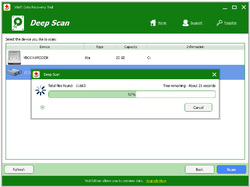
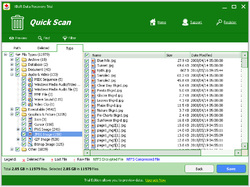
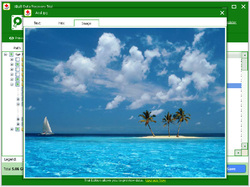


To Freddie Flintstone: No, this Giveaway software is not portable - tried to register it offline(no LAN) and the software responds with a generated MachineID and wants a Authentication for that - its hardwaredependent (maybe NIC-MAC, CPU or others for the MachineID fingerprint).
So its not running registered on another pc.Sorry about that.
Save | Cancel
Also, beste Daten Recovery!!!
Um Daten zu retten, die versehentlich gelöscht wurden, vielleicht.
Aber das war schon alles.
Ich habe mir "File Scavenger" gekauft, da KEINES der kostenlos
angebotenen (auch hier) Programme meine Daten wieder herstellen konnte.
"File Scavenger" hat meine ganze Festplatte mit den originalen Namen
und Verzeichnissen hergestellt.
Also Vorsicht mit den BESTEN Recovery Tools.
Um wirklich gute Ergebnisse zu erzielen, ist es halt nötig, etwas Kohle auszugeben.
Das Programm hat 50.-€ gekostet und ist allemal sein Geld wert.
Save | Cancel
Endlich einmal eine Datenrecovery-Software aus Fernost, die ich sicherlich nicht gebrauchen kann. Vielen Dank!
Save | Cancel
Hoppsing,
endlich mal wieder ein sinnloser Meckerkommentar, der nichts mit der Software zu suchen hat, aber nicht fehlen darf. Vielen Dank!
Save | Cancel
Peter, da geb ich Dir uneingeschränkt RECHT! Niemand ist "gezwungen" eine kostenlose Software downzuloaden! Sicher ist nicht immer was für jeden dabei, aber diese "ewig Besserwisser" scheinen das nicht im Entferntesten kapiert zu haben! Da fällt mir immer nur das "stille Gebet" ein:
"Oh Herr, lass Gras wachsen - denn die Rindviecher vermehren sich"
Save | Cancel
Peter, dann sagen Sie etwas über das Recovery-Programm, anstatt sinnlose Bemerkungen zu machen.
Alle Recovey-programme können nicht wiederhergestellt werden, wenn es um Mediendateien geht. "Die Datei ist beschädigt oder die notwendigen Codecs fehlen".
Save | Cancel