Täglich bieten wir KOSTENLOSE lizenzierte Software an, die ihr sonst bezahlen müsstet!

Giveaway of the day — USB Safely Remove 6.1
USB Safely Remove 6.1 war am 14. August 2018! als Giveaway verfügbar!
Habt ihr schon mal Daten verloren, weil der Datenträger nicht sicher entfernt wurde? USB Safely Remove ist ein toller Ersatz für die Sicher-Entfernen-Funktion. Seine Aufgabe ist es, euch beim Zeitsparen zu helfen und für absolute Sicherheit der USB-Geräte zu sorgen.
Zentimo mit 40% Rabatt. Zentimo bietet sogar mehr Vorteile für aktive USB-Benutzer.
System-anforderungen:
Windows XP/ 2003/ Vista/ 7/ 8/ 8.1/ 10 (x32/x64)
Herausgeber:
Crystal Rich Ltd.Homepage:
https://safelyremove.com/Dateigröße:
10 MB
Preis:
$19.90
Weitere interessante Titel
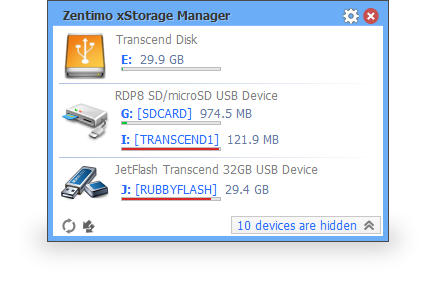
Zentimo bietet eine neue Möglichkeit, eure USB- und eSATA-Geräte zu verwalten. Es löst viele Probleme, die Windows mit externen Laufwerken hat und gibt euch mehr Kontrolle. Zusätzlich zu den Funktionen von USB Safely Remove bietet es ein informatives Menü, realistischen Laufwerk-Geschwindigkeitstest, Überblick über portable Aps, TrueCrypt Integration und vieles mehr - siehe dazu die Vergleichstabelle. Sonderangebot: Zentimo mit 40% Rabatt - nur heute!
GIVEAWAY download basket
Kommentare zum USB Safely Remove 6.1
Please add a comment explaining the reason behind your vote.
I clicked the thumbs up vote and the page scrolled down ward to this message.....
Thank you for voting!
Please add a comment explaining the reason behind your vote.
Well it is not a video converter, or a PDF converter, or an Iphone data recovery program. That in itself is a good enough reason to vote thumbs up. But seriously, I have used this on all of my computers since the earliest giveaways. I find it useful and superior to the native Windows offering. Thank you GOTD team and Crystal Rich Ltd.
I have an older version of USB Safely Remove from an earlier giveaway. Should I uninstall this earlier version? Or should I install this version over the older version?
dadams, just install the version 6.1 over a previous one. It'll upgrade automagically.
Regards,
Igor Tkachenko,
Crystal Rich Ltd
I've been using this program for years - successfully too - but in recent week, whilst it recognises USB "Thumb-drives" on inserting & facilitates their removal - I just can't get any USB "Viagra" Disk to do anything more than admit to being inserted - BUT - can't actually access the contents of ANY of my several Hard Disks - from 40GB up to 4TB --> I just wonder why that is - and more impo importantly - how to regain access to them!!
Anguilla, I doubt your issues are related somehow to our program. There might be lots of reasons why it happens: broken USB hub/chipset, installation of antivirus software, software that blocks USB ports, malware installed on your computer, problems with drivers.
Regards, Igor Tkachenko, Crystal Rich Ltd
Hi GOTD’ers!
I'm happy to meet you again! Today we are running the giveaway for our award winning app ‘USB Safely Remove’, find detailed features here: https://safelyremove.com/features.htm
Note! In order to register ‘USB Safely Remove’ you have to request the license key from our web-site: Request Free ‘USB Safely Remove’ License, besides installing the download from the giveawayoftheday.com.
Other notes on requesting the license:
1. The license should arrive immediately to your inbox after you requested it, if it isn’t there please check your “spam” folder, add support@safelyremove.com email address to the white list and try to request the license again.
2. Also you can try to request the license to your email at a different mail server. Just return back to the form and fill it again.
3. If you do the above steps and still cannot receive the license feel free to write us from our support form. Please, don’t write about it here, if we don’t know your email address we simply can’t help.
Of course feel free to ask any questions here at GOTD, I’ll be glad to help.
Special offer
We are happy to offer today 40% discount on Zentimo xStorage Manager which is a more powerful version of USB Safely Remove:
Get Zentimo at 40% off!
Regards, Igor Tkachenko, Crystal Rich Ltd
The download doesn't work. After extracting the files and running the setup I get this error message.
USB Safely Remove has stopped working
Ray Stanley, can you download again from here: https://safelyremove.com/download.htm, install it and see if it's working or not. If it's not working please send us the details of the issue to support@crystalrich.com (The screenshot, your operating system etc)



super tool, gute übersicht der geräte. an- und abmelden von geräten per click. meine neue standart-app.
Save | Cancel
Ein schönes Tool, und funzt, viel besser als das Windows Tool.
Wer beim abziehen von einem USB noch nie Daten verloren hat, macht nichts an seinen PC.
PC ein und Ausschalter können dieses Programm nicht beurteilen.
Save | Cancel
no problem for years. great program. faster than windows. more detailed than windows. easier to access than windows. for those who stay with win, it's ok.
Save | Cancel
Lisa, Kronos, Bitte lesen Sie, warum es besser ist als das native Windows-Tool zum sicheren Entfernen: http://safelyremove.com/usbsafelyremove-vs-windows.htm
Grüße, Igor Tkachenko, Crystal Rich Ltd
Save | Cancel
Nein, ich habe noch nie Daten verloren, weil der Datenträger nicht sicher entfernt wurde und ich arbeite täglich mit unterschiedlichen externen Datenträgern die an- und abgestöpselt werden. Den Vorteil des Programms gegenüber der Sicher-entfernen-Funktion von Windows verstehe ich aus der kryptischen Beschreibung nicht. Den Windows-Button "Hardware sicher entfernen" kann man sich doch dauerhaft in den SysTray legen!
Save | Cancel