Täglich bieten wir KOSTENLOSE lizenzierte Software an, die ihr sonst bezahlen müsstet!

Giveaway of the day — X-Mirage (PC) 1.01.2
X-Mirage (PC) 1.01.2 war am 16. Juni 2014! als Giveaway verfügbar!
X-Mirage verwandelt euren Windows PC in einen AirPlay Receiver, das alles was auf eurem iPhone, iPad oder iPod-Bildschirm passiert (Apps, Spiele, Fotos, Videos, Präsentationen, Webseiten usw.) in einem größeren Format darstellt. X-Mirage empfängt AirPlay-Inhalte in voller HD 1080p Auflösung. Das Tool hilft euch beim Erstellen von Demovideos, App Design oder Präsentation, Aufnehmen von Unterrichteinheiten, iOS Spielen und iOS App-Anleitungen. Alles, was auf euren iOS-Geräten passiert, kann erst aufgenommen und dann exportiert werden.
Ferienbilder, tolle Videos, schöne Musik, AirPlay-kompatiblem Apps - mit X-Mirage könnt ihr all das auf euren größeren Bildschirm streamen und euch auf der Couch entspannen.
System-anforderungen:
Windows XP, Vista, 7, 8
Herausgeber:
X-MirageHomepage:
http://www.x-mirage.com/x-mirage/Dateigröße:
31.1 MB
Preis:
$16
Kommentare zum X-Mirage (PC) 1.01.2
Please add a comment explaining the reason behind your vote.
It isn't fair to vote the software down, just because it's aimed to reach Apple users. However, I don't own one single Apple thing, and I won't need today's offer - and as mentioned before, that doesn't mean, it's poor software. It's just useless in my case.
When I went to retrieve my serial code to register the program, included in the message was the following:-
Please note: The free code is valid within one year.
So it's either a year's trial or it is an annual subscription for the program.
I didn't proceed any further with this program!
>Price: The program is available for $16, but it will be free for our >visitors as a time-limited offer.
As XP-Man says, only a one year activation.
Works very well. Mirrors my ipad without problems, incl. sound etc. Very nice!
If only the activation would be for more than a year, and or they would offer a reduced special for GOTD.
This way I will use it, but hope there will be another solution available in the next year. Do not really like companies with this kind of half truth...: it is free, but than it is not, or half, or limited!!!
I assist in computer courses for the elderly. Both PC and iPad. The iPad course is presented on a PC, but the teacher will occasionally disconnect the PC from the beamer and connect the iPad to show some live iPad actions. Then he has to reconnect his PC again to the beamer.
This program makes it possible to keep the PC connected to the beamer permanently and show live iPad ikmages via the PC. The quality is less than when the iPad connected directly, however.
Hi, nanoboy, if you choose to only stream music, the iOS screen doesn't appear on Mac or PC. if you also want to show a mirror of iOS screen, please turn on Mirroring on iOS device.

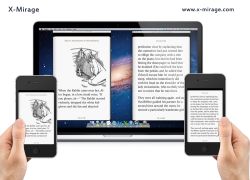



Ich hab zwar nen IPod, mit dem schreibe ich gerade diesen Kommi, aber so etwas brauche ich nicht! wozu ist das eigentlich gut???
Save | Cancel
Bei uns ist die Air immer sehr schlecht. Viel Nebel. Funktioniert das dann trotzdem?
Save | Cancel
Eischrott - na dann jubelt mal schön! So ein tolles tool, ach wie ist das schön!
Save | Cancel
@Ratlos: Du brauchst dazu natürlich noch einen PC oder Mac. Über das WLAN verbindet sich das I-Device mit dem PC - genau wie mit anderen Air-Play Geräten wie Radio oder Apple-TV.
Save | Cancel
Kann mich Vorredner nur anschließen: Runtergeladen, installiert, funktioniert!
Allerdings hat meine Antivirensoftware ESET erstmal gemeckert
Save | Cancel
Funktioniert einwandfrei unter Windows 8.1
Installation unkompliziert, Einrichtung ebenfalls.
Der Bildschirm des Ipads wird in Full HD gezeigt - Auflösung ist unter Einstellungen von Mirage aber wählbar. Am I-Devie muss nichts extra eingestellt/verändert werden.
Besonders interessant ist die Video-Capture Funktion - der komplette Bildschirm wird ruckelfrei aufgezeichnet und ins passendes Videoformat umgewandelt und auf dem PC gespeichert.
Ein sehr nützliches Programm für I-Device-Besitzer - andere profitieren nicht davon, ausser sie haben ein entsprechendes Programm dafür auf ihrem Android-Device.
Und - bitte kein Apple-Bashing in den Kommentaren hier - IOS und Android haben beide ihre Vor- und Nachteile... ;-)
Save | Cancel
Zum Glück habe ich kein Eizeugs und brauche daher auch kein passendes Kaspertheater dazu. Sicherlich ein Heidenspass, derAirPlay Reveiver, hi, hi, hi. Vielen Dank auch!
Save | Cancel
Versteh' ich net. Brauch ich da nicht noch 'ne Hardware ?!? Wie kann mein großer Monitor das Sreaming empfangen???
Save | Cancel
Wieder mal nur was für i-Schüssler...
Save | Cancel