Täglich bieten wir KOSTENLOSE lizenzierte Software an, die ihr sonst bezahlen müsstet!

Giveaway of the day — Video Compressor 2014
Video Compressor 2014 war am 15. Juni 2014! als Giveaway verfügbar!
Ein Video schnell verschicken, mehr Platz auf eurer Festplatte schaffen oder eine größere Datei auf einem USB-Stick transportieren - das geht ab sofort mit VideoCompressor 2014!
Features:
- Komprimierung für alle Formate VideoCompressor unterstützt fast alle gängigen Videoformate und ermöglicht euch, das Originalformat der Input-Datei zu behalten;
- Einfach zu benutzen: Kein Vorwissen erforderlich. Einfach herunterladen und loslegen!
- Schnelle Komprimierung im Vergleich zu anderen ähnlichen Tools schafft VideoCompressor es, sogar größere Videodateien innerhalb kürzester Zeit zu bearbeiten!
System-anforderungen:
Windows XP, Vista, 7, 8
Herausgeber:
AbelssoftHomepage:
http://www.abelssoft.net/apps/videocompressorDateigröße:
20 MB
Preis:
$5.90
Weitere interessante Titel
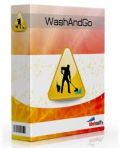
WashAndGo (Purgatio Pro). Über die Zeit sammeln sich in Windows riesige Mengen an Datenmüll an. WashAndGo durchsucht das gesamte Windows-System nach Unrat und entfernt Datenmüll in nur wenigen Minuten. Unser Festplattenschrubber entfernt überflüssigen Datenmüll, korrigiert Systemfehler und beseitigt Spuren.
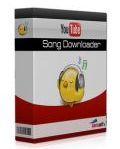
Musik kostenfrei als MP3 herunterladen. Der YouTube Song Downloader erlaubt es Ihnen, Musik zu finden und diese direkt als MP3 oder als Musikvideo herunterzuladen – völlig kostenfrei und legal, denn als Quelle nutzt der Downloader das Riesenarchiv von YouTube.
GIVEAWAY download basket
Kommentare zum Video Compressor 2014
Please add a comment explaining the reason behind your vote.
Installed and registered without problems on a Win 8.1 Pro 64 bit system. Registration online with checked email. The "terms&conditions", which you have to sign are on their website and can be changed without notice to whatever terms. This is not good - it should be bound with the installation software.
A German company with name and address. Does a little bit in every field. From PC backup over PhotoSharing to PC optimization, even the screenshot is not missing...
A non resizable, very stylish interface opens. In the settings you can switch the language to German or not - and you can disable updates.
You add a video, you define a "compression level" from low to high and start. The VideoCompressor has a build in video player to check the video.
I selected a small video with 37,56 MB, the estimated target size was
35,68 MB the compression took about 2 min.
Video a 3:30 .mp4 video 1280x720 1305 kBit/s 25 frames/s - from the Net google : Pierre Sang Boyer TARTI GAUFRES recette sucre (a hobby...)
The new compressed video with "low compression" has now 40,8 MB...
I compressed it once again in the middle (50%) compression. The estimated target size was 24,41 MB. The compressed file size was 20,52 MB. The video bit rate dropped to 716 kBit/s and the audio bit rate from 192 kBit/s to 96. The output file has as additional part of the file name the compression level. In this case a _50. There is no big visible difference. You can test it with the same file, if you want.
A nice little tool, in my short test, does what it claims without problems. An Interface which I like.
I'll keep it.
Very handy app if you a movie nut and would like to save space in your PC or share your video with anyone else via the web.
Supports FLV, WMV, SWF, MPEG, MP4, 3GP, M4V, AVI, MKV, MOV, F4V, RM formats, namely the most common ones.
So overall it deserves a THUMBS UP, even though "Free Video Compressor" does the same and even more for FREE (for instance, it can compress just a part of video and customize its aspect ratio):
http://www.freevideocompressor.com
Enjoy!!
A single function program at a single function program price, can't complain there!
A really useful download for those inexperienced in video compression because of its simplicity.
However, for those of you with a little better understanding of video compression an excellent Free program is available at the following link.
http://www.moo0.com/?top=http://www.moo0.com/software/VideoConverter/
This is by far my favourite compression program because of the variety of choices it offers; choice of required output size in bytes, relative frame size, and whether quality or size is the overriding factor.
One particular function I really like is that you can create a really short sample from beginning, middle or end of the video to give you an idea what the finished product will look like.
It's funny how often one sees comments like: Saw the phrase ".NET". Uninstalled my brain. Quiver, quiver.
Hint: .NET is simply a cluster of operating system files that extend your already installed operating system functionality/compatibility. In a sense, you could say they are OS files that were omitted from the original installation to save space until such time as an app needs them.
For today's gift, thanks GotD, Abelssoft (and Karl for his daily, to-the-point, fair reviews).
LOL...
rename video converter to video compressor
and voila
a "new class of software"
might be good, but no one can do miracles on such (already!) compressed formats.
(most) Converters give you the same range of options: by choosing the bit rate ...
Only advantage: provides this "estimate" function; but as Karl (thanks to you almost always useful comments!) shows above: it is hard to REALLY estimate in advance the real size due to the permanently changing of video content.



Die meisten Tools von Abelssoft sind schön aufbereitet und dienen genau einem bestimmten Zweck. So auch hier: Ein Tool - ein Ziel. :-)
Ich mag den Ansatz viel mehr als die Eierlegenden Alleskönner, die man normalerweise so findet. Lieber ein kleines und fokussiertes PRogramm, das genau das macht, was ich gerade brauche.
Von den Funktionen klappt das Tool super: Ein Schieberegler zur Kompressionsstufe und ich muss mich nicht mehr mit Bitraten und Co rumärgern. Zwei Testvideos habe ich damit etwas auf die Hälfte der Größe gebracht bei noch imemr recht guter Qualität.
Daumen hoch von mir. :-)
Save | Cancel
Das Programm tut genau, was es soll - ohne viel Schnickschnack und mit schöner Oberfläche. Bin begeistert. Soll soll Software sein!
Save | Cancel
@Hagrid: "Es fehlen allerdings Hinweise, welche Dateiformate unterstützt werden." Tja, da schaut man halt auf die Hersteller-Seite - dort steht klar: "VideoCompressor unterstützt nahezu alle gängigen Videoformate, wie FLV, WMV, SWF, MPEG, MP4, 3GP, M4V, AVI, MKV, MOV, F4V, RM."
Save | Cancel
Funktioniert hervorragend. Endlich kein nerviges ausprobieren mehr.
Klasse Tool :-)
Save | Cancel
Ja schon wieder so ein Bockmist-Programm das online sein will um richtig zu laufen. Was soll dieser Schnüffelschrott hier?
Save | Cancel
Das Programm reduziert einfach die Bitrate, das ist alles. Das kann jeder herkömmliche Videokenverter genauso gut.
Save | Cancel
Dieses Qualitätsminderung-Programm funktioniert nicht einmal bei einer einfachen 20MB AVI-Datei.
Aber egal: Überweisen Sie mir die $5.90 trotzdem!
Save | Cancel
Das Programm gefällt mir. Es arbeitet blitzschnell und die Ausgabedateien sind qualitativ nicht/kaum von der Ursprungsdatei zu unterscheiden.
Es fehlen allerdings Hinweise, welche Dateiformate unterstützt werden. .avi und .mp4 funktionieren tadellos. Mit .3gp zum Beispiel kommt das Programm nicht zurecht. Das muss man also selbst ausprobieren.
Wünschenswert wäre auch die Möglichkeit einer Feineinstellung des Komprimierungsgrades. Vorgegeben sind ja 25, 50 und 75%. Möchte man bei einem Kurzfilm z.B. knapp unter 10 MB (wegen der Beschränkung beim eMail-Versand) kommen, aber die Qualität durch Komprimierungen nicht zu sehr leiden sehen, wären 5%-Schritte besser.
Ich werde das Programm gerne weiterempfehlen.
Save | Cancel
Ein "Video Compressor", um "Platz auf der Festplatte zu schaffen" ... Hab wegen grober Irreführung downgevoted. Das ist nichts anderes als ein Konverter und mit jedem Konverter (und/oder Schnittprogramm) kann man Videos auf die halbe Dateigröße bringen. Einfach die Bitraten von Video und Audio verringern. Hierbei sollte man jedoch wissen, dass jedes gängige Videoformat bereits eine verlustbehaftete Kompression beinhaltet und jedes Neurendern sogar bei gleicher Bitrate mit einem Qualitätsverlust verbunden ist. Dass sich die Qualität beim Verringern der Bitrate weiter verringert, sollte auch ohne weitere Erläuterung einleuchten. Eine Konvertierung ist nur sinnvoll, wenn man ein hochaufgelöstes Video für ein niedriger auflösendes Gerät aufbereiten muss, weil das Gerät mangels Leistung nicht selbst herunterskalieren kann oder den Codec nicht versteht, wobei sich die Frage stellt, warum man dann nicht einfach die Hardware austauscht bzw. wer sich Videos auf schlechter Hardware überhaupt antun möchte.
Save | Cancel
Und schon kommt das nächste Videotool aus dem Bereich "Trinkgeld geben". Da hat man doch nichts verpasst und kann schon mal den Grill anwerfen. Vielen Dank auch.
Save | Cancel