Täglich bieten wir KOSTENLOSE lizenzierte Software an, die ihr sonst bezahlen müsstet!

Giveaway of the day — Wondershare Video Studio Express 1.2.0
Wondershare Video Studio Express 1.2.0 war am 25. November 2010! als Giveaway verfügbar!
Wondershare Video Studio Express 1.2.0 ermöglicht das Editieren von SD- und HD-Videos. Erstellt Hollywood-ähnliche Filme mit toller Hintergrundmusik und Übergangseffekten. Sogar Anfänger werden keinerlei Probleme haben, ein Video zu editieren und bei YouTube hochzuladen bzw. auf iPhone, iPad oder iPod zu übertragen.
Features:
- Schnelles und vielfältiges Editieren von Video- und Audiodateien
- Hinzufügen/Editieren der Hintergrundmusik sowie Übergangseffekte zum Personaliseren eurer Videos
- Anpassung von Auflösung, Sättigung und Kontrast /li>
- Direktes Hochladen der editierten Videos auf YouTube
- Outputdateien können auf iPhone, iPad, PSP, iPod, Wii, Zune usw abgespielt werden.
- Etliche SD & HD-Formate für Input und Output
WICHTIG:
Um diese Software zu aktivieren, registriert euch bitte auf der Herstellerseite (kostenlose Vollversion). Da bekommt ihr einen Registrierungscode zum Aktivieren des Programms.
System-anforderungen:
Windows 7/ Vista/ XP; Processor: Intel or AMD processor, 1GHz or above; RAM: 512 MB or above
Herausgeber:
Wondershare SoftwareHomepage:
http://www.wondershare.com/pro/video-studio-express.htmlDateigröße:
17.6 MB
Preis:
$35.00
Weitere interessante Titel

Thanksgiving ist die Zeit wenn die ganze Familie zusammen kommt. Das Glück dieser Momente könnt ihr nun festhalten - mit lustigen Familienvideos und Bildern! Diese können beliebig editiert oder auf DVDs gebrannt werden. Erstellt Kollagen mit Hilfe der zahlreichen integrierten Vorlagen zu diversen Anlässen. Dieses Paket ist ein Geschenk an alle Familien!
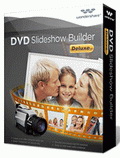
Wondershare DVD Slideshowbuilder Deluxe – das ist Hollywood für eure Digitalfotos und Home-Movies!. Aus einfachen Digitalfotos und Filmen werden komplette atemberaubende Diashows und professionelle DVDs mit echten Menüs, Soundtracks Vor- und Abspann – so wie die großen Vorbilder aus dem Kino in HD-Qualität! Der einfache Weg zur perfekten Diashow auf DVD und Home-Video! Nehmt eure Fotos, Videos und Filme, kombiniert die Aufnahmen mit Musik, spannenden Effekten und zusätzlichen Filmsequenzen und zaubert so die perfekte Film & Diashow auf DVD! Ein-Klick-Brennen mit Hilfe der integrierten Brennsoftware und die Möglichkeit, das Ergebnis als HD-Video auf YouTube, iPad, Xbox und weiteren Geräten abzuspielen, stehen euch zur Verfügung.

Wondershare PPT2Video Pro ist ein universelles Konvertierungsprogramm zum Umwandeln von PowerPoint-Präsentationen in Videoformate. Präsentationen mit Hilfe der meisten Videoplayern abspielen, auf YouTube, Facebook, Hulu usw veröffentlichen oder auf iPod, iPhone oder iPad übertragen? Kein Problem! Alle PowerPoint Features wie z.B. Animationen, Transitions, Sounds und Videosbleiben erhalten! Das Programm konvertiert bis zu 12 Präsentationen gleichzeitig und bietet euch bis zu 130 Output-Videoformate wie z.B. AVI, WMV, MOV, MPEG und HD sowie anpassbare Output-Videoeinstellungen wie z.b. Auflösung, Frame Rate und Audio-Wiedergabetreue.

Dieses tolle Programm konvertiert Videodateien in diverse Formate zum Abspielen auf beliebten Playern wie iPod, iPhone, Apple TV, Zune, PSP, Pocket PC, Creative Zen, PS3, Xbox 360, Archos etc. Besonders gut geeignet zum Konvertieren von HD sowie AVCHD Video, m2ts und mts in Avi-Format.
GIVEAWAY download basket
Kommentare zum Wondershare Video Studio Express 1.2.0
Please add a comment explaining the reason behind your vote.
The Good
* Straightforward and easy to use.
* Supports many input audio/video (HD & SD) formats, output video formats (HD & SD), and a handful of electronic devices.
* Users can add custom background audio (in addition to the audio that comes with input videos).
* Allows users to perform basic edits on input videos.
* Has 48 transition effects users can use.
* Allows users to modify volume level of input audio (the audio that comes with input videos and the audio files imported separately).
* Can upload videos directly to Youtube.
The Bad
* Lacks the ability to add custom text (such as titles, captions, and credits).
* Lacks the ability to use still images (JPG, PNG, etc.) in videos.
* Has many transitions but lacks on number of effects (only has four).
* Once a transition has been placed on a video, it is impossible to tell what transition it is short of previewing the video.
Free Alternatives
MAGIX Movie Edit Pro 15 Silver
Windows Movie Maker/Windows Live Movie Maker
For final verdict, recommendations, and full review please click here.
A message from Wondershare Software:
Installation and Registration
1. Unzip the package you've downloaded and install the software;
2. Run the software you installed;
3. Click "Get KeyCode" button, enter your e-mail address on the popup page to get keycode;
(Note: After enter your e-mail address, you can directly get the keycode on the webpage, and you also can find it in your mailbox.)
4. Type your e-mail address and the keycode to run the software;
5. Then you can use all the functions of the software now.
Please follow above steps to register the program. You are recommended to run the program under administrator account.
Wondershare provides free online support for this giveaway. If you have questions about this Video Studio Express, please feel free to contact our technical support directly at Wondershare Support Centeror mail us at: support@wondershare.com
More benefits:
To celebrate Thanksgiving, Wondershare has released exclusive discounts only for GOTD users.
Get Video to DVD Burner and Photo Collage Studio for Thanksgiving and Enjoy 60% Off, to make your holiday memories live for long.
I've just downloaded & will post more later, but for now in case it helps anyone...
One of the feedback suggestions was to add fade in/out -- the traditional way of doing that, &/or the fades between clips or scenes, it to use a short back or white clip at either end of the regular video clip [&/or between 2] & then use whatever transitions. BTW & FWIW, fancy transitions are often [but not always] considered fairly amateurish. When it fits with what you're doing, the most commonly used pro transition is called an L cut, where you use simple audio & video fades, but not at the same time, hence the name: L cut [on the timeline the different start points look like an L or it's mirror image].
* * *
RE: subs or CC [#3, #6, #7]... On a DVD & with digital broadcast in North America standard CC is text that is embedded inside the mpg2 video -- DVDLab & Encore are the 2 apps consumers use that I'm aware of that will do this embedding, & without re-encoding. Cable broadcast HD CC is more like subs [can't pass regular CC over HDMI], which are a separate, graphics overlay stream included in the VOB file of a DVD, or m2ts files with Blu-Ray & AVCHD. AFAIK no video editor really does anything with subs -- the text files they're based off of can be created in several free apps just for that purpose, & those or other apps, plus a few DVD &/or Blu-Ray authoring programs can turn them into the normal image based sub files or streams that players overlay on the video. Windows media, Real Video, MKV, Nero digital mp4 files, DivX etc., even Shockwave Flash can also do subs or captioning, but the players that will display it are limited. In most of these formats the subs are also separate from the video itself, created with the same sorts of tools used for DVD & Blu-Ray subs, then combined in a container with or stored alongside the video, usually as text rather than graphics-based files. Creating those text files has been traditionally done in a way that's very similar to typing up dictation &/or court reporting, but for the last several years there have been advances in voice recognition -- Google is IMHO leading the way, putting this tech to work with YouTube & their phone apps... YouTube can create captions or subs using your uploaded video. Finally, several apps including a few of the video converters that have been on GOTD can hard code or burn subs, meaning they're overlaid on the video before encoding -- generally this isn't that popular or widely used because it forces everyone to see them, not just those who want or need them.
* * *
#7: "... because every time you render a video its quality diminishes."
Generational loss has always been a fact of life for digital video -- if it helps, the usual strategies are 1) start with original video at greatest possible quality, 2) stick with (near) lossless video formats (codecs) for intermediate video files, 3) when possible & when it applies, use apps that feature Smart Rendering... you can also minimize quality loss by avoiding changes in the video format's color space or method of storing color data [effected by both your choice of formats & software]. The way Smart Rendering works, is video that doesn't change is not re-encoded but just copied as-is into the new file; it works very well when the only changes are where scenes come together, but not at all when you change everything, e.g. do something like change the brightness or color.
* * *
#9: "... One such example is the very popular Windows Live Movie Maker..."
The problem with Microsoft's video stuff is it of course relies on wmv... Windows Media Video has loads of good things going for it, but it's just plain hard to work with, there aren't as many tools avail as there maybe should be (many advanced encoding settings have to be made in the registry for example), & it's *very* slow, with inefficient encoding/decoding. Yes the VC1 version did make it as a standard for HD, but there aren't many ways to encode it [Windows Media Encoder won't -- in fact MS only released the code on how to write an encoder, not a VC1 encoder itself], & it's still a PITA to work with.
* * *
If it's of any interest, while not direct competition to Video Studio Express, if you need/want more, Adobe is running a special till the end of month on Premiere Elements [I've seen $50 after MIR], but be aware it won't do full HD.
Happy Thanksgiving
http://www.wondershare.com/guide/video-studio-express.html
Here is the guide.Thank.
Nice package for free, but it's missing the one feature I NEED in a video editor, and will still be using the Free VirtualDub for until something better comes along.
Image sequences.
Why so few video editors refuse to accept image sequences is beyond me. I do lots of animation, from 3D stuff to Fractal Animation, and almost all of the software I use creates numbered image sequences. I hardly ever use video files as a starting point (don't even own a camera!) and really need to be able to compile image sequences into video files. Fortunately, VirtualDub does this, and it is free! Get it at http://virtualdub.sourceforge.net/
If Wondershare's offering did this, it would be a Wonderful Tool, as it is - it's just mediocre at best (for my purposes).
I hope the kind folks who provided this software will consider adding this feature to a future version (and give it away here??).
Otherwise, it does support many video formats that are hard to find editors for (like rm, and mkv and even some I never heard of!), so I'm still likely to find uses for it on rare occasions, but only on rare occasions.
Thanks for this giveaway!


Another wonderful product from Wondershare.
I hope to see Quiz Creator again on GAOTD soon.
Thank you so much!
Save | Cancel
NACHTRAG: Programm ist Kacke da es um jedes Video einen schwarzen Rand macht. Keinerlei Einstellungsmöglichkeiten!
Save | Cancel
ja, sowas suchte ich auch! sollte das programm wirklich so genial einfach zu bedienen sein, werden sich viele (früh-)rentner, n00b5, newbies und auch ICH mich sehr freuen.
tom
Save | Cancel
Super, da kann ich endlich meine "Buck Angel" Filme neu auf DVD brennen. Ist schon Weihnachten???
Save | Cancel
Vielen Danke an GotD und vor allem an Wondershare für dieses tolle Tool!
Save | Cancel
leider installiert mir mein PC sämtliche Software-wie auch dieses Super-Programm- automatisch in englisch...
Weiß jemand, wie ich das ändern kann?
Save | Cancel
jawoll Daumen hoch.
Ich wollte ein programm, mit dem ich kleine Schnipsel schnell nach youtube einstellen kann, keinen dinosaurier, der mich mit einer Million features erschlägt, die ich in 20 Leben nicht brauchen kann.
Danke gaotd, morgen wieder reinguck.
Meerschwein
Save | Cancel
@Charlie wen inerressierts was nero kann hier will man wissen was Wondershare Video Studio Express für eine leistung bringt du schlappi
ich selber find das toolchen ganz ok danke gotd
Save | Cancel
Danke GaotD und vor allem Wondershare !
Video Studio Express ist für eine schnelle Bearbeitung von kleinen Filmchen wunderbar geeignet - einfacher geht es kaum.
Und da aus Hollywood oftmals ziemlicher Murks kommt, darf diese Software auch ein wenig prahlen.
Jahshaka aka Cinefx ist immer noch mein Favorit, aber da gehört mächtig Einarbeitung dazu.
Save | Cancel
funktioniert und quali stimmt.@renter un co. erstaunlich auf wivielen gebieten ihr "experten" seid,vielleicht solltet ihr auch mal die proggis testen und nicht 20 min. nach 9.00 solchen dünn.... von euch geben.
mit nero kann man alles,teekochen ,wäsche waschen,haare schneiden....und sich die festplatte zumüllen.
Save | Cancel
Brauchbar, z. B um auf die Schnelle mehrere Videoclips (Urlaub oder sowas) zusamenzufügen und mit netten Übergangseffekten (recht grosse Auswahl) zu versehen. Gut für "Newbies" im Videobereich geeignet, weil sehr leicht zu bedienen - allzuviel einstellen kann man deswegen auch nicht. PS an einige Vorredner: Wie kann man denn dieses Programm mit Nero oder anderen Suites vergleichen? Das ist ja so, als ob man einen 2CV mit einem Mercedes vergleicht!
Save | Cancel
Super , nein echt wahr und Danke ! Das ist ein Programm das wirklich gut funktioniert. Leider ist mein PC trotzdem noch zu langsam ür HD Videos, brauche eben einen neuen.
Save | Cancel
Also zu Nero 10 könnte ich jetzt viel erzählen.Als absoluter PC-Experte entgeht mir natürlich nichts.Das heutige tool jedoch stellt alles in den Schatten.Ein wunderbares Programm,das auf keinem Rechner fehlen darf.Weiter so,super,prima,spitze-12 Sterne und Danke GAOTD!
Save | Cancel
Keycode-Anforderung funktioniert. Sehr triviale Oberfläche und verschiedene Exportformate wobei diese auch selbst definiert und als Template (auf deutsch: Vorlage) abgespeichert werden können. Ich hab seit längerem ein einfaches Programm zum Schneiden und Konvertieren von Digital-Kamera-Aufnahmen gesucht. Das hier ist - zumindest für mich - absolut perfekt.
Dank an das gaotd-Team!
Save | Cancel
@Charlie: Oh man, Nero ist doch grosser Mist!
Save | Cancel
Is doch egal was Nero 10 besser kann, der mist kostet Geld, das hier Angebotene heute nicht und so schlecht isses nicht! Ausserdem AVS kanns noch besser als Nero 10 aber auch das interessiert hier nicht das mal dazu Charlie!
Save | Cancel
Mit Magix nicht zu vergleichen. Ist bei dem Preis aber auch nicht zu erwarten. Für "Kinderfilmchen" aber zu gebrauchen.
Save | Cancel
Erstellt Hollywood-ähnliche Filme - vorausgesetzt es hat jemand Hollywood-ähnliches Material oder ist selbst Schauspieler/in.
Save | Cancel
email: giveawayoftheday@gaotd.de
name: giveawayoftheday
Keycode: 7D293F13DABDCE0BED75D60B59445B12
Save | Cancel
name: giveawayoftheday
Save | Cancel
Einfaches Schnittprogramm welches seine Aufgabe erfüllt. Funktioniert auch endlich mal mit meinen HD-Videos problemlos. Zahlreiche Übergänge und Exportieren in viele Formate möglich. Heute gibts mal einen Daumen nach oben.
Save | Cancel
Keycode-Anforderung funzt nich
Save | Cancel
Das kann Nero 10 besser. Oh je, jetzt wird das Gejaule der Anti-Nero Fraktion wieder losgehn.
Save | Cancel