Täglich bieten wir KOSTENLOSE lizenzierte Software an, die ihr sonst bezahlen müsstet!

Giveaway of the day — Wondershare DVD Slideshow Builder Standard 6.0.0
Wondershare DVD Slideshow Builder Standard 6.0.0 war am 10. September 2010! als Giveaway verfügbar!
Wondershare DVD Slideshow Builder Standard 6.0.0 ist ein perfektes Programm zum schnellen Animieren eurer Bilder - Hollywood-Style. Erstellt DVDs, die ihr mit Freunden teilen könnt - lasst die Geschichten in euren Bildern sprechen!
Features:
- Hinzufügen ungebgrenzter Anzahl Bilder in JPG, JPEG, BMP, PNG, TIFF und weiteren gängigen Formaten.
- 250+ Hollywood-Styles zum schnellen Verwandeln von Fotos in Filme
- DVDs zum Abspielen auf eurem DVD-Player, YouTube, Facebook, iPod, PSP usw.
- 30+ Texteffekte zum Erstellen von animierten Titeln
- Integrierte Tools zum Editieren von Bildern (z.B. Entfernen roter Augen)
- Möglichkeit, musikalische Untermalung mit Spezialeffekten (Fade-in und Fade-out) zu verbessern
- 160+ DVD Menü-Vorlagen
- Echtzeit-Vorschau
- Schneller, hilfreicher Online-Support
WICHTIG:
Um diese Software zu aktivieren, registriert euch bitte auf der Herstellerseite (kostenlose Vollversion). Da bekommt ihr einen Registrierungscode zum Aktivieren des Programms.
System-anforderungen:
Windows XP/ Vista/ 7; Pentium IV 2.4 GHz or above; Accelerated 3D graphics – 64MB RAM; Windows Media Player 11 or above; DirectX 9.0 or above.
Herausgeber:
Wondershare SoftwareHomepage:
http://www.wondershare.com/pro/dvd-slideshow-builder-standard.htmlDateigröße:
42.3 MB
Preis:
$49.95
Weitere interessante Titel

Wondershare DVD Slideshowbuilder Deluxe – das ist Hollywood für eure Digitalfotos und Home-Movies!. Aus einfachen Digitalfotos und Filmen werden komplette atemberaubende Diashows und professionelle DVDs mit echten Menüs, Soundtracks Vor- und Abspann – so wie die großen Vorbilder aus dem Kino in HD-Qualität! Der einfache Weg zur perfekten Diashow auf DVD und Home-Video! Nehmt eure Fotos, Videos und Filme, kombiniert die Aufnahmen mit Musik, spannenden Effekten und zusätzlichen Filmsequenzen und zaubert so die perfekte Film & Diashow auf DVD! Ein-Klick-Brennen mit Hilfe der integrierten Brennsoftware und die Möglichkeit, das Ergebnis als HD-Video auf YouTube, iPad, Xbox und weiteren Geräten abzuspielen, stehen euch zur Verfügung. 60% Rabatt NUR für GOTD-Benutzer.
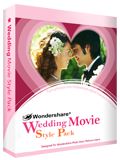
Wondershare Wedding Movie Style Pack ist die beste Möglichkeit, eure Hochzeitsbilder aufzubewahren und zu verbessern. Es bietet 50+ hochwertige Movie-Styles. Kreiert für Wondershare DVD Slideshow Builder Standard & Deluxe Version. Mehr über Wedding Movie Style Pack

Bietet euch 210+ tolle Hollywood Movie-Styles. Kreiert für Wondershare DVD Slideshow Builder Standard & Deluxe version. Mehr über Movie Style Pack Volume 1.
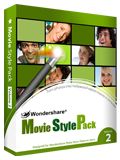
Bietet 220+ Hollywood Movie-Styles, unterteilt in 11 Kategorien wie z.b. Fotowand, Stapel usw. Kreiert für Wondershare DVD Slideshow Builder Standard & Deluxe version. Mehr über Movie Style Pack Volume 2.
GIVEAWAY download basket
Kommentare zum Wondershare DVD Slideshow Builder Standard 6.0.0
Please add a comment explaining the reason behind your vote.
This looked like rather nice software so I downloaded and installed it. Although it still looks like nice software and I have hardly had a chance to use it a few things warrant mentioning.
1. During installation it tries to contact the internet (firewall popup) five or six times(!). I very much don't like that so I disallowed it. The installation then continues and apparently finishes normally.
2. When you click on the link to get the keycode in the installed Start Menu shortcuts it doesn't use the system default browser (Firefox) but forces the use of IE. It shouldn't do that. Just annoying. It does that with all links to the internet. Please change that to the system's default browser.
3. At start-up you get to choose between 'Standard' and 'Advanced'. When you click "Learn more about Advanced Mode" it takes you to a page where the Standard and Deluxe version are compared side by side. Apparently this Advanced mode is only part of the Deluxe version.
It's this page that's not on the wondershare domain but on ourpix.com:
http://www.ourpix.com/dvd-slideshow-comparison.html
Oddly enough that comparison is very different from the one you can find on the Wondershare site.
http://www.wondershare.com/comparison/dvd-slideshow-builder-comparison.html
What's up here? I mean..."Set Photo Duration" is not available in the Standard edition? That's just about the most basic feature I'd expect in any slideshow software. The day before yesterday that feature was also missing in the Flip Book Maker software. I commented on this (#73, #101) and one day later the developer had added this feature. Apparently he realised too it really had to be there.
http://www.giveawayoftheday.com/ncesoft-flip-book-maker
Is that a special comparison table which compares not the regular Standard version but the GOTD Standard version?
The absence of 100+ Transition Effects is mentioned twice on that ourpix page which is sloppy. And these effects seem to be present in the GOTD version or aren't they all functional? I haven't had the opportunity to try everything.
This is just rather confusing.
Please clarify Wondershare/GOTD.
Installation and Registration
1. Unzip the package you've downloaded and install the software;
2. Run the software you installed;
3. Click "Get Keycode" button, enter your e-mail address on the popup page to get keycode;
(Note: After enter your e-mail address, you can directly get the keycode on the webpage, and you can also find it in your mailbox.)
4. Type your e-mail address and the keycode to register the software;
5. Then you can use all the functions of the software now.
Please follow above steps to register the program. You are recommended to run the program under administrator account.
Wondershare provides free online support for this giveaway. If you have questions about DVD Slideshow Builder Standard, please feel free to contact our technical support directly at Wondershare Support Center or email us at: support@wondershare.com
Wondershare has also released exclusive 60% off discounts ONLY for GOTD users on DVD Slideshow Builder Deluxe, which includes all the power of Standard version, plus more customization features to make more impressive DVD home movies. This special offer expires on Sep 15, 2010. Hurry up!
This is a great program. Very professional with lots of options. Definitely download this!
I don't know how many people like to watch movie slide shows but if you do, this is got to be one of the best. My wife will love this.
You can add music, visual effects and sounds (like the ocean, rain, etc.) What really impressed me was the video it makes is exactly what you find in a commercial DVD (raw DVD) with a VIDEO_TS and AUDIO_TS with .ifo and .vob files. There is an option to burn it to a DVDr disc or when you are done creating a DVD folder you might want to convert it to an ISO (with freeware ImgTool Classic 0.91.7 using the ImgTool.exe file)to burn and watch on your DVD player or you can mount the ISO with the freeware app SlySoft Virtual CloneDrive.
I made a picture movie with it in 5 minutes. It's real easy. I didn't use the DVD burner feature because I didn't want to waste a DVDr disc so I don't know how well that works but if it's at all like the rest of the program, it will work swimmingly.
Thanks giveawayoftheday.com and Wondershare
Well, the program looks nice, I downloaded it, but may be uninstalling... this free version doesn't allow any transitions effects, no custom motion effects, can't set photo duration, no video input... so, basically you can run a slideshow and add music, for $30, you can unlock some of these BASIC features. Don't get me wrong, free is nice, and we shouldn't expect the world, but without the features listed, the software is kind of crippled. The layout looks exactly like my Cyberlink Power Producer, so I may just stick with that.
Thanks GOTD though for the continued generosity!
About Upgrades Offers For Wondershare GOTD Versions
Be careful about upgrades offers for Wondershare GOTD versions of their software.
I purchased an upgrade to a GOTD version that didn't work as the GOTD version, without first trying out.
I simply assumed that since the GOTD version worked, it would also work well.
Well, it didn't and it was a very bad experience; the software produced crashes trial after trial and I couldn't use it.
The company does not have a money back guarantee and refused to refund my purchase.
They actually did not believe that their program did not work and assumed I was lying.
I was finally able to recover my money through my bank, by way of chargeback.
I know they have received a lot of praises on GOTD, but this is my personal consumer experience.
I will never again try, buy or recommend any of their products.
Make sure you have tried and are fully satisfied before buying from any GOTD upgrade offer because you will never get your money back if anything goes wrong.
I also realised that some of the GOTD offers do not always have the same features as the non-GOTD versions.
Just a word to the wise.


Vielen Dank für das Programm.Wo bekommt man in der heutigen Zeit noch gute Software kostenlos.Nur hier.
An alle Nörgler,keiner zwingt Euch dieses Seite zu besuchen und kostenlos Software herunterzuladen.
Save | Cancel
leider funktioniert die Registrierung nicht, man wird auf die "wondershare.com" Seite gelinkt, aber von einem Registrations Code ist Weit und Breit nichts zu sehen.
Bin der selben Meinung: "Sarazin hat völlig Recht", aber sagen darf man es in diesem Land nicht mehr!
Save | Cancel
@Renzio666 du bist ja der witzbold des tages,Video Easy kostet ja auch bloß 50€ dann lieber das heutige GOTD Toolchen
Save | Cancel
Ein schönes Programm. für alle die es brauchen können! Ich habe keine Freunde denen ich etwas mitteilen könnte. Aber das sei gesagt; der Koran soll brennen und Sarazin hat völlig Recht.
Save | Cancel
Wunderschönes Programm! Danach hab ich schon ewig gesucht, Danke GOTD!
Save | Cancel
bei mir wurde die Audioeinfügung nur mit dauernden kurzzeitigen Unterbrechungen übernommen und mit der Bildschärfe nach der Umwandlung ins MPG2-Format bin ich auch nicht zufrieden.
Save | Cancel
Top Programm für Dia-Show
Save | Cancel
Also Magix Video Easy kann das aber auch o.O
Save | Cancel
Na endlich mal wieder ein gutes Programm, noch dazu von der berüchtigten Wondershare Saftware.
Leider habe ich nicht die erforderlichen above System-Voraussetzungen.
– habe ich auch nicht.
Ich werde aber meinen Rechner aufrüsten, denn ein Hollywood-Style Programm unter 100.-$ bekomme ich so schnell nicht wieder.
Dann werde ich endlich meine Rote-Augen-Bilder bunt ausmalen können...
Save | Cancel
Hallo
Bekomme von Comodo eine TrojWare Meldung?
WS_AgentProcess.dll
Comodo 6029 2010.09.10 TrojWare.Win32.Buzus.vbf
virustotal.com
Submission date:
2010-09-10 10:24:15 (UTC)
Current status:
queued (#2) queued (#2) analysing finished
Result:
1/ 43 (2.3%)
Was soll man da jetzt machen?
Falschmeldung oder nicht?
Save | Cancel
Kann man es auch als Flash-Datei abspeichern und auf ne Homepage packen? Wenn ja, kann man dann auch einzelne Fotos mit Weiterleitungs-Links versehen?
Save | Cancel
Besser als DVD Maker unter Win 7?
Save | Cancel
lohnt sich nicht wenn Flash das Ziel ist
bit + framerate auf dem höchsten stand
und es kam ein verpixeltes video heraus genaus wie es als sample auf der Hestellerseite bewundert werden kann
Save | Cancel
achja den Slideshow Builder kann man schon ab und zu gebrauchen da das tool ja heute sogar free ist,danke GOTD und ganz schnelle daumen hoch
Save | Cancel
Cool, also dieses Programm ist echt mal der Oberhammer. Freeware, wie DVD SlideshowGUI kann da kaum mithalten mit der heute angebotenen Software. Output in HD möglich, schöne Benutzeroberfläche, ansprechende Effekte...Da kann man wirklich nicht meckern. Thumbs up!!!
Save | Cancel
Huhu, ihr seid super, und das Programm auch! :-) Ich hab in der letzten Zeit das ganze Netz auf den Kopf gestellt und konnte nix Vergleichbares finden, das ist genau, wonach ich suche, vielen Dank^^
Hab's auch schon kurz angetestet, läuft ausgezeichnet.
Daumen hoch, of course^^
LG Raygee
Save | Cancel
Keycode: 0C0F140DADDDD83FE8D0174DD4C05B01
Save | Cancel
Man braucht keine gültige Mail-Adresse angeben ( aber merken sollte man sie sich ), der Keycode erscheint sofort auf der Reg-Seite.
Ansonsten ist das eine ziemlich kastrierte Version.
Save | Cancel
Hatten wir nicht vor zwei Tagen mit dem Flip-Book-Maker so etwas ähnliches? Nö, das langweilt...
Save | Cancel
Heute leider nur die Standard-Version im Hollywood-Style.Mit den ganzen Slideshow-Buildern hier kann man bald ein eigenes Geschäft eröffnen.Die Wondershare-Palette haben wir nun fast komplett durch.Na da schauen wir doch morgen wieder rein. Heute Daumen runter.Danke.
Save | Cancel