Täglich bieten wir KOSTENLOSE lizenzierte Software an, die ihr sonst bezahlen müsstet!

Giveaway of the day — Wise Video Converter Pro
Wise Video Converter Pro war am 31. August 2013! als Giveaway verfügbar!
Wise Video Converter Pro ist eine effiziente Ein-Klick-Konvertierungssoftware, die das Umschalten zwischen Geräten kinderleicht macht. Portable Version sowie Batch-Modus sind ebenso verfügbar. Ob ein Handy, ein iPad oder ein PC - ab sofort könnt ihr eure Videodateien überall abspielen.
Mit dieser Pro-Version kann uneingeschränkte Anzahl an Dateien konvertiert werden!
System-anforderungen:
Windows XP, Vista, 7, 8 (x32/x64)
Herausgeber:
WiseCleaner.comHomepage:
http://www.wisevideosuite.com/wisevideoconverter.htmlDateigröße:
15.8 MB
Preis:
$29.95
Weitere interessante Titel
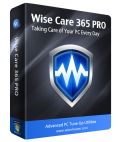
Umfassende PC-Verwaltungs- und Optimierungssoftware, jetzt mit 30% Rabatt nur für GOTD-Benutzer. Stabilisiert, sichert und beschleunigt euren PC in nur einem Klick – mit Wise Care 365! Dieses Tool beinhalet die schnellste Scanning-Egine und liefert somit die wichtigsten Utilities für euren PC. Diese einfach zu benutzende Lösung ist ideal, um die Leistung eures Betriebssystems zu verbessern. Das Tool verfügt über alle Features des berühmten Registry Cleaner sowie Wise Disk Cleaner und hilft euch beim Bereinigen der Festplatte/der Registry sowie beim Optimieren des Betriebssystems und beim Schutz der Privatsphäre.
GIVEAWAY download basket
Kommentare zum Wise Video Converter Pro
Please add a comment explaining the reason behind your vote.
*** ACHTUNG ACHTUNG ==> SUPER SATURATED FIELD DETECTED ***
Well, like any other product coming from this publisher today's giveaway is a pretty good video converting software, especially as far as quality output is concerned.
But as Ashraf rightly noticed in his excellent review this tool is not able to convert AUDIO files and above all it doesn’t have OUTPUT profiles (for mobile devices, for instance), maybe because it's still in its early stages.
So I recommend the developer to fix the above drawbacks, otherwise it doesn't make sense to charge 30 bucks if you can get more for FREE, taking also into account that this is a SUPER SUPER SUPER SATURATED FIELD nowadays (how many times did I say that?? LOL!!)!!
BEST (and BETTER) FREE ALTERNATIVES
* (Portable) Video to Video Converter (==> My Personal First Choice)
Amazing FREE Video & Audio converter, which enables you to convert over 200 input formats to over 700 output formats
Key Features:
· Supports hundreds of input formats and output presets
· Compatible with all common video filetypes, including AVI, MPEG, MOV, MKV, FLV, 3GP, SWF, etc
· Supports several audio formats for output, including MP3, AC3, MP2, AAC, WAV, OGG Vorbis, FLAC, etc.
· Has DVD ripping functions
· Can burn video DVDs
· Supports subtitles, watermarks and video filters
http://www.videotovideo.org
* Portable XMedia Recode (==> My Personal First Choice)
Crazy all-in-one FREE & PORTABLE Video and Audio conversion tool, which can convert at high speed any DVD/Blu-Ray movies/Audio files flawlessly into any other format you like, giving you even the option to pick your iPhone model (so it definitely outclasses today's giveaway 10 times out of 10).
With this FREE app advanced users are also able to:
- syncronize both Audio and Video files with ease
- modify bitrate & keyframe interval
- change the framerate and the rate control mode of both videos and audio chapters
http://www.softpedia.com/get/PORTABLE-SOFTWARE/Multimedia/Video/Portable-XMedia-Recode.shtml
* Free CUDA Video Converter
Amazing FREE Video & Audio coverter, designed to convert all popular video and audio formats out there (HD to HD, HD to SD and SD to SD), extract audios or pictures from videos and even create video from photos.
Video Conversion supports NVIDIA CUDA, which is 5X faster in conversion time, multi-core CPU, multi-threading and batch process
Also supports High-Definition videos (H.264/MPEG-4 AVC, AVCHD Video (*.m2ts, *.mts), Apple TV h.264 720P, MKV, HD WMV, MPEG2/MPEG-4 TS HD Video, etc...) besides general video formats (AVI, MPEG, WMV, DivX, MP4, H.264/AVC, MKV, RM, MOV, XviD, 3GP, FLV, etc...)
Unlike this GAOTD can also convert between MP3, WMA, WAV, RA, M4A, AAC, AC3, MP2, OGG and extract audio file from HD/SD video, as well as capture pictures in batches from videos and create a video from pictures and even add multiple subtitle files and soundtracks of different languages in any converted video.
http://www.cuda-soft.com/video-converter/index.htm
WiseCleaner.com?? Hello?? 30 BUCKS ?? ==> LOL SUPER SATURATED FIELD DETECTED ***
Waa-aaaay too much forum spamming here. Wise is being distinctly unwise in running the risk of reputational damage for a software promotion distinctly peripheral to its core business of computer maintenance and protection -- a core business it has conducted for many a year without hype or spamming. Sorry, GAOTD, but when an offer of the day comes accompanied by patently false 'reviews' and absurdities such as 'I only bought it yesterday!' then it's time to stay clear.
Pros
*Convert videos to other formats, including to audio-only MP3
*Supports multiple output formats
*Can add watermark to videos
*Can keep output video resolution same as input
*Can be made portable
Cons
*Has no output profiles for specific electronic devices
*No offline Help
Free Alternatives
Review of best free video converter for Windows
Final Verdict
Click here for final verdict and full review
Downloaders beware, this apparently is in either German or Dutch when initially installed. Go to the main menu button (upper left) and you'll rollover a couple of the listings until you see a huge language submenu pop up. You'll figure it out from there.
Other than this little adventure, the program is extremely rudimentary -- almost simplistic to a fault. Without getting overly elaborate just let me state that anybody can figure out the basics no matter what the language is.
The problem here is that it apparently gives little in the way of output options and what little you do get is based upon the device you're attempting to convert for.
Yeah, it's free and it does work but if you're looking for more options and a bit more flexibility you'd better keep on hunting.
I had high expectations as my favourite registry cleaner is by Wise, but a bit of a bad start on running, the language appeared to be Polish.
By hit and miss I found that I could modify this from the menu on the left most symbol in the top bar, and using the option second from the bottom which is the language choice.
On loading the video it placed it in the window with two symbols to the right, initially on mouse over they both stated that they did watermarks, a short time later the outermost one change to video configuration.
On opening the configuration I was relieved to see there wasn't an endless list of devices to choose from, just phone, pad, or PC and thankfully a number the original settings was offered as a choice.
On conversion it quickly hogged all four cores, but it did produce a watchable video without a hitch.
In conclusion, this is a very unpolished video converter and to be honest I consider it just above a beta version. From previous experience of this company's software I'm sure it will be much more polished as it is developed but it still needs quite a lot of work at every level.



Videokonverter kann man eigentlich nie genug haben.
Das liegt wohl daran, dass die von den Konvertern verwendeten Wald- und Wiesen-Codecs meist nur unzulängliche Annäherungen an den tatsächlichen Video-Standard sind (Urheberrechtsgründe bzw. ein Kompromiss aus Qualität und Rechenaufwand) und immer noch ein Quentchen mehr an Qualität und Geschwindigkeit herauszuholen ist.
Wer weiss, worauf er beim Konvertierungsergebnis zu achten hat (z.B. Unschärfen, Ruckeln, Artefakte...) wird bei vielen Programmen Unzulänglichkeiten entdecken. Ob man damit leben kann, hängt stark von den eigenen Ansprüchen und vom Verwendungszweck ab.
1-Knopf-Konvertierer müssen nicht unbedingt schlechtere Ergebnisse liefern, als wenn man selbst an Konvertierungseinstellungen herumspielt, von denen man nichts versteht.
So gesehen freue ich mich über jeden neuen Konverter, der vielleicht sogar eigene Codecs mitliefert.
Save | Cancel
Nein, sicher nicht! Auch den dreihundertzweiundfünfzigsten Konverter einer Weltfirma, bepackt mit dem dicken FS kann ich nun wirklich nicht gebrauchen. Bitte hier keine Betaversionen oder unausgereifte trollware anbieten. Vielen Dank!
Save | Cancel
Eigentlich sind reine Konverter witzlos. Es geht nur Qualität verloren. Davon ab, die Werbung solcher Software, Filme auf einem Mobilgerät zu schauen, finde ich auch witzlos. Sowohl mein Smartphone als auch mein Tablet spielen ALLE Formate anstandslos dank MX Player und im Zweifel VLC. Da brauche ich gar nichts konvertieren.
Save | Cancel
ich weiß nicht was du hast Visitor², es ist doch schon ein pflicht min. einmal in der woche ein videokonverter anzubieten. ich persönlich habe schon darauf gewartet u. morgen gibt es hoffentlich endlich wieder ein bildschirmschoner, darauf warten bestimmt auch schon alle :D
Save | Cancel
Und wieder einen einweg Konverter :) super ! DANKE ! !
Aber ich hab noch die letzten Videokonverter noch nicht ausgepackt. Sorry...
Aber danke für das Angebot :)
Save | Cancel
Was soll man damit? Dieses Programm kann doch garnichts!
Save | Cancel
coole Sache so ein Konverter finde ich. Hoffentlich ist der einfacher zu bedienen als die anderen die ich mir hier schon gekauft habe weil Sie lassen sich bei mir nur ein mal Installieren und nicht mehr.Darum kaufe ich sie mir lieber nach dem ich Sie auf Herz u. Nieren getestet habe.Hoffentlich kann er meine gp3 Handy-Viedeos in HD umwandeln.Wenn ja, beide Daumen hoch.
MfG
Klausi
Save | Cancel
Virus: Gen:Variant.Symmi.26620
Datei: setup.exe
Save | Cancel
"Ein-Klick-Konvertierungssoftware" - wieder etwas für jene Volldoofen, welche bei den Einstellungen sonst nicht durchblicken - neee...Nero und sonst nichts!
Save | Cancel