Täglich bieten wir KOSTENLOSE lizenzierte Software an, die ihr sonst bezahlen müsstet!
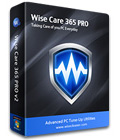
Giveaway of the day — Wise Care 365 PRO v2.16
Wise Care 365 PRO v2.16 war am 1. Januar 2013! als Giveaway verfügbar!
Stabilisiert, sichert und beschleunigt euren PC in nur einem Klick - mit Wise Care 365!
Wise Care 365 beinhalet die schnellste Scanning-Egine und liefert somit die wichtigsten Utilities für euren PC. Diese einfach zu benutzende Lösung ist ideal, um die Leistung eures Betriebssystems zu verbessern.
Das Tool verfügt über alle Features des berühmten Registry Cleaner sowie Wise Disk Cleaner und hilft euch beim Bereinigen der Festplatte/der Registry sowie beim Optimieren des Betriebssystems und beim Schutz der Privatsphäre.
System-anforderungen:
Windows XP, 2003, 2008, Vista, 7 and 8 (x32/x64); 800 MHz CPU; 512 MB Memory; 200 MB Hard Disk Space; Supproted Languages: English, Arabic, Belarusian, Belorussian, Chinese(Simplified), Chinese(Traditional), Croatian, Czech, Danish, Dutch(Nederlands), Estonian, Finnish, French, Georgian, German, Greek, Hungarian, Italian, Japanese, Korean, Nepali, Norwegian(Nynorsk), Polish, Portugues(Brazil), Portugues(Portugal), Romanian, Russian, Spanish(Spain), Swedish(Sweden), Turkish, Ukrainian
Herausgeber:
WiseCleaner.comHomepage:
http://wisecleaner.com/Dateigröße:
14.6 MB
Preis:
$39.95
Kommentare zum Wise Care 365 PRO v2.16
Please add a comment explaining the reason behind your vote.
Pros
*Comes with a Disk Cleaner and a Registry Cleaner
*Additionally comes with the following utilities: Privacy Eraser, Registry Defrag, Disk Defrag, Startup Manager, Advanced Cleaner, System Slimmer, File Shredder, Password Generator, Registry Cleaner, Game Booster, Program Uninstaller, Memory Optimizer, Auto Shutdown, Data Recovery, Folder Hider, JetSearch, and Disk Eraser.
*Program does all the work for you. This allows you to keep your computer running great with just a few clicks.
*Extremely fast scanning speed when compared to similar utilities
*Has an always-free freeware version available
Cons
*Nothing major I can think of about Wise Care 365 Pro but Wise Care 365 Free (the always-free version) does not have privacy cleaning module
Free Alternatives
Toolwiz Care
WinUtilities Free
Puran Utilities
...and many more
Final Verdict
Click here for final verdict and full review
Excellent PC tune up utility today which provides a superb and safe registry cleaner. I already have a full and always updable edition of this program I got for FREE elsewhere some time ago, but as far as I can see the last version (namely this GAOTD) added just a couple of improvements for the ethernet card performance and memory optimizer module. Please note that this tool can also be made PORTABLE through Menu-Setting-General-Make portable version.
So THUMBS UP although, as I told tons of times in the past, this is nowadays a SUPER DAMN SATURATED FIELD, meaning there no need to pay anything anymore.
Do you agree with me dudes?
BEST FREE AND ALWAYS UPDATABLE ALTERNATIVES
* TOOLWIZ SYSTEM CARE (==> My Personal First Choice)
Terrific FREE PC tune up utility providing you with over 50 effective built-in tools designed to speed up your SYSTEM and make your PC like brand new.Among them there is also the award-winning "Toolwiz Time Freeze" module, which can be downloaded as standalone software as well. Thanks to it, you can deal with any virus, malware and unknown risk without being worried anymore, because it basically creates a sort of VIRTUAL ENVIRONMENT for your system partition through a "sandboxie style", kissing malware (and your wallet) goodbye for good. Best part is that you can enter and exit from this VIRTUAL SYSTEM with a single mouse click, without the need to reboot your PC: COOL, isn't it dudes??
http://www.toolwiz.com/products/toolwiz-care
* PURAN UTILITIES
http://www.puransoftware.com/Puran-Utilities.html
* KINGSOFT PC DOCTOR
http://www.kingsoftsecurity.com/pcdoctor
* (Portable) SLIM CLEANER – SlimWare Utilities
This free gem is a sort of worldwide social networking software for PC repair and System optimization, which uses innovative crowd-sourcing technology features to optimize your PC performance.
In short it analyzes your system, software, and browser settings, compares them with the cloud’s knowledge base, and offers customized recommendations for cleaning, optimizing, and securing your computer
http://www.slimcleaner.com/features.php
Full review:
http://www.pcmag.com/article2/0,2817,2388692,00.asp
* Portable GLARY UTILITIES
http://www.softpedia.com/get/PORTABLE-SOFTWARE/System/System-Enhancements/Portable-Glary-Utilities.shtml
* DiskMax (==> Freaking awesome tool)
http://www.koshyjohn.com/software/diskmax
* JET BOOST
http://www.bluesprig.com/jetboost.html
* FixMe! 1.5.0.0
http://smallsolution.blogspot.it/2012/06/home.html
* CLOUD SYSTEM BOOSTER 2.0
Excellent tool which can clean & Optimize Your PC with a Cloud-based Approach.
http://www.anvisoft.com/product/cloudsystembooster.html
And for a limited period of time (till Jan 30 2013):
http://ld.iobit.com/2012/decsoftpediagw
Enjoy!!
After install, choose menu/settings and click on Portable version. Now you can put the portable version on a USB-stick and carry it with you.
I installed this with my Wondershare Time freeze active. So All I need to do is reboot and any changes made will be gone. The install is very easy and straight forward. just run the setup.exe, it will register itself. (You can confirm this by choosing menu... about). This program will try to place two item in the start up menu. So be prepared for two new processes to be started when you turn on your computer. Another thing I did not like is when I clicked the "X" to close the program, it does not really close. It merely goes to the task bar, still active. I had to close it again from there. It has all the things a utility like this should... disk defrag, regisret defrag, startup management, system cleaner, privacy protection, etc, etc. All of these are standard in many other utility programs both paid and free. It will come down to an issue of who do you trust? For me I have already the Wise disk and registry cleaners. So that along with the two startup items this wants to add will make me decide to pass. I greatly appreciate the offer but I'm afraid I will reboot now to restore my system to it normal condition.
WiseCare 365 Pro was given away July, 2012 Version 1.51.118
I have used it and really liked the program and was considering
purchasing the life time version for 3 computers at their special sale
price that is going on now through Jan 4.
Then I discovered this giveaway today.
I downloaded it and installed this newer version (without uninstalling the previous version).
Below is what I discovered for the differences between the two pro versions:
Upon boot up; the common tools area has changed a little:
Registry Defrag and File Shredder have been removed from this list
but File Shredder is still located in the Privacy Protector area and
Registry Defrag is still System Tuneup area
and Context Menu and Wise memory Optimizer have been added
Upon Clicking on System Tuneup; Context Menu has been added
In Wise Utilities, (downloadable add-ons area) Wise Program Uninstaller has been added as
well as Wise Game Booster.
I do want to note that I use CCleaner as well. After running CCleaner,
then upon running WiseCare afterwards, it found over 300 megs of files from
Windows Updates that were still on my computer.
That being said,
I would suggest you click on the "Click here" link above for Ashraf's Final Verdict. I have been a dottech fan for several years.
Oh yes, the program did install over the previous version and it is in English like the other.





Mit der Pro-Version kann man das Kontextmenu (Rechtsklick Explorer) anpassen. Das funktioniert besser als mit Glary Utilities.
Und die Schnecke beim Windowsstart ist echt süüüsss!
Save | Cancel
Terms and conditions
Please note that the software you download and install during the Giveaway period.
who cuts the period 9 hours earlier?
Save | Cancel
1. Wise Care 365 PRO v2.16 ist verfügbar als Giveaway of the day! Ihr habt 9 Stunden 6 Minuten um es runterzuladen und zu installieren.
Setup.exe - trying to execute: ERROR MESSAGES
2. Connecting to giveawayoftheday.com checking giveaway availability...
3. Giveaway period for this software is over, please check our web-sitge for a new giveaway
I say: NO THANKS!!! - I'VE HAD IT FOR GOOD!
Save | Cancel
Prima Programm, ein guter Start ins neue Jahr!
Save | Cancel
hier steht German..gibbet es auch auch auf Deutsch ?..lol..spässel gemacht...Denke gutes tool..
Save | Cancel
WiseCleaner wird von Mal zu Mal besser. Und professioneller.
Save | Cancel
Wise Care 365 gibt es überall kostenlos. Die Pro-Version hat lediglich ein paar features, die eher störend als nützlich sind.
Unabhängig davon sind die ganzen Cleaner und Systembeschleiniger sowieso nur Augenwischerei und haben einen Nutzen von ca. 0,00001 % !
Save | Cancel
Erstmal: Frohes Neues Jahr!
Hat heute schon jemand die SW getestet?
Bisher habe ich mir nur die Hompage angesehen und festgestellt,
dass es eine PRO-Version und eine FREE-Verson gibt.
(http://wisecleaner.com/wisecare365.html)
Im dort dargestellten Vergleich hat die PRO lediglich die Vorteile
von Auto-Update und kostenlosem Support.
Beides ist aber laut GAOTD-Regeln ausgeschlossen...!?!
Warum also die hier angebotene PRO-Version??
Die FREE-Version gibt es beim Hersteller direkt und auch bei vielen anderen Computerseiten. Was ist also hier und heute so besonders?
Jemand ne Idee?
have a nice day!
Save | Cancel
Dieses Programm muss man einfach haben – ohne dieses tolle Programm ist ein Computer überhaupt nicht verwendbar.
Man kann auch über die kostenlose Schadsoftwarebeigabe hinwegsehen – Hauptsache, man hat diese absolut notwendige kostenlose Programm.
Die Registry wird überhaupt nicht verändert – dieses tolle Programm lässt sich installieren, ohne das es bei der Installation zu Einträgen in der Windows Registry kommt !
Der Computer wird auch nicht langsamer sondern eher schneller und sogar der Datenträger wird nicht voller, sondern ausschließlich mit absolut wichtigen Daten gefüllt.
Spam Mail bekommt man auch keine, sondern nur ausschließlich erwünschte und überaus wichtige Informationen über andere sehr wichtige Programme !
Unbedingt herunterladen und installieren weil es kostenlos erhältlich ist.
Save | Cancel
Toller Neujahrsgag: Userinterface in arabisch. Das hatten wir noch nicht.
Save | Cancel
Weiß nicht, aber zumindest kann das Prog viele Sprachen. Weiß doch, alles was meinen Rechner mit nur 1 Klick , sichert, beschleunigt,und womöglich auch noch schweben läßt, bin ich sehr vorsichtig. So kann mann auch ein funktionierendes System abschießen.
Save | Cancel
Schön, dass das Programm alles Mögliche säubert, aber ich habe da folgende Probleme:
1. Es wird nicht angezeigt, welche Dateien oder Registryeinträge "verbessert" oder gelöscht werden.
2. Nach Klick auf Scan zeigt mir das Programm eine Bewertung von 2,4 und nach Bereinigung eine Bewertung von 3,9. Da gehe ich mal davon aus, dass Wise Care nicht in der Lage ist, mein System zu verbessern, sondern nur zu "verschlimmbessern". Danke vielmals. Deshalb ein Fall für Ablage "P".
Save | Cancel
Bekommt man seit einiger Zeit überall hinterher geworfen, allerdings themidafrei mit Jahreslizenz. Frohe Weihnachten!
Save | Cancel