Täglich bieten wir KOSTENLOSE lizenzierte Software an, die ihr sonst bezahlen müsstet!
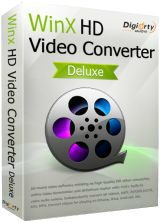
Giveaway of the day — WinX HD Video Converter Deluxe 5.10
WinX HD Video Converter Deluxe 5.10 war am 20. Oktober 2017! als Giveaway verfügbar!
WinX HD Video Converter Deluxe ist die ultimative Videosoftware mit Ultra HD Video Konverter, Slideshow-Maker, Videobearbeitung und YouTube Downloader in einem - damit habt ihr die volle Kontrolle über Videodateien in SD, HD und 4K Auflösung. Das Programm erlaubt euch, Videos zum späteren Abspielen von über drei hundert Webseiten herunterzuladen, Videos von Camcordern usw. zu konvertieren sowie Videos zu bearbeiten
(Schneiden, Trennen, Untertitel hinzufügen usw.)
Außerdem ist dieses Tool besonders dazu geeignet, 4K UHD/Multitrack HD Videos mit Hilfe der Hyper-Threading-Technologie und der CPU/GPU Hardware-Beschleunigung herunterzuladen und zu konvertieren. Eine hervorragende Balance zwischen hoher Geschwindigkeit und bester Qualität ist dabei garantiert.
Was wurde seit der letzten Version verbessert?
- Videoverschlüsselungs- und Entschlüsselungsmechanismus wurde optimiert, um die letzten Filme zu unterstützen.
- Über 20 neue Profile für Geräte wie z.B. iPhone X/ 8/8 Plus, Huawei Mate 10 usw. wurden hinzugefügt.
- URL-Analyse-Engine des Online-Downloaders wurde mit Hilfe eines dynamischen Analyzers optimiert.
Bonus-Angebot: Da Giveaway-Lizenz nur für die V5.10.0. gültig ist, bietet euch WinX eine einzigartige Chance, "eine lebenslange Lizenz inklusive kostenloser Upgrades" für nur $19.95 zu erwerben. Dieses Angebot ist 72 Stunden lang gültig!
System-anforderungen:
Windows 98/ NT/ 2000/ 2003/ XP/ 7/ 8/ 10; Processor: 1GHz Intel/AMD processor or above; RAM: 256MB RAM (512MB or above recommended); Free Hard Disk: 100MB space for installation; Graphic Card: 256MB RAM (512MB or above recommended)
Herausgeber:
Digiarty SoftwareHomepage:
https://www.winxdvd.com/hd-video-converter-deluxe/Dateigröße:
55.9 MB
Preis:
$45.95
Weitere interessante Titel
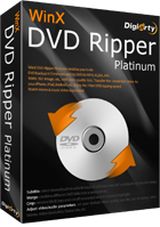
WinX DVD Ripper Platinum ist eine leistungsstarke und umfassende Software zum Rippen von DVDs. Sie unterstützt euch beim Konvertieren bzw. Rippen von DVDs in die Formate MP4, DivX, AVI, MOV (QuickTime), MPEG, VOB, FLV (Flash Video), WMV, ASF Video File Formate, und extrahiert Audio in das MP3 Format. Darüber hinaus könnt ihr eure DVDs auf tragbare Geräte wie z.B. iPhone, iPod, Apple-TV, PSP, PDA, Zune, Handys usw. übertragen.
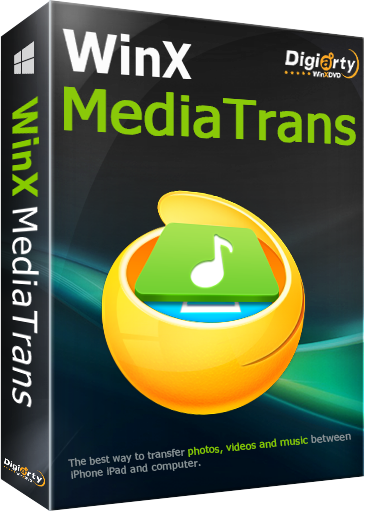
WinX MediaTrans bietet euch eine völlig neue Erfahrung beim Verwalten eurer iPhone- und iPad-Dateien. Ihr werdet von dem freundlichen Interface, superschnellen Lade- und Transfergeschwindigkeit sowie der automatischen Dreh- und Konvertierungsfunktion für Videos beeindruckt sein! Egal, ob ihr euch iTunes satt habt, mehr Speicherplatz auf eurem iGerät benötigt, wichtige Fotos sichern, 4K Videos exportieren oder Playlisten verwalten wollt - WinX MediaTrans ist für euch da!
GIVEAWAY download basket
Kommentare zum WinX HD Video Converter Deluxe 5.10
Please add a comment explaining the reason behind your vote.
Dear GOTD users,
Happy Halloween in advance! In celebration of this festival, we are glad to present the latest version of WinX HD Video Converter Deluxe for free to your guys as holiday gift. Hope you like it! :D
To get license code, please:
1. Download this program from GOTD.
2. Go to Digiarty official giveaway page: https://www.winxdvd.com/giveaway/gotd.htm
3. Tap "Get Giveaway License" button, you can easily see license code.
To guarantee that you can use the full functions of this program, please input your valid email as Licensed Email and activate your Giveaway License before Oct.27. And the version activated by Giveaway License does not support free upgrade.
Bonus offer on Full Lifetime License:
WinX provides 65% off discount for GOTD users only. Purchase now at $19.95 with Lifetime Free Upgrade. The lowest price you can find.
Useful Tips:
More practical info on WinX HD Video Converter Deluxe
Best H265/HEVC video converter for Win 10, Never Miss it
Must-read tips on MKV to MP4 conversion, and more
Any suggestions are welcomed.
Sincerely,
Digiarty Support Team
https://www.winxdvd.com/
I just quickly tried this to see if it offers any speed improvement over the very complete, perfectly free Handbrake, and particularly since Handbrake doesn´t support my AMD gpu, and does not fully utilize my 4 cores/8 threads CPU.
And my initial test shows:
1) Fewer options than Handbrake.
2) No support for AMD either.
3) Even worse, my CPU is hovering around 15%, when Handbrake hovers around 50%, which is making the encoding time not only much longer, but ridiculously long.
As of right now, I don´t see the point in using this software at all.
Cheers.
One more in a crowded field that does not handle .ISO files, either to or from. Never mind
warpwiz,
"One more in a crowded field that does not handle .ISO files"
There's really no need for ISOs nowadays, unless you're after a bootable optical disc. Burning apps like the free ImgBurn handle files/folders just fine, as do player apps. If I remember correctly, several years ago you needed a DVD in ISO form to be able to play it in PowerDVD, but that hasn't been true for years. If you've got an ISO, the free DVDFab Virtual Drive works fine, mounting the ISO so you can access the individual files/folders -- if you're running Windows 10 it'll mount them on its own, no need for any added software.
An older (giveaway) version of this is my converter of choice. Speed is reasonable, usability is OK. But honestly, I don't know if it's better or worse than other converters. I'm using it as it is and I'm satisfied.
I actually quite like this as a simple video converter. Also somewhat unusually it isn't just a front-end for FFMPEG.
What it does offer includes 4k/UHD support and lots of presets for different devices, plus the option to brew your own.
To convert video, open the file and choose the general output type you want (e.g. AVC video, although you can change it later) and you can then customise it by clicking the wheel icon once you're back to the main interface. I do find the limited ability to over-ride the bit-rate a bit annoying, but I guess most people would be happy with the way it works.
Also note you need to play (/+pause) the video preview before you can seek in it, which isn't intuitive.
iPhone Angebote »
Android Angebote »
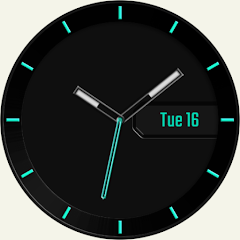


Ich kann euch nur ein Alternativprogramm nennen, das aber wirklich gut ist SUPER. Leawo Video Converter Ulitmate
Konvertiert alles (bei mir auch Sachen wo sich diverse andere Programme auf Win und Mac die Zähne ausgebissen haben).
Quelle(n): http://www.leawo.de/video-converter-ultimate/
Save | Cancel
Ich danke Euch ganz herzlich für Eure Infos. Leider hat das bei mir nicht funktioniert (Download von Herstellerseite und Versuch der Aktivierung mit GiveAway-Lizenz, 2 Downloads, 2 Versuche). Und nun habe ich natürlich den Code nicht mehr (gelöscht). Aber lassts ruhig gutsein, meine etwas ältere Version funzt auch sehr gut und bei Chip, glaub ich, gibt's das Prog auch kostenlos.
Danke nochmals und schöne Tage
Rainer
Save | Cancel
Programm lässt sich nicht installieren. Bricht jedes Mal mit Windows-Fehlermeldung ab. Die Aktivierung wird trotzdem durchgeführt. Das war schon mal mit WinX HD Video Converter. Zum Glück funzt meine vorletzte (!!!) Version noch.
Save | Cancel
Rainer Hartmann, einfach von der Herstellerseite downloaden, installieren, Key eingeben - funktioniert :)
Save | Cancel
Bei mir wird nur ein Software Informer, also Werbung installiert, das eigentliche Programm aber nicht. !!!???
Save | Cancel