Täglich bieten wir KOSTENLOSE lizenzierte Software an, die ihr sonst bezahlen müsstet!
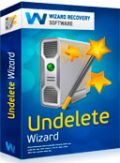
Giveaway of the day — Undelete Wizard 5.1
Undelete Wizard 5.1 war am 25. April 2015! als Giveaway verfügbar!
Undelete Wizard automatisiert den Wiederherstellungsprozess mit Hilfe eines Schritt-für-Schritt-Wizards. Der Schwerpunkt liegt auf der Wiederherstellung bestimmter Office-Dokumente wie z.B. RTF, DOC, PDF-Dateien, Digitalbilder inklusive RAW-Dateien von digital SLR Cameras sowie Musik- und Videodateien. Fortgeschrittene Wiederherstellungsfunktionen beinhalten Support für alle Datenträger: Festplatten, Memory Cards (SD, MMC oder CompactFlash), USB-Sticks usw.
Undelete Wizard unterstützt RAID und dynamische Laufwerke unter allen Windows-Versionen sowie FAT/NTFS formatierten Geräten. Sogar wenn der Großteil eurer Festplatte inklusive Dateisystem 'tot' ist und alle Stricke reißen, kann Undelete Wizard immer noch die wichtigsten Dateien entdecken und wiederherstellen - dank seiner PowerSearch Technologie! Die gelöschten Dateien können in ihrem Originalformat angezeigt werden.
Software von Wizardrecovery Company mit 80% Rabatt! Benutzt dazu den Code GiveawayoftheDay80
System-anforderungen:
Windows XP/ 2000/ 2003/ 2008/ Vista/ 7
Herausgeber:
WizardRecovery Inc.Homepage:
http://wizardrecovery.com/undelete/undelete.phpDateigröße:
14.5 MB
Preis:
$39.95
Weitere interessante Titel

Disk Recovery Wizard bringt eure Daten zurück, unabhängig davon, ob sie im Papierkorb gelandet oder durch einen Systemabsturz verloren gegangen sind. Es hilft beim Problemen mit beschädigten, repartitionierten und unlesbaren Datenträgern. Das Tool ist kompatibel mit FAT, NTFS, ext2 und ext3. Die Live-Vorschau-Funktion unterstützt mehr als 320 Formats und ist in der Voll- sowie in der kostenlosen Version verfügbar. Das Tool eignet sich für RAID- und dynamische Datenträger sowie USB-Dongles und Solid-State-Geräte.
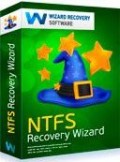
NTFS Recovery Wizard stellt eure Daten und Ordner auf intakten und beschädigten Datenträgern wieder her solange sie mit Hilfe des NTFS-Dateisystems formatiert wurden. Das Tool verwendet einen umfangreichen Datenwiederherstellungsalgorithmus, welcher Daten samt Signatur direkt von der Festplatte abliest.
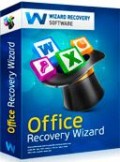
Office Recovery Wizard bringt eure Daten zurück, unabhängig davon, ob sie im Papierkorb gelandet oder durch einen Systemabsturz verloren gegangen sind. Seine leistungsstarken Wiederherstellungsalgorithmen unterstützen Microsoft Office, OpenOffice und StarOffice-Formate.

Media Recovery Wizard hilft euch beim Wiederherstellen aller Multimedia-Dateien wie z.B. Digitalbilder (inklusive RAW), Musik- und Videodateien in einer Vielzahl Formate. Das Tool bietet eine bequeme Vorschaufunktion, darüber hinaus können Daten auf einer Festplatte oder einem Datenträger eurer Wahl gespeichert werden.
Kommentare zum Undelete Wizard 5.1
Please add a comment explaining the reason behind your vote.
Haven't yet tried any paid program for file recovery. I never feel the requirement of that because some Nice and Effective FREEWARE Programs have been serving that purpose very efficiently.
(1) Undelete 360 ( My Favourite )
(2) Recuva -Portable - A popular Program from well known developer Piriform.
(3) WinUtilities Free Undelete - It has the explorer based GUI. A handy tool , in certain cases I find it more powerful than Undelete 360 and Recuva. Moreover It can help you to retrieve files inside locked folder in case you lost the password.
(4) Puran File Recovery - Very effective program , can recover files from formatted disk or even from Pen Drives, Memory Cards, Mobile Phones, CDs, DVDs etc. ( tested )
(5) iCare Data Recovery
(6)PC INSPECTOR File Recovery
(7) PhotoRec
another superb program for recovering files from formatted disks.
(8)7-Data Recovery
And for recovering files from scratched CD's or defective hard disks there is Roadkil's Unstoppable Copier ( http://www.roadkil.net/program.php?ProgramID=29 )
Some Tips to be followed (for new users ):
1) Firstly don't install this type of undelete programs to disk from which you want to recover files right now. Install it to usb thumbdrive if no other disk is available.
2) To prevent the deleted files to be overwritten, you should avoid any use of the disk where the file was deleted, until after the deleted file is recovered.
Though you may not be able to do it most of the time.
3) Try to keep your hard disk in good shape by periodically defragmenting it. This will increase the chanches of file recovery.
One more thing , When you wipe free space of your Disk , after which any deleted file will be in very healthy state. This will help you certainly. So, when you have nothing to recover or you have recovered the required files and there are so many overwritten files in the disk then you should wipe the free space to keep it fresh from overwritten / unrecoverable files. Just my personal opinion.
Installed and registered without problems on a Win 8.1.3 Pro 64 bit system. A clean install.
We had the same version on July 11, 2014. Here are the old reviews:
http://www.giveawayoftheday.com/undelete-wizard/
I was curious to see, whether this is exact the same version, so no need for another test or installation.
It is:
http://i.imgur.com/AlYAXUl.png
Uninstalled via reboot
Have a nice weekend!
--------------
To a comment from yesterday. "the nephew with registry cleaner". My registry (a rather new install - six month) with few installed programs has at this moment:
362.125 keys with 710370 values. If I delete 500 "obsolete" keys, it has still more than 360 thousand keys. It doesn't make any sense. A new program can easily add hundreds and thousands of new keys.
http://i.imgur.com/6TiLZNr.png
I just read another question from yesterday's software, concerning RAMdisk.
Install "ImDisk Toolkit 20150420". IMHO the best and I have tested many of them. With 16 GB of RAM you can create without problems a RAMDisk with a 4 GB size (or more, depends on the memory needed by other memory intensive programs. Graphics...)
Create a folder, name it e.g. Ramdisk. Copy the portable apps you want to have into this folder. In the ImDisk settings load this folder during startup. Ready, here you are: now you have all needed portable apps in your memory. Don't put too many apps in the RAMDisk memory. Leave 50% free for temporary files and workspace. You can make shortcuts from the RAMDisk programs (driveletter R: for example) on your desktop.
I use RamDisk for system temporary files and folders , Chromium Cache and Profile and some Appdata (Local and Roaming ) and ProgramData folders for some specific progrmams by making symbolic links. And obviously run some Portable Apps which I use Frequently.
My current Program is 'Dataram RamDisk' .
I had issues with SoftPerfect Ramdisk ( freeware ) and Gilisoft Ramdisk (paid) . Both caused BSOD Problems. And 'Dayu Diskmaster' had startup problem. It actually took so long to start.
But 'Dataram RamDisk' ( free version limited to 4GB Disk ) has never failed and very fast . Now I will certainly check how does 'ImDisk Toolkit' work for me. Thanks.
An uncompetitive commercial product which hasn't been updated since version 5.1 was released in September 2012. Looks as though the developer has given up bothering to compete with existing (and regularly updated) freeware so it makes no sense to download this 24-hour giveaway at risk of a ridiculous $40 bill for any re-install. Thanks GOTD, but no thanks.


Habe mit dieser Software versucht Bilddateien von einem USB-Stick
zu retten, der nur noch teilweise lesbar war sehr warm wurde usw.
Erstaunlicherweise hat dieses Programm jede Menge Dateien von diesem
USB-Stick lesen können und es sieht so aus, dass die Bilddateien auch
komplett sind und keine Fehler (schwarze Balken usw.) aufweisen.
Ich kann nicht sagen ob das Programm nun wirklich alle Dateien von
dem USB-Stick wiederherstellen konnte, ich vermute aber mal mindestens
90 % aller Dateien.
Verwendet wurde dieses Programm unter Windows 7 Professional 32 Bit.
Save | Cancel
PowerSearch Technologie, wenn eure Festplatte inklusive Dateisystem ‘tot’ ist und alle Stricke reißen - Mann ist das ne Wurst! Was für eine Promotionsgesülze. Klar ist das multilingual und wo die Zukunft dieser "Firmen" liegt dürfte auch jeder verstehen. $40 für den Versuch gelöschte Daten wieder herzustellen halte ich für einen Phantasiepreis. Für $40 sollte es eben nicht nur beim "Versuch" bleiben. Getestet und zügig wieder rückstandslos deinstalliert - mehr hat es nicht verdient.
Danke für die Aufmerksamkeit.
Save | Cancel
Programm läuft und funktioniert unter Win 8.1 64Bit -
stürzt aber beim Beenden ab:
Problemereignisname: APPCRASH
Anwendungsname: Undelete Wizard.exe
Anwendungsversion: 5.1.0.0
Anwendungszeitstempel: 501275b0
Fehlermodulname: Undelete Wizard.exe
Fehlermodulversion: 5.1.0.0
Fehlermodulzeitstempel: 501275b0
Ausnahmecode: c0000005
Ausnahmeoffset: 000030f9
Betriebsystemversion: 6.3.9600.2.0.0.256.48
Save | Cancel
Wow, endlich gibt es hier auch ein Recovery tool and Restore files deleted a long time ago - die sich aber nicht öffnen lassen. Eine weitere Kreation, die sich kaum verkaufen lässt. Natürlich voll multilingual und findet auch mit 100% off keinen Platz auf der Platte.
Hierfür gibt es genügend brauchbare Alternativen, auch in unserer Sprache. Keinen Dank und schönes Wochenende!
Save | Cancel