Täglich bieten wir KOSTENLOSE lizenzierte Software an, die ihr sonst bezahlen müsstet!
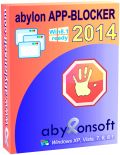
Giveaway of the day — Abylon App-Blocker 2014 PRV
Abylon App-Blocker 2014 PRV war am 24. April 2015! als Giveaway verfügbar!
Zahlreiche Anwendungen auf dem Rechner starten sich nach der Anmeldung automatisch und bleiben häufig für den Anwender unsichtbar. Dabei überwachen diese Programme beispielsweise den Rechner, suchen nach Updates oder übernehmen periodische Aufgaben. Jede gestartete Anwendung benötigt aber einen Teil der Rechnerleistung. Je mehr dieser Anwendungen gestartet sind, desto langsamer wird der Rechner. Die Software abylon APP-BLOCKER zeigt Ihnen alle Anwendungen übersichtlich in einer Tabelle.
Angezeigt werden dabei die Einträge im Startmenü, in der Registry, alle gestarteten Dienste und Prozesse. Ein Klick genügt, um diese zu dauerhaft zu deaktivieren oder ganz zu entfernen.
System-anforderungen:
Windows XP/ Vista/ 7/ 8/ 8.1 (x32/x64)
Herausgeber:
AbylonsoftHomepage:
http://www.abylonsoft.com/app-blocker/index.htmDateigröße:
21.3 MB
Preis:
$22.62
Weitere interessante Titel
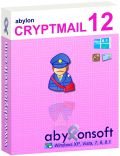
Mit abylon CRYPTMAIL können verschlüsselte E-Mails einfach und problemlos erstellt und versendet werden. Nur der Besitzer des Privaten Schlüssels (HYBRID-System) oder des korrekten Passwortes (SYMM-System) können diese E-Mails öffnen und lesen, für jede andere Person bleibt der Inhalt verschlossen.
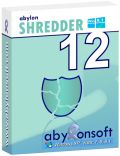
Arbeit am PC und vor allem Surfen im Internet – das hinterlässt digitale Spuren! Diese können meistens nicht vollständig entfernt werden und vermüllen somit euer Betriebssystem. Mit Hilfe spezieller Software können Dokumente, Bilder, Videos wiederhergestellt und besuchte Webseiten nachverfolgt werden. Um eine sichere Löschung zu garantieren, empfehlen wir Abylon SHREDDER – ein Programm, das zu entfernende Informationen bis zu 35 Mal überschreibt.
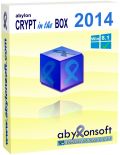
Die Software abylon CRYPT in the BOX 2013 ist ein einfach zu bedienender Tresor für Ihre Dateien. Dabei werden alle Dateien im CRYPT-Verzeichnis automatisch und im Hintergrund verschlüsselt, ohne das jedes Mal das Passwort eingegeben werden muss. Für den Zugriff auf die gesicherten Dateien reicht die einmalige Eingabe des Passwortes und solange das Programmfenster geöffnet bleibt, ist keine erneute Eingabe des Passwortes nötig. Der freie Zugriff gilt natürlich nur für den angemeldeten Anwender. Änderungen in den Dateien werden automatisch in die verschlüsselten Dateien übernommen. Der dateibasierte Aufbau ermöglicht einen gleichzeitigen Zugriff für mehrere berechtigte Anwender über ein Netzwerk.

Der Desktop-Hintergrund von Windows 7 (ohne Starter) lässt sich mit wenigen Klicks individuell anpassen. Ohne technisches Hintergrundwissen ist jedoch das Ändern des Anmeldehintergrunds nicht möglich. Daher übernimmt die Software abylon LOGON-WALLPAPER-CHANGER dies für Sie. Laden Sie dazu einfach die gewünschten Bilder ins Programm. Diese werden nun optimiert und in das benötigte Format umgewandelt. Werden mehrere Grafiken geladen, so wird bei jeder Anmeldung ein anderes Bild angezeigt. Zudem wird in der Anmeldemaske ein Bildschirmschoner aktiviert.
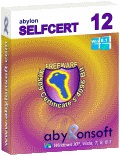
Dieses Tool ermöglicht die Generierung von selbstsignierten Testzertifikaten (X.509 v3) für den Privatgebrauch, wodurch Ihnen der umständliche und kostspielige Weg zu einer CA (Zertifikatsaussteller) erspart bleibt.
Kommentare zum Abylon App-Blocker 2014 PRV
Please add a comment explaining the reason behind your vote.
Installed and registered without problems on a WIn 8.1.3 Pro 64 bit system. Many registry changes.
A small German company with all required legal information.
We had a previous version Abylon APP-BLOCKER 2013.2 on August 6, 2013. Here are the old reviews:
http://www.giveawayoftheday.com/abylon-app-blocker-2013-2/
From the description it is more than a "startup manager", from the installation directory it is crowded with many files.
Upon start a resizable window opens, fancy in colors. I do not find an option to switch the language to English. So my screenshots will be in German.
http://i.imgur.com/NM16Alg.png
Hmmm.... Even if I run this software as Admin, it does not recognize a single task, or a single startup.
http://i.imgur.com/OBeYaMi.png
The only "working" part are the system services.
http://i.imgur.com/Zd6vCan.png
Does not work in my case. Uninstalled via reboot. There are easier ways to control startups.
-----------------
To answer a question. I keep some programs, not many. What shall I do with hundreds of installed programs, which I never use? I only keep programs installed, which I really use on a regular base - except one of the undeleters, never used up to now.
And I have a collection of portable tools. Liberkey (recommended - a french product), portableapps (the original) or Lupo Pensuite ( a newcomer). The most used portable applications are loaded into a RAM drive, where they are immediately at hand, when needed.
I'll confess up front that I wasn't too excited upon seeing this GOTD, being that I have been a loyal user for over a decade of SysInternals' AutoRuns, which I consider to be the gold standard in the Windows startup-management arena. However, I was curious to see if this program offered anything new or interesting. Sadly, it doesn't.
The software is competently put together, and it does show the various programs set to start up automatically with Windows. The typical registry keys, e.g., Run, RunOnce, etc. are queried and presented in a tree-view style layout. Clicking on the individual entries shows a panel with additional information regarding the given process, such as path, file timestamps, and the ability to post an online search query in order to dig up information on a file which you may not recognize. The program, as you would expect, allows you to temporarily or permanently disable any executables in your startup stream.
The Germans typically produce competent software, and this program does what it says; however, it unfortunately does not do anything which the aforementioned AutoRuns doesn't already do better. For example, both show you startup entries, but due to the nature of App Blocker's tree view, detailed information on a process is not evident until you click on an entry, whereas AutoRuns shows all relevant fields of information for all entries at a glance, in its column-based format. Furthermore, App Blocker seems to be limited to only showing conventional startup locations (and Services), while AutoRuns digs up potential self-actuating program candidates from virtually every crevice of your OS, such as shell extensions, drivers, system-image hijacks, scheduled tasks (very important, as the Windows Task Scheduler provides a means by which certain programs can circumvent UAC security prompts), Sidebar gadgets, and others. Autoruns will even give you complete control over Internet Explorer BHO's, as well as the legacy Boot.ini and Win.ini startup files.
All in all, I couldn't see paying the normal asking price of $22 for abylon App Blocker, except maybe in an exceptional case where a Windows neophyte may be scared to tinker with--or overwhelmed by--the plethora of information given by AutoRuns. Admittedly, App Blocker has a snazzier interface; given Autorun's age, its UI is decidedly homely and non-elegant (albeit functional, given the huge amount of information on tap). Even there, all is not rosy with App Blocker, because I REALLY dislike large Facebook and Twitter icons competing for space with actual program controls. It has been a recent trend that I very much wish would go away. What's wrong with stashing that stuff in a menu where it belongs? Are people going to automatically assume you don't have a Facebook page if they don't see a giant logo in the UI? But hey, that's just me--maybe I'm old fashioned that way...
In any case, I am not convinced this program has anything on Windows' own homegrown stalwart MSCONFIG, let alone the granddaddy AutoRuns.
Now, if App Blocker were to add a couple of unique features into the mix, they could potentially increase their value proposition. For example, how about adding a startup-order manager? That's a utility that allows you to re-order, and even delay by specific time intervals, individual startup entries in order to optimize boot time and prioritize critical programs over non-critical ones. I've had need for this functionality in the past, and had to download a separate utility since the venerable AutoRuns doesn't have this feature.
Here's another feature they could consider: a boot timer. A lot of system-tweakers such as myself like to benchmark their boot sequence. Want to see how your new SSD compares to your old mechanical hard drive? Want to see how an antivirus program you are trying out impacts boot time, or some other programs that have a run-at-start setting? Then you need a convenient way to measure how long it takes to get to a usable desktop (besides using your watch, heh heh). In fact, a boot timing feature would go hand-in-hand with the previously proposed startup-order manager/delayer.
So, bottom line: If App Blocker beefed up its startup management capabilities, and perhaps added a startup delayer and precision benchmarking, it would have a product with some very nice synergy within its feature-set. A side benefit for abylon would be the possibility of then justifying their price tag, since there is much less available freeware with this particular combination on tap. And since it could potentially replace two or three programs in my current toolbox, I might even be willing to cough up a few bucks!
If you unknowingly permanently stop a service which is critical to your PC running, then maybe on your next computer boot up, you may see a permanent hour glass and the computer cannot do anything beyond that. It hangs forever.
How do I know this?
From personal experience while fooling around with Windows services.
I had to reinstall my whole OS and start all over again adding in the various software from scratch.
Today's Giveaway software is not to be blamed for that episode which happened long ago.
Be careful what you do with such software.
I see this statement frequently
quote "I had to reinstall my whole OS and start all over again adding in the various software from scratch."
You can avoid this in future by booting up on a boot disc and creating a disc image of your operating system on a seperate partition or external hard disc on a regular bais enabling you to return your computer to the exact state it is in when you make the image. There is free software to enable you to easily do this here http://www.macrium.com/reflectfree.aspx
Hope this is helpful.
If you need advice about which services to change to manual or disable try the Black Viper's website. As far as advising someone to do what most of us are doing? Yes, there are really no excuses not to have at least an external drive with your system image on it for backup. There are free apps such as Macrium and AMOEI to help you do that. I really never had the money ...so I thought...to buy an external drive. And that is why I found this site. Free apps. Daily. I also had to redo my operating system over and over when I experimented with unknown programs. Long,tedious process indeed. I picked up a refurbished drive for $25 and never looked back. Armed with a backup image I never have to worry again about trashing my system. You can get good advice about how to remove some startup menu items from a search if you don't want to use msconfig. As suggested here Autoruns is good for removing startups. For experienced users only though. I got too aggressive a few times and my computer wouldn't reboot to Windows. No problem. Backup image available.



Trotz Registrierung keine email von Abylon erhalten -
vielleicht, weil ich den Newsletter ausgeschlossen hatte !
Die Firma sammelt wohl nur Adressen für Ihre Werbemails.
Save | Cancel
Dank' an GOTD;
hier gab es vor ... ca. 2 Jahren "Anvir Task Manager".
benutze eine inzwischen bezahlte Version, und bin zufrieden damit!
Gr'
Daniel
Save | Cancel
ist ja alles teils teils richtig - aber eins wird hier komplett vergessen...wenn es stimmt, dass dieses Programm auch Dienste komplett entfernen kann - inklusive Registry - dann geht das gerade unter Win 7 nicht mal eben so...
Und ich teste von Berufs wegen viel GA-Software 'nebenbei' und musste feststellen, daß bei De-Installationen auch Dienste gerne einfach stehen gelassen werden und man sich u. U. die Finger wund fummelt, um solche Dienste manuell wegzubekommen.
Mag sein, daß das nicht jedermann interessiert, aber immerhin sollte man mit emotionalem 'Müll' doch etwas zurückhaltener sein..
Auch ich werfe vieles weg, wenn ich es gelesen habe - inklusive der Kommentare...
:-) Also dann, mehr entspannt bleiben, das hilft am meisten...
EHA
Save | Cancel
Wenn es hier mal Windows zum kostenlosen Download gäbe und bei Microsoft auf der Seite steht dann ein Verkaufspreis von 169 Euro ...
Dann würden hier alle schreiben .... 169 Euro Euro ... viel zu teuer ... Hier ein Link zu Linux, das ist kostenlos und kann mehr ...
Macht Euch mal Gedanken darüber
Peter
Save | Cancel
Sysinternals Autoruns. Besser geht es kaum, hat ca. nen halbes MB und findet alles. Gehört auf jeden Windoofs-PC.
Save | Cancel
Dafür gibt es ausreichend gute Freeware - aber doch kein 21,3 MB großes tool für $22.62!! Da ruft die Keramik schon von weitem. Darf bleiben wo es ist und noch viel Freude an den täglichen Wundertüten.
Save | Cancel
Das geht auch mit Windows-Bordmitteln. Einfach mal "msconfig" starten!
Save | Cancel
Ja, ja, kostenlose Alternativen gibt es zuhauf, aber was ist denn nun hier schlecht daran. Im Moment umsonst, also Daumen hoch, wer das noch nicht hat und es gebrauchen kann.
Save | Cancel
Und warum bewertet ihr 2 das Programm schlecht? Es ist doch auch kostenlos?!
Save | Cancel
@Dirk: "Winpatrol...die noch mehr kann": Dafür möchte ist dies aber auch wieder ständig im Hintergrund laufen und ist daher weniger empfehlenswert.
Save | Cancel
"Starter" ist Freeware, Deutsch, und läuft bei mir seit über zehn Jahren, mittlerweile auch unter Win 7, obwohl nicht angegeben.
http://www.chip.de/downloads/Starter_13678416.html
Save | Cancel
@keinbedarf
@Dirk
Danke für Eure Alternativen!!!
Ich finde sinnvolle Vorschläge und Kritiken besser als das ständige Gemecker auf der Deutschen GOTD Seite...
Ich besuche die Kommentare hier nur noch sehr selten.
Und für die die nicht Englisch können - schade und Euer pech. Auf der amerikanischen Seite treiben sich lauter solche Leute rum wie
>keinbedarfDirk< … da kommt wenigstens was dabei raus und kein WAS SO TEUER?? (obwohl kolo) und "Ab in die Tonne und weiter geht's" (ohne weitere Anmerkungen; also saublöd)...
Hier auch noch von mir einen sinnvollen Beitrag für @Dirk und @keinbedarf:
http://www.windowsdeal.com/category/giveaways/
Auf dieser Seite gibt's die Angebote länger als einen Tag - dafür ähnelt sich das Angebot natürlich stark ;-)
Save | Cancel
Oder Winpatrol gibt es auch als kostenlose Version die noch mehr kann. Daher Daumen runter
Save | Cancel
Wozu für etwas bezahlen wenn es doch ein Gratis-Tool dafür gibt?
http://www.chip.de/downloads/Autoruns_20358751.html
Save | Cancel