Täglich bieten wir KOSTENLOSE lizenzierte Software an, die ihr sonst bezahlen müsstet!

Giveaway of the day — Tipard Blu-ray Player 6.1.20
Tipard Blu-ray Player 6.1.20 war am 25. Januar 2014! als Giveaway verfügbar!
Tipard Blu-ray Player bietet eine professionelle Lösung, um eure Blu-rays auf dem PC zu genießen, ob als Blu-ray Disc/Ordner oder als ISO-Datei. Natürlich können mit Hilfe dieses tollen Players alle gängigen Videodateien (inklusive HD) wie z.B. AVCHD, MTS, M2TS, MXF, TS, TRP, MKV, MPEG, FLV, WMV, MP4 usw. abgespielt werden.
Dieses moderne Tool spielt Blu-rays in drei Modi ab (Disc, Ordner, Iso-Datei), selbstverständlich inklusive Neuerscheinungen. Darüber hinaus könnt ihr schnell einen Titel bzw. ein Kapitel wählen und dazwischen schalten. Über 150 Video/Audioformate (TS, MTS, M2TS, MXF, TRP, TP, MP4, MXF, MTS, MKV, AVI, FLV, MPEG, MP3, FLAC, OGG usw.) abspielbar! Ideal für Hochauflösungsvideos!
Wichtig:
Nur für Giveaway of the Day Benutzer bietet Tipard einen 50% Rabattcode: TIPAJFG (gültig von 25.01 – 02.02.14) auf alle Tipard-Softwaretitel.
System-anforderungen:
Windows 8/ 7/ XP/ Vista; CPU: 1.2GHz Intel or AMD CPU, or above; RAM: 1G RAM or higher recommended; Drive: A internal or external Blu-ray drive
Herausgeber:
TipardHomepage:
http://www.tipard.com/blu-ray-player/Dateigröße:
43.6 MB
Preis:
$40.00
Weitere interessante Titel

Tipard Blu-ray Toolkit besteht aus Blu-ray Converter, Blu-ray Player Software und Blu-ray Copy und bietet euch somit eine universelle Lösung für alle Blu-ray-Fans. Es hilft beim Rippen in diverse Formate, beim Abspielen sowie beim schnellen Kopieren von Blu-rays im 1:1 Verhältnis. 50% Rabatt für GOTD-Benutzer mit dem Code TIPAJFG

Tipard Blu-ray Toolkit besteht aus Blu-ray Converter, Blu-ray Player Software und Blu-ray Copy und bietet euch somit eine universelle Lösung für alle Blu-ray-Fans. Es hilft beim Rippen in diverse Formate, beim Abspielen sowie beim schnellen Kopieren von Blu-rays im 1:1 Verhältnis. 50% Rabatt für GOTD-Benutzer mit dem Code TIPAJFG
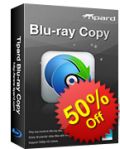
Tipard Blu-ray Copy hilft allen Blu-ray-Fans beim Sichern ihrer Blu-ray Discs, Ordnern und Iso-Dateien. Vier Modi stehen euch zur Verfügung: "Ganze Disc", "Hauptfilm", "Klonen" und "Daten", somit könnt ihr eure Blu-rays im 1:1-Verhältnis kopieren. 50% Rabatt für GOTD-Benutzer mit dem Code TIPAJFG

Dieses 5-in-1 DVD Software Toolkit gehört zu den besten aus dem Hause Tipard. Es besteht aus DVD Ripper, Video Converter, iPhone Transfer Platinum, DVD Creato und DVD Cloner 6. Rippen und Konvertieren von DVDs und Videodateien in beliebte Formate, Übertragen von Dateien zwischen iPod und PC, Erstellen von einzigartigen iPhone/iPhone 4-Klingeltönen, Klonen von DVDs (1:1), Komprimieren von DVD-9 auf DVD-5 sowie Erstellen von DVD-Ordnern/ISO-Images in perfekter Qualität – alles kein Problem mit diesem tollen Toolkit! 50% Rabatt für GOTD-Benutzer mit dem Code TIPAJFG

Tipard Total Media Converter Platinum ermöglicht das Rippen von DVDs und das Konvertieren von Videos in 2D/3D Videoformate. Es ermöglicht den Benutzern das Umwandeln von DVDs und Videodateien in solche gängigen Formate wie z.B. AMV, ASF, AVI, DV, VOB, FLV, MP4, M4V, MPG, MTV, SWF, WMV, 3GP, DPG. Darüber hinaus stehen euch diverse Editierungsmöglichkeiten zur Verfügung wie z.B. Schneiden, Hinzufügen von Wasserzeichen und Spezialeffekten für 2D-Videos sowie das Anpassen von 3D-Einstellungen (Anaglyph, Split Screen und Tiefe). 50% Rabatt für GOTD-Benutzer mit dem Code TIPAJFG
GIVEAWAY download basket
Kommentare zum Tipard Blu-ray Player 6.1.20
Please add a comment explaining the reason behind your vote.
The advantage of Blu-Ray players like this one from Tipard is that it can handle the DRM from Blu-Ray discs you buy or rent -- the alternatives are players like PowerDVD & ArcSoft's TotalMedia Center rather than VLC or MPC HT. One alternative is to use AnyDVD HD or DVDFab's Passkey, which add drivers to Windows, sort of sitting between your Windows software & a DVD or Blu-Ray disc with DRM -- they deal with the DRM so your software doesn't have to. That said, the Stream folder on a Blu-Ray disc can have as many as a hundred or so .m2ts files, & any movies can be spread across more than one of them. And there may be even more playlists. Any player software you want to use has to understand Blu-Ray discs -- it's not a matter of right clicking or dragging & dropping one file.
For just general media playback Media Player Classic Home Theater [mpc-hc.org] might have the most to offer when it comes to enhancing video display, with options to use various Direct Show files or filters that improve on what Windows offers -- on the downside you have to learn about using those DS filters & maybe do a bit of trial & error. Otherwise there are plenty of players available, some with portable versions like Light Alloy, or you can use media center apps like XBMC.
You can also try madVR [new version out coincidentally http://www.videohelp.com/tools/madVR ] which is a high quality video renderer -- that page at videohelp has a link to the dev's thread giving more details & info. madVR is something you would use with a player & not a player itself, so again a bit of learning & maybe some trial & error.
While it's not nearly as common as it used to be, you can sometimes pick up OEM versions of DVD players like PowerDVD & WinDVD cheap, & they can include features to make the video look better on your monitor, but you probably won't find any that can play Blu-Ray.
At any rate here's some of the pros & cons for Blu-Ray player software... Tipard & similar will play any Blu-Ray disc, as long as that disc doesn't have a new type of DRM that the company hasn't seen or figured out yet. Very basically these players take a stable, known media center app like XBMC & add the capability to handle Blu-Ray discs, particularly their DRM, and that usually means phoning home to find out how to handle the DRM on whatever disc. While they can handle the Java programming that makes most retail Blu-Ray discs work, along with providing the menus & some special features, these players won't display those Java menus or features.
There's not a lot of focus on playing ISOs [disc images of a Blu-Ray disc on your HDD], because if you have the ISO then you don't have any DRM, and handling that DRM is what makes these players special. DVDFab does have a free, lightweight virtual drive app that will mount ISOs so they appear in Windows as a disc in a DVD or Blu-Ray drive.
A disadvantage of players like PowerDVD is that they have to be updated to keep up with the evolving DRM on new Blu-Ray discs, and the companies may or may not provide those updates for anything older than the current version they're selling... as you can imagine that makes a great incentive for your customers to upgrade. To abide by the terms of their license from the folks controlling the Blu-Ray spec, they'll take steps to protect the DRM on Blu-Ray discs. That can mean extra security measures with separate DRM protecting their code that handles the DRM on Blu-Ray discs. And that can mean extra hassles installing & keeping the player software working.
It also means stuff like enforcing DRM in Windows, not playing video on a display that isn't connected with HDCP DRM in place. That can mean problems with audio over HDMI, no playback to displays larger than 1080p, no playback to displays connected via display port & so on. Something else to consider along with that focus on DRM is BD Live... Oversimplified, in exchange for providing extra content &/or features on-line, you're letting the studios inside your Blu-Ray player. Besides some people having privacy issues with that, it can also mean more DRM, & it also often means things just don't work right trying to play a Blu-Ray disc.
Things I liked:
1.- The setup didnt meess up with my extensions settings
2.- The movies plays slightly smoother than VLC
3.- The default skin is discreet, so it didnt distract me
Things I dont like:
1.- No way to disable recent files list
2.- No way to assign file extensions to be played from explorer
3.- No way to change almost any setting or preference
4.- No settings to deal with old hardware to improve high resolution video playing
5.- The way to open DVD ISO files is not straight.
I thought that's better than Windows Media Player.
One problem, Tipard Blu-ray Player won't register video file extensions - I have to open every file from program itself which is not what I was looking for (what i expect is double click any video file and Tipard Blu-ray Player opens up and plays the video, instead I have to browse individually for the videos to play them).
While Tipard Blu-ray Player has some useful advantages over other players, the performance can be better. Also the window has restrictions on down sizing which is for me a great annoyance.
Where is the download page for some cool skins?
I don't want to bash Tipard Blu-ray Player as useless, but for me personally it won't make it up to the level of VLC Media Player.
comment 9. @ Nobody
Yes, I tried that right click Properties change default open with - and I did that before I was posting my review here, otherwise I wouldn't have. It does not work. What works is The Player opens but does not play the video. Tipard fails miserably to register any video file extensions.
Also, as one mentions earlier, there are literally no Settings to bother putting them in the program in the first place. The settings that are in there is what output directory and file format for the snapshots (big deal).
I already uninstalled the program as it doesn't improve my video cinematic experience that I already get with VLC Player.
Tipard is not for me. But I appreciate other's comments in favor of it.
Great piece of software to play Blu-ray and video. Active smoothly on my Windows 8.1 system.
Pros:
1. Support play Blu-ray disc/Blu-ray folder/Blu-ray iso
2. Support almost any kinds of video format(MP4, MKV, MOV, WMV, AVI, FLV)
3. Full screen and choose audio track and subtitle
4. Support 4 languages(We need more!)
5. Support Windows 8.1 perfectly. (Some software does not support the 8.1 version)
Cons:
1. Does not support DVD playback. (I have a lots of DVD movies.)
2. Not very good English
Generally speaking, if you are a video fan and watch videos on computer a lot, you will definitely keep this software although it does not support DVD. Because I think Blu-ray is already the king. I am looking forward the 4K Blu-ray. Thanks GOTD always bring us great free software.


@#6:
Sehr schöner und sinnfreier Beitrag. Und Morgen bitte weiter so! Wir können diese Sülze kaum erwarten!!!
Save | Cancel
Morgen kommt euer SWFConverter10.5 - seid ihr dann damit glücklicher?
Save | Cancel
@ 1-4
Laut der Bewertungen von über 78% sind eure Komentare voll üüüberflüssig.
Save | Cancel
Im Prinzip wohl kein schlechtes Programm. In der Praxis kann ich mit ihm leider nur einen Teil meiner DVD's abspielen. Das gibt natürlich viele Minus-Punkte! Das Programm ist wohl noch nicht ganz ausgereift!
Wieder einmal der Nutzer als Beta-Tester!
Save | Cancel
Problemloser Download und Installation. Sehr einfache Bedienung und gute Einstellmöglichkeiten. ABER:
Spielt kein Blue-ray-isos ab ! DVDs sind auch mit Menü kein Problem, aber bei Blu Ray Isos(auch mit aktiviertem AnyDVD) geht gar nichts. Und ob das dann mit der Freischaltung besser wird, denke ich nicht.
Schade ! Aber für BluRay Disks sehr gut !
Save | Cancel
Hallo @Motzer,
Spiele gibt es bei Game Giveaway of the Day.
Save | Cancel
Blu-Ray Player kann ich leider nicht mehr verwenden, die gab es schon in X-Varianten.
Die Programme oder ihre Varianten wiederholen sich hier in immer kürzeren Zeitabständen, schade früher gab es bei GotD richtig gute Programme, die das Herunterladen wert waren.
Und natürlich jeden Tag pünktlich kurz nach 9:00 ein dämlicher Kommentar des "Showtime" Imitators der seine unsinnigen, geistigen Ergüsse zum besten gibt. Bitte nicht verwechseln, das hier ist "Showtime" und niemand sonst.
Save | Cancel
Enttäuschend...immer dasselbe hier...Converter oder Player - was anderes gibts hier nie... Aber dem Himmel sei Dank, daß man ja nicht auf godt angewiesen ist um kostenlos an spitzenmäßige neue Programme zu kommen - und zwar auch kostenlos.
Save | Cancel
@Gast 2821: Wem wundert es, bei diesen total überzogenen Phantasiepreisen...selbst nach Rabattabzug noch total überteuert.
Save | Cancel
.. mit Hilfe dieses tollen Players heute wieder 100% off! Bei den dauernden Rabattaktionen scheinen sich die Tools des Herstellers zu verkaufen wie verschimmeltes Brot. Super - vielen Dank!
Save | Cancel
Ein spiel am Wochenende wäre mir lieber gewesen ! Aber so ist das hier halt ! Lügen und hauptsächlich Spyware vertreiben. Und wenn man etwas schreibt Zensieren.
Save | Cancel
Wie oft kommt das Teil denn hier noch? Dann doch morgen lieber den SWF-Converter!
Save | Cancel