Täglich bieten wir KOSTENLOSE lizenzierte Software an, die ihr sonst bezahlen müsstet!
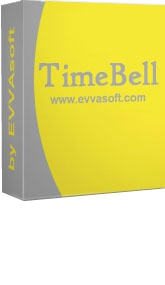
Giveaway of the day — TimeBell 13
TimeBell 13 war am 11. Januar 2017! als Giveaway verfügbar!
TimeBell erinnert euch an alle wichtigen Events, die ihr nicht verpassen wollt!
Allerdings hört es hier nicht auf...
Wollt ihr eine Seite um einen bestimmte Zeit öffnen? Wie wäre es mit einem Programm, das ausgeführt oder beendet werden muss? Oder mit einer Datei, die geöffnet werden muss? TimeBell übernimmt diese Aufgaben für euch!
TimeBell automatisiert Erinnerung und sich wiederholende PC-Operationen für euch. Wenn diese einmal erstellt und in TimeBell gespeichert werden, müsst ihr nie wieder daran denken! Dies bedeutet eine deutliche Zeitersparnis und dazu sind auch keine Vorkenntnisse nötig! Verpasst keine wichtigen Termine mehr - TimeBell ist immer für euch da!
System-anforderungen:
Windows Vista/ 7/ 8/ 8.1/ 10
Herausgeber:
EVVAsoftHomepage:
http://www.evvasoft.comDateigröße:
8.4 MB
Preis:
$19.95
GIVEAWAY download basket
Kommentare zum TimeBell 13
Please add a comment explaining the reason behind your vote.
TimeBell is certainly a great tool. But I already have the perfect solution for all my needs since more than a decade now. It's the freeware UK's Kalender. Small in size and memory footprint (3 MB RAM) it offers all the bells and whistles you could imagine from a calendar/reminder. It comes with 13 languages.
http://www.ukrebs-software.de/english/kalender/kalender.html
Diana, thank you for the hint. With the deep link the navigation sidebar is gone. Please try the homepage: ukrebs-software.de/
Here's the direct download link:
http://www.ukrebs-software.de/download/kalender/Kalender_Setup.exe
There's more to download, e.g. a portable version and a holiday generator. So I recommend the homepage.
http://www.ukrebs-software.de/
I tried creating a task, and it reminded me of the task on two different time i had created it. Its pretty good, but the only bad thing i found out was once the task or the reminder was displayed the program deletes the note and there is no other way to recover it (But you could create a backup of the note or the task that has been fed before, pretty robust.). Besides that it looks kind of a ugly and plain, but does the work, that's what i look for in any software.
Although i like it, only time will tell how long i'll use it.
Thank you.
Hello everybody! I would need a similar program like this but with a VERY small memory footprint. The only feature I would need would be a pop-up window with a definable text, that opens up at a certain date/time. Nothing more. Anyone can recommend something to me? Thanks!
M. H., I use an excellent free program called Free Countdown Timer. Very small footprint; allows recurring event; you can customize text and alarm sounds. You can have it boot on startup or not, display floating windows or not, and I haven't found any limit to the number of reminders you can set. Have used it for years and couldn't function without it.
M. H., I believe that you can do this via the task scheduler built in to Windows. Google Lifehacker and task scheduler.


Ist bestimmt ein prima Teil, aber seit ich UK's Kalender nutze, brauch ich nix anderes mehr.
http://www.ukrebs-software.de/german/kalender/kalender.html
Save | Cancel
Bobby, hat aber mit dem Angebot wenig zu tun...
Save | Cancel