Täglich bieten wir KOSTENLOSE lizenzierte Software an, die ihr sonst bezahlen müsstet!
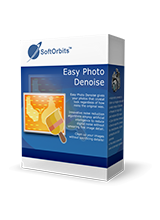
Giveaway of the day — Easy Photo Denoise 1.0
Easy Photo Denoise 1.0 war am 10. Januar 2017! als Giveaway verfügbar!
Easy Photo Denoise hilft beim Reduzieren vom Rauschen in Fotos, welche unter schlechten Lichtverhältnissen aufgenommen wurden (wenig Licht, zitternde Hände oder falsche ISO-Einstellungen).
Easy Photo Denoise ist eine Batch-Software, die sowohl leichtes Rauschen als auch Farbstreifen, welche durch zu hohe ISO, Dunkelheit oder Bewegung entstehen, entfernen kann. Der Rauschreduktion-Mechanismus basiert auf künstlicher Intelligenz und bietet etliche Einstellungen für unterschiedliche Shooting-Konditionen. Licht- und Farbrauschen sowie Glättungsradius und Intensität können angepasst werden. Darüber hinaus könnt ihr Helligkeit, Kontrast, Sättigung und weitere grafischen Einstellungen anpassen - was diese Software in einen vollfunktionalen Fotoprozessor verwandelt.
In der Regel 'verschlingt' Rauschreduktion-Software leider auch wichtige Details - zusammen mit dem Rauschen. Easy Photo Denoise verwendet einen auf künstlicher Intelligenz basierenden Algorithms, welcher Rauschpunkte perfekt erkennt und sanft ersetzt. So bekommt ihr kristallklare Bilder - sogar nachts mit günstigen Digitalkameras ohne professionelle Einstellungen. settings. Diese selektive Rauschreduktion hat sich als wesentlich effizienter erwiesen als die flächendeckende, welche die meisten ähnlichen Programme auf dem Markt bieten.
Persönliche Lizenz ohne Einschränkungen, inklusive Support und Updates mit 70% Rabatt!
System-anforderungen:
Windows 7/ 8/ 8.1/ 10
Herausgeber:
SoftOrbitsHomepage:
http://www.softorbits.com/photo-noice-reduction-software/Dateigröße:
9.25 MB
Preis:
$49.99
Weitere interessante Titel

Photo Stamp Remover ist ein kleines Fotokorrektur-Tool, das euch beim Entfernen von Kratzern, Staub, Flecken, Falten, Datenstempeln und anderen unerwünschten Objekten auf Bildern hilft. Der Korrekturprozess ist völlig automatisiert. Basierend auf einer intelligenten Wiederherstellungstechnologie, füllt das Programm die gewählte Stelle des Bildes mit Textur, welche aus Umgebungspixeln generiert wurde. Der Defekt wird somit fast unsichtbar. href="https://store.payproglobal.com/checkout?applied-coupons[]=GOTD70&products[1][id]=35594">Persönliche Lizenz mit 70% Rabatt.. Beim Interesse an einer Business- oder Service-Lizenz kontaktiert uns bitte per Email: sales@softorbits.com
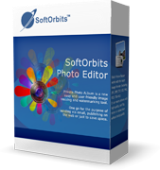
Verwandelt eure digitalen Schnappschüsse in eine perfekte Postkarte! Ob ein Fußgänger, ein hängendes Kabel oder einfach nur ein Schatten - all das kann in nur einem Klick von eurem Bild verschwinden! Simple Photo Editor hilft euch, das zu entfernende Objekt zu wählen und die Stelle mit passendem Hintergrund zu füllen - keine Ablenkungen mehr auf euren Bildern!
Persönliche Lizenz mit 70% Rabatt.. Beim Interesse an einer Business- oder Service-Lizenz kontaktiert uns bitte per Email: sales@softorbits.com

SoftOrbits Digital Photo Suite bietet Lösungen für das Konvertieren, Schützen, Vergrößern/Verkleinern und Veröffentlichen eurer Digitalbilder.
Persönliche Lizenz mit 70% Rabatt..
GIVEAWAY download basket
Kommentare zum Easy Photo Denoise 1.0
Please add a comment explaining the reason behind your vote.
Easy Photo Denoise is designed to get rid of image noise -- so just what is Image Noise?... I'm not sure everyone knows what to look for or what to expect.
We have a Kodak camera that's several years old now, & like most similar point & shoot cameras at the time, zoom in on a photo it took, & what should be a solid color is actually a mix of several different color pixels. Viewed normally the pictures look pretty good -- you only see this noise when zoomed in [e.g. using an image editing app], & its biggest effects are 1) to make precise editing [selections etc.] more difficult, and 2) you can't do something like take a small area of the picture & make it into a separate picture, because visually it's the same as zooming in.
Fast forward to today, and point & shoot cameras like that Kodak are no longer made, replaced by much improved cell phone cameras. The cell phone camera's electronics are designed & work differently than regular cameras, and image noise isn't as much or as big a problem. And if there are settings where lots of noise can occur, the software won't let you make them. It does show up in today's more expensive cameras however, more at the lower end, less with cameras like the [to me Very expensive] flagships from Canon & Nikon.
Generally speaking the noise from these cameras is different from what we see with our Kodak. In most cases you still have to zoom in to see it, though it can sometimes be bad enough to make an image unusable, it's usually caused by setting the sensitivity too high [higher or highest ISO settings], though sometimes longer exposures can also cause the problem, and it's usually less about different colored pixels, more about stray pixels.
As part of their review process, the Photography Blog [and some other camera review sites] includes sample images at different ISO settings just so you can judge the amount of noise. Here's the link to those sample images for a popular, less expensive Canon DSLR, which gives you a better idea of what image noise looks like up close [note some cameras are noisier than others, & Canons are, like Nikon, good in this respect overall]. photographyblog[.]com/reviews/canon_eos_m5_review/image_quality/
You can get noisy images from scanners, particularly if you're scanning negatives or slides, but sometimes what's mistaken for noise is film grain, or if scanning a printed source, something like printing patterns or dithering. The way that the jpeg image format works, data's tossed out -- if higher compression settings were used, the image can lose enough data that it appears noisy.
Getting rid of image noise is easy -- you just blend &/or blur everything -- but then you lose the sharpness in the image. So you have engineers & scientists trying to develop methods &/or algorithms that can selectively repair just the bad [noisy] pixels in an image. Some of the results of that work are likely in your camera already, and some are used to design & develop specialized apps &/or plugins, though there aren't that many, & with all sorts of settings, most can be difficult to use. SoftOrbits Easy Photo Denoise makes it easier, as the name implies, but in competing products those settings are there for a reason, so the results may not always be quite as good.
SoftOrbits understandably uses some pretty nasty images as examples on their Easy Photo Denoise web page -- they need to use a terrible photo to show off the before & after using a relatively small image. I think most photography enthusiasts & pros would avoid something that bad in the 1st place -- if they had an image like that, they'd delete it as unusable -- using specialized denoise apps/plugins [if at all] to improve images with much slighter amounts of noise that frankly many [most?] people wouldn't notice. That's because even the very best denoise software isn't magic, and the amount of unavoidable detail that's lost is considered unacceptable when the filtering is applied at the higher levels needed for an image that bad. However, as with the original image noise itself, lots of people won't notice missing detail or sharpness.
So, long story short, the noise in the example linked above is what denoise apps &/or plugins aim to fix, or at least minimize. Photographers go to great lengths to avoid that noise in the 1st place, so denoise software is not a common must-have that every pro or enthusiast uses. If you fit in that category, you might not have denoise software already, & even if you do, it can't hurt to give Easy Photo Denoise a quick try. If you're not an enthusiast or pro, or if you're more interested in image editing, it can't hurt to give it a shot if you have or get noisy images. Just be aware of the inevitable tradeoff in loss of detail, and that every image can be different, so mileage can vary every time you use it.
While the ad copy talks about "color blotches", & might [or might not] repair them as noise, if you've got a camera that lets you select too high of an ISO setting, you may be getting effects that might be best treated elsewhere, e.g. Chromatic aberration [wikipedia[.]org/wiki/Chromatic_aberration]. It is correct when it says: "Selective photo noise reduction is much better than flat denoise offered by the most of today’s programs.", as long as you understand that that goes for image editors, not necessarily competing, equally specialized software.
Install no probs. registration wants you to give too much info (Easily sidestepped tho) and then the installation process places an unwanted icon on your desktop (Spam).
Opened program and was then faced with a very uninspiring GUI to start with.
Loaded photo with minor faults and it made an attempt to correct some of them but when other editing tools were used (Brighten, Contrast Etc) the results were absolutely terrible. In changing modes it also seemed very buggy.
So I reverted to Photoscape (FREE) to modify the same photo and the results were quicker to apply, far far better and a lot easier plus Photoscape will do Sooooo much more than this one-trick-wonder!
THANKS - but No Thanks
Now uninstalled!
I would like to write a comment at the program. However, this is a piece from SoftOrbits, and I have never ever experienced a "giveaway" from that company for anything else, than a trial. All of a sudden, the program isn't licenced anymore - and I wonder, why GAOTD still promotes SoftOrbits as "giveaways". The real term is TRIAL. Thanks but no thanks today.
SoftOrbits uses the windows registry as scratch pad for all of their software and after a while their software turn into trial or stops functioning at all.
I just removed their previous photo software and Revo found 2035 registry entries and it took over the defaults for most of the photo set up as their own and I used it only once last year.
Not going to install their software anymore.
mike, morry is correct. I unistalled softorbits photo editor couple of weeks ago with IObits and found 1825 entries by softorbits. If you do not believe it, install this software, run it few times and then uninstall it and see for yourself.



Tools von SoftOrbits kommen mir nicht mal mehr geschenkt auf den Rechner. Mit dieser "Firma" nur schlechte Erfahrungen gemacht. Ich habe alle tools von Franzis und brauche daher keine stümperhaft programmierten Schund. Schön liken und bei hundert den Handwechsel nicht vergessen.
Save | Cancel
Erster Gedanke: das kann nicht gut sein, kommt ja von SoftOrbit. Mals sehen.
Und ja, im Osten nichts Neues.
Eigentlich traurig, dass hier ein Werbeunternehmen agressiv versucht Programme in den Markt zu pushen, der voll von durchwegs besseren Konkurrenzprodukten ist. Diese werden durch die aggressive Art der Vermarktung seitens des "Herstellers" fast schon unterdrückt. Ich empfehle sich in der Freeware-Ecke umzusehen. Paint.NET, GIMP, usw... Fast alles was dort angeboten wird ist um Äonen besser als SoftOrbit Produkte es jemals sein können. Übrigens auch kein Vergleich zu den Programmen von Ashampoo, die Werbemasche ist zwar ähnlich die Programmqualität ist aber wie Tag und Nacht. Dann gute Nacht...
Save | Cancel
Kein Vergleich zu Franzis Denoise. Taugt nur bedingt für Handy Fotos. Für DSLM/DSLR unbrauchbar. Kaum Einstellmöglichkeiten. Kittet feine Strukturen gnadenloß zu.
Save | Cancel
Programm macht was es soll. Bin durchaus zufrieden.
Hatte keine Probleme mit dem Download und Installation.
Serial kam sofort.
Save | Cancel