Täglich bieten wir KOSTENLOSE lizenzierte Software an, die ihr sonst bezahlen müsstet!
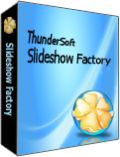
Giveaway of the day — ThunderSoft Slideshow Factory 3.4.1
ThunderSoft Slideshow Factory 3.4.1 war am 29. August 2013! als Giveaway verfügbar!
ThunderSoft Slideshow Factory ist ein äußerst einfach zu benutzendes Softwarepaket zum Erstellen von Slideshows aus euren Digitalbildern und Videos! Fügt Übergangseffekte, Überschriften, Musik, Cliparts und vieles mehr hinzu! Wählt aus über 70 animierten Vorlagen – falls ihr keine Lust habt, das Rad neu zu erfinden. Eure Slideshows können als SWF-/Exe-Datei oder Bildschirmschoner gespeichert oder in eurem Blog, auf eurer Myspace-Seite oder einer anderen beliebigen Seite veröffentlicht werden.
Features:
- 70+ Übergangseffekte;
- Erstellt Alben mit über 500 Bildern und vervollständigt diese mit einer Vorschauseite.
- Schneller Start mit über 70 animierten Vorlagen (inklusive zwei Vorlagen-Pakete).
- Support von .wav, .mp3, .wma-Audiodateien als Hintergrundmusik.
- Veröffentlicht eure Slideshow als Flash/HTML, EXE, Bildschirmschoner oder Videodatei.
- Teilt eure Fotoalben oder Slideshow online.
- Veröffentlicht .swf-Dateien für Google Adwords.
- Speichert Slideshows als HTML5 Videodateien, die in allen gängigen Browsern sowie auf iPad/iPhone angezeigt werden können.
- Alle gängigen Videoformate inklusive flv, mp4, mpg, avi, wmv, mkv, mov und sogar HD Video werden unterstützt.
System-anforderungen:
Windows 2000/ XP/ 2003/ Vista/ 7/ 8; Adobe Flash Player 9 or above; Supported languages: English, German, Italian, French
Herausgeber:
ThunderSoft Co.Homepage:
http://www.thundershare.net/slideshow-factory/Dateigröße:
32.9 MB
Preis:
$39.95
Weitere interessante Titel
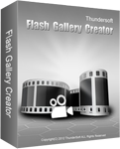
ThunderSoft Flash Gallery Creator hilft euch beim Erstellen von Fotogalerien/interaktiven Flash-Galerien und bietet etliche professionelle Vorlagen sowie über 70+ Übergangseffekte. Sonderangebot - 50% Rabatt, nur einen Tag gültig!

ThunderSoft Flash to Video Converter ist ein professionelles Programm zum Konvertieren von Flash SWF Dateien in Videoformate. Wandelt Macromedia Flash SWF in AVI, MPEG, iPod/PSP (MP4), MOV, MKV, WMV und weitere beliebte Formate um und profitiert von vielfältigen Editierungsmöglichkeiten.Sonderangebot - 50% Rabatt, nur einen Tag gültig!

Dieses Tool hilft euch beim Konvertieren von SWF-Dateien ins html5-Format. Die Output-Dateien können in allen gängigen Browsern (IE, Firefox, Apple Safari, Chrome, Opera) sowie auf iPad und iPhone angezeigt werden. Sonderangebot - 50% Rabatt, nur einen Tag gültig!

Ein professionelles Tool zum Umwandeln von SWF-Dateien in animierte Gifs. Sonderangebot - 50% Rabatt, nur einen Tag gültig!
Kommentare zum ThunderSoft Slideshow Factory 3.4.1
Please add a comment explaining the reason behind your vote.
Today's giveaway is a very indeed good software for creating unique flash slideshow from your digital photos, since it supports transition effects, captions, music sound, clip art and multiple animated templates, so that you are able to create video slideshows ready to be published online as SWF movies. In fact, with this tool, you can upload your own video slideshows on YouTube or even create HTML5 videos for your website(s) to make them playable on mobile devices. So no bad at all!!
Of course, exactly as VIDEO CONVERTERS, this field is a SUPER SATURATED FIELD nowadays, meaning there's no need to pay anything anymore, but despite that I think this software deserves being downloaded, even though is in my view a little bit overpriced when compared to FREE ALTERNATIVES out there like "DVD slideshow GUI" for instance, which sports 245 different transition effects instead of 70 offered by this GAOTD.
THUMBS UP!
BEST FREE ALTERNATIVES
* DVD slideshow GUI (==> My Personal First Choice)
Best FREE slideshow creator ever created with over 245 transitions and 100 special effects to add on your entire slideshow. With this magic FREE tool you can even add and edit music, 35 motion backgrounds, borders and subtitles.
To add an audio track (for instance a recorded narration) to a specific point of your slideshow, just export your slideshow to mpg/avi format, then open it with the freeware “DubIt”:
http://www.softpedia.com/get/Multimedia/Video/Other-VIDEO-Tools/DubIt.shtml
After recording your narration or adding your music sounds to specific points of your slideshow, export to wav/mp3 and then import them into you DVD slideshow GUI project.
http://download.videohelp.com/tin2tin/features.html
* Microsoft Photostory 3
Awesome FREE app by Microsoft designed to create professional slideshows from your still pictures. It supports any kind of photo format, offering you a preview window and some basic editing functions.
It lets you add text over your photos and even create songs on the go to add on your final slideshow.
http://www.softpedia.com/get/Authoring-tools/Authoring-Related/Microsoft-Photo-Story.shtml
* JetPhoto Studio
http://www.jetphotosoft.com/web/home
* Simply Slideshow
http://www.dicksonlam.com/2012/05/09/339
* Bolide Free Slideshow Creator
http://slideshow-creator.com
Enjoy!!
Installation was OK and the registration didn’t present any problems.
The software started working without any problems and the interface seems great. However, the handling of the images was not very intuitive but after about 5 minutes I got the hold of it.
There are really great effects and you can publish the file into many different formats, which is wonderful.
I think you cannot add the voice over, but you can add background music and sound effects (again not very intuitive, but it is there). You can set the timing of each slide as you like and you can add some text to each slide too.
There is a fantastic option to add some animations and cliparts to the images.
The only problem that I encountered was that the resulting film cantained cropped images. Simply some parts of the original images were missing and I was not able to find the setting which did this.
I think this could be a great piece of software but because of the last glitch I will stay with Photostage.
This is a basic slideshow creator with a variety of output formats. Its sales blurb is typical of so much of the software in this sector: harping on and on and on about "transitions". (Giovanni, take note, huh?) A slideshow that pleases the viewer is one which most convincingly captures the mood and content of a movie. . . and movies use, at most. . . THREE transitions for fade ins, fade outs, and inter-scene dissolves.
The quality of slideshow software isn't measurable by how many daft inter-scene effects can be jammed in. In fact: the more 'transitions' a software offers, the more reason to stay well clear of it because it's evidence that the developer is more interested in cheap gimmicks.
Pan and zoom -- the 'Ken Burns Effect' -- should be mandatory in any software which calls itself a slideshow program. Today's offering doesn't feature that, with the result that, as per the sample 'Germanic Castles' on its website, lifeless still images are sequenced with fracturing screens and exploding dissolves and sweeps up, down and across yet still remain exactly that: lifeless.
Thanks GAOTD, but no thanks.
With very little effort a slideshow was created that combined video and images that could be saved in a variety of formats, I tried HTML 5 and the output was most satisfactory.
The slideshow has a variety of transitions and it can also be decorated with butterflies and such.
When I comment about slideshows I always complain that individual images cannot have their own audio, to some extent this is true with this program. Having said that it is possible to overcome this by creating an image into video with sound.
To create the video from an image I use a free program called img2avi that can be downloaded at the following link:-
http://workshop.visiongs.de/img2avi/
To add sound to the video you do it with a simple but effective free program that is called AVIMux_GUI and is available at the following link:-
http://www.alexander-noe.com/video/amg/
This program has bags of potential and looks pretty versatile, personally I think it is well worth having a look at.
The software offered today was offered here sometime ago and I tested it thoroughly. By no means is it comparable to software I encoundered later and found a much better free alternative (advised by Giovanni, if my memory does not deceive me, when ThunderSoft was offered here for the first time).
Never do I insert any remarks about free alternatives, but this time I feel I should as it seems that Givanni has missed to mention one of the best of free shlideshow creators, i.e. Photostage (http://www.nchsoftware.com/slideshow/index.html) which Zdenek Rotrekl mentined.
The software offered today does not offer many options present in PHotostage, such as those to make a dynamic zoom-in or zoom-out, cropping (it works poorly in ThunderSoft as mentioned by Zdenek), to add voice-over, etc., to mention, but a few functions which are non-existent or badly developed in ThunderSoft.
All in all, in my opinion, ThunderSoft is a piece of software far below today’s standards of decent fee slideshow creators.


ahhhh....jetzt glaube habe ich dich verstanden. ich soll es jeden tag weitergeben. gut daß ich es gakauft habe.
MfG
kurt
Save | Cancel
Vielen Dank, ist mir aber zu kitschig - gibt bessere tools dieser Art.
@eddie nutzlos: einfach mal googlen und die mit der Materie befassen, dann kennst du in kurzer Zeit viele Alternativen. Dann noch ausprobieren, und du kannst mitreden - vorher Finger weg von der Tastatur. Vielen Dank!
Save | Cancel
Ich bin froh, dass es überhaupt jemanden gibt, der Bezahlsoftware kostenlos anbietet. In der heutigen Geldgeier Zeit ist das recht selten. Alle wollen mehr und am besten gestern!
Diese Meckerkommentare kann ich nicht nachvollziehen. Meine Güte, dann war schon einmal so ein ähnliches Programm da, dann trifft es eben nicht den eigenen egoistischen Geschmack, und? Dann schaut man halt beim nächsten Mal vorbei. Muss ich dass denn immer Kommentieren? Manche Menschen können ihr mickriges Ego wohl nur auf diese Art füttern.
Ich finde es nice, nicht immer ist etwas "Sinnvolles" und wirklich "Brauchbares dabei, trotz Allem ein guter Service. Und mal ehrlich: Ein PC ist nicht wirklich sinnvoll - genausowenig wie Iphone, Smartphone, Tablet und co. Es geht auch ohne, darum, was ist sinnvoll?
Save | Cancel
"weil es sich, warum auch immer, Tage danach nicht mehr installieren lässt. "
@Kurt Fröhlich: Wenn das dein Ernst ist, hast du diese Seite noch nicht verstanden :-) deswegen heisst es doch "Giveaway of the DAY".
Save | Cancel
Dafür ist selbst ein Download mit Flatrate zu schade.
Derartige Programme nutzen nur dem Hersteller von Festplatten = Der Austausch der Festplatte wird - bedingt durch den höheren Verschleiß beim speichern und löschen derartiger Müll-Programme - früher fällig.
Save | Cancel
@flash
Dein Kommentar ist nutzlos.
Wenn Du bessere Tools kennst, dann gib sie hier bekannt.
Dann haben alle was davon.
Save | Cancel
@flash: Auf der Ami-Seite wird aber (fast) nur gejubelt über die vielen Templates und sonstigen Möglichkeiten.
Ich kann es nicht beurteilen, da ich mit Fotos nichts am Hut habe.
Wo sich nichts bewegt, ist nichts los.
Frei nach Arnie: Wo bleibt die Äktschn?
Save | Cancel
...also mir gefällt es ganz gut. Habe auch schon einiges von dieser Seite gekauft weil es sich, warum auch immer, Tage danach nicht mehr installieren lässt. Was ,,Templates,, oder so angeht, sowas brauchen wohl nur die Experten hier. Rund um zu frieden u. beide Daumen nach oben. Weiter so.
Save | Cancel
Kriege eine Fehlermeldung:
'The setup files are corrupted. Please obtain a new copy of the program.'
3 x runtergeladen, 3x versucht zu installieren, immer selbe Fehlermeldung.
Save | Cancel
Ob Thundersoft, Wondershare, SocuSoft, und wie sie alle heißen, funktionieren alle gleich und bringen alle die kitschigen Templates und Cliparts mit. Es gibt auf jeden Fall professionellere tools dieser Art,
Daumen runter und rückstandsfrei gelöscht. Nein Danke!
Save | Cancel