Täglich bieten wir KOSTENLOSE lizenzierte Software an, die ihr sonst bezahlen müsstet!

Giveaway of the day — Tenorshare Video Converter 5.0
Tenorshare Video Converter 5.0 war am 16. März 2015! als Giveaway verfügbar!
Tenorshare Video Converter ermöglicht euch das Konvertieren von Videos in beliebte Formate zum Abspielen auf tragbaren Geräten wie z.B. iPhone, iPad, Samsung Phone, HTC, Apple TV, PSP, Sony TV sowie Videoplayer-Software (Windows Movie Player, QuickTime). Genießt eure Videos überall! Das Tool unterstützt über 160 Formate inklusive WMV, MPG, MPEG, MPEG 2, VOB, DAT, MP4, M4V, MP3.
Darüber hinaus stehen euch professionelle Bearbeitungsfunktionen (Schneiden, Verschmelzen, Hinzufügen von Wasserzeichen usw.) zur Verfügung.
- Konvertiert Videos in 160 Video- und Audioformate ohne Qualitätsverlust.
- Unterstützt über 100 Geräte: Output-Dateien können z.B. iPhone, iPad, iPod, Samsung, HTC usw. abgespielt werden.
- Extrahiert Audiotracks in nur einem Klick;
- Bearbeiten von Videos: Schneiden, Verschmelzen, Hinzufügen von Wasserzeichen usw.
- 30X schnelleres Konvertieren als mit gewöhnlichen Videokonvertern.
- Konvertiert Videos für iMovie, iDVD, YouTube, Facebook, Vimeo usw.;
System-anforderungen:
Windows XP/ Vista/ 7/ 8/ 8.1/ 10 (x32/x64); CPU: 750MHZ or above (1GHZ is recommended); RAM: 512MB or above (1GB is recommended); HDD: 23.2MB and more free space for installation
Herausgeber:
TenorshareHomepage:
http://www.tenorshare.com/products/video-converter.htmlDateigröße:
32.3 MB
Preis:
$49.95
Weitere interessante Titel

Tenorshare Video Converter for Mac ist das beste universelle Toolkit zum Konvertieren von Videos und Extrahieren von Audiotracks in Mac-kompatible Formate, bis zu 30 Mal schneller, ohne Qualitätsverlust. So werden eure Lieblingsfilme fit für iMovie, FCP, iTunes, iDVD, iPhone, iPad, iPod, Apple TV und weitere Apple-Geräte und Programme. Tenorshare Video Converter for Mac - nur $9.99 (Originalpreis $29.95)
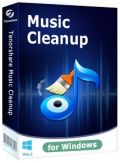
Tenorshare Music Cleanup hilft euch beim Aufräumen eurer iTunes-Musiksammlung sowie der lokalen Musikbibliothek, indem es Duplikate entfernt und Musikinformationen vervollständigt. Endlich Ordnung! Tenorshare iTunes Music Cleanup - nur $9.99 (Originalpreis $29.95)
GIVEAWAY download basket
Kommentare zum Tenorshare Video Converter 5.0
Please add a comment explaining the reason behind your vote.
Installed and registered without problems on a Win 8.1.3 Pro 64 bit system. A clean install, very few registry changes:19.
The same version Tenorshare Video Converter 5.0 was GOTD on September 28, 2014. Here are the old reviews:
http://www.giveawayoftheday.com/tenorshare-video-converter-5-0/
A Chinese company with address. "
About
Tenorshare is one of the best professional Video Converter, DVD Ripper and other multimedia software provider. Tenorshare Company is becoming the leader in this field, which attributes to its highly efficient, dedicated and professional group. "
I just installed to see, whether this is is exactly the same version and to watch the installation process. It is the same software, the DLL are mostly from November 013, some have changes with the version 5 on July 2014. No need from my side for a new test, read my last comment, if you are interested.
http://i.imgur.com/T4j6kfr.png
I repeat...
"One of the many video converters. If you should not have any up to now, why not take this?
Uninstalled via reboot. I do not collect video converters like stamps."
This Video Converter has decent features and functionality, on top of conversion tasks you can merge videos together and can perform additional tasks like trimming, crop, add text or picture watermarks as well as subtitles. There are many mobile devices (SONY, htc, etc.) you can export to including PlayStation and X-Box.
What I found annoying is the fact that you need to set the output directory in the video editing window and not in the main window of the interface, which, as I said, is not a deal breaker at all considering what this converter can do.
The conversion itself from my test video was faster than Any MP4 Converter, without quality loss. At $49 it's probably slightly overprized, but still acceptable.
I give this little power tool a thumbs up with my Thanks to GOTD and Tenorshare.
Download and installed on Win7/64 without problem.
Initial impression is of clean interface similar to other convertors.
Drag and drop of file to be converted didn't work for me and the file browsing interface isn't that friendly as doesn't list libraries, which is how I like to locate my media files, so have to find files through drive letter. Clicking on the file doesn't appear to immediately import the file to the workspace which is a little disconcerting.
I converted a HD MP4 movie (1.3mb) to .avi at original resolution and normal quality (1.4mb) which took about 10 minutes.
The converted file was very pixelated and I won't be keeping the file and will try again at high quality and hope for a better result.
Don't like the adding of the companies name to the end of the converted file, it means I would have to then manually re-name each file after conversion to remove it. I couldn't see any option to turn this off.
I cannot see any advantages over other converters I already have and with the drag and drop problem and the re-naming issue I will not be keeping todays offering.
In case it helps...
Since some folks were having problems running the Tenorshare Video Converter I monitored the installation & running 1st in a win7 XP Mode VM, then in a win10 Tech Prev VM. The install process is pretty clean, with new files confined to the program's folder -- most of the new registry entries are for the Trolltech cache, which you get whenever one of these apps uses the QT code libraries. There is/was an apparent bug running the converter in the XP VM, with CPU usage almost maxed when the program was idle -- this was not the case in win10, though it still used a few percentage points [also while idle]. To try & make sure there wasn't something wrong with the XP VM I went through the same monitoring process with another video converter that's being given away elsewhere, & everything worked normally.
Some comments talk about the Microsoft C/C++ runtimes... Many apps add a copy of these runtimes to a sub-folder in Windows\WinSxS\ -- that's one reason it might be the largest, most disk space gobbling folder in your Windows install. There are several versions of these runtime files, & you likely have more than one copy of each installed. Alternatively some apps might add a copy of these runtime files to Windows/System32, while some like today's GOTD include a copy in their program folder. In both VMs the Tenorshare Video Converter used one of the already installed runtimes, e.g. msvcp90.dll & msvcr90.dll in XP.
-----
"The GOTD-program did not work on the normal Win7-64 with enough power/video/mem and codec’s etc. It did work in a virtual Win7-64 with 27Mb video, 4Gb mem and 2 CPU. No extra codec’s, etc."
These converters normally don't access, use, or know about any video codecs or encoders already installed in Windows, & the Tenorshare Video Converter was/is no exception. It does use Direct X however, & that **may** be where problems are? If Windows is forced to handle DX in software it uses a LOT more CPU, which *might* be what was happening in my XP Mode VM -- the win10 VM is VBox, with better DX emulation. **If** that is the case, it might even be that the DX version on some systems is too new, e.g. more than one gamer has had to install the older DX 9 because some games just wouldn't work with only the newer version(s) installed.
* * *
"My reason for initially attempting to go to MKV was because of a very useful site that has tools to manipulate this container, in my case interested in subtitles..."
You might want to check out videohelp.com for a few tools, GUIs etc. that work with MKVToolNix -- great tool itself BTW.
RE: Subs, if it interests anyone at all, it seems that the most universal method currently is to have the subs or captioning in a .srt file in the same folder as & with the same name as the video file. It's handy because the player will render the text at the appropriate size & resolution for the display, you can turn subtitle display on/off, & many more players will work with .srt files than will work with embedded captioning or subs.
SubtitleEdit can OCR graphics-based subs [e.g. DVD & Blu-Ray], while ccextractor can strip embedded CC [text] into .srt files. You might also find .srt files for download. Do note however they may be (C) where you live, & so subject to whatever laws &/or regulations, same as video content.
* * *
"Didn’t see that it converts WTV files. It does MTS’s (for those with OTA digital boxes that allow external hard drive recordings. Using WMC and a ATI wonder card to capture OTA tv also but I want to convert them to a format that can be watched on Roku, and the rest of the house, not just from the PC to Xbox. "
Windows itself includes a tool to convert from .wtv to Windows DVRMS format. Very basically the difference is WTV is run through a separate control to check for & handle DRM. Most digital OTA [Over The Air broadcast] in the US is HD, & in my experience most includes a flag in the file setting DRM on. You might also find that the flag is not set when using an antennae, but set using cable as source. When Windows Media Center spots that flag it adds DRM to the WTV file it records, restricting where you can play it back, & preventing you from converting or transcoding it to something else.
As far as streaming that recorded content to the rest of your home, I'd suggest starting by looking at what you have, e.g. using MediaInfo on the files, then hitting up the forums at sites like videohelp.com &/or the AVS forums to see what works for others. How you plan to stream it also matters -- if you're going to use WiFi bandwidth [bit rate] will be restricted, & the same for some hardware players. You also might want to look at other media center apps, e.g. GBPVR or Tversity.
Installed and registered without problems and opened up to a simple interface.
On adding a file found that the information about it was in the most idiotic and stupid washed out grey text I have ever had the misfortune to see, NOT.
For Gods sake, why present information and then make it impossible to view in the name of fashion!!!!
Trying to make Windows programs as visually attractive as those of Apple is quite difficult and if you are going to attempt to emulate them visually attempt to do it also with functionality, an area where they excel.
Decided to test by putting into an MKV file with a few different formats and it was a total failure, all I got was a grey screen, more success converting to MP4 file.
When selecting where to save or open files you seem to have built their own little file browser which will not accept right clicks in the normal manner, limiting its functionality!
Have used this company's software before with success, however this latest offering is one the most abysmal pieces of software I have seen in a long time. Don't waste your time!
My reason for initially attempting to go to MKV was because of a very useful site that has tools to manipulate this container, in my case interested in subtitles.
A link to the site is below:-
https://www.bunkus.org/videotools/mkvtoolnix/downloads.html


@ oompoop
Deine "Formel 1" Betrachtung "kleiner/schneller = besser" hat einen gewissen Haken.
Die paar Converter, die ich hier getestet habe, bauen alle auf der avcodec-5x.dll auf und sind so eine Art ffmpeg Frontend.
Und wenn man den selben "Kern" benutzt, bedeutet schneller encodiert = schlechtere Qualität und weniger Bitrate (kleinere Filme) im Prinzip das selbe.
Ob man diese Unterschiede beim betrachten z.B. am TV bei normalen Abstand wirklich deuten kann - ???
So sind diese Converter für Leute, die ffmpeg nicht wirklich als Komandozeilen-Tool beutzen möchten oder können durchaus eine schöne Alternative, wo die Entwickler duchaus ein stückweit "Hirnschmalz" einfliessen lassen.
@ x64
Ich benutze das selbe System - NO PROBLEM!?
Frank
Save | Cancel
Bestätige den Kommentar unter Punkt 8
Save | Cancel
FUNKTIONIERT NICHT UNTER WIN 7 PRO x64 !!
Save | Cancel
einfache Installation - einfache Registrierung mit Giveaway-Key.
sehr gute Software - kann enorm viele Formate,
(konnte natürlich nicht alle testen, aber was ich getestet hab hat einwandfrei funktioniert)
natürlich mit den verschiedernsten Einstellungsmöglichkeiten der Qualität, Resolution, Bitrate, Framerate etc.
einfache Editierfunktionen wie Wasserzeichen, Untertitel, Kürzen oder bestimmten Bildbereich festlegen (zum präzisen und schnellen schneiden mehrerer Blöcke verwendet man dann ohnehin speziell dafür gemacht Programme)
ermöglicht auch das Aneinanderhängen mehrerer Filme zu einem.
Geschwindigkeit ist sehr schnell - richtet sich aber natürlich auch nach der jeweilig verwendeten Hardware.
danke an GotD
Save | Cancel
@OomPoop
vielen Dank für deinen Kommentar, sehr hilfreich.
Schade das es nur sehr wenige Kommentatoren hier gibt die sachlich schreiben. Dafür gibt es aber einige Trolle hier, die überhaupt nichts vernünftiges beitragen können.
Save | Cancel
#2 Sehr informativ, besten Dank. =)
Save | Cancel
was soll das ? Installation nicht möglich und obendrein noch einen Trojaner gefangen, der von Symantec gekillt werden konnte.
Save | Cancel
...und der Tenor singt weiter im Chor. Ich habe genügend Converter - es reicht. Keinen Dank an die Promoplattform!
Save | Cancel
Von mindestens dreissig angetesteten "Convertern" sind
zuletzt uebriggeblieben und nach bester Kompression
sortiert:
Wonderfox HD Video Converter Pro 65.669.699
Bigasoft Total Video Converter 130.609.227
VSO Video Converter 130.614.299 5 min.!!
Wondershare Video Converter Ultimate 163.741.661
HandBrake (free) 176.571.442
AVC Any Video Converter Ultimate 183.866.528
Movavi Video Suite 12 217.514.694 mit Superspeed
Tipard Blue-ray Converter 278.314.697
Any DVD Converter Professsional 286.757.584
Freemake Video Converter (free) 340.189.198
Aiseesoft Total Video Converter Platin 419.114.565
Es wurde immer in MP4 konvertiert und an den vorgegebenen
Einstellungen moeglichst wenig geaendert.
"Benutzt" wurde immer die Datei "Hamburger Hafen.flv" mit einer
Groesse von 108.816.082.
Die Geschwindigkeit lag - mit geringen Abweichungen -
bei 30 bis 45 Minuten.
... und die hohe und/oder niedige Aufloesung spielt fuer mich in
meinem Alter keine derart gravierende Rolle :-)
Der "heutige" Converter von Tenorshare meckert bei der Installation,
Email oder Code wären "invalid".
Aber ich habe ja noch ...
http://www.chip.de/downloads/FormatFactory_32504225.html
Freeware - auch Deutsch und mein derzeitiger Favorit
http://www.chip.de/downloads/GX-Transcoder_13007051.html
Freeware - Menüpunkt »Properties« unter »Languages« die Auswahl auf »German« stellen.
http://www.chip.de/downloads/foobar2000_13007920.htm
Freeware - Englisch
http://www.chip.de/downloads/Freemake-Video-Converter_44015164.html
Freeware - auch Deutsch
http://www.chip.de/downloads/Any-Video-Converter_42658474.html
Freeware - auch Deutsch
http://www.chip.de/downloads/StaxRip_29019167.html
OpenSource - Englisch
http://www.chip.de/downloads/Hybrid_55396418.html
Freeware - Englisch
http://www.chip.de/downloads/Handbrake-32-Bit_28477133.html
https://handbrake.fr/
Freeware - Englisch
http://www.chip.de/downloads/Auto-Gordian-Knot_13013074.html
Freeware - Englisch
http://www.chip.de/downloads/SUPER-2015_17370353.html
Freeware - Englisch
http://www.chip.de/downloads/XMedia-Recode_30516491.html
Freeware - auch Deutsch
http://www.chip.de/downloads/Free-Studio_32952923.html
Freeware - über TOOL Sprache auswählen
... ein "über ein GB - Brummer" und eierlegende Wollmilchsau
Save | Cancel
Der nächste Video-Converter, wer hätte das gedacht? Kann auch nicht mehr als die hundert anderen, die alle paar Tage hier angebidert werden. Ab dafür und die Sonne genießen.
Save | Cancel