Täglich bieten wir KOSTENLOSE lizenzierte Software an, die ihr sonst bezahlen müsstet!

Giveaway of the day — TagTuner
TagTuner war am 25. November 2011! als Giveaway verfügbar!
TagTuner bringt Ordnung in eure Musiksammlung! Dieses Tool hilft euch beim Taggen und Organisieren von Musikdateien in den meisten gängigen Formaten, unabhängig von der Anzahl der Titel. Das Programm bietet euch ein universelles Interface zum Verwalten von über 20 Tags inklusive Covers und Songtexte.
TagTuner ist kein Zauberstück mit einem geheimnisvollen 'Hübsch machen'-Button. Ihr bekommt eine Vielzahl nützlicher Funktionen und behaltet volle Kontrolle beim Verwalten eurer Lieblingsmusik!
Einzigartige Features:
- Rückgängig-Funktion: Kein mühsames Eingeben der bereits eingetippten Informationen!
- Automatisierung komplexer Verwaltungsoperationen. Einfach eine Formel erstellen und immer wieder anwenden! Keine Angst, hier wird kein Mathestudium benötigt - der Vorgang ist kinderleicht!
- Editieren der Inhaltsratings für Apple Audio- und Videodateien. Markierungen wie 'Explizite Inhalte' oder Altersbeschränkungen entfernen? Ab sofort möglich!
Sonderangebot für GOTD-Benutzer: 30% Rabatt auf die kommerzielle Version mit dem Code "GOTD2011". Gültig für Einzel - und Familienbenutzer!
System-anforderungen:
Windows NT/ XP/ 2000/ Vista/ 7
Herausgeber:
TagTunerHomepage:
http://www.tagtuner.com/Dateigröße:
4,61 MB
Preis:
$29.95
GIVEAWAY download basket
Kommentare zum TagTuner
Please add a comment explaining the reason behind your vote.
Anthony,
It must not show any registration numbers at all. If you want to be sure that it is a fully registered copy take a look at the main window title, then into the About dialog.
"Giveawayoftheday" should be a in the user name field and no "unregistered" label next to application name in the title.
I put the proper registration key and made it absolutely transparent to the GOTD users.
I have not checked this out completely, but I did go through the options. This is no ordinary tag editor. It has lots of features that you don't find in other tag editors. Whether you use all the features or not is upto you, but it does offer many options. The interface is neat and gives you total control on tag editing. It also has a nice player integrated.
Ok, I've never used an MP3 tagger before, so I decided to give this one a try. I cant' say it's the best, but my God, it's great. I've been looking for a good program to retag, rename my mixed up, badly coordinated MP3 collection for years. This program did in a few minutes, what would have taken me hours to do by hand, and that's just the renaming of files (I have thousands). Big thumbs up!
My only issue is that sometimes changes you make using context menu options don't seem to be saved (like changing templates for file renaming).
W7 x64
TagTuner v2.0
install looks clean. 5.5 MB & a dozen or so files.
uses the bass library. the versions used are old.
would think you could update to most current though?
includes CHM help file.
thinking that this program is a bit dated?
perhaps not updated since 2009 or so?
& only changed now in order to be used for GAOTD?
license is provided automatically on installation.
startup time is relatively lengthy. not a big deal, but only noting it cause it is.
says it supports MP3 OGG Flac M4* MP4 WMA WMV ASF & CDA.
"playing" a song is a bit odd. simply clicking on a song, then hitting the Play button is not sufficient. you need to either double-click the song, or use the context-menu Play. not a detriment to the program, because IMO it is a tagger & not a "player". just an oddity.
editor listings are fully sortable, columns can be listed or not.
editor listing columns can be rearranged by drag & drop & persist after restart.
external player is set to WMP. not sure offhand how to set it to or add a different player?
(i abhor WMP due to its tendency to modify tags, disregarding your settings telling it not to do so.)
switching player to compact mode, then back out looses directory focus.
has an undo. perhaps for all actions, not sure? & at least some undo can be multi-level undos.
program looks to be full featured.
some terminology is not entirely clear.
don't seem to have a way to retain a files date/time.
that would be a feature i would like. to modify a tag, but to have the file date/time remain unchanged.
looks to be a lot of nuances to the program & coming to understand them will take some study & that time is more time then i have ATM. IOW it will take time to become proficient with this program.
probably not bad. & i only say it that way because it is likely equal to its peers, but you would have to study them too & learn their nuances to really say.
p.s #1 this is not a non playing database altering piece of software, it does have a player
screenshot of main UI http://my.jetscreenshot.com/3161/20111125-uvii-263kb


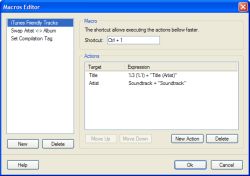


Es gibt sicher bessere/umfangreichere MP3 Tagger, aber das Tool kostenlos ist find ich's ganz ansprechend. Funktionieren tut's jedenfalls, auch wenn einige Comments was anderes vermuten lassen!
PS]
Installation und Aktivierung dauerte 1 Minute, wer das nicht hinkriegt sollte vielleicht ganz auf den Computer verzichten ;)
Save | Cancel
@ bu-gi: Was anderen Besuchern vor allem nichts nützt, ist solche hirnlose Lobhudelei wie deine. Wer weiter nichts zu schreiben weiß als "ich kann das Programm empfehlen" und "Daumen hoch", ist ganz offensichtlich derjenige, der irgendeinen Dreck schreibt, ohne auch nur irgendetwas ausprobiert zu haben. Also verschone du uns bitte in Zukunft mit deinem Schwachsinn.
Save | Cancel
Immerhin lässt sich das Teil aber doch als schlanker Mp3 + AAC etc. Player verwenden, wie auch immer... bye für heute, wünsche gute Nacht.
-pt
Save | Cancel
@bu-gi:
Tags die Du mit Mp3tag nicht findest gibt es nicht:
Probiere Rechtsklick auf irgendeinen Eintrag (oder markiere alles) und wähle dann "Erweiterte Tags" - alles da!!!
Save | Cancel
@ PC_Otto: Es ist noch nicht aller Tage Abend. Warte einfach auf den Nacht-Tuner.
Save | Cancel
Beim besten Willen nicht.Dafür installiere ich doch kein eigenständiges tool.Ohne multilinguale Oberfläche, ohne Datenbank, für schlappe $30? Na mal sehen was die GAOTD-Wochenendwundertüte für euch wieder bereit hält.
Schönes Wochenende und weiter gehts!
Save | Cancel
@by bu-gi
Da hast du völlig Recht, denn dieser Meckerer ist bestimmt nicht daran interessiert anderen zu helfen, stattdessen gibt es meisten noch Falschmeldunngen zu den Möglichkeiten der Programme die viele leider ernst nehmen. Dabei gibt sich doch GOTD alle Mühe immer wieder interessante Programme anzuschaffen!
Save | Cancel
@ burgi: Ich hab´s installiert - und es entspricht dem, was ich geschrieben habe. Wo hast du bitte mit diesem Tool "Tags gefunden"? Denn wie schon erwähnt, gibt es keine Datenbank-Anbindung. Ausserdem hab ich mich nicht darüber beschwert, Titel händisch einzugeben, sondern über die Tatsache, das man dafür kein Zusatzprogramm braucht.
Save | Cancel
Klappt nicht! Der heutige Tag ist genau wie der gestrige, da wurde gar nichts getunt. Wieder mal ein Programm das nicht hält was es verspricht!
Save | Cancel
Win7 64bit beim Installieren Runtime Error, RegSvr32 failed with exit code 0x3.
Save | Cancel
@viennajk
ich wollts nicht glauben .. das dingen hat wirklich keine datenbankanbindug .. jedenfalls find ich nix .. nach hause telefonieren will es aber ..
also wer bedarf hat .. winamp und mediamonkey ( noch einige andere )machen sowas im laufenden betrieb und ordentlich .. kostenlos
glueckwunsch an alle lynyrd skynyrd fans die mit diesem proggi alles per hand eingeben ..
Save | Cancel
an viennajk
du solltest das Tool erst einmal installieren. Ich habe mit diesem Tool Tags gefunden, die Mp3tag nicht gefunden hat, obwohl ich schon lange mit Mp3tag arbeite. Das Tool als "unnötigen Schrott" zu bezeichnen, weil Titel "händisch" eingegeben werden müssen, lässt darauf schliessen, dass du das Programm nicht installiert hast oder du keine Ahnung hast oder du einfach nur meckern willst. Meckerer gibts auf dieser Seite schon mehr als genug. Aber diese Meckerei hilft anderen Usern nicht. Ich kann das Programm nur empfehlen. Und an GAOTD: Daumen hoch !
Save | Cancel
Wie kann man für diesen unnötigen Schrott nur positiv werten??? Was dieses Programm macht kann jedes Musikabspieltool praktisch auch - und zum Teil auch noch besser! Nicht einmal eine Anbindung an eine Datenbank vorhanden - für "händisch Titel eingeben" braucht man kein Zusatztool. Und wer wirklich penibel seine Tags ausfüllt verwendet sicher Freeware wie z.B. Mp3tag, das wenigstens an die FreeDB gekoppelt ist.
Save | Cancel
Habe gerade mit dem Tool die Musiktitel einiger Alben umbenannt. Das geht mit dem Tool sehr einfach. Bisher habe ich das Freeware-Tool Renatagger benutzt, mit dem TagTuner sind weniger Schritte notwendig.
MP3-Tags zu ändern habe ich noch nicht getestet. Von mir ein "Daumen hoch".
Save | Cancel