Täglich bieten wir KOSTENLOSE lizenzierte Software an, die ihr sonst bezahlen müsstet!

Giveaway of the day — Sticky Password Premium 8.5.0.1064 (Win&Mac)
Sticky Password Premium 8.5.0.1064 (Win&Mac) war am 31. Oktober 2022! als Giveaway verfügbar!
Sticky Password Premium ist ein preisgekrönter Passwortmanager. Es erstellt, sichert, verwaltet und verschlüsselt starke Passwörter und hilft euch beim automatischen Ausfüllen langer Online-Webformulare.
Darüber hinaus könnt ihr eure persönlichen Daten schnell und sicher eintragen und speichern - mit Hilfe des Sticky Buttons. Keine nervigen Toolbars mehr! Darüber hinaus sichert es Daten mit Hilfe von AES-256 (Weltstandard der Verschlüsselung) und ist mit Mac, PC und den meisten tragbaren Geräten (Tablets und Smartphones) kompatibel.
Neben Windows ist Sticky Password auch für Mac, Android und iOS mit erstklassigen Synchronisierungsoptionen verfügbar. Ihr entscheidet, wie ihr eure Daten auf allen euren Computern, Smartphones und Tablets synchronisieren möchtet. Wenn ihr nicht die sicheren Cloud-basierten Server von Sticky Password benutzen möchtet, könnt ihr die lokale Wi-Fi-Synchronisierung verwenden, die eure Daten über euer eigenes Netzwerk synchronisiert und niemals die Cloud berührt. Mit der Funktion zum sicheren Teilen von Passwörtern könnt ihr Passwörter sicher mit Familienmitgliedern und Kollegen teilen.
Bitte beachtet: Diese Software beinhaltet eine Jahreslizenz und ist nur für die neu registrierten Benutzer oder GOTD-Benutzer, die eine frühere Version besitzen, verfügbar (diese kann bis zum 20.11.2022 aktiviert werden).
System-anforderungen:
Windows Vista and higher; MacOS 10.12 (Sierra) and higher; iOS 9.x and higher; Android 5.0 and higher
Herausgeber:
Lamantine SoftwareHomepage:
https://www.stickypassword.com/?utm_source=gotd&utm_medium=website&utm_term=mva&utm_content=lp-sp-home&utm_campaign=gotd&campaign_affid=d-giveaw-homepageDateigröße:
55.8 MB
Licence details:
Jahreslizenz für einen Benutzer
Preis:
$39.99
Weitere interessante Titel
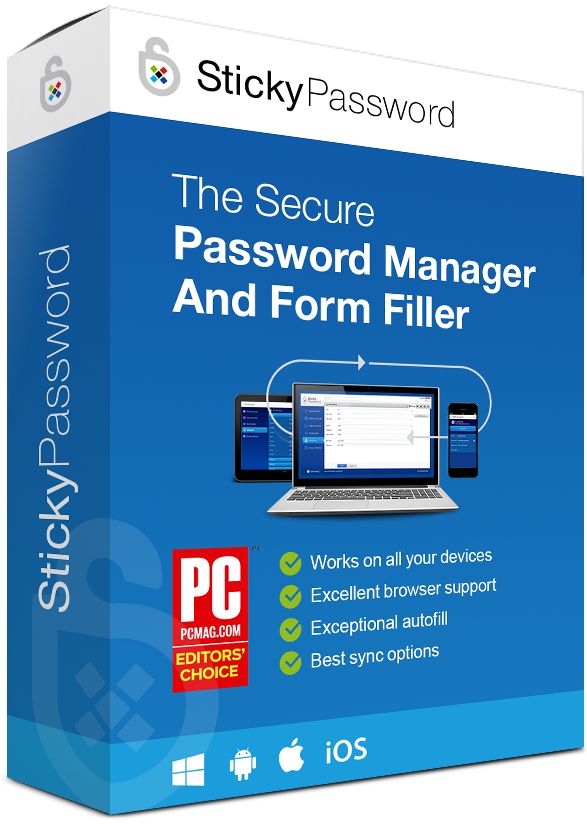
Lebenslange Sticky Password Premium Lizenz mit 85% Rabatt.
GOTD-Benutzer erhalten das Programm für 29,99 USD statt 199,99 USD.
GIVEAWAY download basket
Kommentare zum Sticky Password Premium 8.5.0.1064 (Win&Mac)
Please add a comment explaining the reason behind your vote.
What happens after a year, do you lose all passwords?
Hamish, that does not really answer the question. It sounds that you are saying that after a year, the program will become nonfunctional and your passwords are locked beyond reach. Or will it still allow you to export your passwords without the autofill capability? Or will it just not allow you to add or change passwords after a year. What functionality remains after the GOTD "trial" period if you choose not to pay?
I use to swear by LastPass, but tried Sticky Password about 2 years ago and never went back. Very easy to use and safe. This is the only password manager I use.
USAF Phantom,
Perhaps you could explain WHY it is better than LastPass (Which I have been using for many years after coming away from Sticky Password)
agree with USAF Phantom - my main reason is the feature afaik to be the only password manager that allows to sync your passwords by local WiFi between all of your devices inluding Windows, Mac, iOS + iPadOS.
Fast response by their tech support who incorporated fix in rare case my automated login did not work (QNAP NAS OS). Frequent updates - my clear pick on password managers.
This is an incredible app. I've used it for 2 or 3 years and I wouldn't be without it. I have hundreds of passwords that I can never remember and this app also gives you the option to let it generate a strong password for you. I have it on my Android phone as well and sync with the app on my laptop. You can also export a list of your passwords to a text file if you find it necessary to do so.





After the premium use, you will not loose any passwort but you have the free version without all the backup possibilities. You can see the difference between the premium and the free version on their official homepage. Tipp: Go to the Ashampoo Page, there u can buy the premium for lifetime for 29,99 €. I used it for years and im really happy with it.
Save | Cancel