Täglich bieten wir KOSTENLOSE lizenzierte Software an, die ihr sonst bezahlen müsstet!
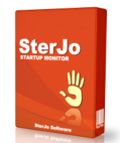
Giveaway of the day — SterJo StartUp Monitor 2.0
SterJo StartUp Monitor 2.0 war am 31. Mai 2012! als Giveaway verfügbar!
SterJo StartUp Monitor hat eure Startup Registry unter Kontrolle und benachrichtigt euch sofort über eventuelle Veränderungen.
Falls eine Anwendung es versucht, sich in die Startup Registry einzutragen, werden euch sofort folgende Informationen gezeigt: Sektor, Produktname, Produktbeschreibung, Hersteller, Version und Prozesspfad.
Mit Hilfe dieser Information können Benutzer das unerwünschte Programm deaktivieren oder löschen und somit das automatische Ausfürhen verhindern.
Besucht die Produktseite, um zu sehen, ob eure Sprache unterstützt wird.
System-anforderungen:
Windows XP; Vista; 7
Herausgeber:
SterJo SoftwareHomepage:
http://www.sterjosoft.com/startup-monitor.htmlDateigröße:
1.72 MB
Preis:
$14.95
Weitere interessante Titel

SterJo Portable Firewall ist ein innovatives Sicherheitsprogramm, das Eindringlinge fern von eurem Netzwerk hält – auch wenn es über einen USB-Stick ausgeführt wird! Ab sofort kann kein unautorisierter Zugriff mehr euer Betriebssystem beschädigen.

SterJo Task Manager ist ein KOSTENLOSES, jedoch fortgeschrittenes Tool zum Verwalten von Prozessen, das eine tolle Alternative zum Standard Windows XP Task Manager bietet.
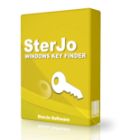
SterJo Key Finder ist ein kleines, KOSTENLOSES Tool, das euch beim Wiederherstellen verlorener Windows und Office Produktschlüssel hilft. Ideal wenn ihr euer Betriebssystem neu aufsetzen müsst, jedoch die nötigen Schlüssel nicht zur Hand habt.
GIVEAWAY download basket
Kommentare zum SterJo StartUp Monitor 2.0
Please add a comment explaining the reason behind your vote.
Hi there!
I am Alex, the developer of these products. I do appreciate all the critics and the feedback. This way you give me your opinion on what do I need to work on more. I try to make all my products portable and simplest as they can be for any user to understand them. Also I will try to answer anything you would like to know here.
What's the point of downloading/buying a basic app like this GAOTD, if there are plenty of far better and more comprehensive freeware alternatives out there which can do the same things and more for FREE??
Just to mention a few ones.....
http://www.softpedia.com/get/System/System-Info/AutoRuns.shtml
http://www.winpatrol.com/
http://www.smartpcutilities.com/startupmaster.html
http://tcpmonitor.altervista.org/startupeye-monitor-registry-startup/
http://codestuff.tripod.com/products_starter.html
http://systemexplorer.net/
And to improve windows load time, why not using the PORTABLE version of "My Startup Delayer"?? Because PORTABLE is better.....you know?? LOL!
http://www.addictivetips.com/windows-tips/improve-windows-load-time-by-delaying-application-startup-my-startup-delayer/
But what if you could identify the program a specified process belongs to, with a nice additional option to scan any suspicious process via VirusTotal???
The following Italian app does this and more for FREE:
http://tcpmonitor.altervista.org/tcpeye-network-monitoring/
Full review here:
http://www.softpedia.com/reviews/windows/TCPEye-Review-181688.shtml
Alternatively, to see running process, active TCP /UDP connections and AUTORUN ENTRIES from registry, you can also try another excellent freeware called "Xyvos System Explorer 1.0":
http://www.xyvos.com/tools.htm
My two cents for today's giveaway!!!!!
If you are clever enough to have installed Anvir Task Manager when it was offered (or even cleverer to have bought the Pro version), or use a similar multipurpose protection toolkit like WinPatrol, you do not need today's giveaway. If you were not, I suggest trying out their free versions, which provide the functionality of today's giveaway and much more. For brief details, see my old blog posts here and here.
I hope this is helpful.
VERY basic program.
Feature(s) that stand out:
- shows Date Created for startup items
- shows Date Accessed ~
- shows Date Modified ~
I also appreciate the fact that it comes with a guard dog to monitor for new startup entries.
I compared this program with AnVir Task Manager (latest GAOTD). It finds all my Regular Startup items (Registry User/Machine ++ Files) not yet disabled by AnVir. It misses the Regular Delayed Startup items (this is because Sterjo ignores services).
There is no support for Internet Explorer 'helper software'. Same for Scheduler items. So Sterjo is a system-only tweaker.
How does this compare to msconfig? For at least one person is gonna mention it here today ;0 Msconfig is great for it is installed on every Windows and gives quick access to most startup items. You better NOT use it to tune your system services! Why? It disables services, instead of just putting them to Manual. Disabling might seriously interfere with program functionality while a service set to Manual probably will be started when needed. Big advantage of Sterjo above msconfig? It keeps an eye on newly created startup items so you will get a warning.
Should you install? If you don't have any software installed, you might add it. If you have other software, keep using that :)
These programs work better, even free:
http://www.anvir.com/taskmanagerfree (advised by me)
http://www.winpatrol.com/compare.html (advised by GAOTD community - I have full Plus License but am not that impressed - AnVir blows the watchdog out of the water ;p)
Peace!
Devvie
~~~ notemail@facebook.com ~~~
Cuisvis hominis est errare, nullius nisi insipientis in errore persevare
——
All spelling mistakes are my own and may only be distributed under the GNU General Public License! – (© 95-1 by Coredump; 2-012 by DevNullius)
Hiya Alex
Nice of you that you listen to the feedback.
I like to point out that this software requires the user to understand fully what can startup with Windows and what can not.
Otherwise if amateurs delete or block entries they will harm their system.
It would be good - if not already done so, that you post on your website a generic list of Windows XP, Vista, and 7 so the users get a general idea what they can block on startup.
Just an idea :)
Thank You for the giveaway


@ Simone Viennajk:
Genau für dich sind die tools und diese Seite gemacht. Zeit ohne Ende, keine sinnvolle Beschäftigung, da passt es doch wunderbar, hier alles zu "testen" und schwachmatige postings zu schreiben. Hast du deine Kommentare der letzten Monate mal selbst gelesen? Na also, noch so ein Forentroll...
Save | Cancel
@ Simone V.: wir habens mittlerweile kapiert, dass du geistig zurückgeblieben bist.
Save | Cancel
--> http://live.sysinternals.com/autoruns.exe
Save | Cancel
Wenn diese Funktion bereits in einem anderen Paket mit integriert ist, werde ich mir doch nicht zusätzlich ein eigenständiges tool installieren, welches das System unnötig belastet, nur weil es heute nichts kostet. Am meisten sparst du, wenn du bei solchen Angeboten nach dem Lesen der Beschreibung einfach weiter klickst. Dazu heute den Daumen runter und sich bereits jetzt auf ein GAOTD freies Wochenende freuen. Vielen Dank.
Save | Cancel
haha ein Programm was sich in den Autostart setzt um den Autostart zu überwachen nach Programmen die sich in den Autostart setzen ;D
Yay... noch n sinnloses Tool was mit dem System startet...
Save | Cancel
Einige kapierens nie: es wird nicht die deutsche Uhrzeit angezeigt, sondern die amerikanische, meine Zuschrift erscheint also unter 14:05 Uhr!
Save | Cancel
was solls?
Save | Cancel
@hoppala
Warum sagst du nicht das du von dir sprichst? Ist doch keine Schande zuzugeben wenn man Profi-Großgozilla ist. Wenn man die Tools nicht runterladen muss um sie zu beurteilen, muss man das aber dann schon mal früher gemacht haben, den nicht mal die Beschreibungen sind Umfassend und taugen zur Beurteilung und was weiß ein "Profi" schon darüber was andere interessiert oder brauchen. Also alles heiße Luft und wenn sie abkühlt fällt alles zusammen. Da sage ich nur nein Danke.
Save | Cancel
Hallo Zusammen,
alles in allem eine gute Idee, gibt es aber schon als Freeware namens Teatimer im Tool Spybot integriert und das auch noch wesentlich leistungsstärker.
Benutze zur Zeit -RegProt- auch Freeware die gerade mal 1,8 MB Speicher nutzt, weil ich Spybot nicht mehr benötige.
Also nö danke, dann bis zum nächsten mal.
MfG
Gikkes
Save | Cancel
@Sina meier
Es gibt Profi user, die brauchen sich die hier angebotenen tools nicht herunter laden, um beurteilen zu können, ob sie etwas taugen oder nicht. Leider wird der Profi in 98% der gesehenen Titel direkt den Daumen nach unten klicken. Dies hier ist und bleibt eine amerikanische Promotionsplattform - brauchbare Software geschenkt ist hier sehr selten. Natürlich bleibt es jedem selbst überlassen, seine "Erfahrungen" mit den GAOTD-Angeboten zu machen. Irgendwie müsst euren Tag doch auch ausfüllen. Super Sache. Vielen Dank!
Save | Cancel
Programm funktioniert!!
Zum Glück habe ich ein System-Wiederherstellungsprogramm um die vielen Ad ons wieder zu entfernen.
Das Programm hat automatisch 7 Systemwiederherstellungspunkte gesetzt.
Ohne dieses würde ich vermutlich den Mist nie mehr losbekommen.
Save | Cancel
Auf der Herstellerseite wird das Prog für 5 € verschleudert. Nix also mit 14,95 €!
Save | Cancel
Wieder ein Tool das mit Windows mitläuft völlig unnötig.
Ps.: msconfig hat Microsoft schon erfunden.
Save | Cancel
Hurra, unsere Sprache wird unterstützt. Angeboten wie die ultimative Enterprise Platin Pro Version zu $5. Aber dafür ein eigenständiges tool? Spare ich mir heute komplett und überlasse es den Sammlern und Jägern. Schönen Tag noch und vielen Dank.
Save | Cancel
Und um 09.05 h da wollen das gar schon ganze 17 ausprobiert und für schlecht befunden haben...
Save | Cancel
Es ist gerade 9.02 h, da haben schon die ersten fünf den Daumen nach runter gedürckt.
Wow, die müssen aber schnell gewesen sein im Installieren und im Testen! Oder des Rätsels Lösung, vielleicht ist es einfach cool auf schlecht zu drücken, damit man schon früh morgens zeigen kann wie cool man ist...
Save | Cancel