Täglich bieten wir KOSTENLOSE lizenzierte Software an, die ihr sonst bezahlen müsstet!

Giveaway of the day — Start Menu X PRO 6.5 SpaceX Edition
Start Menu X PRO 6.5 SpaceX Edition war am 22. Dezember 2019! als Giveaway verfügbar!
Feiert die erste Landung einer Orbitalrakete! Startmenü X ersetzt das Systemmenü für Profis. Ihr bekommt atemberaubende SpaceX-Skins mit erstaunlichen Animationen - das Weltall in eurem Startmenü!
Startet Programme ohne Scrollen, zusätzliche Klicks und Bewegungen - mit Startmenü X.
- Gruppiert Programme nach Zweck (Office-Anwendungen, Grafiken usw.), ohne ihren Speicherort auf der Festplatte zu ändern.
- Mit der PRO-Version könnt ihr jedem Ordner ein primäres Programm zuweisen und es einfach durch Klicken auf diesen Ordner starten.
- Passt das Menü eurem Geschmack an! Ändert die Struktur und fügen Sie Registerkarten hinzu.
- Start Menu X ist eine Verkörperung unserer zwölfjährigen Erfahrung in der Entwicklung alternativer Menülösungen.
System-anforderungen:
Windows XP/ Vista/ 7/ 8/ 8.1/ 10 (x32/x64)
Herausgeber:
OrdinarySoftHomepage:
http://www.startmenux.com/index.htmlDateigröße:
16.5 MB
Preis:
$19.99
Weitere interessante Titel
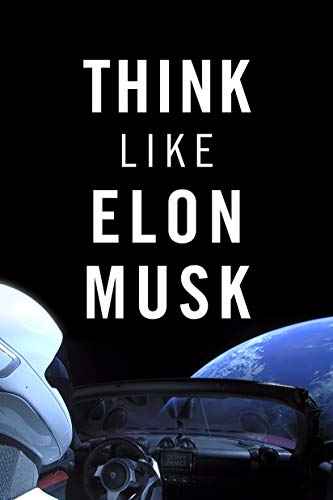
Dieses Buch ist herausragenden Wissenschaftlern und Erfindern, brillanten Ingenieuren und Entwicklern sowie all jenen Menschen gewidmet, die Veränderungen vornehmen und der Menschheit ein Gefühl der Hoffnung geben. Wir werden versuchen herauszufinden, wie sie denken und was sie bei der Problemlösung so effizient macht. Unser Zeitgenosse Elon Musk ist das beste Beispiel einer solchen Person!




Kommentare zum Start Menu X PRO 6.5 SpaceX Edition
Please add a comment explaining the reason behind your vote.
Install was flawless. If I had my way all programs should be that simple to install. No gimmicky jumps through hoops to get programs activated.
This version of Start Menu X is simply beautiful.
Save | Cancel
I like the SpaceX skin with amazing animations however I could not see where to add my recent programs I have in start menu for getting to fast like Classic shell offers. Also when using the windows key it only opens the start menu and doesn't show task bar, another thing I do not like about it, so I had to pass.
Save | Cancel
This is the same version already given in Nov.
For some reason when you check options, about it doesn't say anything about "Pro" just "Start Menu X 6.5 (64bit)
Save | Cancel
Can the space animation/skin be turned off and the basic skin be used instead?
Save | Cancel
Mike S.,
Yes several options including a Xmas skin are available. Go to Option - Option then Personalise.
Use the slider to select various skins.
Save | Cancel
Why do I always have so much trouble installing zip files?
Save | Cancel
Carolyn Lillie,
It may be that it is "blocked" by Windows in an attempt to protect itself. I have to "Unblock" every downloaded file before it will behave as expected.
Since our downloads from this website have been pre-screened by the GOTD staff and are considered safe (for the most part, except from the occasional built-in optional/promotional add-ons), remove the following "protection" if present:
Display the "Properties" for the file (either right-click, then select "Properties" from the context menu, or select from the Explorer menu).
Look towards the bottom of the "General" tab to see if there is a check-box for "Unblock" "This file came from another computer and might be blocked to help protect this computer." If so, check it, then click OK button (or Apply then OK -- it doesn't matter for this purpose).
Then try to work with your ZIP and/or install your EXE files. Hope it helps!
Save | Cancel