Täglich bieten wir KOSTENLOSE lizenzierte Software an, die ihr sonst bezahlen müsstet!

Giveaway of the day — Sothink HD Movie Maker
Sothink HD Movie Maker war am 22. Juni 2009! als Giveaway verfügbar!
Sothink HD Movie Maker hilft euch beim Konvertieren von Videos in diverse Formate und brennt diese anschließend auf Blu-ray ( BD-R, BD-RE, BD-25, BD-50) und DVDs ( DVD+R, DVD-R, DVD+RW, DVD-RW). Die gebrannten Dateien (BD5/ BD9) können auf allen Blu-ray Playern (inklusive Sony PlayStation 3) abgespielt werden.
HD Movie Maker unterstüzt mehrere Videoformate inklusive WMV, MKV, AVI, DivX, XviD, MPEG, MP4, QuickTime Movie (MOV, QT), Real Video (RM, RMVB), H.264/AVC, M2TS, FLV, etc.
System-anforderungen:
Windows XP/Vista, and Windows Server 2003/2008; Intel PII processor or above (P4 or K8 is recommended); 128 MB of RAM or above
Herausgeber:
SothinkMediaHomepage:
http://www.sothinkmedia.com/hd-movie-maker/index.htmDateigröße:
28.6 MB
Preis:
$45
GIVEAWAY download basket
Kommentare zum Sothink HD Movie Maker
Please add a comment explaining the reason behind your vote.
A great piece of software! Allows you to burn videos to 4.7 & 8.5 GB (standard) DVDs and blue ray disks of 25 and 50 GB.
Sothink products include the following GNU(GPL/LGPL) software or freeware:
FFmpeg project
AviSynth
tsMuxeR
supported formats:
Video to Blu-ray Disc (BD-25/BD-50) WMV to BD-25/BD-50 MKV to Blu-ray movies
AVI to Blu-ray Disc (BD-25/BD-50) DivX to BD-25/BD-50 XviD to Blu-ray movies
MPEG to Blu-ray Disc (BD-25/BD-50) MP4 to BD-25/BD-50 MOV to Blu-ray movies
QT to Blu-ray Disc (BD-25/BD-50) RM to BD-25/BD-50 RMVB to Blu-ray movies
M2TS to Blu-ray Disc (BD-25/BD-50) MTS to BD-25/BD-50 M2T to Blu-ray movies
Video to AVCHD (BD5/BD9) H.264/AVC to BD-25/BD-50 Video to BDMV
Video to BD-25 Video to BD-R Video to BD-5
Video to BD-50 Video to BD-RE Video to BD-9
More... ?
System RequirementsWindows XP/Vista, and Windows Server 2003/2008
Intel PII processor or above (P4 or K8 is recommended)
128 MB of RAM or above
Note: The burning function requires Windows XP SP2/Windows Vista SP1 or above versions. If the system doesn't meet the requirement, HD Movie Maker will automatically create a standard folder to store the generated Blue-ray movie.
And then users may use the third party burning tools, like Nero and ImgBurn, to burn the converted movies to Blu-ray discs.
#7 I too have Vista Home 64, and I found that if you open the program as an administrator then input the registration info, the info will stay. It won't ask you again for registration info. Also, you don't have to open it as an administrator after you have done the mentioned steps.
#10 Sothink have usually been good but as I don’t have a Blu-Ray burner, player or Blu-Ray media I think I will have to give this a miss! Hope it works alright for everyone.
=============
No Blu-ray here either, but it's a small program so I downloaded and installed for later use when I convert to Blu-ray. Blu-Ray drives are now $50 to $70 for a brand name one, so I will probably take the plunge in the next year since DVD will go the way of CD drives soon.
Only reason I am waiting is because I want the disc price to plummet like they did with CDs and DVDs. I still have some CD-RW discs new in the box that I paid $2 each back in the day. :(
I see BR discs are about $3 each. No thanks.
#8, is that a negative, to ask for a reboot?
I assume most programs require it. About half of my installs do. And I can't recall any saying "heads up, reboot required" because it's a non-issue.
Anyway, when it asked to reboot I said no, will do later. Then opened the program to check it out a little. Worked fine.
But signing off and will be "rebooting" in the morning. LOL.
Night all.

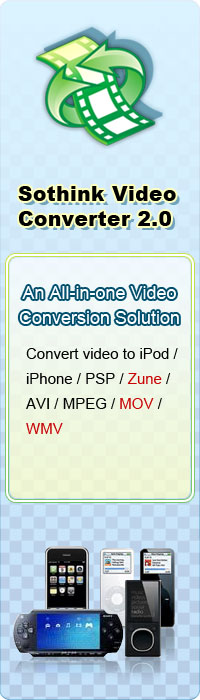


Hat noch jemand die Registrier-Daten für das Teil?
Save | Cancel
Habe leider weder Blu-ray noch HD-TV... trotzdem ein mächtiges Authoring Tool, da es auch andere Videoformate und DVD-Medien unterstützt. Danke GOTD!
Save | Cancel
@Peter H.
Um dein Rätsel zu lösen. All diese Formate sind bereits HD-Codecs (zB mp4,H264), oder gibt es auch hochauflösend (divX,mov). da gibt es nichts zu rätseln. Der Pc kommt mit allem klar, die entsprechenden Codecs müssen aber installiert sein. Dein Blu-ray-Player kennt nicht alle Formate, dieses Progi wandelt daher die Filme um. Bei YouTube ua gibt es ja jetzt auch hochauflösende Flash-Filme im mp4 Format. die könnte man so auf Blu-ray brennen.
Save | Cancel
Tolles Tool !
Wer's braucht, soll es sich inst'en !
Ich spare mir heute den Speicherplatz !
-(_)0
Save | Cancel
Für Nero 9-Anwender kein PLUS !
Save | Cancel
Ein Marken-Rohling (Single-Layer) kostet 1,60 €, das entspricht 64 € für ein Terrabyte Platz - verbrannte Rohlinge nicht mitgerechnet. Legt man einen Zehner drauf, bekommt man schon eine 1-TB-Platte und die braucht weniger Platz, ist schneller und vor allem mehrfach beschreibbar. ;-)
Ein interner Blueray-Brenner kostet 160 €, wenn's Markenware sein soll und ist nächstes Jahr schon wieder veraltet. Besser für 90 € den Western Digital WD TV HD Media Player kaufen und an den Plasma-Fernseher anschließen. Der WD TV HD Media Player erkennt jede angeschlossene Festplatte und jeden USB-Stick und liest so gut wie jedes Videoformat und bringt es auf den Fernseher, auf Wunsch auch alte MPG1 und Steinzeit-AVIs mit Upscaling.
Blueray? Nö danke! Silberscheiben sind Relikte aus dem letzten Jahrtausend.
Save | Cancel
was ist Blue Ray und wozu ist das gut ?
Save | Cancel
Der Hinweis von @lfr@n ist richtig. Für die, die nicht verstanden haben, was er meint:
"The outputs, also called BD5 or BD9, can be only watched on BD players or Sony PS3"
Das Ausgabeformat, auch BD5 oder BD9 genannt, kann nur auf BD-(Blue-ray Disk)Abspielgeräten oder Sony Paystation 3 betrachtet/abgespielt werden.
Nun, wer's hat und braucht...
Save | Cancel
@2 @lfr@n
und brennt diese anschließend auf Blu-ray ( BD-R, BD-RE, BD-25, BD-50) und DVDs ( DVD+R, DVD-R, DVD+RW, DVD-RW).
also hier steht Blu-Ray und DVD.
Save | Cancel
nen gutes bildbearbeitungsprogramm?
freeware: gimp
außer ps kommt da nix ran
punkt
Save | Cancel
Mir währe auch ein Bildbearbeitungsprogramm lieber - Naja.
Save | Cancel
So ein Programm kommt mir gerade recht. Sehr schön!
Save | Cancel
Eigentlich ein gutes Programm, aber nur um "Blu Ray" zu brennen. Wie jedoch aus WMV, MKV, AVI, DivX, XviD, MPEG, MP4, QuickTime Movie (MOV, QT), Real Video (RM, RMVB), H.264/AVC, M2TS, FLV, etc. Hochaufösende Qulitätsvideos werden können, bleibt mir völlig rätzelhaft. Das wäre wie aus Sch..... Butter zu machen.
Save | Cancel
Es können, müssen aber keine BluRay Discs sein...
Und wer zuspät kommt - mit Registration Name: Giveawayoftheday
Registration Key:
000017-CXVGUU-PEY597-55VDZF-6JFPWH-0D0G2Y-DW7PAT-E1P51E-24VHUQ-2K8N74
lässt sich auch heute wieder die Originalversion in Gebrauch nehmen.
Save | Cancel
@:@lfr@n:
Tut mir Leid, aber bei Dir ist es wohl wirklich noch ein Däumchen. Die Software wird wohl "HD Movie Maker" heißen, weil sie sich auf das Brennen hochauflösender Filme spezialisiert hat und nicht nur auf "Blu-ray", sondern auch auf DVD im AVCHD-Format. "HD" steht für "High Definition"="HD". Zudem macht Deine Wortschöpfung "Blue Ray Movie Maker"
gar keinen Sinn, da es "Blu-ray Movie Maker" heißen müsste. "Blu-ray" ist ein geschütztes künstliches Wort und wird ohne "e" geschrieben. Dabei ist "blu" eine Abwandlung vom englischen Wort "blue"="blau" und basiert als Bezeichnung auf die Tatsache, dass "Blu-ray" mit einem blauen Laser arbeitet.
Save | Cancel
Also denk doch mal nach,so..think..
Gut,das ist aber ein Blue Ray Movie Maker,dann sollte man dieses auch
dementsprechend benennen.
Tut mir Leid,aber dass ist mir echt zu blöd.
Däumchen runter.
Save | Cancel
warum immer das nur solche Programme,könnt ihr nicht mal ein gutes Bildbearbeitungs Programm einstellen wer super. gruß nilo
Save | Cancel