Täglich bieten wir KOSTENLOSE lizenzierte Software an, die ihr sonst bezahlen müsstet!
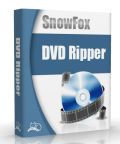
Giveaway of the day — SnowFox DVD Ripper
SnowFox DVD Ripper war am 14. März 2010! als Giveaway verfügbar!
SnowFox DVD Ripper ist ein exzellenter Konverter, der euch beim Umwandeln von DVDs in Videodateien unterstüzt.
Features:
- Rippt DVDs in MP4, AVI, WMV, MPEG, 3GP und andere beliebte Videoformate ohne Qualitätsverlust.
- Kompatibel mit iPod, iPhone, Apple TV, PSP, Zune, BlackBerry, GPhone, MP4 Playern und anderen tragbaren Geräten.
- 100% Window 7-kompatibel.
System-anforderungen:
Windows 7 / Vista / XP
Herausgeber:
SnowFoxHomepage:
http://www.snowfoxsoft.com/dvd-ripper.htmlDateigröße:
12.5 MB
Preis:
$35.00
Weitere interessante Titel

Alles-In-Einem Konverter zum Rippen von DVDs in diverse Videoformate. Ermöglicht anschließendes Abspielen auf eurem iPod, iPhone, PSP, Zune, BlackBerry, MP4 Playern und anderen tragbaren Geräten. 60% Rabatt für GOTD Benutzer.

Konvertiert zwischen diversen Videoformaten - ohne Qualitätsverlust. Kompatibel mit iPod, iPhone, PSP, Zune, BlackBerry, MP4 Playern und anderen tragbaren Geräten.60% Rabatt für GOTD Benutzer.
GIVEAWAY download basket
Kommentare zum SnowFox DVD Ripper
Please add a comment explaining the reason behind your vote.
Today's GOTD, Snowfox DVD Ripper, is a video converter that takes a Video DVD as input [on disc or in hdd folder], lets you select which video you want to convert, allows you to trim the length, & then converts it to the frame size & encoding format you choose. With a short test in XP Pro SP3 32 to H264/AAC .mp4 [Zune profile], quality was very good, without the audio sync problems I've seen from many rippers/converters. Transcoding/conversion speed was good too, using all 4 cores of an AMD quad CPU, though GPU-Z did not show it using my ATI graphics card. It does not have all the features & polish of some of it's competition -- you can't crop or filter or adjust your video for example -- but if you don't want or need or use those features, Snowfox DVD Ripper should do nicely to put DVD video on your compatible portable player. That said, I put better trimming controls at the top of my wish list for new features -- you type in the start/stop times for the video, instead of just clicking buttons on or near the player's progress bar.
The usual disclaimers apply: Snowfox DVD Ripper is for converting Video DVDs you own &/or have rights to, when/where it's legal. In fact, I didn't see anything [with the app or on it's web site] to indicate it would/could bypass the DRM commonly found on retail DVDs. Snowfox DVD Ripper will not back up a Video DVD. [AnyDVD & DVDFab are IMHO the 2 most popular re: DRM -- DVD Shrink is the most popular free app for backing up &/or reducing files sizes -- Cyberlink & the Roxio & Nero burning suites have apps for copying non-DRM Video DVDs]
Snowfox DVD Ripper itself takes up ~36MB with 110 files, 9 folders. It's very light on registry entries, & doesn't put anything in your Windows' system folders. It uses mencoder & mplayer as alternatives to the more common ffmpeg code libraries used for decoding/encoding video -- if you had problems with other converters that difference might make Snowfox DVD Ripper worth a try. With/for my H264 test it did encode using variable bit rate [video scenes that can be more highly compressed are, & scenes that need more bandwidth get it], but I couldn't set min/max bit rates. There are output profiles that you can customize for the more common [& more expensive] hand-held players like the iPod & Zune, but not as many as other converters. Profiles are stored in .dat files rather than easily editable XML or text. [Many hand-held players use a proprietary video format, & their software is all that will work for conversion.] I thought the choices for output formats were laid out well, but then looked all over for select all/clear all buttons for the video conversion list -- they're in a right-click context menu.
Alternatives...
The fastest conversion apps [and I mean a LOT faster] use your ATI or Nvidia graphics card's GPU -- with an ATI card I use Shrink to make a copy of a [recorded] DVD with only 1 VOB file, & import that into A's Video Converter. For absolute best quality [not that you can tell with a 2" or so screen] the size conversion needs to take place using DGIndex & AviSynth. Most free-ware converters are front ends [GUIs] for several, specialized apps -- this includes software like Format Factory, with the downside that you're often asked [sometimes forced] to install a lot of extra stuff that can mess with your system &/or other video-related apps. Many hand held players come with their own software [like the Zune], &/or the software used to download content can also handle conversions [e.g. Apple]. Some software players & organizers can convert video, & there are many share-ware video converters &/or rippers, several of which have been featured on GOTD. Snowfox DVD Ripper stacks up fairly well against this competition, providing you like/want a more no-frills approach using a single app.
Downloaded, installed & ran OK on Win 7 64bit.
Took 12 minutes to rip a 26 minute TV episode.
Works pretty well, but I don't see any reason to use this over WinX DVD Ripper (if you managed to get that from GAOTD earlier.) They both took the same amount of time to rip the exact same video.
And of course, FormatFactory is still the best out there for all of your video needs, and it's free all the time!
This program use the opensource mplayer.exe from mplayerhq. This is a frontend only not DVD Ripper
No faster than any other options out there and the quality on highest setting (2000kbps) is only passable. File size is fairly good though, but nothing too special.
Also, even though it appears to work without activation, it'll print 'EVALUATION VERSION' over the output so make sure you activate it before spending an hour converting your favourite movie...
To successfully download this software I had to activate it and then install it, the opposite of what is usually required. No problem.


Supertoll,
EMail einen Tag zu spät!!!!!!!!!!!!!
Vielen Dank
Save | Cancel
Und wieder ist die Downloadzeit für die Software früher beendet worden. Pech für alle die zu lange gewartet haben.
Save | Cancel
Zur Kentnisname
@85/61
SnowFox DVD Ripper
name gotd@BLAHsnowfoxsoft.BLAHcom
code 9DB206blah0DCA0C5F2blahD1CD1 .
Willem b.
Save | Cancel
mein online-armor hat nach einem ripp vesuch, der obendrein noch abgebrochen wurde, eine meldung gebracht das ein programm von mikrosoft: computerschutz-konfigurationsbibiliothek, srrstr.dll starten wollte. über srrstr.ll weren derzeit noch infos gesammelt !!!
Save | Cancel
Für mich noch immer das Schnellste Programm, auch gratis: Pocket-DivX-Encoder
Save | Cancel
Vorsicht: auch die GOTD-Version lässt sich durch Eingabe der Registrierungsdaten nicht freischalten. Man sollte daher nach erfolgter Aktivierung den Systemregistrierungseintrag [HKEY_CURRENT_USER\Software\Classes\CLSID\{CF42EA8A-C443-4750-8C81-B402E2496938}\Info] sichern.
Save | Cancel
Ich habe dieses Program Instelliert und Freigeschaltet.
Danach ein Versuch gemacht um ein DVD zu Rippen.
Nach einige Minuten hat sich mein HP Pavilion verabschiedet!
BITTE VORSICHT!!
ER LAUFT AUCH JETZT NOCH NICHT, NACH 5 STUNDEN!!!!
Bin jetzt nur kurz auf der Laptop von meine Frau.
Siehe auch Punkt 5 von Chris.
Save | Cancel
wieder ein Programm das unter Win 7 einwandfrei fäuft. Installation lief ohne Probleme auch in Virtual Box
Save | Cancel
Die hier angebotene Version "1.7.0.3 GOTD Special Version" unterscheidet sich geringfügig von der Demoversion von der Herstellerseite die sich mit den GOTD Daten NICHT freischalten lässt.
Auffälligster Unterschied ist ein Menüpunkt mit dem Link "Giveaway Big Discount" unter dem es eine 60% Ermässigung für die ersten 100 Kunden gibt: http://www.snowfoxsoft.com/giveaway.html
Der zu exportierende Registry Zweig befindet sich hier: [HKEY_CURRENT_USER\Software\Classes\CLSID\{CF42EA8A-C443-4750-8C81-B402E2496938}\Info]
Das Programm ist aufgeräumt und multiprozessoroptimiert.
Zur Ausgabequalität und Geschwindigkeit kann ich nicht viel sagen, aber es scheint ein sehr gutes Programm zu sein.
Danke Snowfox und Giveaway Of The Day!
Save | Cancel
Der vor wenigen Tagen hier angebotenen "WinX DVD Ripper" kann mehr und ist wesentlich schneller beim konvertieren (getestet). Wer den nutzt spart sich diesen Download heute.
Save | Cancel
Wie steht es im Programm oben:
Giveaway Big Discount! 60% Off!!!
Only 100 Copies
Soll das heissen, nach 100 mal benutzen ist Feierabend und dann muss man das Teil kaufen? Das wäre ja schon fast ein Betrug! Entweder frei oder garnicht!! Tut mir leid, aber da geht mir der Hut hoch!
Save | Cancel
Das Konvertierprogramm ist super, denn dieses Programm nutzt das Opensource Konvertierprogramm mplayer von mplayerhq. Es ist schon echt billig einfach die mplayer.exe zu nehmen, anders nennen, eine Oberfläche zu schreiben und ein Shareware draus zu machen. Obwohl das eigentliche Produkt das Opensource Programm macht. Es gibt sehr viele sehr gute kostenlose Alternativen.
Save | Cancel
@Felix
Natürlich ist die Software schon registriert. Das hat diesmal die Activate.exe selbst gemacht, durch Eintrag in der Registry.
Also nicht das System zurücksetzen, oder dann neu eintragen:
"RegEmail"="gotd@snowfoxsoft.com"
"RegCode"="9DB2060DCA0C5F2D1CD1"
Save | Cancel
@moi
"Das Bewertungssystem der “US englischen” Version von GotD sollte man auch hier einführen … der “gut-schlecht” Werter ist viel zu grob …"
...Finde ich auch!
Save | Cancel
Das scheint ja mal was ordentliches zu sein!
http://www.youtube.com/user/A123Jon4
Save | Cancel
@mike: Du kriegst also eine fehlermeldung, aber wie die lautet hälst du nicht für erwähnenswert. Du vermutest es liegt am Betrübssüstem, aber welches windows du hast verräts du nicht. Ich bin zwar kein Hellseher (wie du anscheinend hoffst), aber es spricht einiges dafür, dass dein Problem sich ca. 40cm vor deinem Bildschirm befindet.
Save | Cancel
@Felix: Du musst nach der Installation noch auf die entzippete "Aktivate" klicken!
Ansonsten macht das Programm, was es soll, auch wenn es lange dauert!
Prima als, vielen Dank.
Save | Cancel
Ist die Software schon registriert, wenn da oben in Klammern "(GOTD Special Version)" ?
Weil man ja keinen Code zum einfügen geliefert kriegt...
Save | Cancel
Ist doch klasse, dass es hier Progs für lau gibt, auch wenn man nicht jeden Tag das Angebot gebrauchen kann, aber ab und an finden sich für den ein oder anderen sehr nützliche Tools.
Dementsprechend verstehe ich die Mekerer nicht ... na egal! Von mir nen Daumen hoch.
Save | Cancel
habe probleme mit meinem snowripper!
fehlermeldung mit der .exe von windows.
das selbe problem hatte ich auch beim discripper !!!
:( hat jemand einen vorschlag oder habe ich eine falsche einstellung oder liegt es am bs ?!
Save | Cancel
"100% Window 7-kompatibel." -- Also in meinem Fenster läufts :-) Das Fenster Nr.7 -- Ich wer die Software gleich ma ausprobieren -- Schade dass die keine BluRays nach MKV rippen kann.
Save | Cancel
@Tony ... und warum ist das kein gutes Programm? Sinnloses Kommentar! Man sollte hier nur als registrierter Kunde seine Meinung äussern können und gegebenenfalls auf "Unsinn" reagieren zu können. Grosses Lob den Betreibern dieser Seite, auch wenn mal das eine oder andere Programm am Nutzen vorbeischlittert. Der Wille in einer Zeit wo es nix mehr umsonst gibt so etwas aufzubauen ist schon bemerkenswert. Ich besuche täglich diese Seite und konnte schon einige gute Sachen gebrauchen. Das Bewertungssystem der "US englischen" Version von GotD sollte man auch hier einführen ... der "gut-schlecht" Werter ist viel zu grob ...
Save | Cancel
Open Output Folder When "Conversion" Completed!
Angeblich verlustfreies Rippen, in Wahrheit Konvertierung,
die bei einem Spielfilm ca. 3 Stunden zu dauern scheint (ich hab'n 15-Minuten-Stück genommen und hochgerechnet). Da ein Video kein
Rasterbild wie TIFF ist, das man verlustfrei zu PNG wandeln kann,
es ca. 3 Stunden dauert und die erstellte MP4 leicht schlechter aussieht als die VOB, glaub ich das mit "verlustfrei" nicht so recht.
Windows Media Player 11 spielt die erstellte MP4 korrekt ab,
andere Programme haben Probleme.
Wandelt in viele Formate u.a. Blackberry um, also immerhin interessant.
Der wievielte DVD-Ripper ist das eigentlich? Nr 2821 ? ;-)
Save | Cancel
So, ich nochmal:
Nach einigen Testläufen kann ich sagen, daß das Programm das macht, was es machen soll.
Es hat zwar eine sehr große Systemauslastung (85-95%) und die Konvertierungsdauer ist etwa das Doppelte des ausgewählten Filmausschnitts (den man übrigens mit einem Rechtsklick einstellen kann, mußte etwas suchen).
Wenn man aber unter "Options" den Haken bei "single thread" setzt, reduziert sich die Systemauslastung auf nur etwa 40-50% und ich kann kein Qualitätsunterschied beim Ergebnis feststellen. Die Dateigröße reduziert sich dabei nicht und die Konvertierungszeit bleibt ebenfalls gleich.
Save | Cancel
Die Installation klappte jedenfalls schonmal unter Win 7.
Nun konvertiert die Software gerade.
Save | Cancel
Also ich finde es gut.
Konvertiert sogar kopiergeschützte DVDs...
Save | Cancel
DVD-Ripper gibt es hier ständig,letzte Woche erst wieder!
Save | Cancel
wie geil dachte mir gerade hoffentlich einen dvd ripper schwupps da war er...
daumen nach oben
Save | Cancel