Täglich bieten wir KOSTENLOSE lizenzierte Software an, die ihr sonst bezahlen müsstet!
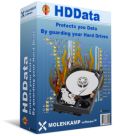
Giveaway of the day — HDData
HDData war am 13. März 2010! als Giveaway verfügbar!
HDData hilft euch beim Messen der Festlplattenparameter und warnt bei ersten Anzeichen eines Fehlers. Mehr noch, unternimmt das Programm die nötigen Schritte, um das Problem zu beheben. Die bei einem Alarm auszuführenden Aktionen könnt ihr selbst festlegen.
Im Falle einer Überhitzung gewinnt ihr wertvolle Zeit, um eure Arbeitsergebnisse zu speichern!
System-anforderungen:
WinNT 4.x, WinXP, Windows 2000, Windows 2003, Windows Vista
Herausgeber:
MOLENKAMP softwareHomepage:
http://www.molenkamp.com/Dateigröße:
4.57 MB
Preis:
$12.95
Weitere interessante Titel

TradeTimer ist ein Börsentool, das auf der Analyse von Trendlinien basiert und die Arbeit mit mehreren Märkten ermöglicht. Das revolutionäre Trading System - einfache Signale, übersichtliche Tabellen, kein Ärger beim Optimieren der Parameter.
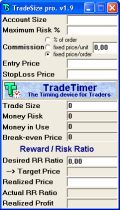
Trade Size erleichtert die Kommunikation mit eurem Broker und gibt euren Börsenaktivitäten Hand und Fuß.
GIVEAWAY download basket
Kommentare zum HDData
Please add a comment explaining the reason behind your vote.
Back in 2007 Google released a research paper presenting the data collected based on their own population of 100,000 disk drives.
http://storagemojo.com/2007/02/19/googles-disk-failure-experience/
Two areas covered in their results analysis - were how effective SMART was in predicting imminent failure of drives, and the correlation between temperature and drive failure.
Surprisingly they found that lower temperatures were associated with higher failure rates ("Only at very high temperatures was there a slight reversal of this trend")
In terms of the accuracy of SMART indicators - the Google report stated, "Our results are surprising, if not somewhat disappointing. Out of all failed drives, over 56% of them have no count in any of the four SMART signals, namely scan errors, reallocation count, offline reallocation and probational count. In other words, models based only on those signals can never predict more than half of the failed drives... even when we add all remaining SMART parameters (except temperature) we still find that over 36% of all failed drives had zero counts on all variables"
Your hard drive is the most likely component in a computer to fail (with the exception perhaps of cooling fans that get clogged with dust). It's not a question of "if" your hard drive will die, but "when". (Yes some people consider themselves lucky because after 4 or 5 years their hard drive seems to still be running ok - but each day using these drives, the risk of failure increases)
The best advice I've seen is still - "Make sure you have a current backup of all important data" and if your drives are approaching 3 years of age, it is a good idea to consider replacing them with new drives.
Hi Folks
Chas @ No.2 said Actually, most drives fail within 90 days of installation, just like most electronic items.
I can only suggest you use a different manufacturer because I've been building PCs for the last 17 years & I HAVE NEVER had a drive fail in 3 months of install !!!
In fact I've only had 2 fail within a year of first 'Spin-Up'. I routinely install Second-Hand Hard Drives as Masters as well as Slaves & I never have any bother !
I test them with Hard Disk Sentinel Pro & so long as their health is above 90% - I use them.
The most common cause of Hard Drive Failure - is excessive SHOCK. People having the PC on a desk above a heavy drawer while being slammed closed or under the desk - hit by the chair or behind a door etc. - the BANG impact causes the head to bounce off the platter spinning @ 5400 / 7200 RPM.
Since MOST PEOPLE aren't that daft - I'm not sure how "Most Drives" would fail with careful useage inside of their 5 year expected lifespan ! I'm still running disks older than that - I occasionally use 1Gb & 2Gb drives as a secondary 'FALL BACK' XP Environment Drive - which means they are running the entire time the PC is.
My laptops & PCs run 24/7 & I've had only 1 drive fail in the last 2 years &
it was my own fault - the laptop was running 24/7 in a tall cupboard with not enough cold air ventilation -
The Hard Disk cooked itself ! It ran 2 months before that happened. I've even used cheaper GENERIC Branded Hard Disk Drives & STILL had no issues.
I would guess I've fitted 250 - 300 Hard Drives & maybe 5% have failed ( within the 5 year expectancy ) in the last 15 years -
So scaring users that their drive is going to die soon is not helpful !
I certainly agree that making regular backups is essential - especially for Windows Crashes / Viruses etc. BUT unless you are particularly careless with your hardware - like most stuff -
IF YOU LOOK AFTER IT (with plenty of ventilation & shock surpression under the PC etc.) your Hard Disk should continue to run fine !
I WILL be trialing this software & IF I get the chance I'll put a comment on here later BUT
I Don't want GAOTD users thinking that their drive is on it's Death Bed because it's older than 8 weeks !!!
THAT'S JUST NOT THE CASE !!!!!
I hope I've been of help to some of you!
Cheers For Now :o)
- - Mike - -
- Macs PC -
BuBBy said: "The best advice I’ve seen is still – “Make sure you have a current backup of all important data” and if your drives are approaching 3 years of age, it is a good idea to consider replacing them with new drives."
Actually, most drives fail within 90 days of installation, just like most electronic items. So, replacing them when they're three years old isn't a bad idea...but keep the old drives around in case the new ones fail.
As for how well S.M.A.R.T. can predict a drive failure, it's kind of hard to say because almost nobody runs S.M.A.R.T. detection software on their computer. Some motherboard manufacturers put a detection in the BIOS POST, but none seem to pause the boot process to make sure that the user sees the problem.
I recently had a drive in a RAID-5 array start to throw daily S.M.A.R.T. errors into my server's event log, and about four days later the drive failed out of the RAID array. By then, I already had a replacement drive on it's way to me.
S.M.A.R.T. may not alert you to all hard drive failures, but there's no denying that it can spot some impending failures. Some is better than none in my book.
And as for backups: Anybody buying hard drives, especially with today's capacities, really should be buying two. Ask yourself if you can stand to lose a terabyte or more of data due to a hard drive failure. If not, you need to purchase a second drive to back up the first drive's data to. If you can't afford two 2TB drives, then buy two 1TB drives. Seriously, all hard drives fail eventually. It may be in 20 days or it may be in 20 years, but that drive is going to fail. Can you afford to lose all of the data on it?
Chas,
Which report were you reading? The Google report -
Section 2.2 Deployment details:
The data in this study are collected from a large number of disk drives, deployed in several types of systems across all of Google’s services. More than one hundred thousand disk drives were used for all the results presented here. The disks are a combination of serial and parallel ATA consumer-grade hard disk drives, ranging in speed from 5400 to 7200 rpm, and in size from 80 to 400 GB. All units in this study were put into production in or after 2001. The population contains several models from many of the largest disk drive manufacturers and from at least nine different models. The data used for this study were collected between December 2005 and August 2006.
There were no SCSI drives tested - they were consumer style hard drives - the same type almost every user has in their current PC.
I forgot to mention this in my previous comment, but most of Google's 100,000 drives were server-class drives. That means that they're on 24/7 for up to years at a time. The drives used in a typical desktop computer are not made to the same specifications, as most desktops are turned off routinely. Shutting drives on and off tends to lead to failure more than leaving them on all of the time. Also, desktop drives typically run much hotter than server drives, as they're not in a temperature-controlled server-room environment.
What I'm trying to point out is that Google's experience with SCSI server drives doesn't necessarily reflect what a typical user will see with their desktop drive. What harm is there in running software that might possibly give you a few days notice that your desktop's drive is probably going to fail within a few days? Granted, it should all be backed up, but that's no reason not to have this (or similar) software installed on your computer.



Kann mir jemand den Freischaltcode nennen oder die Eintragungen in der Registrierung
“RegEmail”=”
“RegCode”=”
Habt Dank !
Save | Cancel
HDData: Überwacht Ihre Festplatte Temperatur und S.M.A.R.T.-Daten.
HDData wird errichtet, um Ihre Festplatte zu schützen und Ihre Daten zu sichern. HDData Version 1.5 wurde freigegeben
Festplattenausfall und Datenverlust aufgrund der Überschreitung der Festplatte Temperaturen.
Schneller und leistungsfähiger Computer fordern mehr und mehr von ihrer Festplatte. Die Festplatte ist der Engpass in der Geschwindigkeit- und Leistungswettbewerb.
Durch die Gebraucherfrage und die höhere Anforderungen des Betriebssystems mussten die Festplattenhersteller der Speicherkapazität der Festplatte erhöhen bis zu und über 1 TeraBite ohne Entwicklungsrückstand der Zugang, Lese- und Schreibegeschwindigkeiten. Erhöhung der Festplattegeschwindigkeiten, mehr interne Festplatten, größere und schnellere Speicherpuffern in eine oft kleineren Festplattegehäuse eingebaut, in Gummi Schwingungsisolatoren aufgehängen, führt zu einer höheren Temperatur der Festplatte. Die kleinere Computer-Gehäuse, Festplatte intensive Software und die kompakte Notebooks ergeben kumulativ in einem noch höheren Festplattetemperatur.
Viele Computer-Teile haben eine Art Kühlsystem, mit Ausnahme der Festplatte. Die Festplatte kann nur mit einem zufälligen Luftstrom durch die kompakte Computer-Gehäuse gekühlt werden. Die zufällige Luftstrom ist kaum genug. Ihre Festplattetemperatur wird unerwünscht hoch! Und noch höher auf einen regelmäßigen Sommertag.
Noch schlimmer ist es auch auf älteren Rechnern: Die Systemlüfter sind mit Staub zugesetzt, so dass ein geringerer Luftdurchsatz durch das Gehäuse geht, wodurch eine höhere Festplattetemperatur erreicht wird. Innerhalb einer Festplatte, erniedrigt die Zuverlässigkeit sowohl der Elektronik sowie der Mechanik (z. B. die Spindel-Motor und Antrieblager) wenn die Temperatur steigt. Eine Festplatte betreiben bei hohen Temperaturen kann zu irreparablen Datenverlusten führen!
Der schlimmste Feind der Festplatte ist Hitze! Schützen Sie Ihre Daten über den Schutz Ihrer Festplatte! Sehen Sie, wie HDData, die Festplattetemperatur-Monitor Ihnen helfen kann. Laden und installieren Sie HDData für einen kostenlosen 5-Tage-Probezeit
Save | Cancel
Ihr könnt Euch selber "ein Bild" machen...wenn alle Daten so korrekt sind wie diese:
http://www.pictureupload.de/originals/pictures/140310011121_Sam.20Jahre.jpg
Samsung freuts!
Save | Cancel
ich kann smartgegner nur recht geben. solche software belastet die festplatte erst recht. wer regelmässig backups macht kann darauf bestens verzichten.
wer 15 ist und sowieso schon ein akne-problem hat, der kann es sich ruhig downloaden, da kann sowieso nichts mehr schlimmer werden.
Save | Cancel
Ich halte von derartigen Tools wenig. Belasten das System unnötig und bringen wenig.
Eingeschaltetes S.M.A.R.T. Monitoring bremst die Festplatte aus und wirkt sich negativ auf deren Lebensdauer aus, da bei eingeschaltetem S.M.A.R.T. ständig neben den normalen Daten zusätzlich noch irgendwo an einer anderen Stelle auf der Platte die S.M.A.R.T. Daten mitgeschrieben werden, was die Platte durchaus spürbar mehr belastet. Ist bei mir deshalb bei allen Rechnern im Bios deaktiviert.
Wer Angst vor dem Hitzetod seiner Platte hat, sollte sie mit entsprechendem Abstand zu anderen Komponenten, vor allem zu anderen Platten, einbauen.
Temperaturanzeige ist ein hilfreiches Feature für die Kontrolle, aber nichts was man im laufenden Betrieb wirklich braucht, ausser man hat ein schlechtes Kühlkonzept. Ich empfehle als sehr gute Alternative die Freeware CrystalDiskInfo.
Save | Cancel
Windows Registry Editor Version 5.00
[HKEY_CURRENT_USER\software\FGM]
"HDData"=hex:32,91,99,07,6b,6c,ce,90,5b,bb,3e,dd,79,1e,2f,77,f6,c8,b4,21,a2,44,\
2b,43,50,ff,ee,89,c9,23,ba,66,0d,aa,53,6c,74,05,a6,5e,bf,2c,78,88,cf,50,01,\
b8,e7,4f,f3,6f,07,6e,b6,9c,b0,3b,5e,61,95,a1,c0,ae,16,12,c0,f6,14,5c,29,eb,\
e7,4f,f3,6f,07,6e,b6,9c
Save | Cancel
@Chris
Ich danke Dir fuer DIESEN Tip.
(lass Dich bei GAOTD anstellen - hahaha)
Ist wirklich ein klasse Tool.
http://www.panterasoft.com/
Danke
Save | Cancel
Das Programm ist absolut (optisch) unübersichtlich und zeigt keine relevanten Daten an. Daumen runter - sorry!
Save | Cancel
Nicht schlecht, kaum Systemressourcen und leicht einzurichten.
Gibt es aber in gleichem Umfang auch als Freeware als Programm "HDD HEALTH":
http://www.panterasoft.com/
Dort ist aber obendrein noch eine HDD-Statusanzeige über die HDD-"Gesundheit" vorhanden (Balkenanzeige, wann die Festplatte wohl den Geist aufgeben wird), was zusammen mit der Temperatur das Non-Plus-Ultra ergibt.
Save | Cancel
Gähn - unkompartibel, zu klein (optisch), Freeware ist besser
Save | Cancel
Was ist daran besser als am kostenfreien HDTune?
Save | Cancel
Super Tool, denn ständig überhitzen diese Festplatten. Bei mir geht wöchentlich eine in Flammen auf - genau wie auf dem Cover dargestellt.
Save | Cancel
Backup ist sehr wichtig, gerade wenn man viel mit Dokumenten arbeitet.
von daher sollte man ruhig auf folgende Punkte acht geben:
-Sicherung
-Backup
-Datenträgerpflege
-chkdsk
-defragmentierung
Save | Cancel