Täglich bieten wir KOSTENLOSE lizenzierte Software an, die ihr sonst bezahlen müsstet!
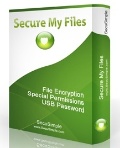
Giveaway of the day — Secure My Files
Secure My Files war am 30. Juni 2011! als Giveaway verfügbar!
Secure My Files ist ein leistungsstarkes Tool, das euch beim Schützen eurer Dateien hilft. Ab sofort könnt ihr Sicherheitscontainer für Dateien erstellen, Nutzungsrechte für bestimmte Dateien/Ordner festlegen und natürlich einen Passwortschutz einrichten.
Das Programm ist absolut sicher und äußerst schnell. Alle Schutzarten, die verwendet werden, sind PC-unabhängig. Um z.B. eure Festplatte mit einem anderen PC benutzen zu können, braucht ihr das Programm nicht mehr zu installieren.
System-anforderungen:
Windows XP/ Vista/ 7
Herausgeber:
SecuSimple.comHomepage:
http://secusimple.com/Dateigröße:
4.72 MB
Preis:
$4.99
GIVEAWAY download basket
Kommentare zum Secure My Files
Please add a comment explaining the reason behind your vote.
The 5 bucks price tag shows the developer's goodwill. I wish more developers would adopt such a fair pricing policy.
Installed and activated without problems on XP SP3
So far I ONLY tested the USB Drive Protection... Here is my feedback:
- Placed a file (Test.txt) on a freshly formatted flashdrive
- Run the application... Detected USB + Entered password (ONLY ONE TIME? Strange!)
- The file (Test.txt) I stored on the USB drive disappeared
- The (4.7 MB) "SecureMyFilesRestore.exe" file appeared
- I ejected and re-plugged the USB (just to make sure)
- I run "SecureMyFilesRestore.exe"
- Entered my password
- Test.txt appeared and "SecureMyFilesRestore.exe" disappeared FOR GOOD
Conclusion: Is that meaning that every time I want to secure and/or access my files on a USB drive I have to go through the above procedure?
Wouldn't it be more practical to have the "SecureMyFilesRestore.exe" file stay on the USB drive and use it to toggle protection?
A brief comment from the developer would be greatly appreciated.
Thanks
This application tries to connect to the Internet at every run!!!
Even though this is certainly (only) to authenticate the registration credentials I find it EXTREMELY ANNOYING and I simply do not feel confident having to permit a connection to a remote host every time I need to access private and sensitive data!
Unless this gets removed I am sorry but I consider it a deal breaker.
A word of advice to the developer: "Careful, because your (surely bona fides) need to ensure that your application does not get pirated could be misconstrued by (some) users who might even speculate that you released an attractive software at a very moderate price in order to maximize its circulation and (illicitly) 'gather' data that you are not supposed to... Hope you understand what that might entail"
Response to all users
In the next version:
-We will stop the Internet check at start-up
-We will make the software to be used without a problem on non-administrative accounts
-We will add more features and improve the current ones (USB protection and Set Special Permissions) so that won't be cracked.
-We will also add Drag&Drop support, no A: drive check, specify exactly what encryption is used.
-We will add right-click options for protected items
-We will improve application skin and add the possibility to change the skin
-We will add double-check for passwords
And to respond to Archimede:
Yes, it would be more practical, and we will create a more practical way to restore the files. We also said repeatedly that the internet connection check will be removed in the next version.
We hope that in the future, if GOTD will allow us to participate again with the new, improved version, you will be satisfied with the performances that we promise to be impressive.
Thanks for all users responses and suggestions, we are open to any idea to improve our software.
To *4
Your PC can be attacked remotely and access to your files can be obtained. If they are encrypted, with a large key, it will be harder to read your files.
That said, there are ways of reading memory that may 'recover' the key or at least read files that are currently decrypted.
If you need to protect some info, an encrypted directory is a good alternative and will present additional challenge for an attacker.
Hello all users of Giveaway of the Day!
Welcome to this giveaway!
The best 3 ideas will be awarded, at the end of the day, with full unlimited licenses (updates included).
Hope you like our software,
SecuSimple


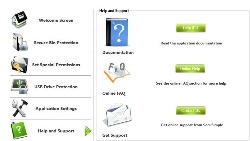


Das tool macht, was eine Betaversion so kann - Secure My Files gehört mit Sicherheit nicht auf meinen Rechner. Aber die vielen Ahnungslosen werden sich wie immer darüber freuen. Besten Dank an GAOTD!
Save | Cancel
Preis: etwa 3,50 EUR
Homepage: Zitat "Beta-Tester gesucht"
Wer sich trotzdem diesen Unsinn auf seinen PC holt, braucht sich hinterher wirklich über nichts mehr wundern!
Selber Schuld...
Save | Cancel
Mist, bei der Installation wurde meine "WINDOWS" -Ordner gelöscht :-(
Beim Deinstallieren schmierte meine 2TB-Festplatte dann ab.
= untauglich
Save | Cancel
Heute nur 8 sinnlose Kommentare von 12.
Es geht also wieder aufwärts mit dem Niveau, wohl weil der Multinick Pausenclown im Urlaub ist.
Sonst wird immer gejammert, daß die Daten bei einen Cräsh weg sein könnten und wenn dann der Hersteller Hilfe beim zurückholen anbietet, passt es Ebola auch nicht. Ich finde es prima, wenn ein Hintertürchen zugegeben wird was andere Programmierer heimlich auch nur einbauen!
Save | Cancel
dieses prog läuft leider nicht ganz sauber!
installation und aktivation alles soweit ok
leider sind gewisse funktionen nicht richtig in der funktionalität
- ordner werden umbenannt in wirrwares zeugs
- wiederherstellungs funktion (entsperren) der ordner geht leider nicht nach dem man das programm schliesst und später dannach wieder startet
ansonsten ist es von sich an nicht schlecht gedacht zu dem prog
schade . . .
Save | Cancel
ich weiß nicht, was die negativen kommentare hier wieder sollen?!
ich finde es absolut sicher, wenn die geschützten ordner nicht mehr auffindbar sind! -> TOP TOOL!
Save | Cancel
Free CompuSec von CE-Infosys ist auch nicht schlecht . . .
Save | Cancel
Endlich kann ich das blöde Truecrypt von meinen HDDs löschen.
Save | Cancel
Wenn ich ich Windows Neu-installiere, muss ich mir das Programm dann kaufen ?
LG: Ingo ( Leghasthenischer Lhegastrierer Linguist )
Save | Cancel
Die deutsche Übersetzung dieser ulimate enterprise Version ist so gut wie das Englisch von unserem Antitroll! Vielen Dank auch!
Save | Cancel
@ Ebola,
hast den Daumen drauf.
Save | Cancel
Good Stuff Today.
Nix für mich.Da bau ich mir lieber was feines zum chillen.
Thanks GaotD
Save | Cancel
Kann nicht mehr, als das kostenlose Tool Truecrypt auch kann.
Save | Cancel
Runtergeladen, aktiviert, gestartet, Fehlermeldung, deinstalliert.
"An exception of class OutOfBoundsException was not handled. The
application must shut down."
http://www.abload.de/img/epicfailhuhvp8t.jpg
Danke GAOTD.
Save | Cancel
Vorsicht, das Programm enthält eine Backdoor, wie die Firma selbst offen zugibt:
“If you read the FAQ, it writes there that if you forget your password, you can contact us to help you restore your files. Your data is not lost, and will never be. It’s still on your USB drive. Please contact us and we will help you restore it in few minutes.”
Comment by SecuSimple — June 30th, 2011 at 5:38 am
Save | Cancel
Vorteil gegenüber Truecrypt für mich nicht unbedingt erkennbar.
Save | Cancel
Nette Programmidee, leider unausgereift:
Beim Verschlüsseln einzelner Ordner oder Dateien über 'Set Special Permissions' sind diese unwiederbringlich fort. Besser Finger Weg!
Save | Cancel
My improvement ideas:
- Don't let folders disappear completely:
Setting special permissions
>>Your file or folder will be protected. You won't be able to see or access the protected folder or file or any of its sub-folders or sub-files<>Select an item from the list below<<
The protected folder is not in the list any more (see above) .... HELP
I want to restore and access that folder again ... HELP
------------------------------------------------------------
-Second improvement idea: Get someone to translate your German language files, so that it makes sense ...
------------------------------------------------------------
Please someone give me a hint how to access my 'protected' file again, I can't find it any more.
Should I uninstall this software and it will show up again ??
Save | Cancel
"It is completely safe"
"The new encryption engine is 20x safer and faster than the previous version"
Da man für "vollständige Sicherheit" 100 % ansetzen muss, da "vollständig" nicht steigerungsfähig ist und die aktuelle Version gleichzeitig "20 x" (!) sicherer als die Vorversion ist, hatte die Vorversion eine Sicherheit von gerade einmal 5 %. Ich würde keinem Hersteller vertrauen, der erst kurz zuvor eine derart unsichere Software auf den Markt gebracht hat.
Der Hersteller verschweigt den Verschlüsselungsalgorithmus, den sein Produkt verwendet. Dieser Punkt zusammen mit den vollmundigen Versprechen sind ein Kennzeichen für das, was man in der Branche Snakeoil nennt. Sichere (und kostenlose) Alternative: TrueCrypt
Save | Cancel
Suppi! Selten so gelacht - ein 5 Dollar tool! Weiter so!
Save | Cancel
Macht für mich auf den ersten Blick einen durchdachten Eindruck.
Kann deutsch und kostet nur 5$ usd.
Finde ich fair, denn ähnliche Programme gibt es sehr viele.
-up
Save | Cancel
sagenhaft, wie lang es dauert, bis diese Penner von GAOTD in die Gänge kommen, um ihr hirnloses Tagwerk, das Zensieren, anzufangen. Aber das ist der Vorteil der Ungelernten: niemand braucht sie.
Save | Cancel
Deutsch:
"Willkommener Schirm"
"Lizenz ist nachdem Anwendungswiederanlauf angewandt."
?¿?¿?¿
Save | Cancel
...hängt sich bei meinem win 7 32b immer auf beim Startbild. :-(
Save | Cancel