Täglich bieten wir KOSTENLOSE lizenzierte Software an, die ihr sonst bezahlen müsstet!

Giveaway of the day — 1AVCapture
1AVCapture war am 29. Juni 2011! als Giveaway verfügbar!
1AVCapture ist die ideale Lösung für Audio- und Videoaufnahmen auf dem PC. Alles, was ihr auf eurem Computer seht oder hört, kann ab sofort aufgenommen und veröffentlicht werden. Webcam, PC Desktop, TV Tuner, geöffnete Webseiten oder Mediaplayer - die Quelle spielt keine Rolle!
1AVCapture kann darüber hinaus Audioaufnahmen aus diversen Quellen durchführen: Streaming Audio, CDs, DVD-Audiotracks, Spiele und Stimmen. Camcorder? Kein problem. 1AVCapture unterstüzt alle externe Geräte, die an euren PC angeschlossen werden.
Features:
- Video-Recorder;
- Audio-Recorder;
- Image-Schnappschüsse;
- Echtzeit Streaming Server.
System-anforderungen:
Windows 98/ Me/ 2000/ XP/ 2003/ 2008/ Vista/ 7
Herausgeber:
PCWinSofHomepage:
http://www.pcwinsoft.com/1AVCapture/Dateigröße:
4.90 MB
Preis:
$59.95
Weitere interessante Titel

AVCenter ist eine leistungsstarke Windows-Anwendung, ein wahres Multitasking-Wunder: Aufnahmen von Video, Audio, Bildschirm, Webcam, Streaming Video sowie PC- Überwachung und sicheres Sharing von Daten gehören zu den Aufgaben, die 1AVCenter für euch erledigen kann.

1AVMonitor ist eine perfekte Lösung zum Überwachen eures PCs aus der Ferne: live oder per Video- und Audioaufnahmen.

1AVStreamer ermöglicht euch das Übertragen eures Desktops oder Webcam in hoher Auflösung direkt auf eure Homepage. TV Tuner und DV-Cameras werden unterstützt!
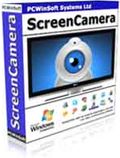
ScreenCamera ist eine virtuelle Kamera für euren Desktop, die gleichzeitig als Multipilizierungstool für eure Webcam fungieren kann. Nun könnt ihr ein beliebiges Fragment eures Desktops, den gesamten Desktop, ein Anwendungsfenster oder die Bewegungen der Maus über den Bildschirm per Video übertragen. Eure Webcam kann mit Hilfe von ScreenCamera mit mehreren Anwendungen gleichzeitig benutzt werden. Das Programm ist kompatibel mit Skype, UStream, Justin.tv, AIM, MSN Messenger, Yahoo! Messenger, PalTalk, CamFrog, Stickam usw.

SuperLauncher ist eine nützliche Anwendung zum Starten von euren Lieblingsprogrammen, die darüber hinaus Webseiten oder Ordner mit Hilfe einer Tastenkombination oder eines Mausklicks aufrufen kann. Werdet schneller, produktiver und stressfreier – mit SuperLauncher!
GIVEAWAY download basket
Kommentare zum 1AVCapture
Please add a comment explaining the reason behind your vote.
Win XP SP 3 installed and registered OK, except the installer package is wrong.
The set up , after confirming the language selection does not give you the option to install where you want it , only in C progams/1AV capture.
It says click back button if you want to review or change any settings, yet there is no back button .
There is no mouse over on any of the symbols to tell you what they do ( which is a sign of things to come) .
To select a portion of the screen , I go to audio/ video and select.
There is no audio/ video on the top bar .
So now we look through the help file.
Go to tools menue and try the Record wizard , gives you an option of video source ( like Web cam ) which is good, accept I want to try recording a selection of the screen , yet it only gives the whole screen , not manual selection.
So we try settings , actions, record ... nope still cant find it.
So try the record button , select window record ..... at last there is a region box, tick ! click ok .
Left click mouse to start selected area and drag, but nothing happens!
Having ticked the box for selection, you then have to click " select" then it lets you drag a box with the mouse .
Click OK
So now we click record then start record and nothing appears on the screen to say the region you are recording .
Prog disappears, call back up from the task bar , and to look for stop recording and there is none , it is greyed out and an avi has appeared .
So double click that and it plays a blank white screen .No luck yet then!
Notice there is a red record button at the bottom of the prog. That at last looks familiar , click that. Again no stop option ( greyed out ) . another avi appears, click that plays again a white screen and has failed to record.
The sign of a good prog, is that it just works . You should not have to need to delve into a help file. I get the impression that it will be a good prog if you can be bothered to waste time and treat it as a game or crossword ... you might get there in the end. And I have not even delved into their profiles yet!
Why Portable? BECAUSE OF THE REGISTRY. Every time you INSTALL software, you are weighing down and bloating your system (making your PC churn and churn and churn over time). Don't forget that when you boot up, your PC loads that registry and, depending on what is installed, will be how long it takes to load. Then, after that, you have just used a lot of valuable resources/memory that maybe you just won't use for awhile. Maybe a software has installed a 'service'. Well, that baby is running, but you are not using it - duh, another resource hogging your system.
I try as often as I can, to ONLY USE PORTABLE APPLICATIONS. It just makes sense!!!! Do NOT overload your computer with useless installable apps. Go to portablefreeware.com or portableapps.com to see what is available as an alternative to this or any other software offered here. Do this first before deciding to download and install freebies and other SW. Also, you will always want to have REVO Uninstaller (free and portable) handy just in case you want to UNINSTALL frivolous or useless apps to free your PC up. THINK ABOUT YOUR SYSTEM and the damage you are doing to it by installing all this software. If you must, partition it off using 2 systems. Use 1 to test sofware, as I do, and the other to just surf or play media. Everytime you uninstall software, using the installed sw's uninstall feature, you will almost always leave behind garbage of some kind, which will not help your system. USE REVO UNINSTALLER (I use the PRO version, but it is a bit slower than the freebie) to uninstall all your software. First, it uses the installed software's uninstaller to remove the program. Then, REVO goes into your registry and removes any trace of the Software. Then, it goes out to your hard drive and cleans up any related stuff there. It is the best thing out there to clean up your system.
Software companies should offer a PAID Portable version of their software, if they can. That is how they will make more money. If it is good enough, people like me, WILL BUY IT, as I did with REVO Pro and other portables. I almost always DONATE TO THE AUTHOR if I really like their software and you should too! Support those programmers that you like who spend many many hours offering you free software that may solve a particular need you have for your PC. It's the right thing to do!
previous version offered was 1.7.6
this one is 1.9.0
Sounds like some here are experimenting kinda loosely. If you think it'll help, here is the User Manual:
http://www.pcwinsoft.com/1AVCapture/user_guide/
I like the functionality of the PCWinSoft products, but the installs are a bit messy using very old code and installing global codecs. I find their products easy-to-use and quite flexible, and they do a good job of determining my available video hardware.
#6, Peter B, you're one of the people who rushes to get out criticism without even bothering to look at the product. 1AVCapture is so easy-to-use, I don't bother with the Help. The tooltips are on the status bar. The settings can be a bit scattered, but there are only three main ones: global options (gear button), record source settings (wrench symbol on profile button-bar near top), and record settings (wrench symbol on record button-bar at bottom). The record source settings also lets you select a window with simple drag-and-drop, and frame rate. There are hotkeys if you don't want to stop from the tray icon. If you don't see anything in your recordings, your codecs are probably messed up, use a self-contained media player like VLC Media Player.
One problem that I have is 1AVCapture is old code and doesn't support Vista+ features, so I can't get the audio which normally goes to my Logitech G35 USB headset (stereo mix doesn't work in this situation).



Ich lese immer die Kommentare. Voll die Rumnörglerei. Wenn's euch nicht passt, dann setzt euch doch mal ein paar Monate hin und programmiert "umsonst" mal was vernünftiges
Save | Cancel
Comment by Belushi
“Systemanforderungen: Windows 98…” steht doch da. Habe mal auf meiner 98er-VM versucht, dat Dingen zu insten: no way! ...
Gilt auch für Windows2000Prof.
Save | Cancel
Hallo Leute,
Ok, erst lesen, dann posten.
...wenn es wirklich stimmt, weiss ich aber nicht, dass dieses Programm von heute die Registry zumüllt, dann werde ich es mal vorsichthalber mal nicht installieren.
ähnliche portable Alternativen ohne Absturzrisiko gibt es hier:
http://birungueta.blogspot.com/search?q=Camtasia
LG Der Tester
Save | Cancel
"Systemanforderungen: Windows 98..." steht doch da. Habe mal auf meiner 98er-VM versucht, dat Dingen zu insten: no way!
Hauptsache $59.95 kassieren und Spass haben! Kotz...
Save | Cancel
@Niklas
Was faselst du Trottel von Nebenfunktiomen in den Programmen?
Meinst du etwa diesen Informer aus dem GOTD-Aktivator den man ja nicht installieren muss, wenn man nicht zu dumm ist den Hagen rauszunehmen. Oder etwa die Virenfehlalarme die durch das notwendige nach Hause telefonieren des Aktivators entstehen?
Warum gehst du nicht gleich auf die Freewareseiten von Amateuren, wenn du meinst dort sind alle Programme besser!
Bei jeden Tag ein Programm würde es schon reichen wenn jedes 10 brauchbar ist und das ist allemal so. Darum Danke an GOTD und alle Firmen die Promo-Vollversionen zur Verfügung stellen!
Save | Cancel
Diese Software gab es doch schon am 15.12.2010 !!!
Save | Cancel
kann man auch einen screen aufnehmen wenn der pc aus ist ???
kenne mich am pc noch nicht so gut aus
Save | Cancel
CamStudio ist Viedograbber
man wie dumm ihr seid-....
Eure Geschwister sind ja auch Eure Eltern. Schon blöd irgendwie, aber es erklärt alles
Save | Cancel
Das Programm gibt es vier Mal im Jahr also egal, denkt doch einfach wir sind Versuchs Kaninchen für die Software Hersteller.
Save | Cancel
Nun ja ist nun mal so, wie wäre es denn mal mit Daemon Tools, ist schon was länger her.
Trotzdem danke an giveawayoftheday
Save | Cancel
Hier gibts nichts Gutes! Und in allen Downloads hier sind irgendwelche anderen unerwünschten "Nebenfunktionen" dabei. Bis mal was Gutes dabei ist, kann man bis nächsten Ostern warten.
Das Traurige: Fast immer bekommt man für das hier angebotene Zeugs auch Freeware, die viel besser ist.
Save | Cancel
Naja, das gibt es auch als Open Source for free.
http://www.camstudio.org/
Save | Cancel
Für sowas gibt's Audiograbber kostenlos - nicht nur heute.
Save | Cancel
ich muss #5 leider zustimmen. Es sind in letzter Zeit (eigentlich seit ich die Seite kenne) ziemlich schlechte Programme.
Ich fände es toll wenn ihr die "guten" Sachen von "früher" vielleicht nochmal bringen könntet, damit auch Neulinge wie ich was davon haben.
Save | Cancel
wenn ich des anmach dann passiert bei mir garnix
da desktop is genauso wie davor auch noch da
woran kann des liegn??
Save | Cancel
@layer8
Was soll diese für niemanden hilfreiche persönliche Bedindlichkeit, und dann noch unter falschem Namen?
Das Programm ragt doch klar aus der Schar der Recorder heraus unt macht was es soll. Deshalb danke dafür GOTD!
Save | Cancel
Ich wollte mich anmelden und da mitmachen. ober wo.
Save | Cancel
Das Programm ansich funktioniert wunderbar
aber es müllt die Regestry voll und es kommt nicht mit Aero Design von Windows 7 klar, im klar text: windows 7 schaltet ständig auf basisschema um wenn das programm aktiv ist.
aktivieren funktioniert auch inwie nicht
Save | Cancel
Gibt es eigentlich noch etwas Neues unter der Programmierersonne, oder, liebes GOATD-Team, seid Ihr so phantasielos, mal etwas Abwechslung zu bringen?
Save | Cancel
Es wird immer schlimmer.
Am Anfang wo ich hier war gabs immer gute Sachen.
Und in den letzten Wochen nur Bildbearbeiter, Converter und so ein Müll hier den nun echt keiner braucht.
Wer sich seine Registry zumüllen lassen will bitteschön. Aber ich nciht!
Save | Cancel
Das Tool an sich ist recht interessant, aber bei mir funktioniert nichtm la die aktivierung, egal was ich mach. Er schreibt mir zwar die zig Einträge in die Registry, aber es bleibt eine Evaluations Lizenz...
Wäre nett, wenn mir einer erklären könnte, was ich falsch mache!
Save | Cancel
Schlechtes Deutsch, schlechtes Englisch, schlechtes Französisch.
Dazu noch etliches "Bomben". Aber die Registry vollmüllen, det könnse.
Nee nee, lieber nicht.
Save | Cancel
Schreibt bei mir 3407 Einträge in die Registry! - sehr viel, für die Qualität, die das Programm generiert.
Save | Cancel
Wow! Was für ein Angebot heute! Nach den vielen Convertern kommen jetzt die Recorder. Erfassen Sie alles, was Sie auf Ihrem PC hören oder sehen. Klappt wunderbar, hat sogar eine Ameise gestreamt, die über den Desktop gelaufen ist und das alles mit deutscher Oberfläche. Was will man mehr? Immer wieder richtig abwechslungsreiche tools. Heute natürlich wieder den Download und knapp $60 gespart. Prima! Vielen Dank an GAOTD!
Save | Cancel