Täglich bieten wir KOSTENLOSE lizenzierte Software an, die ihr sonst bezahlen müsstet!

ScreenDASH
Der Wettbewerb ist beendet.
Beachte den Widget unten, um die Gewinnerliste anzuschauen.
Besucht unsere Hauptseite für mehr kostenlose lizenzierte Software

Mit einem Klick speichert dieses Programm alles, was ihr auf eurem PC-Bildschirm seht: Webseiten, PDF-Dateien etc. Werdet kreativ und verändert das Gespeicherte mit Hilfe von integrierten Editieretools und witzigen Clip-Art.
Spart Zeit und verbessert eure Effizienz, indem er das Annotierungsfeature des Tools für das Feedback an Kollegen und Kunden einsetzt. Wenn euer Meisterwerk vollbracht ist, könnt ihr es per Email/Twitter verschicken oder auf Facebook, Flickr und andere Online-Communities hochladen.
ScreenDASH! hilft euch beim blitzschnellen Teilen eurer Ideen!
64bit-System-Benutzer, bitte folgt diesemLink.
System-anforderungen:
Windows Vista SP1 or Windows 7; 2000, 2003 Server, XP Home or Professional Edition (SP2 or SP3)
Herausgeber:
N-VisionIT InteractiveHomepage:
http://screendash.com/Dateigröße:
45.9 MB
Preis:
Dieses Programm kostet normalerweise $29.95, doch unsere Gewinner bekommen es kostenlos!
GIVEAWAY download basket
Kommentare zum ScreenDASH
Please add a comment explaining the reason behind your vote.
The Good
* Straightforward and fairly easy to use.
* Has fairly extensive screenshot editing features, including but not limited to adding effects, objects/clipart, and annotating.
* Can easily share screenshots via ScreenDash.com, Flickr.com, PhotoBucket.com, Facebook.com, Twitter.com, MySpace.com, or by E-mail.
* Screenshot editor and sharing of screenshots are not limited to just screenshots taken with ScreenDash; both the editor and the uploader can be used for other images you may have on your computer.
* Can capture images from a webcam (if user has a webcam).
The Bad
* Only has a rectangle region selection tool; no free hand, window/object, or scrolling window selection tools.
* Huge download size (~45 MB) for a screenshot software.
* Does not work on Windows 7; it just crashes.
* Has trouble uploading images onto Flickr.com and PhotoBucket.com.
Free Alternatives
FastStone Capture 5.3
SnagIt 7.2.5
For final verdict, recommendations, and full review please click here.
Installation changes several file associations without your permission. Requires Internet access to activate. On every run, tries to access the Internet without your permission (apparently to check for updates, but of course, any information can be sent out over the Internet). Crashes when it's opened via a picture (since it sets itself to be the default viewer), although you can open images successfully within it. Doesn't support PNG transparency. Clumsy interface. The developer needs to do a lot of work on this, I question their business model, and there's no guarantee of privacy (read the Privacy Notice on their website).
Changing file associations is a big deal. Not only is the default associated application affected, but so are associated context menus. I absolutely hate applications which change file associations without your permission, and I hate applications which don't tell you whether they're merely associating themselves, which is OK, versus setting themselves to be the default, which isn't.
Since people are mentioning other screen-capture utilities, I like NTWind WinSnap (commercial). It works well, as does everything from NTWind (competent programmer), it has a few effects, but doesn't scroll-capture (most utilities which claim to which I've tried screwed up), nor does it do annotation. If you don't think that basic features are valuable, compare this Vista capture via WinSnap, versus what Ashraf used on his novaPDF review, which also contained Vista captures. Note that WinSnap captures the title bar, buttons, and rounded corners correctly, and clears the Aero background. I also like WindowSpace. VistaSwitcher, in beta, has some useful features (read the TaskSwitchXP documentation), but note that activating the right-click plus mouse-wheel feature will break right-drag.
PROS:
* Smooth download, installation, activation, registration on Vista Home Premium x64 SP2 OS.
* Simple, clean, pleasant, easy-to-understand, easy-to-navigate GUI.
* Smooth, easy, intuitive program operation, without needing to use Admin Mode.
* Quality of screen-captured images is good.
* Help guidance (pop-up help menu and Quick Help) located in program.
* Help guidance (online video tutorial and online FAQs) on developer website.
* Technical Support contact information located in program.
* User can designate/set program start-up options.
* User can designate/set hot-key options.
* User can designate/set image-capture warning options.
* User can designate/set FTP server upload options.
* User can designate program to: show screendash ads (or not).
* Program can capture images from: screen, webcam, iphone.
* Program gives user options to: capture & post, capture & edit images.
CONS:
* Installation Process - setup.exe executable places the installer package on user's C Drive, whereupon user must access C Drive to run installer "exe" executable in order to complete installation procedure. This roundabout installation method can be somewhat confusing and a bit of a hassle, especially for novice PC users.
* Pop-up Help-Menu is automatically situated (by screendash program) to the extreme right of desktop screen, making it difficult to view text, and there does not appear to be a way to re-position it or to close it out, except for doing "ctrl+alt+delete" to close out the entire screendash program. Very annoying for me.
SUMMARY - Program is easy/intuitive to use and effectively/efficiently does as described. A definite keeper for me. Thanks, GOTD and N-VisionIT Interactive.
Freeware Options:
Screen Hunter
Screen Print Capture
Just want to add that Ashraf's free alternatives for today are both outdated versions of not-free software, given for free because they are outdated. I haven't compared the old and new, but chances are since it's free you'll be missing out on a bit of stuff. However I don't see any other "good" free alternatives I could offer instead, so I'll recommend to people who need to capture some of their screen for professional activities to buy the newer versions of either software. For home or casual use however, really anything would do, so choose between the giveaway or the outdated versions, or even stick to the default screen capture program for your OS, and add it to your favorite graphics editing program.
Here's my (brief) opinion on Snagit and Faststone Capture:
Snagit:
Snagit is very versatile: It can capture screen videos with sound, on top of the normal screen capture functions, has a nice editor, and a great library view for organizing your screen shots. However I really don't like its interface, which is confusing at first, and not very intuitively organized.
Faststone Capture:
I don't know as much about the above program, so correct me if something is untrue. Capture is simple and yet full of features, and I don't think you'll need any more than it offers. On top of that it is quite light. In size, and in feel. I also very much like the developer, which offers some nice software, that has however mostly been converted from freeware to paying software.
Conclusion:
Because of a bad experience with Snagit, (the video screen capture on one of my games didn't work, and I really didn't like the interface) I'll say get Faststone Capture, whether it be the the free version or the newer paying one.
Hope this helps,
AR
Screen capture software is always very useful, and there are a couple things that ScreenDash has over much of its competition - Uploading to social networks, and adding other images. I won't use it because of its "ginormeous" size, and that it is using .Net (Why so big, Especially if it is programmed in .Net).
PicPick (http://picpick.wirziple.net) is freeware (donationware), small (1 meg in size), and except for the uploading, appears to do everything that ScreenDash is doing, except for the upload function. Being small, and filed with multiple presentation tools (colour picker, screen magnifier, ruler and protractor, whiteboard) it has replaced not only my last Freeware version of Faststone Capture, but many other tools as well. It is not limited to rectangle capture, but even has scroll capture for longer web pages. Not a few of my colleagues have dropped SnagIt after discovering PicPick.


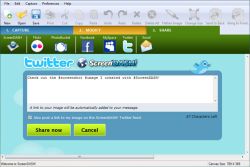

@ SolarModul: hab ich gemacht, ich brech' den Download nie mittendrin ab^^ Aber schon ok, sonst hat's immer gefunzt, dann wird's auch beim nächstenmal wieder funzen :)
Gruß,
Raygee
Save | Cancel
@Raygee
Mal einfach vollständig herunterladen.
Save | Cancel
Wow, sind hier viele Kommentare... Wie kann das sein, daß meine exe-Datei beschädigt ist, und aber scheinbar alle anderen es installieren können? Ich versteh's nicht, ist doch derselbe Downloadlink..
Gruß,
Raygee
Save | Cancel
Natürlich ist das Programm mit einem richtigen Screenshot-Programm wie SnagIt oder dutzenden anderen nicht ansatzweise vergleichbar. Aber denkt denn hier niemand an die Kinder!!!??? Meine Tochter findet es toll, denn mit diesem Programm kann sie niedliche Cliparts in die Screamshots einfügen!!!
Save | Cancel
@guidodiekleinegeilekuschelmaus
danke für den screenshot. allerdings scheinst du deine anmerkungen versehentlich vertauscht zu haben. macht ja nichts, hätte mir auch nicht passieren können...
Save | Cancel
Ich kann ein besseres freeware-Tool empfehlen:
www.kaemsoft.de: BlueShot
in Deutsch und einfach zu kapieren!
Wer zweifelt, dem sende ich gerne Screenshots von laufenden Games zu.
Save | Cancel
Ein wirklich sehr nützliches Tool, muss ich schon sagen!
Habs gedownloadet und die benutzeroberfläche ist echt spitze !
Daumen hoch !
http://www.wabentaler.de/?id=2cmgg
Save | Cancel
Mir gefällt es sehr gut. Danke!
Save | Cancel
Hallo,
also ich komme nur hier her, wenn ich schlechte Lanune habe und ein weig was zum Lachen brauche....Jungs, schreibt weiter, mir gefällts...
Frank
Save | Cancel
Eigentlich braucht das Programm nicht installiert zu werden,
einfach von der HP die "ScreenDASH_3_x86.msi" herunterladen und mit dem "Universal Extractor" die Datei in einem Ordner entpacken.
Nun kann das Programm aus dem Ordner fast als "portabel" bezeichnet werden.
Allerdings werden nach dem ersten Start (Den Key aus der Readme.txt verwenden)einige Dateien in der Registry geschrieben, Dateizuordnungen usw.
3 andere Dateien, z.b. der verschlüsselte Key wird bei Vista in folgendem Ordner abgelegt.
C:\Users\UserName\AppData\Local\ScreenDASH
Thunder-man
Save | Cancel
Die Grösse erklärt sich durch die mitgelieferten ClipArts ( hätte man auch dazuschreiben können )
Save | Cancel
Beispül2:
http://www.250kb.de/u/091102/j/d3cb6e90.jpg
Save | Cancel
46 MB großes Tool , das nichts anderes macht , als wenn ich die "Drucktaste" betätige und im Paintprogramm mein Screenshot bearbeite.
Dieses Proggi ist schlichtweg reinste Platzverschwendung und völlig unnütz , geschweige , das es sonst noch 30§ kostet.
Save | Cancel
Anscheinend ist N-VisionIT die DRUCK-Taste (Taste neben der ROLLEN-Taste) nicht bekannt. Damit werden auch Momentanaufnahmen des Bildschirms gemacht. Diese können unter GraphX-Programmen weiter bearbeitet werden. Dieses Programm ist also komplett überflüssig. Und für den sonstigen Schnick-Schnack 29,95 € - - ganz schön happig
Save | Cancel
Trolle trollt euch, keine Ahnung aber mit faseln
????
Wer Vista einsetzt, ist selber Schuld und hat nix begriffen ...
miserabel sind allenfalls, die unnötigen Posts
Save | Cancel
Beispül:
http://www.250kb.de/u/091102/j/b7c1752c.jpg
Save | Cancel
Was sind das schon wieder für negative Vibrations hier ?
Das ist ein Spass-Programm, und wenn man die Bedienung raus hat mach es auch Spass !
Save | Cancel
@edel & Tony:
Bei mir arbeitet das Programm unter Vista SP2 ohne Probleme - ich weiß gar nicht, was ihr habt... *staun* - vielleicht solltest Du, edel, das Programm mal richtig installieren ;O
Das Programm generiert unter Vista unter dem Ordner "Programme" die Datei "ScreenDASH_3_x86.msi". Die muss man anklicken, dann dem Installationsprozess folgen. Es wird nachfolgend auf dem Desktop eine Verknüpfung angelegt, mit der man das Programm startet. Nachfolgend muss man den Code aus der readme.txt eingeben - und fertig.
Das Problem ist nicht das Programm, sondern die Tatsache, dass ihr beide die README.TXT nicht gelesen habt!
Wer lesen kann, ist klar im Vorteil.
Nix für ungut
bolerios
Save | Cancel
Hi,
beim Entzippen nach dem Download kam die Meldung, daß die exe-Datei beschädigt ist, kann's also leider nicht installieren..
Ansonsten find ich die Seite klasse hier ;)
Viele Grüße,
Raygee
Save | Cancel
Echt miserabel!
Save | Cancel
Habe keine Ideen.
Save | Cancel
Ich glaub es hackt!
30 $ für eine Funktion, die man mit der Druck-Taste auf jeder Tastatur vollkommen gratis bekommt.
Save | Cancel
nich schlecht....
aber um WELTEN besser ist und bleibt immernoch Snagit !
Save | Cancel
@2. Lesen, einfach Lesen... in der Beschreibung steht schon drin das es nur mit SP1 auf Vista läuft.
Für die Firefox User gibt es ein tolles Addon zum Screenshot machen...
https://addons.mozilla.org/de/firefox/addon/1146
Nutze ich selbst, so einfach war das noch nie. Da ich auch Vista SP2 habe, lohnt es sich für mich nicht das Programm zu installieren wovon hier gesprochen wird... Ich wäre aber sehr interessiert daran gewesen! Daher Daumen HOCH von mir. Das es bei mir nicht läuft, dafür kann GAOTD ja nix.
Save | Cancel
@Tony: Wenn Du hier alles so miserabel findest, warum besuchst Du diese Website dann? Hier wird doch niemand zum Besuch geszwungen. Da gibts doch nur eine Konsequenz: bleib einfach weg und mach nicht alles mies.
Save | Cancel
@ Edel: Wer lesen kann ist mal wieder im Vorteil!
Es ist ganz klar angegeben: Vista SP1
Save | Cancel
@Tony,wenn jemand keine ahnung hat,so wie du,sollt man besser garnichts sagen.
Solches dumme geschwätz kannst du dir sparen.
@Edel, wenn jemand freiwillig Windows Vista verwendet, muss er ja irgendwie Bestraft werden.
Das haste jetzt davon,selber schuld.
Das programm ist sicherlich ganz gut,wenn man soetwas gebrauchen kann.
Save | Cancel
@ Edel: alles hier ist miserabel.
Save | Cancel
Das Programm verweigert unter Vista SP2 den Dienst und lässt sich noch nicht mal starten. Kommt laufend Objekt fehler. Mieserabel.
Save | Cancel
Im Vergleich zu alten Snagit7 (Was zurzeit noch verschenkt wird !Googlen!!)kann das Programm direkt Screenshots zu Facebook und co hoch laden. Bei seiner eigentlichen Aufgabe, dem erstellen von Screenshots, versagt das Programm kläglich. Ich habe nicht einmal eine Auswahlmöglichkeit zwischen sichtbarer und ganzer Seite gesehen, geschweige denn eine Scroll-Funktion. Das können selbst Plug-Ins besser. Die Aktivierung geht nur bei bestehender Internetverbindung. Es nützt also wenig, wenn der Hersteller scheinbar so großzügig Seriennummer und unverschlüsseltes Setup mitgibt.
Save | Cancel
45.9 MB für ein Screencapture Programm ?????
Heute - Nein danke!
Save | Cancel
Eher eine Spielerei als etwas nützliches. Ein Screenshot Tools hat Win schon eingebaut und Win7 hat Snipping Tool. Daher Daumen runter.
Save | Cancel
Schlüssel steht in readme.txt
Save | Cancel