Täglich bieten wir KOSTENLOSE lizenzierte Software an, die ihr sonst bezahlen müsstet!

Giveaway of the day — SaveTubeVideo 3.0
SaveTubeVideo 3.0 war am 16. Dezember 2009! als Giveaway verfügbar!
SaveTubeVideo ist ein Programm, das in der Lage ist, Videos von beliebigen Seiten zu sichern, z.B. von YouTube und metacafe. Das Tool verwendet ein einzigartiges Verfahren zur Video-Erkennung, und erlaubt es euch, Videos beliebigen Formats runterzuladen.
Die hauptsächlichen Vorteile sind: einfache Navigation, modernes Video-Tracking, Wiederaufnahme von Downloads, Konvertieren von Videoformaten, Schnellsuche direkt aus dem Browser-Fenster und ein besonderes Verfahren zum Disk-Brennen direkt aus dem Browser-Fenster.
Verbesserungen der Version 3.0:
Der Algorithmus zur Video-Erkennung wurde verbessert. Aufgrund dessen erkennt das neue Programm Videos nun auf mehr als 90% der Seiten.
System-anforderungen:
Windows 2000, XP, Vista
Herausgeber:
SaveTubeVideo.comHomepage:
http://www.savetubevideo.com/Dateigröße:
3.23 MB
Preis:
$7.95
GIVEAWAY download basket
Kommentare zum SaveTubeVideo 3.0
Please add a comment explaining the reason behind your vote.
The Good
* Pretty much point and click in terms of user friendliness.
* Built right into browser making it convenient to download videos at a click of a button.
* Can burn videos after they download.
* Gives popup notice when a "downloadable" video is detected.
* Can download videos as FLV or AVI.
* Users can download multiple videos at a time.
The Bad
* "Redevelopment" of "link recognition algorithm" (uses WinPCap now) killed the program - it no longer detects any videos from any website.
* Browser dependent - only works with Internet Explorer and Firefox.
* Need to keep the (annoying) toolbar - no way to isolate just the necessary buttons.
* If you have Internet Explorer 8.0:
o Save Tube Video tries to change your default search engine to Google-Feed.net every time you open IE8, regardless of if you selected not to make Google-Feed.net during installation.
o Every time you open a new tab in IE8, the mouse/typing cursor is automatically put in the custom Google search box in Save Tube Video's toolbar.
Free Alternatives
TubeMaster++
WebVideoCap
For final verdict, recommendations, and full review please click here.
Firstly, I see my previous posting was deleted, don't know why, but here goes for my thoughts on this...
I downloaded this version and the freeware version to do a side-by-side comparison.
I decided to install the free version from their site first. Bad mistake!
First of all, when opening the program to install, a message came up:
"Close all open instances of IE or it will be done forcibly", then, without warning, all of my IE browsers closed all at once, not giving me a choice to close them on my own or to cancel out of the install at that point.
Secondly, a different program called "WinPcap 4.0.2" started to install. I figured it had something to do with adding the SaveTubeVideo so I unchecked the install toolbar thing as I never allow toolbars. My AnvirTask manager automatically warned me of 2 programs trying to access the internet. I again thought it had something to do with the installation of the SaveTubeVideo program and disallowed them access as it stated "Toolbar".
As soon as that all was done under the WinPcap program then the actual SaveTubeVideo program began to install!, afer that, all heck broke loose and IE was opened, tried restoring my last session of which the WinPcap had closed on me, then an error popped up:
"InstallHelper.exe - Application error: The application failed to initialize properly (0xc0000142). Click on OK to terminate the application"
I didn't click to close right away as I noticed a Google toolbar had been added to my IE and in the search box was: www.google-feed.net
After noticing all of that I clicked on the OK button to close the error and... Nothing! the error kept repeating it's self, my cpu usage went to 100% and stayed there. After about 10 minutes of trying to access windows task manager and even it wouldn't open, I had to manually turn off my computer, enter safe mode, then uninstall not only the SaveTubeVideo, but the WinPcap, Google toolbar, and Yahoo toolbar as well! Those were all added from trying to install the SaveTubeVideo from their site.
After all that fiasco, I will not try installing the newer version given away here today.
The site actually downloads this version, 3 not the 1.0.5.
I hate the sneaky backdoor tactics of this company. A toolbar not requested. A change in search provider even when unticked in install. Very bad. Stay clear.. What else will they do to your system!
The savetubevideo.com claims the program is free.
From the site-
"Is the program free?
Save Tube Video is an absolutely free streaming video downloading tool, it can be used and redistributed at no cost. Forget about trials or demos – Save Tube Video is your free live video downloader."
That was for version 1.06. I guess the program jumped from 1.06 to version 3 in 2 1/2 weeks?
Very poor choice. Makes unwanted browser changes without warning to a google custom search at http://www.google-feed.net/?CID=2&PID=STV
Website says that the software is already free.
Very strange choice for GOTD


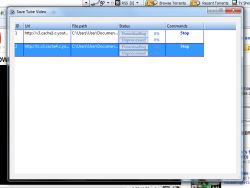



Wenn man schon nichts sonst hat - Nö danke -, worüber man sich stellen kann, dann stellt man sich über ein paar Programme. Wenns glücklich macht, Unterschichtenbrowser zu demütigen, bittesehr.
Aber zur Sache: Videos lassen sich auch mit Frickelfox (für nicht Eingeweihte: Firefox) nicht anständig nutzen. Nichtmal die Unterschicht hat von diesem nur zufällig findenden Programm also etwas.
Wenn jemand andere Erfahrungen gemacht hat, möge er dies hier kundtun. Dank schonmal.
Save | Cancel
zu den Kommentaren:
1.(@:6)das "Fake"-proggi ist WinPcap4.02 und wird von einigen Prog. benötigt. Das heißt nur, daß Du´s schon installiert hattest (wie Z.B: AktivX)
2. (@:7) Die alte Version wird als 1. gleich automatisch deinstalliert.
3. (@:11-13) Das ist kein Adventkalender da gelten andere (US-)Zeiten.
Save | Cancel
Bei mir, unter Vista-32bit, hat die Installation ohne Zwischenfälle geklappt, obwohl ich die alte Version, vom 15.11.2009, noch nicht einmal deinstalliert habe. Ob es nun, im Gegensatz zum Vorgänger, funktioniert, muss ich erst noch ausprobieren. Bis bald hanswitzig
Save | Cancel
ist ein fake. läßt sich nicht installieren. kommt die fehlermeldung, daß die neuere version einer anderen software schon installiert ist.
Save | Cancel
Mmmh... Schade dass diese Software bei Windwows 7 nicht funktioniert. Es kommen ein Haufen von Fehlermeldungen, und es kann anschließend nicht rückstandslos entfernt werden...
Save | Cancel
such ein prog mit rtmp/e unterstützung kann das programm das? bzw kann mir einer eins nenn außer den replay media catcher?
Save | Cancel
@gammafreaker: Intelligenzbolzen. :) SaveTubeVideo 3.0 gibt's heute auch als gratis angebotene Software. Noch nicht bemerkt? ;)
Hinterlass vielleicht mal ein paar gute Vorschläge, was GaotD an Programmen anbieten soll, die es NICHT schon irgendwo anders in Form von kostenlosen Alternativen gibt. Photoshop vielleicht? :-) Oder warum nicht gleich Windows 7? DAS gibt es bestimmt nicht schon "überall als freeware".
Save | Cancel
Genials Programm; wiedermal Daumen hoch !
@ NÖ danke: Wenn IE & FF "Unterschicht-Browser" sind, was empfiehlst du denn ? Den "Superbrowser" OPERA etwa ?
Dazu kann ich nur das gleiche sagen wie damals bei Win98:
>>Gesehen,... gelacht,... GELÖSCHT !!!<<
Save | Cancel
Funktioniert nur mit den Unterschichtenbrowsern IE und Frickelfox.
Save | Cancel