Täglich bieten wir KOSTENLOSE lizenzierte Software an, die ihr sonst bezahlen müsstet!
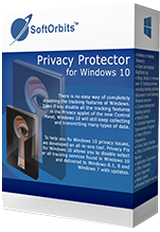
Giveaway of the day — Privacy Protector 4.0 for Windows 10
Privacy Protector 4.0 for Windows 10 war am 16. August 2018! als Giveaway verfügbar!
Privacy Protector für Windows 10 hilft bei der Bewältigung von Datenschutzproblemen in diesem Betriebssystem. Es gibt zahlreiche Dienste in Windows 10, die private Benutzerdaten aller möglichen Arten sammeln. Dieses Software-Tool hilft bei der Lösung aller Windows 10-Datenschutzprobleme, die das Recht eines jeden Benutzers auf vertrauliche Aktivitäten auf seinem PC verletzen. Das Programm richtet sich sowohl an Privatanwender als auch an Unternehmen mit exklusiven Standards der Vertraulichkeit von Daten.
Mittels einer einfach zu bedienenden Schnittstelle kann ein Privacy Protector Benutzer sein System so einstellen, dass unerwünschter Datenverkehr auf Microsoft Servern blockiert wird. Es ist möglich, bestimmte Elemente des Telemetrie- und Datenerfassungssystems zu löschen, während der Rest einfach deaktiviert wird. Ein Benutzer kann nach eigenem Ermessen handeln, indem er die Dienste zum Deaktivieren auswählt, um bestimmte Windows 10 Datenschutzprobleme zu beseitigen. Es gibt ungefähr 40 Dienste (einige von ihnen arbeiten im Hintergrund), die persönliche Benutzerdaten verfolgen und sammeln. Es ist möglich, die folgenden Tools zu löschen, zu deaktivieren oder zu blockieren:
- Contrana
- Bürotelemetrie
- Medienzentrum
- Energieeffizienzdiagnose
- Programm zur Verbesserung der Kundenzufriedenheit
- Windows Suche
Dies sind nur ein Teil der Dienste, die mit Hilfe von Privacy Protector für Windows 10 verwaltet werden können. Keylogger wird auch deaktiviert, der alle auf der Tastatur eingegebenen Daten an MS-Server sendet (die auch Kreditkartennummern, Passwörter, persönliche Daten enthalten können) Details usw.). Um das Erscheinen neuer unerwünschter Crawler und Windows 10-Datenschutz-Spione zu verhindern, ermöglicht das Programm Deaktivierung von Windows Update. Diese Funktion ist auch für Windows verfügbar. 7-8. Das Programm blockiert Microsoft IP-Adressen und hilft beim Hinzufügen von Regeln für sie in der Windows-Firewall. Die meisten Spionageprogramme arbeiten im Hintergrund und verbrauchen einen beachtlichen Teil der verfügbaren Systemressourcen. Aus diesem Grund bietet die Deaktivierung nicht nur die nötige Privatsphäre, sondern verbessert auch die Systemleistung. Privacy Protector für Windows 10 erstellt immer einen Systemwiederherstellungspunkt, bevor Änderungen vorgenommen werden, falls erforderlich.
Kauft eine unbegrenzte persönliche Lizenz (inklusive Support und Updates ) mit 70% Rabatt!
System-anforderungen:
Windows 7/ 8/ 10
Herausgeber:
SoftOrbitsHomepage:
http://www.softorbits.com/windows-10-privacy-protector/Dateigröße:
4.21 MB
Preis:
$39.99
Weitere interessante Titel

Easy Photo Unblur verbessert die Qualität von Kameraaufnahmen, indem übermäßige Geräusche entfernt und unscharfe Objekte geschärft werden. Es gibt viele Möglichkeiten, ein Bild zu entblinden, und die meisten von ihnen erfordern professionelle Fähigkeiten in der Grafikbearbeitung. Easy Photo Unblur passt jedem unabhängig von Fähigkeiten in Fotografie und Design. Das Programm hilft, ein Bild mit künstlicher Intelligenz zu entblößen. Es ist viel effizienter als das flache Schärfen, das in den meisten alternativen Lösungen verwendet wird. Ein Benutzer kann das Ergebnis in der Vorschau anzeigen und es mit dem Originalfoto vergleichen, bevor Änderungen gespeichert werden.
Persönliche Lizenz mit 70% Rabatt . Wenn ihr eine Business- oder Servicelizenz erwerben möchtet, benachrichtigt uns per Email: sales@softorbits.com

Photo Stamp Remover ist ein kleines Fotokorrektur-Tool, das euch beim Entfernen von Kratzern, Staub, Flecken, Falten, Datenstempeln und anderen unerwünschten Objekten auf Bildern hilft. Der Korrekturprozess ist völlig automatisiert. Basierend auf einer intelligenten Wiederherstellungstechnologie, füllt das Programm die gewählte Stelle des Bildes mit Textur, welche aus Umgebungspixeln generiert wurde. Der Defekt wird somit fast unsichtbar.

SoftOrbits Digital Photo Suite bietet Lösungen für das Konvertieren, Schützen, Vergrößern/Verkleinern und Veröffentlichen eurer Digitalbilder.
GIVEAWAY download basket
Kommentare zum Privacy Protector 4.0 for Windows 10
Please add a comment explaining the reason behind your vote.
Seeing Cortana spelt incorrectly was enough to stop me from testing the program.
If you can’t write a description how can I trust you to write a program that modifies my registry?
Plenty of free trusted alternatives such as that provided by O&O.
Finding out there are other totally free programs was quite useful ,as softorbits seem to have blocked 3 of my emails . Maybe because I stopped receiving all of their spam from my inbox
.
SoftOrbits Privacy Protector also works in Windows versions prior to 10 -- I'm using Windows 7 -- though obviously there is less Microsoft sniffing activity to block in Windows versions prior to Windows 10.
Even in Windows 7 it claims to offer these functions:
-- create a restore point
-- delete keylogger and telemetry ( whatever it finds in Windows 7, I guess )
-- delete spying tasks ( agan, whatever, no report is given on found and blocked stuff )
-- block spy domains in Windows firewall and adds to hosts file
-- remove Get Windows 10 button ( which should no longer work anyway since Microsoft claims they are not giving away Windows 10 upgrades anymore )
-- do not let apps run in the background, uh-huh ...
It also offers to:
-- restore system ( using Microsoft's System Restore ... careful, folks )
-- disable Windows update
-- enable UAC User Account Control
-- edit hosts file ( in external editor, it calls your system default text editor as a sub-program, such as Windows Notepad, and waits until you release it before other Privacy Protector functions )
It adds ~1400+ blocks to Windows HOSTS file in C:\Windows\System32\drivers\etc ... interesting reading.
.
Adjust privacy settings step-by-step for Win10:
https://www.pcworld.com/article/2971725/windows/how-to-reclaim-your-privacy-in-windows-10-piece-by-piece.html
What they don't tell you is that after every Microsoft update, every privacy choice reverts back to the default value and one has to revisit these choice options. Worse, Microsoft changes the location of the files and these software's fail to work, unless a user gets a constantly updated program.


1. Was mir SEHR fehlt, das sind Bewertungen (empfehlenswert - teilweise empfehlenswert - nicht empfehlenswert-gefährlich).
2. Some Privacy Fixes cannot be reversed even via System Recovery - nicht mal via Restore point? Und welche?!
Save | Cancel