Täglich bieten wir KOSTENLOSE lizenzierte Software an, die ihr sonst bezahlen müsstet!

Giveaway of the day — Photopus Pro 1.4
Photopus Pro 1.4 war am 27. November 2017! als Giveaway verfügbar!
Photopus ist eine einfach zu bedienende Bildbearbeitungssoftware zum einfachen Konvertieren, Editieren, Anwenden von Spezialeffekten und Umbenennen von Digitalbildern. Statt Stunden mit manuellem Bearbeiten von einzelnen Bildern zu verbringen, könnt ihr in den Batch-Modus, den Photopus euch bietet, wechseln und entspannen!
Mit Photopus könnt ihr die Größe mehrerer Bilder automatisch ändern, Bilder umdrehen, umbenennen, beschneiden, konvertiert (auch mehrseitige PDF und TIFF-Dateien), DPI anpassen, Spezialeffekte wie z.B. Schwarzweiss/Sepia anwenden, rote Augen beseitigen, Rahmen hinzufügen usw.
System-anforderungen:
Windows 2000/ 2003/ 2008/ XP/ Vista/ 7/ 8 /10 (x32/x64); 1.2GHz Intel or AMD CPU 1G RAM; 500 MB Hard Disk Storage
Herausgeber:
Softdiv Software Sdn BhdHomepage:
http://www.photopus.net/Dateigröße:
8.3 MB
Preis:
$39.95
Weitere interessante Titel

Dexster Audio Editor bietet euch ein cooles und einfach-zu-benutzendes Interface zum kinderleichten visuellen Editieren von Audiodateien. So könnt ihr problemlos Spezialeffekte hinzufügen, Geräusche, Stille und Marker einfügen, Stimmen reduzieren, in Stereoqualität mischen, Filter anwenden, zwischen Audioformaten konvertieren und Audiotracks extrahieren. Dexster Audio Editor - nur $19.60 (56% RABATT)
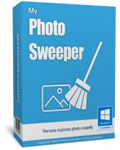
MyPhotoSweeper is a powerful software that allows you to find duplicate photos on your computer quickly and easily in a friendly step by step wizard interface. MyPhotoSweeper - nur $15 (40% RABATT)

Recordzilla ist eine Software, die alle Bildschirmaktivitäten aufnimmt. Alles, was ihr auf eurem Bildschirm seht, kann als AVI, WMV, Flash SWF oder Flash FLV gespeichert werden. Recordzilla Screen Recorder - nur $14.95 (50% RABATT)

Audiozilla ist ein sehr einfach zu benutzender Audiokonverter. Nach einem Rechtsklick auf eine beliebige Datei in Windows Explorer wird diese sofort in MP3, WAV, AC3, OGG, WMA, FLAC, AAC, M4A, APE, VOX, VOC, AIFF und weitere Formate konvertiert. Audiozilla Audio Converter - nur $14.95 (50% RABATT
GIVEAWAY download basket
Kommentare zum Photopus Pro 1.4
Please add a comment explaining the reason behind your vote.
I think FastStone Image Viewer can do the same - for free!
Downloaded in ZIP format with no issues. Extracted files (two) into another folder. Before installation open the README file to get the Registration Key that you WILL need to start the installation as it asks for a password as soon as you click INSTALL.
Installation went smoothly and quick. Option to open immediately after installation.
I tested this on a few older photos that I had. Some of the options run a bit slow but provide decent results. I added a simple border and it converted them as requested fast and the results did not cause any loss of clarity in the original photo.
Going to have to play around with this to figure out some of the other features. But, initially, it's an interesting program and a possible "keeper" for those that use photos programs on a regular basis.
Question for the developer: Can Photopus convert a PDF text page into PDF Image? I have a book I've written. I'd like to share portions of it with others at times, but I'd rather send the sections as images rather than as copyable text
Nebulous, do a web search for "print to pdf" and you'll find a nice article on digitaltrends.com explaining several ways to accomplish this.
It says you need a password for it.
I found the password in the accompanying ReadMe file
Great little program. Download and get the key or password from the readme file, quick to install and works. Even I managed to process a folder of images, I tried resize, add effect and rename for a folder full.. great..
Some users must have too big a brain and it gets in the way of the simplicity...lol


Sorry, habe es übersehen, ist doch auch für Win10 geeignet.
Save | Cancel
IrfanView kann mehr und kostet nichts. Dieses Programm ist laut Herstellerseite noch nicht einmal für Win10. Was soll so etwas? Kapier ich nicht.
Save | Cancel
Kann immer noch kein DEUTSCH, kann auch sonst kaum etwas, da lohnt schon der Downkload nicht. Schönen Tag auch!
Save | Cancel
Kein vernünftiges Programm habe schon bessere gehabt die viel, viel, mehr konnten. lasst die Finger Davon.
Save | Cancel
Also mein Programm kann wesentlich mehr und war billiger
Save | Cancel