Täglich bieten wir KOSTENLOSE lizenzierte Software an, die ihr sonst bezahlen müsstet!

Giveaway of the day — PerfectClock Standard Edition
PerfectClock Standard Edition war am 28. August 2010! als Giveaway verfügbar!
PerfectClock ist ein flexibles, schnelles und leicht anpassbares Programm, das euch eine Vielzahl an Desktop-Weltzeituhren und somit den Überblick über mehrere Zeitzonen bietet. Verschwendet keine Zeit mehr, indem ihr versucht, herauszufinen, wie spät es gerade in einem weit entfernten Land ist!
TrayClock Feature ermöglicht das Platzieren meherer Uhren (digital, analog usw.) in der Taskleiste. Mehr als 90 fantastischer Skins können kostenlos heruntergeladen werden. Synchronisierung mit Atomzeit - PerfectClock sorgt für perfekte Zeitanzeige mit Hilfe der öffentlichen SNTP-Server.
System-anforderungen:
Windows 2000 and higher (2000 requires gdiapi.dll)
Herausgeber:
ALSEDI GroupHomepage:
http://www.perfect-clock.com/index.php?page=features-overviewDateigröße:
20.00 MB
Preis:
$14.99
Weitere interessante Titel
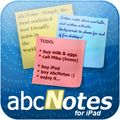
abcNotes for iPad - die realistischsten und benutzerfreundlichsten Notizen der Welt! Keine langweiligen Notizen mehr, denn jetzt könnt ihr euren iPad zum Notieren benutzen! Habt ihr schon mal Buttons auf Papier gesehen? Wir nicht! Deswegen haben abcNotes auch keine! Habt ihr schon mal akkurat aufgeklebte Notizzettel auf eurem Kühlschrank gesehen? Auch diese tolle Funktion ist verfügbar - abcNotes können beliebig gedreht werden. Bis zu 15 virtuelle Desktops helfen euch beim Sortieren von Notizen. Jeder Desktop-Hintergrund kann euren Wünschen angepasst werden. Erstellt so viele Notizen wie ihr wollt, verschiebt diese, verändert ihre Größe oder dreht sie um!
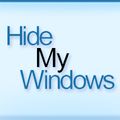
Hide My Windows ist ein tolles Tool zum Verstecken von geöffneten Fenstern auf eurem Desktop. Ein Tastaturschlag, ein schneller Mausklick genügen, um empfidliche Informationen in Sekundenschnelle verschwinden zu lassen. Natürlich könnt ihr Fentser minimieren, doch ein schneller Blick auf die Systemleiste würde alle sofort wissen lassen, das ihr ein interessante Spiel genießt, eure Mails checkt oder anderen interessanten Beschäftigungen nachgeht. Mit Hide My Windows kann so etwas nie passieren, denn das Programm lässt die zu versteckenden Anwendungen spurlos verschwinden. Nur ihr wisst, dass sie immer noch da sind.

PerfectClock Professional Edition ist eine verbesserte Version von PerfectClock, bereichert mit Wallpaper Clock Feature. Professionell kreirte Wallpaper Clocks vom berühmten Design Studio VladStudio können direkt auf eurem Desktop angezeigt oder als Bildschirmschoner verwendet werden. Über 250 Wallpaper Clock Skins können heruntergeladen werden. Alle sind toll, doch welches wird euch dazu bringen, "WOW!" zu sagen?
Kommentare zum PerfectClock Standard Edition
Please add a comment explaining the reason behind your vote.
The Good
* Straightforward and easy to use.
* Users can display as many desktop clocks as they want.
o Each desktop clock can be customized individually, such as set to different timezones.
* Clocks can be customized in looks, size, location, timezone, label, etc.
* Clocks can be temporarily hidden if user does not want to view specific ones.
* Has over 90 stunning clock skins.
* Has the ability to set alarms.
* Doubles as a system tray clock replacement program: Clocks can be used to replace Windows system tray clock.
* Extremely low on computer resources (RAM/CPU).
The Bad
* Some digital clock skins have poor support for AM/PM signs.
* No way to "snooze" alarms.
* Alarms can only be based off the user's timezone - not each clock's individual timezone.
Free Alternatives
Qlock
For final verdict, recommendations, and full review please click here.
I have and use PerfectClock Professional Edition, purchased previously via Bits du Jour for $10. Obviously, I think it's good enough to use, but there are issues.
On the plus side, PerfectClock doesn't lag. Many other clocks will lag, some by up to a second. Many people wouldn't care, but I don't find that acceptable. It's also distracting when you have multiple clocks (analog and digital, multiple displays, etc.)
100+ clock skins are available, and 260+ wallpaper/screensaver clock skins are available if you have PerfectClock Professional Edition.
The version number handling is horrible. The only way to tell what version you have is to install it and check the About box. The program name, properties, registry entries, etc., all have wrong or missing version information.
PerfectClock is somewhat high-CPU for a clock. It should run with a fraction of a percent CPU on a moderately fast PC. I use it for three clocks, and it's taking about a percent. If I enable some options, CPU can double. The calendars, which should consume the least CPU, consume the most, so I don't use them. Why does a percent or two of CPU matter? Because I run tons of background apps. Most consume only a fraction of a percent of CPU, but they add up. It doesn't take much to interfere with Windows power management (automatic sleep). The fact is, moderately fast CPU's have tremendous amounts of compute. Consuming a percent for a few clocks is unnecessary and indicates inefficient coding.
The clock lighting doesn't match Vista and higher standards. Apparently, Europeans use digital clocks which always display a one or a zero as the leading digit. No clocks in the US have ever done that. I hate seeing a useless and distracting leading zero three-quarters of the time.
When clocks are locked and the screen resolution changes, PerfectClock should remember the original selected position(s), and use that when the screen resolution changes back to its original value, but it doesn't. While a common screw-up, that's actually a somewhat big deal.
I've brought these issues up with the developer, and none of them have been addressed.
Compared to other multi-clock apps, PerfectClock is pretty good, but obviously it could be improved.
Regarding SNTP time-setting: most users running XP or higher should probably let Windows handle it. Accuracy claims for SNTP are meaningless. I need sub-second accuracy, so I run a true NTP client. A true NTP client will connect to multiple time servers, won't bang on stratum-1 timeservers, and will adjust the clock frequency rather than the time, if at all possible. However, a true NTP client isn't for most people and isn't for people who don't know what they're doing, as NTP clients have to be configured correctly to avoid burdening the NTP network. Running a public NTP server is useful for contributing to the network, but Windows doesn't have adequate real-time response for that, and most people don't have a good enough Internet connection.
#4, John, right-click the tray icon, select Clock List. Click on the clock image or name which you want to change (stay away from the checkbox area, those get selected even in the white space). Click Properties at the bottom of the dialog box. Select the General tab, set the Time Zone, click OK.
I forgot to mention some FYI items:
The promised 4.5.1 version of Smart Diary Suite Medical Edition for GOTD is available. In case you missed the note, if you installed SDS 4 during the giveaway period, you're entitled to the upgrade.
During the Wondershare TimeFreeze 2 giveaway, people were confused about the differences between that type of disk access virtualization, vs. virtual machines, vs. sandboxes, vs. application virtualizers. They're all different, although sandboxes and application virtualizers are pretty close. Personally, I prefer System Restore and one of the many near-continuous backup utilities, such as ShadowProtect Desktop, over disk virtualizers like TimeFreeze.
I thought that mike would mention just how bad the install of PDFZilla was, but he missed half of it. In addition to the noted installation problems, it installs to the root of the drive, partly so that it can "hide" registration information in .DLL's (dumb idea). I give it a zero for Windows compatibility.
20MB for a clock..... a bit excessive,is it not!
It seems to me the thrust behind PerfectClock is it's skinning capabilities -- it's own readme.txt file notes additions to the skinning scripting language -- but I don't see any follow through... maybe their forums are down & there's info there, but clicking the link for the skin format just gives you the email address for support. There are some nice skins already, including user designs on the developer's site, and at least potentially you can design your own. The wallpaper clocks look interesting too, but you can't use them unless you upgrade. The same apparently goes for the screensaver, regardless the fact installation adds it to Windows' system folder & sets Windows to use it. Once you start PerfectClock you right-click the taskbar icon for its context menu, which takes a bit of exploration to find everything -- it could be better, & the lack of a help file or page on their site doesn't help [the link for Online Help takes you to a page that says it's coming soon].
Alarms are pretty straightforward, with a window listing alarms you've set up -- the Properties button brings up a window were you set the specifics, like when, if it repeats, what sound to play (if any), & options for a message & icon. I like the option to delete the alarm once it's gone off. PerfectClock Options is where you set your preferences for the app itself, like which server to use to set the time, if it checks for updates, if you want the taskbar icon showing & so on. The Clock List is where you do most everything else -- selecting a clock from the list, then clicking Properties brings up the tabbed window where you set time zone, skin used, Labels & Day/Date, and on the Post-processing tab you can optionally adjust Hue, Saturation, Brightness, Contrast, along with adding an adjustable Render Reflection [i.e. your clock reflected on or by an imaginary floor]. IMHO the whole thing could be made much simpler with one multi-tabbed settings window, more on/off switches in the context menu itself [e.g. turning clocks on/off], &/or maybe a multi-tiered context menu setup [like McAfee & ATI].
In XP installation puts Sounds, Skins, & Locales under Docs & Settings \ All Users \ Application Data \ , stores your personal settings under [UserName] \ Application Data \ , & adds "perfectclock2007.scr" + "trayclock.dll" to Windows' system folder. At less than 1MB the .scr file's no big deal, but IMHO setting it as your default screensaver is rude. Storing skins & such in the app data folders is common, IMHO not as practical as keeping them with the app [since navigating those folders can be confusing in Vista/7], & PerfectClock adds what would be handy Start Menu shortcuts to those folders if both work (only 1 did for me). A *Very* minor thing unless you've got very limited storage [e.g. some netbooks], Setup.exe lacks a simple language selection/option dialog, so 25 out of 27 files in the Locales folder are probably useless to you. Registry impact is very mild -- recorded 7 keys added to HKey_Classes_Root, + 1 for uninstall... Activate.exe adds one key to HKey_Current_User. PerfectClock itself is less than 1MB, but the skins, sounds, & locale files add up to ~20MB, though most of those could be deleted if nec.
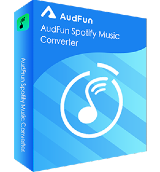


Die Uhren sind schön gemacht und bieten beliebig viele einstellbare Alarme. Eigentlich schon mehr ein "Erinnerungsprogramm". Die frei einstellbaren Alarmfunktionen sind wirklich toll! Man kann ja das Programm z.B. auch nur dann nutzen wenn man mehrere Alarme braucht, z.B. für Online Auktionen etc.
Trotzdem: Als permanente Uhr habe ich einen kleinen Wecker auf meinem Monitor stehen, meine kostabere Bildschirmfläche brauche ich für anderes.
Save | Cancel
Ohja, Uhren brauch ich unbedingt... Da waren bestimmt hochqualifizierte Programmierer am Werk. GAOTD - bei mir heute nicht. Mal sehen, was morgen kommt.
Save | Cancel
@tobi: die DAU's findet man afaik doch bei pcfreunde.de!
habe mir heutiges tool mal auf alle rechner (sieben) geinstet und finde es geil, nun "meherer" uhren zu haben - für jeden kontinent halt eine!
GaotD - macht bitte immer weiter so!
schönes wochenende wünscht euch
eure lotta
Save | Cancel
Immer dieses gejammer hier! Leute - ich kann dieses Prog auch nicht brauchen (wie Vieles hier) aber ab und zu ist doch hier echt was gutes zu holen. Freut euch über die für euch guten Sachen und bedankt euch dann dafür... oder geht auf andere Seiten...
Save | Cancel
@Tobi
Hey du Witzbold, hast du wirklich noch nicht gemerkt das bei GOTD schon immer Promotion Vollversionen angeboten werden und daß es sich dabei natürlich um Werbung der Softwarefirmen handelt?
Was ist auch dagegen einzuwenden, manch einer kann das Angebote gerade gebrauchen und wer nicht sollte sich für die Anderen freuen und nicht unqualifiziert rummaulen, statt selbst mal einen Testbericht abzugeben und so zur Entscheidungsfindung beizutragen. Deine Däumchen nach unten allein nützen niemanden und GOTD zu verscheißern haben sie auch nicht verdient, denn sie geben sich wirklich alle Mühe für jeden etwas anzubieten!
Save | Cancel
@everest
Jetz hasste es abber allen jegeben, was?Na Kumpel, was hasse einjeworfen heute?Du siehst bestimmt alles nur noch dahinter. Super GAOTD!
Save | Cancel
@everest #8
Das ist sicher gut gemeint von Dir!
Aber ist es nicht umgekehrt?
CAD-KAS würde liebend gerne jeden Tag seinen Software-Müll hier reinstellen. Kostenlose Werbeplattform eben und nicht nur hier:
"PerfectClock Standard Edition" z.B. findet man heute beim googeln auf über 100 Seiten als kostenlosen Download auch auf sog. "bekannten" Sites.
Als Software-Entwickler würde ich mich auch darum reißen, hierdurch bekannt zu werden zumal es keine Testberichte gibt. Die negativen Kommentare kann man ja als Geschreibsel von DAUs (wo ist der eigentlich?) abtun!
Nichts für Ungut!!!
Save | Cancel
wieder ein absolut unnötiges Programm. Mein Windows XP hat bereits eine Uhr in der Taskleiste. sehr erstaunlich wie viele Programmierer ihre Zeit vergeuden.
Save | Cancel
leutz, mal ehrlich:
die jungs (und/oder mädels) von gotd schuften jeden tag daran, nette proggies für euch zu organisieren. mit solchen kommies, wie sie hier z.t. angebracht werden, hätte ich schon lange die faxen dicke und gesagt: DANN KÜMMERT EUCH DOCH SELBER!
es is kostenlos, gottdammich! und wenn ihrs nicht braucht, was solls, dann lasst's nicht auf eure rechner!
jemandem anderes gefällts vielleicht wie verrückt?
so. und damit: macht weiter so, gotd!
und lasst euch nix einreden! manches hat zwar macken, aber immerhin seh ich die arbeit dahinter.
Save | Cancel
Das ist ja hier nur die Lite-Version!!! Die Zeiger dazu gibt es nur in
der Vollversion!
Aber trotzdem recht brauchbar, weil man damit die Uhrzeit in Timbuktu auch nicht weiß...
Save | Cancel
schade keine kalenderfunktion, hätte man wenigstens
noch mit reinmachen können um die ganze zeit im auge behalten zu können
Save | Cancel
EDIT: Oh...das programm ist ja das was ich geschrieben habe XD
@Tictac: Ich finde die Rechner gut. Vor allem für Windowsmodder ein schönes Schmankerl. Mein System gleicht schon fast garnichtmehr dem ursprünglichen Windows. Bis auf das Skin!
@Sepp: Nein eine Uhr die man auf dem Bildschirm anzeigen kann. recht praktisch wenn man keine Uhr in der nähe hat. Man muss sie nur irgendwo haben wo man auch hinguckt :D
Save | Cancel
In der Taskleiste? Bei Vista kann man schon 3 Uhren machen, aber man muss eben draufklicken. Skins hört sich gut an, denn das heißt ich kann versuchen selber welche zu machen.
Gedownloadet mit danke.
@programmers: Wie wäre es wenn man eine Uhr ganz groß anzeigen kann. Irgendwo auf dem bildschirm. am besten verschiebbar und sklarierbar! Und die Farbe sollte das gegenteil von der Farbe sein die eigentlich dort wäre (siehe Farben Invertieren Funktion von beliebigen Grafikprogramm)
Save | Cancel
wenns wirklich nötig ist: http://tinyurl.com/2bej35x
muss man sich sein system nicht mit unnötigen progs vollpacken.
daumen runter wegen "total unsinnig!"
Save | Cancel
Vielen Dank auch GAOTD! Endlich bekommen unsere topaktuellen Rechner auch eine Uhr!Wie schön - 20 MB dafür, dass ich nun weiß, wie spät es gerade in einem weit entfernten Land ist!Mehr noch:ermöglicht das Platzieren meherer Uhren. Für diese grandiose Idee heute wieder sämtliche Däumchen nach unten.Prima GAOTD!
Save | Cancel
Super, den PC als Uhr verwenden. Tolle Idee!
Save | Cancel