Täglich bieten wir KOSTENLOSE lizenzierte Software an, die ihr sonst bezahlen müsstet!
Paintslate war am 31. Oktober 2011! als Giveaway verfügbar!
Malen war noch nie einfacher!
Paintslate bietet eine breite Palette an Zeichenwerkzeugen vom Bleistift bis zum "Verschmieren"-Werkzeug. Dazu gibt es zwei Stile von Farbpaletten. Man kann sowohl auf einer weißen Leinwand zeichnen als auch aus einer Auswahl von Papieren als Hintergrund für deine Zeichnungen und Gemälde zurückgreifen. Probiere es aus und entdecke alle Möglichkeiten.
System-anforderungen:
Windows XP/ Vista/ 7
Herausgeber:
Bendigo DesignHomepage:
http://www.bendigodesign.net/paintslate/Dateigröße:
15.2 MB
Preis:
$9.99
Weitere interessante Titel

Mit Pixo SE ist es sehr einfach, Effekte auf Fotos anzuwenden. Man muss lediglich das Bild öffnen, den Effekt wählen und mit dem Pinsel die Bereiche des Bildes "streichen" auf die der Effekt angewendet werden soll.
GIVEAWAY download basket
Kommentare zum Paintslate
Please add a comment explaining the reason behind your vote.
The install is hilarious
1. Download compressed file to folder of choice "Painslate" and decompress installation folder "Painslate" ( Maybe they spelled it that way for holloween - :) )
2. Launch install file in Painslate folder.
3. A setup file "C:/Setup.msi" is now in your root directory on C (unless you changed it)
4.Launch Setup file.
Download/Install was definitely wonky and old school, but then everything went fine.
Running Windows 7 x64 - tested all the tools - the spray paint and the rotate (picture)stamp tools work, but they are a bit awkward.
You may need to play with other buttons to get the spray working -
the rotate stamp is not the rotate icon on the top row - they mixed them up - read the tags when you mouse over, then when you select rotate, you'll need to select the stamp or paint stamp again for the rotate to happen.
The File/Tools/Save/Exit options are in the Paintslate Icon in the upper right.
I loved the multiple undo/redo - big thumbs up for that. Even when my son was 6 he was able to effectively manipulate multiple undos in art programs.
Print or Save as PDF! Great feature for schools. Let kids create and conveniently save as .png, .gif, .jpg, and even .pdf !!!
The multiple save file type option is great for schools - they can save in a format for their needs.
My kid is going to love this program - it's simple but has all the basic tools. Wish it had more Templates and picture Stamps.
Overall I'd say a keeper if you want a simple paint program for your kids.
Thanks GAOTD
The program is buggy. It needed to be beta tested before full release. Using mirror &/or magnets on the airbrush causes it to revert to the paintbrush behavior & causes the smudge tool (glove) to lock up. The background tool causes the program to lock up. If you save an image & start a new image & save it, it actually saves it as the previous image, not a new one. There are more bugs, but you get the general idea. Without a major overhaul it isn't even worth the $10 price tag.
Ok, this is a basic paint program, not as basic as MS paint, but it's not Photoshop either. However they do give free licences to schools and educational institutions. IT has some neat features like Electronic White Board support, kaleidoscope drawing. As a free download for kids especially I would recommend at least having a look at it, what's the worst you have to do? Uninstall it?
If your looking for a good kids art package TuxPaint is Freeware and has far more features than this!
I note the comment about GIMP and paint.net. These are not kiddies programs, I don't seem to recall ever seeing my eight year old brother understanding the concept of transparency useage in Paint.net or adding affects to text in GIMP - or using it to create basic animated images. It's worth a shot for kids if it's easier for them to understand how to use a paint program, or just to be creative at a simpler level - even if it isn't Paint.net or GIMP. I mean, next you'll be wanting to give them design courses in photoshop - yeah that'll work :/
You can lead a horse to water but you cannot make it drink.
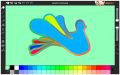


@DonniDarko
@Kartello
Ganz meine Meinung
Teste die Programme, die Sinn ergeben sollen (ca. 80%) und schiebe die meisten zbV in die BackupCloud meines Anbieters.
@Anno.Nüm
Habe meiner Enkeltochter vor drei Jahren einen PC10(neben Laptop) gestellt und die DOS anbei. Ihre Standardfrage lautet: Opa, was lehrst Du eigentlich auf der Uni? Jetzt, mit 13, kann sie auch RCH-possible-Schadsoftware programmieren und bekommt nicht GIMP, sondern die für Ihre genehme Digital-Spiegelreflex-Kamera als CS5 zu Weihnachten. Und wird weiter nerven...
Save | Cancel
Für manche Dinge durchaus brauchbares kleines Malprogramm. Endlich mal etwas Abwechslung bei der hier angebotenen Software. Ich wünsche mir eine Wiederholung von DPParticles oder die Profi Version von Project Dogwaffle. (http://dottech.org/gotdreviews/1174/project-dogwaffle-2/)
Save | Cancel
@Anno nym
Hast Du hier je etwas für ein angebotenes Programm etwas zahlen müssen, denn dann würdest Du der erste sein. Die Angebote hier sind für 24h kostenlos, also ist es Dein Ding ob Du es nutzt oder nicht. Feedback bedeutet nicht einfach nur so etwas zu schreiben, sondern es erst getestet zu haben. Und gleich noch etwas, Freie Software und Open Source gibt es wie Sand am mehr sowie Nutzer die darauf schwören. Doch gibt es auch Firmen/User die damit Ihren Unterhalt bestreiten möchten und testen hier z.B. die Software an.
Save | Cancel
@Anno nym , schön für dich, aber es geht hier heute nicht um GIMP, sondern um Paintslate.
An der Wursttheke bekommt man auch Proben umsonst, aber das Interessiert genausowenig.
Wenn du nichts zum Programm schreiben kannst,dann lass es doch einfach.
Sonst würde jeder kommen und sagen,was es sonstwo Umsonst gibt,und das Windows Paint das ja sowieso besser kann.
Aber darum geht es hier nicht,hier sollen Programme Getestet und Beurteilt werden,
die hier Kostenlos Angeboten werden und Normalerweise Geld Kosten.
OpenOffice gibt es auch Kostenlos,aber dennoch Kaufen viele Leute MSOffice.
Also bitte das nächste mal nicht schreiben,was es irgendwo anderst kostenlos gibt,sondern das Angebotene Programm Bewerten !
Meine Beurteilung zum Heutigen Programm :
Installation Klappt reibungslos und das Programm lässt sich auch einfach Bedienen.
Allerdings ist ein Professionelles Arbeiten damit eher Unwirksamm.
Darum (wie schon erwähnt wurde) ist das eher etwas für die Kleinen
um den umgang mit der Maus zu Lernen.
(Also vielleicht dochwas für dich Anno nym)
Jedenfalls meine Daumen hoch,für ein Benutzerfreundliches Zeichenprogramm.
Save | Cancel
Du willst allen Ernstes Gimp auf Kleine loslassen. Dann viel Spaß
Save | Cancel
Ja prima, diese Klitsche sollte sich erstmal um eine multilinguale Oberfläche kümmern. Das tool ist die Zeit nicht wert um es anzusehen.
Ansonsten passt die heutige Abgabe gut zu der Trashware der letzten Tage. Na dann noch viel Spass hier. Danke und tschüss!
Save | Cancel
Tux Paint kostet auch nix - kommt aus der Linux-Welt
Save | Cancel
@Anno nym:
GENAU !!!!!
Save | Cancel
würde in dem Fall eher zu Artrage2 raten (20$),wenn man doch etwas anspruchvolleres malen will.
Der Vergleich mit Gimp hinkt etwas (Allrounder gegen spezialisierte Software)
Aber wie Lirium schon sagte,für die "Kleinen" durchaus geeignet,vor allem da heute kostenlos.
Save | Cancel
Gimp ist besser und kostet nichts.
Save | Cancel
Ein sehr schönes Mal-Programm für unsere Kleinen. Damit können sie schon mal anfangen Weihnachtssterne bunt auszumalen.
Save | Cancel