Täglich bieten wir KOSTENLOSE lizenzierte Software an, die ihr sonst bezahlen müsstet!

Giveaway of the day — OneTouch Composer 1.70
OneTouch Composer 1.70 war am 8. April 2015! als Giveaway verfügbar!
OneTouch Composer — preisgekrönte Software zum Komponieren von Musik. Was, wenn eure Muse unerwartet kommt, zum Beispiel auf Reisen? Könntet ihr dann warten? Oder wäret ihr bereit, einen schweren Laptop mit eurer Notationssoftware ständig dabei zu haben? Ab sofort müsst ihr diese Fragen nicht mehr beantworten, denn nun könnt ihr komponieren und arrangieren wo immer ihr wollt!
MagicScore OneTouch Composer ist die beste Notationssoftware für Windows Tablets. Es wurde auf der Grundlage von MagicScore Maestro entwickelt und ist somit die beste Lösung für Musiker - von Amateuren bis zu Musiklehrern und professionellen Komponisten. Es ist äußerst bequem und einfach zu benutzen!
System-anforderungen:
Windows XP/ Vista/ 7/ 8
Herausgeber:
Maestro Music SoftwareHomepage:
http://www.musicaleditor.com/onetouch-composer.htmlDateigröße:
16.3 MB
Preis:
$29.95
Weitere interessante Titel
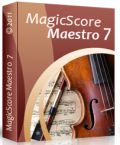
MagicScore Maestro erlaubt euch die Notenklänge und ihr genaues Timing wiederzugeben, sowie sie zu bearbeiten. Ihr könnt allgemeine oder erweiterte Musiksymbole benutzen. Außerdem ist es möglich eure eigenen Symbole, Akkorde und Längen für komplexe Kompositionen mit ungewöhnlicher Grammatik zu erstellen. Spezielle Tools wie z.B. virtuelles Klavier, virtuelles Fingerboard für sechs- und sieben-seitige Gitarren, Noteneditor, Echtzeit-Noten-Playbackeditor und ein Navigator vereinfachen euch das Arbeiten an einfachen oder komplexen Musikstücken.

GuitarTab Maestro bietet euch alles, was ihr zum Komponieren von Gitarrenmusik braucht. Ob Profi, Musiklehrer oder ein blutiger Anfänger – dieses Tool eignet sich bestens für alle Zielgruppen. Die benutzerfreundliche Software ermöglicht schnelles Komponieren von Songs samt Tabulaturen und Noten. Die integrierten Features helfen beim Teilen eurer Kreationen, Trainingstools sind perfekt zum Üben und Lerntools helfen euch, neue Lernhöhen zu erklimmen.

Einbetten von Notenpartituren in Microsoft Word Dokumente – schnell und problemlos! Dieses Tool bietet alle hervorragende Features von MagicScore wie z.B. fortgeschrittenes Editieren und Veröffentlichen von Dokumenten und ermöglicht somit das Erstellen von hervorragenden Publikationen, Broschüren, Büchern und Handouts, die sowohl online als auch auf Papier erstklassig aussehen! MagicScore Notation macht das Veröffentlichen eurer Arbeit besonders einfach. Nun könnt ihr Notenpartituren ganz einfach im DOC-Format verschicken – die Empfänger haben die Möglichkeit, diese anzusehen und auszudrucken, ohne Music Notation for MS Word installieren oder die Datei konvertieren zu müssen.

Diese Software hilft euch beim Scannen von Musik. Notenpartituren können gescannt und in Noten (NIFF/Music XML) oder MIDI-Dateien konvertiert werden. Diese Dateien könnt ihr anschließend mithilfe eines Notationsprogramms oder eines MIDI-Sequenzer (z.B. MagicScore, Finale, Sibelius und Cubase) zu bearbeiten.
Kommentare zum OneTouch Composer 1.70
Please add a comment explaining the reason behind your vote.
Installed and registered without problems on a Win 8.1.3 Pro 64 bit system. Many keys due to the registration of buttons. Otherwise a clean install.
http://i.imgur.com/0ZBDEj3.png
A company without name and address, but a phone number from Ukrainia - and an ICQ (oh those good ol' AOL times):
"MagicScore Music Software is a part of Maestro Music Software, is a company which successfully develops and implements tools for personal, office and corporate use. The company was founded in 1998. We have been creating music software since 1998."
The last activities in the forum from April 28, 2014, 02:11:54 AM.
In the software about, the names of the team.
http://i.imgur.com/0eeeNKL.png
We had had many music related software titles in the last years from this company.
Today's software is something different. A composer without a learning curve. Mozart would have loved this. Really!
"Some music software products have a short learning curve, some long… OneTouch Composer doesn’t have it at all! "
"MagicScore OneTouch Composer is the first music notation software for Windows tablets all over the World. Compose music with OneTouch Composer – the best software for Windows 8 tablets due to Intel Application Innovation Contest."
Upon start a clear structured resizable window opens, it is easy to notate - entered with the piano. If you have ever used a composer, you will love this.
http://i.imgur.com/mjNyuxF.png
Don't blame the software, if you did not write Beethovens 10th. In my opinion the easiest to use score system. Test it!
I'll keep it. Makes a good impression. No, I am not the next Mozart.
--------------
Sometimes users ask me to give my recommendation for a special software. I can only give MY recommendation for software , which I really use on a regular base on MY computers. A recommendation for a partition recovery tool?
I have not used (and needed) any in the last decade. To give a recommendation I would have to do, what most others do. Google for someone else recommendation. How can I trust? To be realistic and fair, I don't give any recommendations based on others experience and Google hits.
Installed OK on my Windows 7 x64 partition with no problems.
I used the defaults I was presented with, and pressed the test button. The demo was really good, at least I assume it was a demo of what it could do!
It was easy to simply play notes on the keyboard that is displayed at the bottom, the music notation appearing above as I played, you can move the keyboard so as to access the higher notes. I do not play the piano, but soon made a catchy little tune about 25 notes long.
My grandchildren, who are both just learning the piano, (whiz kids on the PC), will really enjoy this, and it should help them a lot in a fun way to understand.
I will keep it installed and have a proper go myself the next rainy day.
Thanks GOTD and Maestro for a nice program.
Brian
I am by profession a Musician, and to be honest it surprised me after using this how simple and efficient this program really is. What it did do is save me allot of time ! as when I want to compose I have to hook up a keyboard and as mine are without speakers I need to hook up an amp as well. So with this program all I have to do is to use my lap top for instant inspiration. With composing you have to get your ideas imediatelly into action and with this you can !!!!! Take no notice of all the negative votes as obviously they have no idea or knowledge of music, I can say that this program although simple is all you need to start composing as ideas can come quickly and unexpectedly and you need a quick responce and that is what this program gives you. Thanks to GAOTD and the Program company for making this all possible !!!!
Does not work correctly. Midi Keyboard not working, wrong font for score notation. Confusing interface. Uninstalled.
Software is unfinished:
- Borders around some windows: missing corners, no top line, ...
- Foreign languages are approximate (including English)
- Total ignorance of Unicode
- Tooltips could be more informative (the icon "F" has for tooltip "Open" which in fact opens a customized font dialog, not a file; then it is tedious to use; if programmers want to customize a font dialog, they should at least test it for usability and not break habits)
- The help file is ridiculous.
Editing music
- Could not find how to enter the quick edit mode; had to read the tutorial, but failed to go through the 2 steps in the first paragraph. So, the rest of my review will reflect that because I'm stuck on the editing (see the second screenshot taken by Karl), not being able to create.
- Cannot use the keyboard
- The notes on the left side are useless. You can even select more than one, which leads to unpredictable results
- Good luck with the mouse: could not find how to modify the length of a note without deleting it (and beware to have only one note selected on the left)
- Should remove guitar: no pull up/down, hammer, ...
Don't have time and will to test further.
To me, this is a prototype.


Ist das erste Mal, das ich mit Software von dieser Seite das Problem habe, aber: der Status bleibt auf 'Nicht registriert' nach dem Activate.
Dreimal neu installiert - es ändert sich nichts.
Und nun giveawayoftheday???
Save | Cancel
Selten einen grösseren Schrott erlebt! Nicht mal als Kinderspielzeug zu gebrauchen - war nach 5 Minuten im Nirvana...und dafür werten einige noch positiv?!? Ja, wie es so schön heisst: 97 Prozent der Bevölkerung sind...
Save | Cancel
http://www.heise.de/download/musescore.html?kommentare=alle
Save | Cancel
Problemlos zu installieren und für GOTD zu lizernsieren. Seriennummer braucht man scheinbar keine. Lizenz wird aber angezeigt und ist lt. Herstellerseite nicht zeitlich limitiert.
Programm funktioniert einwandfrei, ist gut durchdacht und auch ohne Touch auf herkömmlichen PCs gut zu verwenden. Riesiges Notenblatt, eine Fülle von Instrumenten - für alle Hobbykomponisten ein gutes und leicht bedienbares Tool um Ideen schnell festzuhalten.
danke an GOTD
Save | Cancel
Ich bin ein bekannter Profikomponist und habe auf dieses Programm regelrecht gewartet. Auch der Roman von Tiawatha wurde wieder wunderschön gestaltet, so kann ich die Software direkt für meine Arbeit verwenden und so in kurzer Zeit große Werke kreieren, die schon bald aus dem musikalisch, kulturellen Zirkel nicht mehr wegzudenken sind. Schade nur für die 99% der Besucher dieser Seite, die mit diesem hochwertigen tool heute leider wieder nichts anfangen können. Deshalb: Augen auf bei der Berufswahl. Vielen Dank und Applaus!
Save | Cancel
Einfach und kompakt, spricht deutsch, funktioniert auch am PC.
Für Anfänger empfehlenswert.
Save | Cancel
Vielen Dank an °3° -- John.
Ihr Tipp war klasse! Ich habe mir das Programm danach über CHIP und die Herstellerseite heruntergeladen.
Und 60,00 $ gespart.
Die Software funktioniert einwandfrei und hat super viele Filter.
Vielen Dank und mit freundlichen Grüßen.
Save | Cancel
@grinch
Weil die Datei des Herstellers garantiert keine "Activate.exe" beinhaltet....Trottel.
Save | Cancel
Nach Eingabe der Seriennummer bitte das Programm neu starten
?!?!
Save | Cancel
Wertung : 100 % -- bin angenehm überrascht worden
Das Programm ist auf Deutsch.
Obwohl es entworfen wurde für Touch- Bedienung auf Microsoft- Windows- Tablets, funktioniert es auf meinem Win 8.1- Computer einwandfrei.
Und obwohl ich musikalisch ein absoluter Laie bin -- kann noch nicht einmal Noten lesen -- habe ich solange auf der im Programm eingebauten virtuellen Tastatur auf die Tasten gedrückt, bis die richtige Melodie entstanden ist.
Die Programmoberfläche ist sehr übersichtlich und leicht zu bedienen. Und wenn man mit dem Mauszeiger auf eine der Schaltflächen fährt, erscheint in deutscher Sprache auch die passende Bedeutung des Buttons.
Abspeichern kann man als .sfd (MagicScore File),
.mid (Midi File), .kar (Karaoke Files) und
.xml (MusicXML Files).
Auf YouTube gibt es unter https://www.youtube.com/watch?v=8JgZTi_60Fs
auch schon eine (englische) Anleitung.
Es gibt sowohl eine Rückgängig- als auch eine Wiederholungs-
Funktion.
Man kann aus 7 Instrumentengruppen aus 123 Instrumenten bzw.
Stimmen auswählen.
Man kann sehr übersichtlich Text einfügen.
Man kann sein selbst erstelltes Lied zwischendurch immer
wieder abspielen lassen, sodass man es weiter bearbeiten kann.
Unter °Einstellungen° [das ist die Schaltfläche mit der blauen
Stimmgabel ganz oben rechts auf der Programm- Oberfläche] kann
man verschiedene Demo- Files -- auch .midi- Files -- abrufen.
Fazit : sehr gut durchdacht und weiter zu empfehlen
Save | Cancel
...preisgekrönte Software zum Komponieren von Musik, muss deswegen auf einer Pormoseite kostenlos verschleudert werden. OneTouch Composer - Ludwig van B. würde sich im grab umdrehen. Vielen Dank und ab dafür.
Wenigsten scheint die Sonne wieder.
Save | Cancel
Hallo zusammen
Schaut mal hier:
Hersteller hat folgende Setup-Dateigrösse, 11 120 064 bit
GOTD hat 11 210 040 bit
wieso wird das von GOTD verändert bez. muss es das??
LG für die SW, das erfreut sicherlich viele Personen... ;-)
Save | Cancel
Das Programm ist wirklich einfach zu verstehen und auch wenn man nicht gerade ein begnadeter Komponist ist, macht es Spaß, damit Musik zu machen.
Bei der Registrierung steht als Benutzer nur "Giveaway of the Day" und es gibt keine Serien-Nummer. Aber da unter Info "Lizensiert für Giveaway of the Day" steht, hoffe ich mal, dass es so in Ordnung ist.
Save | Cancel