Täglich bieten wir KOSTENLOSE lizenzierte Software an, die ihr sonst bezahlen müsstet!
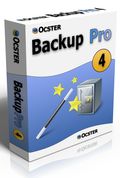
Giveaway of the day — Ocster Backup Pro 4
Ocster Backup Pro 4 war am 16. August 2010! als Giveaway verfügbar!
Ocster Backup Pro 4 ist eine ausgezeichnete Backup-Software. Trotz mehrerer fortgescrhittener Funktionen ist das Programm sehr einfach zu benutzen. Eure einzige Aufgabe ist es, die Daten, die gesichert werden sollen, festzulegen - den Rest übernimmt Octser Backup Pro 4! Das neue Feature, "Automatisches Pausieren" unterbricht den Backup-Prozess sobald euer PC mehr Ressourcen benötigt.
Neu an Version 4:
- Automatisches Pausieren: Ocster Backup Pro 4 führt zu keiner Verlangsamung des PC während dieser Ressourcen benötigt.
- Outlook Support: macht Backups für eure Microsoft Outlook Emails und Kalender kinderleicht (kompatibel mit Outlook 2003 und höher)
- Verbesserungen "unter der Haube": optimierte Leistung, Kompatibiltät und weitere wichtige Aspekte des Backup-Service
System-anforderungen:
Windows XP/ Vista/ 7
Herausgeber:
OcsterHomepage:
http://www.ocster.com/ocster-backup-pro-4/enDateigröße:
20.7 MB
Preis:
$39.90
GIVEAWAY download basket
Kommentare zum Ocster Backup Pro 4
Please add a comment explaining the reason behind your vote.
Just a warning. If this application uses a proprietary format for backups, then it means that you'll have to have the application installed in order to access your backups. Since this is a giveaway and you cannot reinstall it, it might be wise to make sure that you can access that data some other way. If you have to, for one reason or another, reinstall your OS, or something of that nature, you may not be able to install this application and will be forced to purchase it, or won't have access to your data.
Just a warning for those who are unaware, because a proprietary format means that it can only be opened by the Ocster. That's why some backup programs will allow you to choose a non-proprietary format such as ISO or ZIP, etc.
Wouldn't like to see anyone lose a huge backup and/or be forced to buy software which they might not otherwise buy.
~Cheers
The Good
* Straightforward and easy to use.
* Nice, aesthetically pleasing interface.
* Allows users to backup individual files or whole folders.
* Includes handy "shortcuts" for easy backup of common folders, and file extensions.
* Has the ability to easily backup Microsoft Outlook (2003 and higher) emails and calendars.
* Includes an "exclusion" filter which users can use to exclude specific files, folders, or file extensions from being backed up.
* Has an "automatic pausing" feature that automatically pauses/resumes backups based on current computer usage (i.e. if you are doing something on your computer that is resource intensive, the backup will be automatically paused and will be automatically resumed when computer resources are freed up).
* Allows users to restore files/folders selectively.
* Has multiple methods of compressing and encrypting backups.
* Allows users to schedule backups to automatically occur.
* Gives users the ability to keep extensive reports and automatically e-mail the reports.
The Bad
* Uses a proprietary format for the backed up data.
* When restoring backups, password is left in the password field (and appears the next time user runs a restore) unless user manually removes it.
* Lacks different backup methods.
* Aside from Microsoft Outlook, lacks the ability to easily backup third party software related data.
* Automatic backups can only be scheduled for a daily or weekly basis.
* Sending out backup report e-mails requires users to register (for free) with Ocster - no ability to use own e-mail address.
Free Alternatives
GFI Backup
Backup4All Lite
FBackup
For final verdict, recommendations, and full review please click here.
Ashraf forgot to mention a great free alternative: Cobian Backup 10.
It's a decent backup software 100% stable on both 32 and 64-bit Windows.
http://www.cobiansoft.com/cobianbackup.htm
THE BAD
- Imaging a drive with 20Gb used space took over 4h.
Thanks but no thanks.
True Image Home does the same in 6-12minutes.
#2: "Just a warning. If this application uses a proprietary format for backups, then it means that you’ll have to have the application installed in order to access your backups. Since this is a giveaway and you cannot reinstall it, it might be wise to make sure that you can access that data some other way..."
Not To Worry.
Installed the GOTD version to evaluate & get unlock code -- at the end of install a window pops up with links to register at the Ocster site. Restored the XPMode VM, installed the regular download from their site -- unlock code works with it too.
So if you lose your GOTD install for whatever reason, you can use the 30-day trial to restore, & if you've held onto your key, register it for full version. That said, I did not check to see if Ocster makes older versions available for download -- you may want to download & save the app a 2nd time from the Ocster site, following the link at the top of the GOTD page.


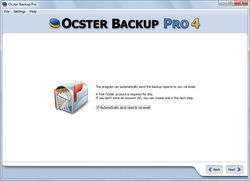
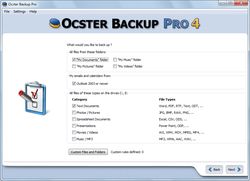

https://www.ocster.com/unlock/obp4/de?edt=gaotd10b&utm_content=fullreg%2Fde&utm_medium=go&utm_source=obp4%2Fgaotd10b
Der LINK geht noch - man kann es also noch kostenlos freischalten !!!!!!
Save | Cancel
"Your personal unlock code is:
933W-Y9TT-XFRY-NY43
Please copy this code and enter it in the Ocster Backup Pro 4 unlock window.
The Ocster Team"
Danke, die Registrierung hat prima funktioniert.
Save | Cancel
Das Warten hat sich gelohnt. Die Aktivierung hat endlich geklappt und ich hab ein klasse Backup Programm für lau mit der Möglichkeit für kleines Geld auf Version 5 upzudaten.Das Programm ist auf Deutsch,funktioniert prima wie von der Version 3 gewohnt und ist wirklich einfach zu bedienen.Das eben erledigte Backup (20 GB) hat knapp 30 Min.gedauert.(Lappi mit 2,1 Ghz SingleCore & an XP ) Ich kann nur sagen: Bin zufrieden.Danke GotD.
Save | Cancel
Ich habe das Programm unter Windows 7 64-bit problemlos installieren und freischalten können. Ich muss sagen dass das Programm, wenn man nach der Featureliste und den Dialogen geht, einem idealen Backup-Programm für Einsteiger nahe kommt. VSS (Shadow Copy), inkrementelles Update, Komprimierung und Verschlüsselung: Alles ist das und trotzdem wird der Nutzer nicht mit undurchschaubaren Dialogen belästigt. Aber: Das Angebot hier ist, wie üblich, nicht updatefähig. Kein Programm ist bug-frei. Sollte das Programm also Fehler haben die über die Benutzeroberfläche hinausgehen hat man im Falle eines Falles Pech. Also ist das Angebot durch gaotd nichts für wichtige Daten.
Save | Cancel
55 Minuten um nur den Ordner "Eigene Dateien" mit 4,9GB zu sichern sind eindeutig zu lang. In etwa der gleichen Zeit sichert Macrium Reflect meine gesamte Systempartition welche mit ca. 40GB Daten gefüllt ist. Aus diesem Grunde für heute den Daumen ganz weit nach unten.
Save | Cancel
Dieser Registrierlink funktioniert.
https://www.ocster.com/unlock/obp4/de?edt=gaotd10b&utm_content=fullreg%2Fde&utm_medium=go&utm_source=obp4%2Fgaotd10b
Save | Cancel
Your personal unlock code is:
933W-Y9TT-XFRY-NY43
Please copy this code and enter it in the Ocster Backup Pro 4 unlock window.
The Ocster Team
Save | Cancel
die free wd + seagate/maxtor editions von Acronis true image funktionieren auch, wenn eine hd obiger Hersteller intern oder per usb mit dem System verbunden wird.
siehe http://1cm.de
sollte der kleine "generic host prozess" error beim klonen von XP Bertriebssystem Partitionen auftreten kann dies mit einer Reparaturinstallation* behoben werden.
Beim klonen auf ein zu verschiedenes System (os startet nicht) hilft auch eine Reparaturinstallation.
Reperaturinstallationen könen auch von anderen Partitionen gestartet werden, sollte keine bootfähige cd vorliegen
Save | Cancel
@gotd: die installation funzt nicht - da könnt ihr euch das programm auch sparen.
Save | Cancel
also wer tatsächlich eine backup software benötigt und diese auch noch kostenlos haben will, ohne auf professionalität zu verzichten, der greift zu:
http://www.acebackup.de
Save | Cancel
Leider läßt sich das Programm nicht starten.
Fehler beim Programmstart, Fehlermeldung:
Zugriff verweigert [sys5 (action='CSystemPhats::getWindowsspecialFolder', func='SHGetSpecialFolderPath')]
Save | Cancel
Ich habe im Test ein Backup von nur 5(!) E-Mails gemacht (761kB).
Ausgabe: 2,2 GB in 42 min.!!!
Aber ich habe ja auch nur Windows 7, und nicht wie "opaseinlukas"
Windows 98 oder C-64, mit dem ja alles viel schneller läuft,
weil Prozessor-Leistung bei Win 98 keine Rolle spielt.
Da nehme ich einfach den Explorer und kopiere in der gleichen Zeit
ein paar hundert GB nach einem sicheren Platz.
Außerdem 40.-$ ? Acronis kostet 30.-€, macht auch komplette Backups
mit allen Systemdateien und MBRs und ist wesentlich schneller!!!
Save | Cancel
Wow! Endlich können wir uns ein automatisches Backup-tool installieren. Topmodern, multilingual,und eines von vielen.Kann man dieses paralell zu den drei anderen laufen lassen?Wahrscheinlich nicht, na gut, dann kann ich mir den download direkt sparen. Danke Gatod.
Save | Cancel
Die Registrierungsseite von Ocster ist Down!
Save | Cancel
Jetzt bin ich aber sehr überrascht!!!
Habe heute schon zwei mal hier gepostet. Warum wurden meine Beiträge gelöscht?
Würde das Programm gerne nutzen, aber das ist leider nicht möglich, da es sich nach der Installation nicht bei Ocster registrieren lässt, weil nämlich der Server von Ocster nicht erreichbar ist!!!!
Was ist los? Bitte um Erklärung!
Joker
Save | Cancel
Die Page ist wohl überlastet, Server nicht erreichbar.
Und warum steht da KOSTENLOSE SOFTWARE, wenn GOTD einen
Preis ansetzt????
Schau ma mal, obs überhaupt geht.
Save | Cancel
Endlich mal wieder ein echtes Super-Programm. Hatte bisher Ocster Backup Pro 3. Dumm nur das die Ocster Webseite z.Zt.nicht erreichbar ist. Habe zwar eine Mail mit dem Link zur Freischaltung bekommen aber da tut sich nichts. Naja ein paar Stündchen hab ich ja noch.
Save | Cancel
Leider funktioniert die Freischaltung des Programms noch immer nicht!
Der Server von Ocster ist nicht erreichbar! Frage mich schon jetzt, was das soll und warum das niemand merkt.
Joker
Save | Cancel
gutes Programm, Backup und Restore funktionieren einwandfrei, inklusive Verschlüsselung. Einziges Manko für mich ist, daß Ocster keine Daten sichert , sobald sie geändert wurden. Das gante geschieht immer nur in vorher festgelegten Zeitintervallen. Obwohl ich mit dem Programm seit Version 3.x arbeite und sehr zufrieden bin, würde ich dennoch keine $40
dafür ausgeben...aber für lau wirklich super.Fazit: Wer auf der suche nach einem kleinen , schlanken, leicht verständlichen, Backup Programm ist, das tadelos seine Arbeit macht, liegt mit Ocster genau richtig! Ausserdem kann man nach der Installation sofort auf Version 5.x upgraden..für schlappe 10€
Save | Cancel
Ich kann mich nicht registrieren.
Firefox Beta 4 meldet:
"Firefox kann keine Verbindung zu dem Server unter www.ocster.com aufbauen"
Internet Explorer meldet:
Internal Server Error
The server encountered an internal error or misconfiguration and was unable to complete your request.
Please contact the server administrator, webmaster@localhost and inform them of the time the error occurred, and anything you might have done that may have caused the error.
More information about this error may be available in the server error log.
Was muss ich machen? Ist die Seite überlastet?
Save | Cancel
Wollte gerade bei Paragon Backup-Software kaufen, sah aber noch vorher hier vorbei. So ein Zufall, ausgerechnet ein Backup-Programm und auch noch umsonst...Juhu...
Einziger, aber schwerwiegender Haken: Das Programm lässt sich nicht freischalten, da eine Internetverbindung zu Ocster über den link "kostenlos registrieren" nicht möglich ist!!!????
Hoffe, dass es im Lauf des Tages doch noch möglich sein sollte, die Registrierung durchzuführen. Werde nochmals posten
Joker
Save | Cancel
registrierungscode? kann mir bitte da jemand helfen?
Save | Cancel
Aktivierungslink in die alte Welt klappt nicht:
https://www.ocster.com/go/fullreg?pid=obp4&ver=4.14&edt=gaotd10b&loc=de-de&rel=final&sloc=de-de&os=windows&osver=5.1.2&bit=32&cur=EUR
Paßt zum Wetter!
Save | Cancel
Ein "unbedintes Muss" für jeden, der eine 4 GB Festplatte besitzt und besonders viel Wert auf die Pflege seiner PC-Englisch-Kennissse legt. Für Speicherplatz-Schotten ist dieses Programm nichts. Dennoch: wenn man sich mit den Gedankengängen des Programmierers auseinandersetzt, ist das Programm leicht zu bedienen und tritt zugunsten anderer Programme in den Hintergrund. Nachteil: man sollte schon viel Zeit mitbringen...
Save | Cancel
Sicherlich eine Gute Software,aber nichts ist besser als Drive Image.
Und Morgen stehle ich deinen Namen !
Save | Cancel