Täglich bieten wir KOSTENLOSE lizenzierte Software an, die ihr sonst bezahlen müsstet!

Giveaway of the day — MultiSet 7.8.8
MultiSet 7.8.8 war am 25. April 2011! als Giveaway verfügbar!
Möchtet ihr eine WindowsXP Installations-CD erstellen, die Windows installieren würde ohne die üblichen Fragen nach dem Benutzernamen, Passwort, Produktschlüssel und lokalen Einstellungen zu stellen? Gleichzeitig werden eure Lieblingsanwendungen und neue Patches (Service Packs) von Microsoft installiert, die nötigen Schlüssel in die Registry eingetragen, Treiber geupdatet. All das ist möglich mit Almeza MultiSet! Almeza MultiSet installiert die Anwendungen, die ihr wünscht, automatisch – auf eurem PC oder auf einem anderen. Es ist eine ideale Lösung für den schnellen Wiederaufbau eures Systems! Außerdem ist das Programm in der Lage, bootfähige CDs/DVDs zu erstellen, um beispielsweise einen Systemabsturz zu beheben. Die Katastrophen müssen nicht sein!
Features:
- Automatische Windows Installation
- Automatische Installation aller Anwendungen und Programme
- Erstellen einer bootfähigen CD für die gleichzeitige Installation von Windows und Programmen, die keine Benutzeranwesenheit erfordert
- Automatisches Wiederherstellen der Software-Einstellungen und Windows-Tuning
- Ferne automatische Installation
System-anforderungen:
Windows 2000/ XP/ Vista/ Server/ 7
Herausgeber:
Almeza CompanyHomepage:
http://www.almeza.com/Dateigröße:
7.36 MB
Preis:
$ 99.95
Kommentare zum MultiSet 7.8.8
Please add a comment explaining the reason behind your vote.
The app itself is kind of disk burning software, but with many advanced capabilities - it can create bootable USB and DVD, with pre-configured Windows and pre-installed software at your choice. I like it a lot, thanks GOTD!
Installed on XP, install is smooth and easy - even no need to care about activation, it's pre-activated.
I was recently looking at this app with some interest and found an interesting and enlightening review at dottech:
http://dottech.org/miscellaneous/2898
This is actually yet another macro recording app, though geared toward software installation.
In other words, it allows you to record the steps you follow when installing an app (yes, you have to actually install it after installing and running MuliSet) and then it creates a package which you can use in the future to automate the process.
It also allows the creation of a Windows installation CD with many packages in order to install everything from scratch with almost no user intervention.
As far as I know it won't let you create a package from an app that's already installed and it also won't create an image of your current Windows installation (you may want to look for a disk imaging or partition backup tool for that).
I haven't tried it yet, although it does seem like an interesting concept (in a way...).
A good tool, not tried this version, but a previous version worked well in a business environment to install an XP system with pre-loaded apps. Saved a lot of time when rebuilding systems for different departments - imaging would have been easier, but too messy with so many various pieces of hardware around - so this was a good work-around.
I just finished the trial run of MultiSet and these are the results:
* After creating USB boot-able drive and copying the operating system on it (win 7 pro), I tried to re-installed it on a new freshly formatted drive and it said: WRONG KEYS ENTERED, CAN NOT CONTINUE.
* I re-did the above process again and came to the same point, where it said: CAN NOT OVERWRITE PREVIOUSLY INSTALLED OPERATING SYSTEM
* I tried this time on a re-writable disc and it did not copy some hidden operating system files from the original win 7 pro disc and came to the same point of disappointment.
I spend almost 2 hours and can not do what it claim can do.
Just uninstalled it. Some of you may have better luck than I.
For the non-tech people, will this burn a disk with windows and all the programs I have downloaded from this site, and make a bootable disk that can just give me an exact copy of my system and programs if my hard drive crashes? I have many programs from this site that I will lose if my hard drive ever quits. If it does it would be a wonderful back up.

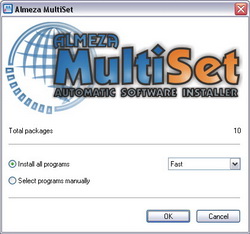
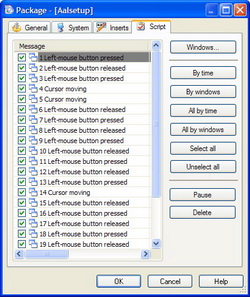
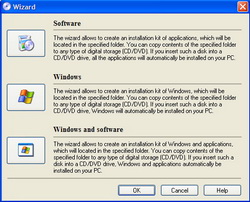

@ralle:
Das Proggie findest Du also "gut" - dann hast Du es sicher installiert und ausgetestet! Warum fragst Du dann noch nach der Sprache???
Save | Cancel
nLite, vLite usw. ?
Kann man(n) nicht ganz damit vergleichen.
Jedenfalls könnte man es mal gebrauchen.
Save | Cancel
Habe ich das nicht auch bei WinFuture_de für lau? Da habe ich mir jedenfalls schon oft eine XP-Vollversion mit One-Step Installation gebrannt
Save | Cancel
Danke Gotd
Save | Cancel
Supi,um 3.46 uhr noch nicht ein deutsches Kommentar.Scheint wohl allmälig zum Standart zu werden!Das Giveaway ist heute sicherlich für viele zu gebrauchen.Wäre aber schön,wenn gerade bei solchen Programmen die Kommentare nicht erst kurz vor Einstellung des Angebotes freigegeben werden würden.Für das Proggi Daumen hoch und Thx!
Save | Cancel
Aja, für $ 99.95 verfügbar!?
Was bitte rechtfertigt diesen Preis? Und was kann MultiSet, was beispielsweise nLite schon länger, besser und vor allem als Freeware kann? Albern! Aber kostenlos zum spielen... ähm testen geht`s mal. :D
Save | Cancel
Deutsche Oberfläche, Hilfe in Englisch. Problemlose Installation.
Save | Cancel
Na das ist doch mal was anderes! Super weiter so. Danke.
Save | Cancel
Solch ein Progi hätt ich mir damals gewünacht, als ich mir genau eine solche Auto-Install-CD mit integriertem SP3 und Updates in mühevoller Kleinstarbeit selber zusammengestellt hab...
nun, bei meiner weiß ich, dass sie hinhaut ... wenn das bei MultiSet 7.8.8 auch so ist: echt praktisch.
Nur muss man dann noch immer ALLE Programme + Konfigurationen installieren bzw. durchführen --> drum bevorzuge ich eine 1:1 Kopie der Systempartition
lg
Save | Cancel
Und was soll das?? Gibt doch nLite oder XPIsoBuilder oder BartPE, natürlich kostenlos und nicht für die stolze Summe von 100 Euronen. Und diese Programme laufen, wenn man sich ein wenig eingearbeitet hat, wunderbar, zumal gibts noch erstklassige Hilfeforen.
Save | Cancel
Na das ist doch mal was: $ 100, den download und viel Zeit gespart. Einen schönen Osterspaziergang und das schöne Wetter ausgenutzt in der Hoffnung, dass es morgen hier wieder etwas Brauchbares gibt! Vielen Dank.
Save | Cancel
Wenn das Programm hält was es verspricht... Halleluja! :D
Save | Cancel
Schlecht! änderte am laufenden Windows die UAC! Warum? ich wollte nur eine konfigurierte CD erstellen und nichts an meinem PC ändern. Lieber vlite, xlite oder das neue rt7 benutzen, sind auf deutlich einfacher in der Bedienung.
Save | Cancel
Thx. für das super tool zwar würde ich nie knapp 100$ dafür hinlegen aber jetzt wo es für uns halt kostenlos ist warum nicht
es ist auf deutsch einfach zu bedienen und sehr nützlich alle die windows xp schoneinmal neu installiert haben wissen das aber auch es ist müßhsam und hier kann man alle patches von Microsoft automatisch auf der cd speichern und automatisch mit installieren und sogar office oder winrar mitinstallieren/ sogar registriert so wie es es auf meinem laptopt ausprobiert habe für alle die es insteressiert
Ms Office 2010 pro
winrar 4
aber so wie es aussiet kann man sogar spiele mit auf die cd packen (wenn sie nicht all zu groß sind)
Save | Cancel
Für den der es braucht, das Update einer guten Toolsammlung.
Zur Frage von gestern was die Unteschiede in den beiden zeitversetzt angebotenen Lizenscodes waren, es ist das Ablaufdatum, beim 1. Code 30.April und beim 2. Code 24. April!
Falls übrigens heute vor oder nach mir jemand als Computer-Opa postet handelt es sich um den Troll. Also den Unsinn einfach nicht beachten!
Save | Cancel
Goil!
ne Installationsroutine die installationsroutinen installiert.
Geiz ist Geil aber GAOTD ist geiler.
Save | Cancel
$99.95 ? Das ist aber wirklich preiswert. Ich warte lieber bis Morgen und kauf es mir. Dann habe ich wenigstens die kostenlosen Upgrades und einen kostenlosen technischen Support noch obendrauf!
Save | Cancel
Super tool. Von der Weltfirma Almeza für schlappe $ 100, komplett in deutscher Sprache, erstellt selbstverständlich auch Windows 7 Installations-CDs. Die Katastrophen müssen nicht sein! Eines der besten tools, die es hier je gab. Alle Daumen hoch und vielen Dank an den Spender!
Save | Cancel
Hi,
das Programm finde ich gut. Kann mir jemand verraten, ob das Programm auch in deutsch ist.
Save | Cancel
Ist nicht ein komplettes Backup von "C" sinnvoller?
Save | Cancel
Schon die vorige Version lief gut, diese wird's sicherlich genauso tun. Danke GAOT
Save | Cancel