Täglich bieten wir KOSTENLOSE lizenzierte Software an, die ihr sonst bezahlen müsstet!

Giveaway of the day — WinX DVD Copy Pro
WinX DVD Copy Pro war am 24. April 2011! als Giveaway verfügbar!
WinX DVD Copy Pro wurde kreiert, um eure Backup-Wünsche zu erfüllen: Klonen von DVDs, Kopieren von DVDs als ISO sowie MPEG2-Dateien. Erstellt eine DVD-Bibliothek zum Abspielen auf PS3 und HTPC.
Innovative Technologien, die beim Erstellen des Programms benutzt wurden, ermöglichen das Kopieren von Disney's Fake, zerkratzten DVDs und Sony ARccOS defekten Sektoren und überwinden somit Hindernisse, denen die meisten Programme auf dem Softwaremarkt nicht gewachsen sind.
Features:
- Kopieren von kompletten DVDs - als eine DVD-Kopie, eine ISO-Datei oder als VIDEO_TS Backup.
- Kopieren von DVDs als MPEG2-Datei mit originalen Videotracks und 5.1-Channles AC3/DTS Dolby Audio.
- Kopieren von einzelnen DVD Titeln/Kapiteln, Extrahieren von Video/Audiotracks.
System-anforderungen:
Windows 98/ NT/ 2000/ 2003/ XP/ Vista (x32/x64)/ 7 (x32/x64)
Herausgeber:
Digiarty SoftwareHomepage:
http://www.winxdvd.com/dvd-copy-pro/Dateigröße:
10.4 MB
Preis:
$35.95
Weitere interessante Titel

Kostenloses Programm zum Erstellen und Brennen von DVDs - samt Menü und Untertitel (*.srt). WinX DVD Author hilft euch beim Konvertieren und Brennen von AVI, MP4, MPEG, WMV, FLV, MKV, M4V, M2TS-Dateien auf DVD. Erstellt eine volle 4.3 GB DVD in unter einer Stunde.

Für die Osterfeiertage 2011 bietet euch MacXDVD das MacX iPad iPhone DVD Video Converter Pack kostenlos an! Vor 05.03.2011 könnt ihr diese voll funktionale Software ohne jegliche Einschränkungen kostenlos herunterladen. Nun können beliebige DVDs und Videodateien für iPad 2, iPad, iPhone 4, iPhone 3GS, iPod usw. konvertiert werden.
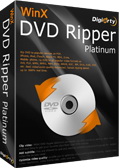
Möchtet ihr Filme auf iPhone, iPad, iPod, PSP, Zune, Blackberry sehen - aber eure tragbaren Geräte erkennen keine DVDs? WinX DVD Ripper Platinum hilft!
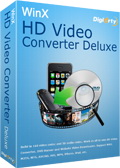
Dies ist ein Muss! Youtube Video Downloader, Konverter und Brennsoftware in einem. Genießt problemloses Konvertieren zwschen MKV, MTS, M2TS, AVCHD, MOD, AVI, MP4, MPEG, WMV usw. und spielt Videos auf eurem Handy ab!
GIVEAWAY download basket
Kommentare zum WinX DVD Copy Pro
Please add a comment explaining the reason behind your vote.
One of the featured titles below todays offering is Win X DVD ripper platinum which I have already installed .
It is bad enough choosing between different software companies as to which prog is better to have , let alone confusion between products from the same software company .
How is WINX DVD copy pro different from WinX DVD ripper platinum or the freeware author ?
Many years ago I had Nero installed and it just worked, and did everything I wanted. Am I alone in thinking your average punter wants ONE prog that rips,converts, copies and burns?
If you buy a car it comes with head lights , you dont have to go and buy the head lights separately, if you get my drift .
Seems good, but the method to get rid of the Sony ARccOS, Macrovision RipGuard and Disney fake titles is very basic. All these copy protections methods are based on unreadable sectors (usually at the beginning of the main movie). These bad sectors are skipped when the DVD is played, but the rippers try to read them and fail. The good method to remove them is to analyse the navigation to find what sectors (or, more precisely, what cells) are never played, and assume that if there are read errors in those unplayed cells, they can safely be replaced by dummy sectors. WinX DVD Copy use a different method: it tries to read all sectors anyway, and when it encounters a read error, it skips a certain number of sectors (configurable in the GUI), and tries to continue to copy the file. That method has several drawbacks:
- The DVD drive will have to read bad sectors, and usually, when a read error is encountered, they lower the read speed to try to decode the bad sectors anyway, and they retry several times before giving up. Therefore, the rip process is very long.
- If the program assumes wrongly that 32 sectors (the default value) are to be skipped and the real beginning of the movie is somewhere within these 32 sectors, it will be replaced by dummy sectors too, and the player will probably have much difficulties to understand that! In other words, you may end up with an unplayable copy!
- The ripper may think that a scratch or some dust is actually a protected sector and replace it with dummy sectors, when it should have tried to load the bad sector anyway.
The method, however, has one advantage: it should work with any DVD, including DVDs with new forms of copy protections.
The program claims to be able to remove also the fake Disney titles. To do that properly, it has also to analyse the navigation, to find which titles are never reachable. Given the way it handles the bad sectors, I doubt it can do that without problems. Also, typically, it is difficult to assume that a ripper can always discover the fake titles, as that form of copy protection is in constant evolution. So, if a ripper can successfully remove the fake titles on a specific DVD, there is no guarantee that it will succeed with another one.
Conclusion: I suppose this giveaway should be kept, but used only when other rippers fail. If a DVD is not protected, it is much safer to use a good old program such as DVD Decrypter (no longer developed, but free and still available here: http://www.videohelp.com/tools/DVD_Decrypter).
OK, after finished backup 5 DVD disc use today giveaway winx dvd copy pro software. it works good on my win7 64 bit PC.
most feature is clone dvd to iso and copy dvd to single mpeg2 file. winx dvd copy is the only one that can copy Disney DRM DVD "Princess and the frog" ( maybe there is some other's but i do not know), the disney new released DVDs such as the "A Christmas carol " and "Princess and the frog" has 99 titles and the files size is more than 50 GB, most DVD duplicater or cloner software can't deals with it because the target ISO file is more than 50GB.
after tried 5 DVDs, the good thing :
1. Check Disney's fake
2. remove region code and CSS DRM
3. remove UOPs.
4. Copy to Single mpeg2 file ( very fast speed and good quality, i like the 5.1 surround sound, thx ).
5. the output mpg file compatible with PS3 and my TV . ( i do not want to burn to a disc, just copy to USB storage)
6. Copy DVD Chapter,it is very useful for my music show DVD. because it can find the song name.
7. very easy to use, easy UI is very important for me.
8. I canceled copy process, the output mpg file still playable.
things need to improve:
1. the main window is too big for my 17 inch monitor
2. Need a tool to mount the ISO file, though the VLC player can play the target iso.
3. a built in burner to burn VIDEO_TS folder not only the ISO image.( not tried )
4. have a option to set the default target path. the current path is the VIDEO library.
5. split the output MPG file to 4GB ( because PS3 only support FAT32)
OK, as i saied i like the winx's products. today's giveaway is helpful, winx dvd copy pro is much stronger than 80% dvd cloner software selling or freeware.
thanks GOTD & Digiarty
WinX DVD Copy Pro is a promising but [in my win7 ult 64 install] somewhat buggy app... Digiarty seems in the past to be a decent company, so I'd expect a fix &/or update soon. Whether you want to give DVD Copy Pro a go or not is of course up to you, but AFAIK there's exactly 1 free DVD backup app, DVDFab HD Decryptor, & that's limited so it will not do the latest titles -- there's not really a lot of choice out there. That said, only time will tell if DVD Copy Pro will work with all or most new DVD titles, as the cat & mouse of new DRM will continue. It is pretty much painless to give it a try -- you get 2 folders, 1 in User Application Data or User App Data Roaming, & the program folder itself, which in the License Code.txt file says to put on a non-system drive (?) [34 files, 3 folders, ~38 MB]. Several empty output folders also get created in My Videos. Impact on the registry is an uninstall key.
As far as bugs go...
The program window for WinX DVD Copy Pro is 1066 x 795 -- Reducing the screen size of my XP Mode VM I thought I might get around the problem of the program window being too large for the desktop at lower rez by maximizing the app's window using the task bar or Task Mgr., but neither works. Using large font display in 7 the app's window is messed up, but seems usable for the most part. DVD Copy Pro will open a DVD folder on the hard drive, but it calls out to apparently get info on the DVD [amg.xml lists a few http://65.55.13.252 urls], & while this works on a disc, it crashes if/when I've opened a DVD folder on the hard drive -- this does seem to work OK in the XP Mode VM, & until I let it connect, all is well in 7 too. Licensing prob. in 7 are a PITA for me... Testing compatibility settings to try & prevent a crash, as soon as I change something the app becomes & stays unregistered until I re-boot. Run as admin, it becomes unregistered. Turn on XP compatibility it becomes unregistered. Frankly after 4 or 5 re-boots I gave up. [in case it helps the dev's -- Exception code: 0xc0000374. Fault offset: 0x000ce653, Faulting process id: 0xef4, Faulting module path: C:\Windows\SysWOW64\ntdll.dll].
What it does...
What WinX DVD Copy does is open a DVD, show you a list of the titles found, & give you several options on what to do with the DVD's content. You can make a copy of the DVD, warts & all on your hard drive, in a ISO DVD Diac image, or burn to blank disc -- by warts I mean you get all the trailers, ads, & whatever else you're forced to watch before you get to the main menu. You can also copy a title to 1 mpg2 file, copy a title's selected chapters, extract just the video or audio [perhaps useful if there's some feature you like on the DVD]. And at least with DVD discs, in my limited testing DVD Copy Pro works.
What you can do...
What you do once you have a DVD on your hard drive can get complicated, or not... Windows Media Center or similar theater apps can add them to their library & you can access them as if you had every disc mounted in a drive -- no further work needed. Converting to something else, say for a hand-held you'll need at least a conversion app. Or you might use something like PGCEdit to stop everything from playing before the main menu [a feature in DVDFab that just requires checking a box]. Or you might extract the videos you need to re-make the DVD, e.g. removing menu items for trailers & unused languages. Using Shrink or Recode you can make a new, movie-only DVD, using the copy on your hard drive as the source, or you can try using one of those two to make a copy without extra languages & videos like trailers, though remember it won't remove that stuff from the menus.
Overall WinX DVD Copy Pro seems a nice & worthwhile app if it works for you, assuming you want/need to back up your DVDs. If OTOH you've already got something better, e.g. the earlier DVDFab giveaway, you might want to wait for another version or 2 until Digiarty gets all the kinks worked out.
@3.Peter B and 5.Roy, Copy copies the DVD and Ripper rips the DVD to other formats.



18. continued once more: Without activating winx-dvd-copy-pro-gotd it offered and produced 15 minutes (ca. 69 MB) of mpeg4 (.mp4) and it took more than 45 minutes (with many re-readings of the DVD, while a small very slow video without much sound was shown). The .mp4 was good in Video and Audio.
Now after late activation with the 'English' code, NO output as mpeg4 was offered but only as mpeg2 (.mpg). The whole 7.6 GB DVD though was converted very fast (under 40' ?) but the output was to mpeg1 a slightly larger 7.9 GB .mp1-file. With this DVD which has only regular 2-channel stereo I did not see or hear a difference in output-quality when playing directly the DVD, or the .mp4 or mp1 files vith the VLC media player (APC-player could not handle .mp4 without updating at a price).
All these UNNECESSARY complications, do not let the software or the gotd-site look PROfessional!
I assume that the 'English' activating code was obtainable by downloaading from www.giveawayoftheday.com rather than
from de.giveawayoftheday.com ?
I have not burned a DVD for quite a while, because image-files can be kept in order and played much easier on a small 500GB-external-USB-drive than carrying 100 DVDs in a much bigger case (price for blanks and fail-burnings!). mpeg-files are even easier to handle.
THANKS after all to gotd.
Save | Cancel
18. continued. I had installed the gotd yesterday, but failed miserably with the delivered key on my PC - after it HAD worked
on my netbook. almost 24 hours later I tried the 'english' code, and it worked (ca. 18 hours after the close of gotd)! Thanks to HappyHippo #3. Very helpful.
Save | Cancel
Antworten auf 3-5 7 9 ... winx-dvd-copy-pro-gotd.zip with and without .zip and 0KB I did not need to rename but it seems a directory that contains the text- an .exe file, its a minor nuicance. This .exe is not yet installing but a 3rd (?) time unpacking all (just 1 install-file).
On a netbook install, code=BR-TUUXYGTJ-HNGZRU (different from coment 3: Der Code der englischen Version doch… BR-TDUHYXYD-JFPQEQ ). pasted. seemed incorrect then I saw 2 leading blanks, removed them and the code WAS acceped. On my stationary PC the same download was not accepted also a new download came with the same code, but was never accepted.
ISO-mage-files are not accepted as a valid DVD, after mounting on a virtual drive was accepted as DVD, but only output-option was again ISO-image NOT mpeg4, which can be viewed without mounting.
Without an accepted code, winx-dvd-copy-pro converted only 15 minutes of a DVD to mpeg4, of good quality.
But the 2 hours of unnecessarily frustrating install, deinstall code .. was a too HIGH a price to pay for a GOTD.
Save | Cancel
@gospa ....
ist mir lieber es zeigt ein User verschiedene Wege zur Nutzung der Software auf, als dumme Kommentare lesen zu müssen, die vor Rechtschreifehlern nur so strotzen.
@Computer-Opa ....
weiter so !
Save | Cancel
@Computer-Opa
In der VHS gibt es für euch Ahnungslose prima Kurse für wenig Geld.Danach kannst auch du hier qualifizierte Berwertungen zu den angebotenen tools abgeben. Es ist niemandem gehofen, wenn er sich dein Gesülze antun muss. Über Monate hinweg verbreitest du hier dein Halbwissen und bist noch stolz drauf. Es gibt doch so viele andere Beschäftigungen für Rentner! Zum tool selbst: es gibt durchaus brauchbarere tools. Mich stört schon, dass es ein chinesisches tool ist.Macht weiter so und vielen Dank!
Save | Cancel
Bei der Freischaltung des Programmes ist zu beachten das der Key zusammen mit dem wichtigen Installationsdatum nicht in der Registry, sondern in einer Datei im Verzeichnis
...\AppData\Roaming\Digiarty\WinX DVD Copy Pro\config.ini
abgelegt werden!
Save | Cancel
@Computer-Opa #4
So ein Schwachsinn! die zip-Datei enthält einen Ordner(!) “winx-dvd-copy-pro-gotd" den man nur öffnen muss. Darin befindet sich die exe! Einen Ordner in zip umzubenennen zeigt dein ganz großen Können wieder einmal deutlich auf! Geh ins Altersheim und spiele Halma, du wirst immer peinlicher...
Save | Cancel
Funzt glänzend bei "Der Pate 1-3" !
Das ist ein Angebot, das man nicht ablehnen kann ! ,)
Comment by Gollywog — April 23rd, 2011, 12:46
Save | Cancel
Funzt glänzend bei der Pate 1-3 !
Das ist ein Angebot, das man nicht ablehnen kann ! ,)
Save | Cancel
Was soll ich da noch sagen, das tool funktioniert nicht mit Funktionen, denen die meisten Programme auf dem Softwaremarkt gewachsen sind. Wahrscheinlich liegt es aber an meinem Rentner-PC.Leider nur in englisch, da ganz weit hinten aus Fernost. Morgen dann wieder sinnvolle Postings unter meinem Namen. Frohe Ostern und vielen Dank!
Save | Cancel
Ich finde das Programm nachdem ich es ausprobiert habe brauchbar (manches ist sogar wirklich sehr gut). Ich habe es bei der englischen Sprache belassen (Deutsche Version ist sehr bescheiden übersetzt (wenn überhaupt)). Das gilt auch für die freie Authoring Software (was dann doch schade ist).
Entpackt habe ich mit UltimateZip (problemlos - auch das Setup (.exe)). Den License-Key hat es auch "gefressen" (copy-paste).
Sicher wird es deutschsprachige (?) / bessere (?) / Freeware (?) - Alternativen irgendwo (wo (?)) geben. An diesen wäre ich dann auch interessiert. Zunächst bin ich aber über die chinesische Version erfreut und positiv überrascht.
Dankbar wäre ich über eine professionelle Anleitung diese Software in einen auch weiterhin installierbaren Zustand zu überführen (mir ist das in üblicher Weise nicht gelungen).
Save | Cancel
@ Trotteltroll und HappyHippo
Von wo habt Ihr die deutsche Sprachdatei her. Bei mir im Programm sind die Sprachdateien nur in Englisch und Chinesisch.
Save | Cancel
Weder die eine noch der andere Seriennummer funzt.
SO EIN MURKS!
Save | Cancel
Entfernt Kopierschutz & Regionalcode & auch sonstiges überflüssiges Zeug !
Zenk You China !
Save | Cancel
Nach Einlegen einer DVD Komplettabsturz. Mehrfach. Nach dem 4. Mal wollte das Programm nochmal den Freischaltcode haben, der dann aber nicht mehr akzeptiert wird mit dem Hinweis er sei inkorrekt. De-Installation und Neu-Installation hilft auch nicht. Also wieder mal nicht-funktionierende Software ..... :(
Save | Cancel
Giveaway of the Day - WinX DVD Copy Pro
leider ist die Datei nicht komplett. Ich kann nicht feststzellen, welche art von datei das entpackte File ist.
Save | Cancel
Nachdem man die zip-Datei entpackt hat, erhält man eine Datei mit dem Namen "winx-dvd-copy-pro-gotd", die kein erkennbares Format hat und sich auch nicht weiter öffnen oder ausführen, geschweige denn installieren läßt.
Der Download über den Link führt zum selben Ergebnis.
Das sieht doch ziemlich nach Murks aus.
Save | Cancel
Hallo Leute,
der Schwachsinn von gestern, der unter meinem Name verzapft wurde, stammte natürlich nicht von mir. Von wem ist wohl klar...
Achtung: heute ist in der runtergeladenen "winx-dvd-copy-pro-gotd.zip" eine "winx-dvd-copy-pro-gotd" die ihr in .zip umbenennen müsst. Dann geht sie normal zu entpacken. Der Inhalt ist eine "License Code.txt" und eine "winx-dvd-copy-pro.exe"
Was damit zu machen ist, dürfte ja dann sogar dem Trotteltroll klar sein!
Save | Cancel
Code der deutschen Version funktioniert nicht.
Der Code der englischen Version doch...
BR-TDUHYXYD-JFPQEQ
Danke dennoch Hoppla Off The Day
Save | Cancel
Einfach nur Wow! Und das mit allem drum und ran!
Save | Cancel
Absolut spitze! Kopieren von kompletten DVDs – als eine DVD-Kopie!
Tool mit innovativen Technologien, Oberfläche in deutsch einstellbar,
erstellt backups zum Abspielen auf meiner PS3. Heute alle Daumen hoch und vielen Dank GAOTD. Gruß Tobi.
Save | Cancel