Täglich bieten wir KOSTENLOSE lizenzierte Software an, die ihr sonst bezahlen müsstet!
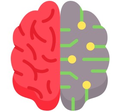
Giveaway of the day — Mozak
Mozak war am 13. September 2019! als Giveaway verfügbar!
Mozak ist das richtige Tool, wenn ihr die Größe großer Bilder reduzieren möchtet, ohne die Qualität zu beeinträchtigen. Legt diese einfach in Mozak ab und gebt die gewünschte Bildgröße an. Das Programm stellt sicher, dass die Klarheit und Vollständigkeit des Originals erhalten bleiben.
System-anforderungen:
Windows XP/ Vista/ 7/ 8/ 8.1/ 10
Herausgeber:
IrisTechHomepage:
https://iristech.coDateigröße:
8.8 MB
Preis:
$14.99
Weitere interessante Titel

MagiComplete ist eine hilfreiche Software für diejenigen, die oft kopieren und einfügen müssen. Der Client bietet hilfreiche Verknüpfungen für die schnelle Arbeit mit dem Computer und für das mehrfache Kopieren und Einfügen.

Die perfekte Software für den Augenschutz vor dem Computer. Blockiert schädliches blaues Licht, reduziert PWM und Subpixel-Flackern. Iris kombiniert alle Tipps, Tricks und Forschungsergebnisse zum Thema Augenschutz und Augengesundheit. Es erinnert euch daran, immer wieder kurze Pausen einzulegen, optimiert euren Bildschirm und sogar euren Schlaf.
GIVEAWAY download basket
Kommentare zum Mozak
Please add a comment explaining the reason behind your vote.
And why this program (mozak-dynamic.exe) immediately add to the autostart along with the system? This should only be set in the options and not forcefully added to the autostart.
I started the uninstallation. The uninstaller window has a text: "MagiComplete Application uninstall". I thought I was uninstalling Mozak :D
The program does not have any settings, it does not know where it places the result of its work. We do not know at all about the result of the work, because there is no notification that he has done something. IMHO it's a waste of time.
There are better reducers.
So, I tried this out.
The TOS were pointing to a WP Blog with some random articles, VisionTechnology.co, and had the name Vision. Maybe they were copied from the TOS of the same project of IrisTech?
https://iristech.co/welcome-to-mozak, https://iristech.co/buy-mozak and https://iristech.co/mozak-hidden-features/ give a 404 error. Clicking on the Settings button just opens the app again.
Dropping the image seems to do nothing. No settings, no clue whatsoever as of where our pictures go or what happens to them after we drop them there, nothing. (EDIT: Thanks to @galobun I was able to find out it creates a folder in C:\Users\username\Pictures\ called mozak_conversion, but the fact that this was not mentioned anywhere is frustrating.)
I am extremely disappointed.
What I'm wondering about is... if this software either does not work at all, or works but in a frustrating way - how come it has a 65% positive rating???
Today the MOZAK app is a gift, and the link redirects to the "Iris" page


Das Teil setzt sich überall im System fest und lässt sich auch nicht rückstandsfrei entfernen. Die Qualität des Endergebnis ist nicht berauschend. Erst die Äuglein schonen und dann so etwas. Verwundert nicht.
Save | Cancel
There is no need for a specialized program to reduce the size of a picture. The need is for programs to enlarge a picture.
Save | Cancel