Täglich bieten wir KOSTENLOSE lizenzierte Software an, die ihr sonst bezahlen müsstet!
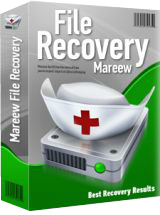
Giveaway of the day — Mareew File Recovery 5.1
Mareew File Recovery 5.1 war am 23. November 2015! als Giveaway verfügbar!
Dieses Tool hilft euch beim Finden und Wiederherstellen gelöschter Dateien und Dokumente. Statt sich komplett auf das Dateisystem zu verlassen, liest Mareew File Recovery die komplette Festplattenoberfläche ab, um wiederherstellbare Dateien zu entdecken. Das Tool unterstützt FAT/NTFS sowie über Hundert Formate und bringt eure Microsoft Office Dokumente, Digitalbilder, ZIP und RAR-Archive, Textdateien, HTML-Seiten, Audio- und Videodateien problemlos zurück.
Ihr könnt alle Titel von Mareew Company mit 80% Rabatt bestellen! Benutzt den Couponcode GiveawayoftheDay!
System-anforderungen:
Windows 2000/ XP/ Vista/ 7/ 8/ 8.1 (x64/x86)/ Server 2003 - 2012
Herausgeber:
Mareew Inc.Homepage:
http://mareew.com/file_recovery/file_recovery.phpDateigröße:
11.9 MB
Preis:
$39.95
Weitere interessante Titel
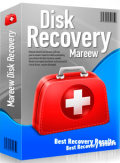
Mareew Disk Recovery hilft euch beim Wiederherstellen von Daten von funktionierenden und beschädigten NTFS-Partitionen. Das wizard-basierte Interface gestaltet eure Arbeit praktisch fehlerfrei und die fortgeschrittenen Wiederherstellungstechnologien stellen sicher, dass ihr möglichst viele Daten problemlos zurückbekommt. Das Wiederherstellen von gelöschten Dateien auf formatierten und nicht verfügbaren NTFS-Partitions geschieht dabei völlig automatisch.
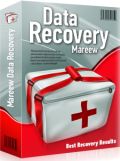
Dieses Tool hilft euch beim Wiederherstellen von Dateien auf beschädigten Festplatten und gelöschten Partitionen sowie beim Extrahieren von Daten auf formatierten Datenträgern. Mareew Hard Drive Recovery bietet euch ein simples Interface und bringt eure Daten innerhalb kürzester Zeit zurück.

Mareew Office Recovery unterstützt über 20 Dateiformate inklusive Microsoft Word, RTF, Microsoft Excel, Microsoft Visio, Microsoft PowerPoint und Microsoft Publisher sowie alle StarOffice/OpenOffice-Dokumente.
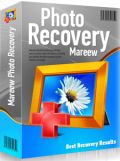
Mareew Media Recovery hilft euch beim automatischen Wiederherstellen von Multimediadateien wie z.B. Bildern, Musik und Videos - auf allen Flash Memory Cards. Abstürze, beschädigte Flash Cards und beschädigte Datei sind ab sofort kein Problem mehr! Das Tool unterstützt alle gängige Memory Cards und eine Mehrzahl Formate. Direkter Wiederherstellungsmodus für Digitalkameras und MP3-Player, die per USB-Kabel angeschlossen werden, steht euch ebenso zur Verfügung.
Kommentare zum Mareew File Recovery 5.1
Please add a comment explaining the reason behind your vote.
Hi,
I've downloaded several file recovery packages over time, and yet I've still to find even one that will pass a simple test: I copy a file to a drive WHICH IS NOT USED FOR ANYTHING ELSE, delete the file, and try to recover.
Most will find it, and recover a non-usable file (meaning, a video clip won't play etc).
Again, I'm not using the drive for anything else, so the disk space is not overwritten.
Have you ever tried adding the correct extension to the recovered file name? Example, you recover a video file and it is something like myvideofile.001 you would need to rename that file myvideofile.avi (or mp4, etc). Most file recovery software I've dealt with do not return the original extension which would leave you with an unknown file type (what the extension tells the OS about the file).
You never can say: "the disk space is not overwritten"! Windows writes a lot of information (pagefiles, metadata...) - you have no guarantee that the file is to 100 % in order only just because you don´t use the drive - windows makes it...
@ Am** R***
Hi,
that´s a veritable testing...
Now - what was your result using the software from GTD today "Mareew File Recovery 5.1" ? ;-)
Marvi
Lots of thoughts and opinions, lots of information, but I was wondering: HAS ANYONE ACTUALLY USED THE SOFTWARE?
How does this compare with EaseUS Data Recovery Wizard 9.5 or Recuva?
I have used Recuva portable version to recover deleted files from a memory stick - it performed brilliantly.
The problem here is different: the disk canot be "mounted." "Mount" is a Linux term. A Linux backup requires the disk to be unmounted ie not in use. This is because Linux doesnt have anything like the Windows facilty of a Volume Shadow Copy service which allows open files to be copied.
First make a full disk image (disk must be unmounted) on another portable disk and then play about the disk which is the problem. Run the Linux fsck (file system checker, the equivalent of the Windows chkdsk.exe) on the unmounted disk. Sorry I cant help further.


Gud verstaan is alles.Mache diese Date god her wo lange weg wesen.Kommt für alles System mit vor. Woche vorbei und kann Media, forward office, nächste komakt all Hard-Platte. Problem mit bill gelöst - gratis und schenken. Mehr besser macht kein und immer geht versteh. gut.
Save | Cancel
Endlich wider ein sehr gutes Stuhl zum Widerherhstellen von Daten von meine USB-Stück wasischon verloren glaubt hab. Ist aber wider da wie gehabt. Kamm ich nur jeden empfehle die Datenverlust vorzubeugen ohne Risiko da schreibt A auf a anderes Datenträger. Geht sehr schnell und flüssig. Immer wieder.
Save | Cancel