Täglich bieten wir KOSTENLOSE lizenzierte Software an, die ihr sonst bezahlen müsstet!
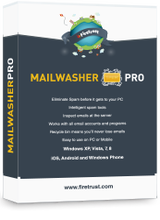
Giveaway of the day — MailWasher Pro 7.8.8
MailWasher Pro 7.8.8 war am 17. August 2016! als Giveaway verfügbar!
Keine Lust mehr auf Spam? Mit diesem Tool ist endlich Schluss damit! MailWasher hat einen Überblick über eure Email-Konten und lässt nur die Emails zu, die ihr tatsächlich bekommen wollt. Das Tool ermöglicht einen Vorschau der eingehenden Mails bevor sie überhaupt euren PC erreichen - so könnt ihr diese sicher und schnell lesen und alles Unerwünschte entfernen.
Bitte beachtet: Diese Software beinhaltet eine Jahreslizenz.
System-anforderungen:
Windows XP/ 7/ 8/ 10; RAM: 4MB; Disk Space: 20MB
Herausgeber:
Firetrust Ltd.Homepage:
http://www.firetrust.com/products/mailwasher-proDateigröße:
14 MB
Preis:
$39.95
Weitere interessante Titel

HideAway versetzt euren PC - natürlich nur virtuell - in eine andere Stadt oder Land ohne das ihr euch tatsächlich dort befindet.
Das bedeutet, dass ihr all diese coolen Sachen machen könnt:
- Völlig anonym online bleiben, damit euch keiner verfolgen kann
- Eure Internetverbindung verschlüsseln und sichern, damit eure Aktivitäten von keinen Drittparteien angezeigt oder gehackt werden können
- Auf Inhalte, die in eurem Land blockiert sind, zugreifen (Filme, Sport, Video, Webseiten usw.)
- Euer Internet beschleunigen!
GIVEAWAY download basket
Kommentare zum MailWasher Pro 7.8.8
Please add a comment explaining the reason behind your vote.
GAOTD....please go back to numbering the comments. It makes it much easier to go back to see the answers given by remembering which ones (numbers) you want to check later on. The way it is now it takes way to long to find the question or statement to see any replies. As far as this program offered I have one question....is bouncing the same as blocking? I want to block any emails from even getting into this program so it is that much less time to spend on whether I want to down load a email to my PC? Thank You in advance for your reply....Unruly
$40 per year after the first year is pretty expensive.
Terry2, My renewal a few weeks back was $19.99
This was a great program in it's day. I used it for years and years through early 2000>
Though most email is now done in the cloud, those using local pst files etc, would still find this useful.
As I (we) moved more towards gmail / outlook.com the usefulness of this program diminished for spam management.
But where it still shines, is as a notification program for multiple / separate email accounts. It has a lighter footprint than opening browser or outlook just to check for mail.
For those using only online mail yahoo/hotmail/gmail/outlook, in combination with a mobile phone (for notifications) this program my be superfluous to your needs.
Michael.
I have been using Mailwasher Pro since May 2004, possibly a month or two before, and I must say a day doesn't go by without me checking my mail with it BEFORE downloading into my mail client. Admittedly I am using an older version (6.5.4) of the version 7.8.8 offered here, but I am still happy with my older version. Whilst there is a lot less spam today than there was in years gone by, there is still spam around and with this program, your incidence of downloading it is reduced to zero, just bounce and delete.
This program gets a BIG TWO THUMBS UP from me, if you don't have the software on your computer, GET IT TODAY.



Der Support von Firetrust ist vollkommen unfähig. Dort sitzt nur ein Abwimmelbeauftragter, der ganz offensichtlich eine Heidenangst davor hat, den Programmierer zu wecken. Beanstandungen von Anwendern werden deshalb in keinem Fall weitergereicht. So wurde bis heute nichts unternommen, um das Problem zu lösen, wenn Anwender von Windows 8.1 neuere Versionen dieser Software verwenden wollen. Die Versionen 7.7 und 7.8 laufen nicht mehr auf Windows 8.1. Wer Windows 8.1 in der 32-Bit-Variante verwendet und den MailWasher benutzen will, kann das nur tun, wenn er die alte Version 7.5 installiert. Der heute vergebene Schlüssel ist auch gültig, wenn man ihn in einer älteren Version vom MailWasher anwendet.
In Windows 7 und Windows 10 kann man die neuesten Versionen vom MailWasher verwenden. Die Jahreslizenz der Software selbst ist keine 40 Dollar wert, aber sie stellt eine durchaus sinnvolle Erweiterung des E-Mail-Clients dar. Auch wenn dieser bereits ein Löschen unerwünschter E-Mails schon auf dem Server erlaubt, so tut er dies normalerweise nur für einen E-Mail-Account. Der MailWasher zeigt gleich die neuen E-Mails von allen Accounts an und markiert die E-Mails, die er für Spam hält. Sein Wissen erhält der MailWasher auf zweierlei Weise vom Benutzer: Erstens muss dieser Spam zunächst rot markieren, um ihn schon auf dem Server löschen zu können. Zweitens kann der Benutzer aber auch selbst Filter gestalten. Macht er das, dann hat er bald eine sehr zuverlässige Einschätzung, was Spam ist.
Aber auch ohne Bewertung wäre die Software schon hilfreich, denn man kann sich die neuen E-Mails alle in einer Vorschau ansehen, und zwar sowohl den Inhalt als auch die Adressdaten. Das bieten selbst die E-Mail-Clients nicht, die auch eine Funktion zum Löschen der E-Mails bereits auf dem Server besitzen.
Save | Cancel
Angeblich soll man die Seriennummer nach einer Registrierung per Mail erhalten.
Davon kann allerdings keine Rede sein. (Versuch mit drei unterschiedlichen Mailadressen).
Save | Cancel
Eine Jahreslizenz für solch ein Programm ist schon wieder ein No-go für mich. Im Zeitalter, dass alle Provider und Email-Programme ohnehin schon eine (wenn auch sehr einfache) AntiSpam-Funktion anbieten, braucht man so ein Programm normal nicht mehr.
Ich für meinen Fall benutze dagegen Spamihilator. Ist kostenfrei und lernt dazu. Inzwischen über 99%ige Filterquote nach einer (etwas längeren) Anlernphase sagt alles. Mittlerweile nach den Jahren damit fast 15.000 Emails filtern lassen.
Save | Cancel