Täglich bieten wir KOSTENLOSE lizenzierte Software an, die ihr sonst bezahlen müsstet!

Giveaway of the day — Leawo Video Converter 7.2.1
Leawo Video Converter 7.2.1 war am 10. April 2015! als Giveaway verfügbar!
Leawo Video Converter ist ein umfassendes Videokonvertierungsprogramm, das sich sowohl für HD- als auch für gewöhnliche Video- und Audiodateien eignet. Es unterstützt AVI, MP4, WEBM, RMVB, RM, MPG, MPEG, VOB, MOV, M4V, FLV, F4V, MKV, FLAC, AAC, AC3, AIFF, AMR, M4A, MP2, MP3 und viele weitere Formate. Die Anwendung beinhaltet fortgeschrittene Einstellungen wie z.B. die Möglichkeit, Größe/Qualität der Output-Datei, Video/Audiocodecs, Bitrate/Framerate usw. anzupassen.
Features:
- Konvertiert Video- und Audiodateien zwischen 180 Formaten für diverse Player;
- Möglichkeit, Outputdateien auf Mediaplayern wie iPhone 5, Lumia 920, Galaxy S IV, iPad u.ä. abszuspielen, diese in iMovie, FCP usw. zu editieren oder auf YouTube/Blogs usw. hochzuladen;
- Erstellen von 3D-Filmen aus 2D-Videos mit sechs 3D-Effekten: Rot/Cyan, Rot/Grün, Rot/Blau, Blau/Gelb, Verschachtelt, Nebeneinander;
- Vielfältige Bearbeitungsfeatures: Anpassen der Videolänge/Größe, Hinzufügen von Spezialeffekten/Text- und Bildwasserzeichen usw.;
- Möglichkeit, Untertiteln/Audiotracks zu wählen bzw. externe Untertitel hinzuzufügen;
- Schnelles Einrichten von Profileinstellungen mit Hilfe der Profilleiste;
- Zeitsparender Batch-Konvertierungsmodus.
Bitte beachtet: Dieses Tool wird angeboten als ein Modul von Total Media Converter Ultimate. Der Registrierungsschlüssel gilt jedoch nur für Video Converter. Die Software beinhaltet eine Jahreslizenz.
System-anforderungen:
Windows XP/ Vista/ 7/ 8; 1GHz Intel/AMD processor or above; 256MB RAM (512MB recommended); 512MB hard disc space; DirectX 8.1 or above
Herausgeber:
Leawo SoftwareHomepage:
http://www.leawo.org/video-converter/Dateigröße:
60.2 MB
Preis:
$29.95
Weitere interessante Titel
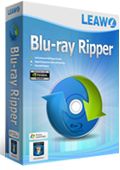
Leawo Blu-ray Ripper ist die perfekte Lösung zum Konvertieren von Blu-rays/DVDs in mehr als 100 beliebte Videoformate zum Abspielen auf diversen Mediaplayern wie z.B. iPhone 5, iPad mini, Lumia 920, Galaxy S III, Xperia Z, Surface, Nexus 4, Nexus 7 usw. Darüber hinaus könnt ihr Blu-ray/DVDs-Dateien anpassen/personalisieren, AACS, BD+ sowie den neuen MKB-Schutz umgehen. Das Tool arbeitet darüber hinaus mit CSS-DVD und bietet euch viel mehr als nur bloßes Rippen von Blu-rays und DVDs. Die vielfältigen Bearbeitungs- und 3D-Konvertierungsfunktionen helfen euch beim Anpassen der Länge/Videoframe-Größe sowie beim Hinzufügen von Spezialeffekten und Konvertieren von 2D Blu-rays/DVDs ins 3D-Format. Darüber hinaus könnt ihr euren Output-Dateien Untertitel hinzufügen. Jetzt kaufen mit speziellem 30%-GOTD-Rabattcode GOTD410BDRP
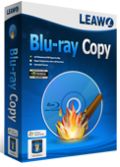
Leawo Blu-ray Copy ist die beste Lösung zum Sichern eurer Blu-rays (BD25/BD50) und DVD (DVD-5/DVD-9) auf DVD bzw. Festplatte. Darüber hinaus hilft es euch beim Speichern von Blu-rays/DVDs als ISO-Image/1:1 Disc-Kopie sowie beim Komprimieren von BD50 auf BD25 oder DVD-9 auf DVD-5 ohne Qualitätsverlust. Jetzt kaufen mit speziellem 30%-GOTD-Rabattcode GOTD410BDCP

Leawo Video Converter Ultimate ist eine 5-in-1 Lösung zum Konvertieren zwischen gängigen HD/Video- und Audiodateien sowie DVDs. Darüber hinaus könnt ihr Videos online herunterladen, 3D-Filme mit diversen Spezialeffekten kreieren und Video-/DVD-Inhalte editieren. Spezieller $20 Rabatt für GOTD-Benutzer mit dem Code GOTD410VCU
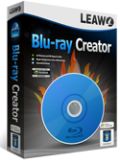
Leawo Blu-ray Creator ist ein professionelles Tool zum Brennen von Blu-rays (BD-25, BD-50), DVDs (DVD-5, DVD-9) sowie zum Erstellen von ISO-Dateien. Alle Videoformate inklusive AVI, MKV, MOV, MP4, WMV, FLV können für den Blu-Ray/DVD-Konvertierungsprozess verwendet werden. Etliche Editierungsfeatures stehen euch zur Verfügung! Spezieller 30% Rabatt für GOTD-Benutzer mit dem Code GOTD410BDCR
GIVEAWAY download basket
Kommentare zum Leawo Video Converter 7.2.1
Please add a comment explaining the reason behind your vote.
Installed and registered without problems on a Win 8.1.3 Pro 64 bit system.
The installer installs the version
http://i.imgur.com/oyn7U1B.png
A Chinese company from Shenzen with address, phone&fax, digitally signed as Shenzen Moyea Software.
"
1. Who are we?
Leawo software established in 2007, is a professional multimedia solution provider, mainly specializes in processing and broadcasting media over the Internet as well as in the daily life. "
It's converter time. We had had many software titles froim this company and a Leawo Video Converter Pro 6.2 on July 26, 2014.
Here are the old reviews:
http://www.giveawayoftheday.com/leawo-video-converter-pro-6-2/
After installation and registration the "Laewo Total Media Converter Ultimate" registers the converter options.
http://i.imgur.com/gB96MjT.png
It installs the latest codec from February 2015.
After selecting a video, you can trim, crop, add effects and 3D the video. The interface is clear and easy to use.
Conversion is fast with the expected god result in my case.
Does what it claims, why not update to this converter? I did not test you video donwloader. I am sure some other users will report about this feature.
In my case: uninstalled via reboot. Don't need dozens of converters.
------------
If you are using ToolWiz Time Freeze, be sure to update to the new version 3.0.0.20
Installed and registered, opens up to an advertising page for other products, every time!
Along the top claims it is the ultimate version, yet the price is for the normal version, that is $29 versus $69.
As comment #3 pointed out the interface is very poor, to change type say from MP4 to FLV you have to click where it says MP4 and in the drop-down under it says you can change.
In the past this company has produced some pretty decent software, sadly today's download is anything but decent, the editor function is far too limited. Didn't try the supposedly 3-D functions as have no interest.
An extremely disappointing piece of software that appears to be a platform for other products rather than a decent converter. Uninstalled!
Thanks for pointing out my error Bubba, my confusion occurred as during the installation it keeps referring to Total Media Converter Ultimate and my old eyes have really been playing up recently.
Plus it refers to this when it first opens the splash screen and also installs itself in my uninstall as "Leawo Total Media Converter Ultimate version 7.2.1.4”
I found the interface equally confusing and hence uninstalled it.
I downloaded and installed the program, but don't know whether it works because the user interface was so horrible that I couldn't find a way to get the program to make the conversion that I wanted made. I was able to activate the program despite being given conflicting instructions. I was told to obtain an activation code from a web page and I was told that a confirmation message had been sent to my e-mail address and that I should obtain an activation code from an address in the e-mail. Setup.exe directed me to the wrong web page, but at the address in the readme I found a code that worked. Then there was confusion about what it was that I was supposed to activate. I was asked to choose from about 20 options, and Leawo wanted me to buy licenses for all of them. And then I tried to convert a small .flv file. Leawo claims that this converter can convert input files to any of a number of formats, but I couldn't get it to convert to anything but .mp4, and couldn't change the output format at all. There may be other options available, but I couldn't find a way to change them. Leawo made a nuisance of itself as I uninstalled the program, demanding that I fill out a form to explain why I'd unistalled the program; this said, Leawo, was required. The word "required" was in red and was underlined. I've downloaded a number of programs from Leawo and have uninstalled them the same day. I've now decided to never again download anything from Leawo. There's plenty of software available that is much better than Leawo's.
Yet another company that has too many video converter programs in it's list.
Video Converter Ultimate, Total Media Converter Ultimate and Video Converter.
These on top of their previous Video Converter Pro.
I do wish these vendors would stop trying to milk rather too much from the pot and have just a couple of products that makes choic easy and logical.


..ist die neueste Version mit 8 Modulen- wieder mal only english..
Die Vorgängerversion hat nur 6 Module, ist aber mehrsprachig.
Also: Lokalisierung abwarten und lohnt eh nur dann, wenn man den Rest zukauft, was Laewo mit dieser Promo hier ja wohl bezweckt..
Save | Cancel
Was Avira hier bemängelt ist die Schadsoftbeigabe, die zu jedem GAOTD-Angebot automatisch hinzugefügt wird. Nicht nur hier die Finger weg, sondern grundsätzlich. Gute Software, in deutscher Sprache findest du überall nur nicht hier. Gell.
Save | Cancel
Virus?!
Avira Antivirus Pro unterbindet die Installation mit der Warnung das bei der installation ein unerwünschtes Programm gefunden wurde.
Finger Weg!
Save | Cancel
Alternative: FFMpeg... schreib ich jetzt immer, wenn es hier wieder nen Konverter gibt. Hab ja auch letzte Woche nen Script angedroht und auch hier gepostet. Aber das wurde nicht hier veröffentlicht, schade...
Save | Cancel
Converter, alle paar Tage diese Video-tools. Braucht doch niemand. Und Laewo ist doch Tonnenware, kommt mir niemals auf die Platte. Bloatware vom Feinsten für unsere Jammerlappen. Freut euch dran und gut ist!
Save | Cancel
@ Petra
Aus dem Zip-Archiv installiert?
Wenn ja, erst die Setup.gcd doppelklicken und auf den Requester warten, mit dem Windows normalerweise nachfragt, was es mit der GCD-Datei machen soll.
Diesen Requester erst mal unbeantwortet so stehen lassen und die Setup.exe starten.
Frank
Save | Cancel
Wozu eine Suite mit 8 Modulen installieren, wenn davon nur eines - und das mal für 1 Jahr - funktioniert? Neee, ist reine Verschwendung...
Save | Cancel
Hallo Team!
Mit dem Programm stimmt etwas nicht. Ich kann es zwar downloaden aber beim Versuch der Installation kommt die Fehlermeldung: "Failed to launch the Programm" Es wäre toll, wenn der Fehler beseitigt werden könnte.
Mit freundlichen Grüßen
Petra
Save | Cancel
Der Registrierungsschlüssel gilt jedoch nur für Video Converter. Die Software beinhaltet eine Jahreslizenz. Geschenke sehen anders aus und Video-tools habe ich bereits so viele, dass ich auf wo leo wieder gut verzichten kann. Keinen Dank!
Save | Cancel
Achtung, mit dem Registrierschlüssel wird nur das Modul Videoconverter freigeschaltet, alle andere Module (Blue-ray Ripper, Blue-ray Copy und weitere) bleiben im Trial-Modus. Und Video-Converter hat man ja sowieso schon genug, da fliegt dieses Teil gleich wieder von meiner Festplatte herunter.
Save | Cancel
Zur Abwechslung mal ein Konverter... >;-)
Save | Cancel
Hurra, endlich wieder ein Converter, und Laewo glänzt wieder
durch eine Jahreslizent.
Ich frage mich allen ernstes wozu, denn da es hier fast täglich
Converter gibt, würde eine 2-Tages-Lizenz durchweg ausreichend sein
und so für reichlich Abwechselung bei den Programmen sorgen.
Save | Cancel
Ein Converter...ein Converter,...ach wie schön...
Mein Tag ist gerettet
Save | Cancel