Täglich bieten wir KOSTENLOSE lizenzierte Software an, die ihr sonst bezahlen müsstet!

Giveaway of the day — Leawo Blu-ray Creator 7.7.0
Leawo Blu-ray Creator 7.7.0 war am 22. Dezember 2017! als Giveaway verfügbar!
Leawo Blu-Ray Creator bietet euch eine praktische, jedoch einfache Lösung zum Brennen und Konvertieren von Videos in diversen Formaten auf Blu-Rays/DVDs oder als ISO-Image Mit über 40 Menüvorlagen könnt ihr nun eure Ergebnisse mit Hilfe von Bildern, Audios, Symbolen usw. problemlos personalisieren. Zusätzlich zu Blu-Ray/DVD-Brennfunktion bekommt ihr einen integrierten Videoeditor zum Anpassen von Videoeffekten, einen 2D zu 3D-Konverter zum Erstellen von 3D Blu-Rays/DVDs, einen Mediaplayer zum Abspielen von Videos und zum Erstellen von Screenshots usw.
Features:
- Brennt Videos auf Blu-Rays/DVDs/ISO;
- Erstellt und brennt Fotoslideshows;
- Brennt ISO-Images auf Blu-Rays/DVDs;
- Einfaches Bearbeiten von Output-Videos;
- Konvertieren von 2D-Videos zu 3D Blu-Rays/DVDs.
Bitte beachtet: Diese Software beinhaltet eine Jahreslizenz. Leawo Blu-Ray Creator ist ein Modul von Leawo Prof. Media Suite.
System-anforderungen:
Windows XP/ 7/ 8/ 8.1/ 10; Processor: 1GHz Intel or AMD CPU; RAM: 512MB RAM (1024MB or above recommended); Free Hard Disk: 5GB+ (DVD) / 25GB+ (Blu-ray Disc) hard disk space; Others: Recordable Blu-ray drive, Internet Connection
Herausgeber:
Leawo SoftwareHomepage:
http://www.leawo.org/blu-ray-creator/Dateigröße:
75.7 MB
Preis:
$39.95
Weitere interessante Titel

Was wählt ihr in dieser Weihnachtszeit? Ein großer Kampf zwischen Marvel und DC findet statt! Gebt eure Stimme ab, holt euch unser Giveaway, Schnäppchen und kostenlose Amazon oder iTunes Geschenkgarten, welche für die letzten Marvel und DC-Versionen verwendet werden können. Viel Spaß - der Kampf beginnt!
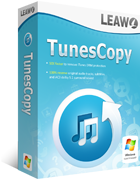
Leawo TunesCopy ist ein professionelles iTunes DRM-Entfernungsprogramm, das DRM von iTunes Videos, Filmen und TV-Shows entfernt. Darüber hinaus ist es ein universelles iTunes DRM-Medienkonverter, das iTunes M4V ins DRM-freie MP4-Videoformat konvertieren kann. 20% RABAT - nur für kurze Zeit!
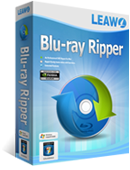
Leawo Blu-ray Ripper ist ein alles beinhaltendes Werkzeug zum DVD- und Blu-Ray-Rippen. Dieser Blu-ray Ripper ist ein hochintegriertes Werkzeug; hauptsächlich dazu geeignet, um DVDs und Blu-rays Disks in verschiedene HD- und andere Videoformate wie z.B. M2TS, AVI, MP4, WMV, FLV, MPEG, MOV, MKV, RMVB usw. zu rippen, um Blu-Rays und DVDs mittels Cropping, Trimming oder Wasserzeichen zu bearbeiten und um Blu-Rays oder DVDs umzuwandeln für diverse Mediaplayer oder mobile Geräte. 20% RABAT - nur für kurze Zeit!
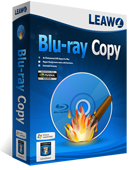
Leawo Blu-ray Copy ist die beste Lösung zum Sichern eurer Blu-rays (BD25/BD50) und DVD (DVD-5/DVD-9) auf DVD bzw. Festplatte. Darüber hinaus hilft es euch beim Speichern von Blu-rays/DVDs als ISO-Image/1:1 Disc-Kopie sowie beim Komprimieren von BD50 auf BD25 oder DVD-9 auf DVD-5 ohne Qualitätsverlust. 40% RABATT - nur für kurze Zeit!
GIVEAWAY download basket
Kommentare zum Leawo Blu-ray Creator 7.7.0
Please add a comment explaining the reason behind your vote.
There are Lots of issues with video Blu-ray discs, & one plus: it stores high bit rate 1080p video relatively inexpensively. The quality of the blank discs you can buy is poor... their compatibility with Blu-ray players can be iffy, they use a more easily damaged, softer surface on the burning side, and their longevity can often be measured in months, sometimes weeks. Encoding 1080p AVC/H.264 video is processor intensive, a bit tricky to encode to Blu-ray spec, & can take a very long time -- lots of video editors & apps default to using mpg2 because of that, which is also Blu-ray spec, & can work surprisingly well, but it's still an old, inefficient format. As prices have dropped, & Blu-ray discs have failed to become anywhere near as popular as DVDs at the height of their popularity, player quality has suffered, with even higher end models having problems with retail movie discs, & again the discs you've burned can be iffy. And finally, while there are cameras that can record 4k video, you cannot yet create a 4k Blu-ray disc.
If all of that hasn't discouraged you, then Leawo Blu-ray Creator can be a good app to have & use. Leawo is one of the relatively few companies still developing Blu-ray software, and they understand the format very well, producing compatible software. The menus will not look like what you get on a retail Blu-ray movie disc, but those use Java, & the software to create them can cost $10,000. You can see a list of authoring apps here: videohelp[.]com/software/sections/authoring-bd-hd-dvd .
Things to watch out for...
If your source video is AVC/H.264, watch out for dropped frames if/when using video apps. AVC/H.264 does not include the sorts of timing info that are present in other video formats -- when you import AVC/H.264 video, many video apps will randomly skip frames, destroying audio sync. There are special settings needed encoding video for Blu-ray -- you can't just use any 1080p AVC video & expect it to play in most players. [x264bluray[.]com] If you wanted to distribute Blu-ray discs commercially, the company that actually produced the discs would 1st run your Blu-ray master through a verifier to make sure it met specs. Many Blu-ray authoring apps include their own verifier, & will insist on re-encoding any video you import that does not pass -- that means that even if you import Blu-ray spec video into several of these authoring apps [with their own verifiers], you can expect it to be re-encoded. Most all authoring apps can burn your disc -- most suggest using ImgBurn regardless. As they age & wear, Blu-ray burners can start creating discs that won't play in many players [in as little as a year of light use] -- you'll likely also find that you have to burn at 4x speed for player compatibility, regardless the rating of the blank disc you're using.
The only '3D' feature is a 'converter' that simply pushes a 2D image in our out of the screen by moving it horizontally. That's pretty much pointless as there is no variable depth generated in the image.
It does not accept any 3D input files, nor output anything 3D (eg. no Blu-ray 3D format) other than an anaglyph (coloured glasses) 2D image from it's 'converter'.
Missed opportunity.


Seit der Installation von BleuRayCreator funktioniert der Laewo Video Konverter, mit dem ich bisher sehr zufrieden war, nicht mehr.
Sehr enttäuschend.
Save | Cancel