Täglich bieten wir KOSTENLOSE lizenzierte Software an, die ihr sonst bezahlen müsstet!
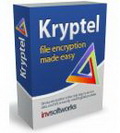
Giveaway of the day — Kryptel Enterprise Edition
Kryptel Enterprise Edition war am 4. Februar 2011! als Giveaway verfügbar!
Wir ale haben Privatdaten, die gesichert werden müssen. Wie kann man diese optimal schützen? Die Antwort lautet: Kryptel! Verschlüsseln? Einfach ins Programmfenster ziehen - Kryptel übernimmt den Rest!
Einfach muss allerdings nicht unsicher bedeuten - Kryptel basiert auf modernen Verschlüsselungsstandards und führt seine Aufgaben - ob einfach oder fortgeschritten - stets zuverlässig aus.
Features:
- Einfache Daten- und Ordnerverschlüsselung: Ihr könnt nach einem Rechtsklick auf das zu verschlüsselnde Objekt einfach 'Verschlüsseln' wählen oder dieses auf das Kryptel-Desktopsymbol rüberziehen;
- Sichere Verschlüsselung: Die aktuellsten, NIST-zertifizierten Verschlüsselungsstandards sowie zusätzliche Chiffren für fortgeschrittene Benutzer;
- Batch-Modus: Einfach eine Verschlüsselungsaufgabe wählen und Tausende von Daten mit einem einzigen Klick sichern;
- Verschlüsselte Backups: Ideal für Datensicherung. Dank der sicheren Verschlüsselung können Kryptel Backup-Dateien überall aufbewahrt werden - auf einer DVD, einem fernen Server usw.;
- Einfaches Automatisieren: Alles, was ihr mit eurer Maus machen könnt, ist ebenso per Befehlszeile verfügbar;
- Fehlersicherung: Im Falle eines Absturzes mitten im Verschlüsselungsprozess wird es zu keinem Datenverlsut kommen. Falls die zu verschlüsselten Dateien in Folge eines Hardwarefehlers beschädigt werden sollten, sorgt Kryptel Data Recovery dafür, dass diese wiederhergestellt werden.
System-anforderungen:
Windows 2000/ Server 2003/ XP (x32/x64)/ Server 2008/ Vista (x32/x64)/ 7 (x32/x64)
Herausgeber:
Inv SoftworksHomepage:
http://www.kryptel.com/products/kryptel.phpDateigröße:
13.2 MB
Preis:
$29.95
Kommentare zum Kryptel Enterprise Edition
Please add a comment explaining the reason behind your vote.
Remember NetScape? Perfectly good browser except that it wasn't free AND it was competing against something that WAS free.
If you don't remember Netscape, you can be foregiven because, as you can imagine, it didn't last too long. Free ALWAYS beats paid if they're the same and ESPECIALLY if free is better.
That's the problem with Kryptel: Axcrypt is free, they are not. In fact, they make you buy TWO programs (Kryptel and Silver Key) to get what you can get in Axcrypt.
Sadly for them, in further fact the ONLY reason anyone would buy Kryptel is because they do not know about Axcrypt.
So, how about here? It's free, isn't it? Well, yeah. Except, of course, when you want to share your encrypted file. Then you gotta buy their Silver Key product. EXCEPT, of course, when you need to re-image your drive or use system restore or otherwise lose the use of the program. Then what do you do? Oops.
One word. Axcrypt. It doesn't hold your data hostage.
I have a number of things to say about this but I'm trying to do 10 things at once so I'll probably forget some. The install wasn't too bad except it doesn't use the Microsoft installer. Mostly installs drag-drop and file-open context-menu handlers, but you can deselect the context-menu items individually after installation in the options. Sets the Shredder to run at startup, perhaps to clean up any files which have been marked for shredding. There was an activation error message (from Kryptel, not GOTD) when I installed but the About license information indicates that it's registered.
This comprises a number of programs and components, which probably reduces security. There are different programs for different purposes, there's a "wizard" which is basically a launcher.
In general, I don't like the idea of closed-source security utilities. Use of known public algorithms is essential, which this uses, with numerous options. That permits verification of the encrypted data for security holes, but only if the container format can be determined or is documented (doesn't appear to be). Internet access must be prohibited, a highly-secure 2-way firewall can block it. However, there are additional details to encryption software which are very important, and those are much harder to check on closed-source utilities. As I recall, this does claim to shred temporary files. One thing which I don't like at all, it's storing temporary files in the encryption-source folder. Adding additional information to the archives, as this normally does for recovering as much data as possible from damaged archives, may reduce security, but there is an option to change that (lots of options).
Encryption utilities generally fall into the file/folder or on-the-fly encryption (OTFE) categories, Kryptel falls into the former, but tries to do many things. Kryptel places files into encrypted containers, an analogy would be encrypted (7-)Zip archives. Kryptel uses (B)Zip compression, so it's actually very similar but Kryptel can place additional information in its archives.
How you handle encryption depends upon your security needs and number of files. For few files, file/folder encryption is generally best. For large numbers of files, OTFE encryption is generally best. Kryptel tries to go up against OTFE using file/folder encryption but allowing searching and filtering on file names and tags, which it can add, along with video thumbnails. Additionally, Kryptel tries to go up against encrypting document-backup utilities.
Apart from the security issues, which utility you prefer will probably largely depend upon the UI. Some people may like the way Kryptel works. I tried it on a virtual machine, which is slower than a physical machine, but I got the impression that the UI was sluggish. Kryptel claims to support multi-core processors, but I don't know if that applies to individual files or while processing multiple files. TrueCrypt can use special hardware support on some newer Intel processors. Kryptel claims to support 64-bit processors, but installs mostly 32-bit code, according to the location used.
Some people may like this approach, and Kryptel supports its own container/file browser, drag-and-drop, and context-menu handling. I found it cumbersome and slow, and prefer specific utilities for specific purposes. The open-source Axantum AxCrypt is super easy to use for file/folder encryption, in fact, it's only accessible from the context menu (and they wised up and switched to the Microsoft Installer). AxCrypt's rename option gives the encrypted file a random name (right-click the file/folder after encryption), but restores the original filename when decrypting/opening. It can open an encrypted file in its associated application and re-encrypt the result transparently. Kryptel has a number of options for password support, such as passwords, keyfiles, or using existing files but with specified segments to increase security. However, it doesn't support password plus keyfile, which AxCrypt does. For encrypted backups, almost any backup utility is more flexible and also offers encryption, I prefer StorageCraft ShadowProtect Desktop. For encrypted archives, there's the open-source 7-Zip. For handling large numbers of files, it's tough to beat the open-source TrueCrypt or FreeOTFE (you can compare OTFE utilities on Sarah Dean's website).
People will complain that Kryptel archives aren't accessible if you lose your GOTD version, but that's not true, the free version will decode Kryptel archives. Of course, the open-source alternatives are always available and generally have portable versions or readers.
Hmm. Tried the program out, no problems so far if your looking for a desktop version. The website says that Kryptel Enterprise supports USB installation. I looked into it, but it looks like we don't have that opportunity at Giveaway as we have to go into the Customer Control Panel and type in an order number (which we don't have). Too bad, I would have liked to have tried the portable version.
Free alternatives: Truecrypt.
Hello everybody!
UPDATE: the issue is fixed - please try again!
We have contacted Inv Softworks regarding registration issue and are waiting for their response. This comment will be updated as soon as we have any information.
Sorry for the inconvenience.
Best regards,
GOTD team
We have fixed the issue with activation server overload. Activations are going smoothly now, sorry for the inconvenience.

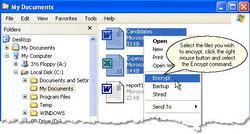
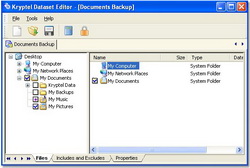


Super Geschenk heute!Geladen,getestet,gelöscht-taugt genau so wenig wie der andere Trash,den ihr euch hier täglich abholt.Ist wohl ein soziales Problem,wir fahren es auf die Halde und ihr holt es euch täglich hier ab.Nun,werdet glücklich damit,beschäftigt euer Spatzenhirn mit diesen hochwertigen Geschenken und haltet einfach eure Klappe.Vielen Dank für das wunderschöne Tool GAOTD nicht vergessen!
Save | Cancel
Bei win7 bekommt man den bitlocker mitgeliefert, und der kann genau dasselbe, nur so..
Save | Cancel
Es gibt auch andere Alternativen als wie nur TrueCrypt.
Wie z.b. die Freeware von www.ce-infosys.com
Programm Namens "CompuSec Free".
Es kann sogar etwas mehr.
Save | Cancel
@kuckulu kannst von mir paar converter haben
hab nen ziemlich coolen der convertiert von 12 nach 20000 voltes
Save | Cancel
@Mausepaul mann bist du doof kennt doch jeder die login datas
gib einfach mal als user : baumseckel und als pass :ich arsch ein und schon biste im control panel drinne und biste der absolute heuler von dort aus
ich find das tool echt cool mal daumen runter und zehen hoch
danke gotd
Save | Cancel
Mir reicht das verschlüsselte einzippen völlig aus. 7zip macht das. Dafür kann ich meine Dateien auch zu anderen PCs mitnehmen und da öffnen. Und dann 30$? Downdaumenzeig.
Save | Cancel
Kostenlos und auch sehr zu empfehlen aus eigener Erfahrung ist TrueCrypt zufinden bei Chip.de
Save | Cancel
ist ja ganz nett das Programm, aber wie bitte lauten die LogIn Daten für das Customer Control Panel,um an die portable USB-Version zu kommen?
Save | Cancel
Nettes Programm, schnell zu installieren und leicht handhabbar. Das negative user rating (zur Zeit 73:170) ist mir unverständlich.
Save | Cancel
Schade, dass das Programm installiert sein muss, um Ordner und Dateien zu ver- und entschlüsseln. Damit kann ich also meine Dateien nicht auf Platte irgendwo hin gehen und die am anderen Ort auch entschlüsseln.
Save | Cancel
Da kann ich mir die Bewertung samt download heute wieder sparen.Danke!
Save | Cancel
Ja das Jahr 2011 scheint zum Pleiten-Pech-und Pannen-Jahr für GAOTD zu werden.Es hat nun mal seine Tücken,wenn man Klitschensoftware anbietet. Liebes GAOTD-Team, bitte seht euch die tools vorher genau an,bevor ihr sie hier zum Download anbietet.Promotion wirkt nur dort,wo es keine Probleme damit gibt.Schade nur,dass ihr kein deutsch versteht.Vielen Dank!
Save | Cancel
We have fixed the issue with activation server overload. Activations are going smoothly now, sorry for the inconvenience.
Comment by Inv Softworks — February 4th, 2011 at 6:50 am
Save | Cancel
Hello everybody!
UPDATE: the issue is fixed - please try again!
We have contacted Inv Softworks regarding registration issue and are waiting for their response. This comment will be updated as soon as we have any information.
Sorry for the inconvenience.
Best regards,
GOTD team
Save | Cancel
Die "Fehlersicherung" klingt vielversprechend. Sowas hat TrueCrypt nicht.
Problem: Nach einer Windows-Neuinstallation ( bei mir alle 2 Wochen, weil ich mir hier jeden Sch*iß runterlade ) kommt man nicht mehr an das verschlüsselte Laufwerk, auch wenn es auf einer anderen Partition installiert ist, weil da die Reg-Einträge fehlen.
Save | Cancel
Prima!Wo finde ich die multilinguale Oberfläche?Da gibt es keine?Was,nur wieder mal ein Programm einer kleinen Klitsche weit weg über dem Teich.Na dann haben wir wieder 13 MB und einige $ gespart.Klasse Idee,Daumen runter und hoffen,dass es morgen endlich mal einen schönen Videokonverter gibt.Vielen Dank!
Save | Cancel
Hallo GOTD, hallo Inv Softworks,
die Aktivierung funktioniert nicht. 3 x probiert, jedes mal das gleiche:
Product Activation
------------------
Failed to connect to customer database.
Too many connections
[OK]
Und beim de-installieren kommt dann passender Weise die Meldung:
Kryptel Tray Utility
--------------------
The product is not licensed or the license does not fit the installed edition/version of the product.
[OK]
Im guten alten Europa ist es jetzt kurz vor 12, d. h. an der Ami-Ostküste 6 Uhr und der Rest inkl. Seattle schläft noch. Was soll das mit "too many connections" ???
Save | Cancel
Sicher ein gutes programm,wäre es nicht mit einem unerwünschten,progi im temp ordner,GDATA Internetsecurity 20011 hat ein prob.mit ner datei.
Save | Cancel
Als Freeware-Alternative wäre hier AXCrypt zu nennen.
Save | Cancel
Cool Heute mal Verschlüsslung.
Bitte beachten (wenn man es schon macht) Unbedingt nach der verschlüsslung das Passwort oder Zertefikat komplett löschen b.z.w. vergessen.
Wenn man entschlüsseln will, bitte unbedingt das Handbuch "Keine Panik" gründlich durchlesen.
Datenverlust ist in der IT Branche nichts neues.
mfg
Geo
PS: Ich mag sehr lange und ausgefallene Passwörter.
Auch ANSI, Sonderzeichen, Klein- und Grossbuchstaben sowie Zahlen sollten bei einem Passwort mit drinn sein.
Save | Cancel
weiß jemand wo der lic key gespeichert ist?
Save | Cancel
Wow.Wunderschones Klitschentool in englischer Sprache.Ich habe es herunter geladen,getestet,verschlüsselt und weg damit.Heute wieder 13,2MB und knapp$30 gespart.Super Sache, ganz prima,super,toll, alle Daumen hoch und vielen Dank auch!
Save | Cancel
hierfür gibts "truecrypt". Ist Freeware und top. Bin schon wieder auf Heulerei derer gespannt, denen "truecrypt" zu anspruchsvoll ist.
Save | Cancel
Die meisten Giveaways werden von den Usern mehr negativ als positiv bewertet. Daher habe ich mich nun wieder von diesem Newsletter abgemeldet. Scheinbar werden die wirklich tollen Programme hier nicht angeboten. Schade.
Save | Cancel
wow,nur 2 Minuten nach Programmbereitstellung bewerten schon 2 Torfköpfe negativ....habt ihr Deppen keine anderen Hobbys oder Freunde ?
Save | Cancel