Täglich bieten wir KOSTENLOSE lizenzierte Software an, die ihr sonst bezahlen müsstet!

Giveaway of the day — Keriver Image 4.1
Keriver Image 4.1 war am 22. September 2009! als Giveaway verfügbar!
Mit Keriver Image könnt ihr euch effektiv gegen den Verlust wichtiger Daten auf eurem Computer schützen. Ihr könnt damit den Inhalt ganzer Laufwerke oder Partitionen als Backup sichern. Die Inhalte werden als Image Dateien gespeichert und können später wieder auf das Laufwerk oder die Partition kopiert werden.
Geeignet auch als Backup Programm zum Wiederherstellen von Dateien. Wenn Ihr eine Datei verliert und ihr habt vorher ein Image von der gesamten Diskette oder dem Laufwerk erstellt, könnt ihr die verlorene Datei mithilfe von Keriver Image Explorer wiederherstellen.
System-anforderungen:
Windows 2000/XP/2003/Vista/Win7
Herausgeber:
keriver.comHomepage:
http://www.keriver.com/Dateigröße:
69.7 MB
Preis:
$29.90
GIVEAWAY download basket
Kommentare zum Keriver Image 4.1
Please add a comment explaining the reason behind your vote.
The Good
* Can do full, incremental, and differential backups.
* Has a built in scheduler to schedule automatic backups.
* Can create backups to local computer (different partition/hard disk), network location, or external media.
* Can split up backup images.
* Can create bootable/recovery disk (CD/DVD).
* Can create bootable/recovery USB/flash drive.
* Can restore image to different hard drive (?).
* Can mount and explore images to do selective file restore.
* Can verify image backup integrity.
* Does fairly good compression.
The Bad
* Uses up a lot of CPU while creating backup (95%+).
* Creates backups very slowly considering how much CPU it uses.
* No password protection feature for backup images.
* How to restore images can be a little confusing.
* Simplistic in terms of features when compared to rival commercial (image) backup software.
Free Alternatives
EASEUS Todo Backup, Macrium Reflect Free, Acronis for Seagate and Western Digital HDDs, and more.
For final verdict, recommendations, and full review please click here.
Hi DrLongBear,
Please enter the Licence Number (L2267-D9055-A0313-B2265-B5833) into the Product ID box and then choose "Register online to obtain a registration code" and then click on button "Register".
To access the Recovery media Builder to make Bootable CD or ISO or USB .. Click Start > Programs >Keriver > Recovery Media Builder .
Works pretty Good with My Vista P 32bit
This Program Is a Keeper for Me .. There is very small fee Program Called DriveImage XML V2.11 Doese The Same Job and Pretty Good fast too . you might need to Try Out.
http://www.runtime.org/driveimage-xml.htm
As Ashraf noted, very limited features compared to the big-name backup utilities, and it would take a lot of testing before I would be confident in the reliability of off-brand backup utilities. Keriver Image has a normal price of $30. You can buy an upgrade to Acronis True Image Home 2010 for that, or the full version for $40 at current street prices. There are a couple of different versions of the True Image Home 2010 User's Guide, it looks like support for dynamic and GPT disks has been dropped. The biggest downside to Acronis is that it uses a Linux-based boot disk, although you can use a BartPE disk (still no WinPE support). True Image Home 2010 integrates with Windows Search. FYI, for ordinary files which I dump onto external hard disks, I assign a unique drive letter to each external disk and let Windows Search 4 index them, so their contents show up in search results and I know which drive to attach.
This program is something I have been looking for, as I'm "ONE OF THOSE" who doesn't back up things. However, I've been reading more and more information about the ease of backups (something I never really understood before) and now I'm looking for a good program to help me do a backup with ease of use, rather than complexity.
I have to say, I used to click on just about everything on this GAOTD site until I finally started taking a peek at these comments. Now, thanks to Ashraf, sometimes months go by before I select a free download, simply because his excellent reviews help me to be a bit more choosy with which programs I download onto my hard-drives.
Thanks Ashraf! You really do us all an incredible favor with your wonderful comments/reviews. I personally don't know how you manage to do it!
-Jeeem-

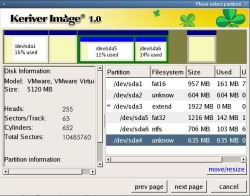

Hallo zusammen,
also ich habe erfolgreich installiert und aktiviert.
Jetzt wollte ich das ganze mal testen:
Boot-CD gebrannt und das Ding erkennt meine Festplatte (SATA) am Laptop nicht!
Hat jemand eine Idee, wie ich diese in die Boot-CD einbinden kann?
schöne Grüße
dasacom
Save | Cancel
Der License Key aus der redamedatei ist falsch bezeichnet, da es sich um die ProductID handelt.
Save | Cancel
16.registriert nicht. Alles nach Vorschrift gemacht. Vista home basic.
Kann jemand eine Product ID + Serial nummer für mich posten ?
Danke,
Save | Cancel
registriert nicht. Alles nach Vorschrift gemacht. Vista home basic.
Kann jemand eine Product ID + Serial nummer für mich posten ?
Danke,
Save | Cancel
das tool ist wirklich gut! mein däumelein heut' in die höh'!
sollte es wer verpassen (emil?), so gibt es noch
http://blinkeye.wordpress.com/2009/09/10/paragon-system-backup-2010-rc/
und http://www.paragon-software.com/de/home/db-express/download.html
für umsonst. ;-)
schönen abend noch,
wünscht lotta
Save | Cancel
Keriver werde ich heute testen...
- Macrium Reflect, free Version scheidet am Bootmedium bei mir aus,
da das USB-LW-Platte nicht erkannt wurde.
Das Bootmedium enthält auch nur einen Recoverymodus und kein Backup.
- DiXML gute aber recht langsame Alternative. Hängt aber vom Bootmedium ab. muss selber eine Bart´s-CD erstellt werden.
Clonezilla ist zwar beim Sichern stark und gut, aber ich habe noch
kein Backup zurückspielen können, da zwar alle Daten dann da sind,
doch KEIN Booten möglich ist. Clonezilla stellt den Bootsector nicht
XP-Konform wieder her. Hilft auch kein Fdisk oder Konsole von XP mit
Bootfix oder FixMBR. Die Kiste bootet einfach nicht mehr. Auch die
Option mit -G (Grub) wurden deaktiviert. Nur mit TrueImage oder PING
lies sich das wieder beheben.
PING ist frei, schnell, aufgebaut wie GHOST und erkennt alle LW. aber umständlicher als TrueImage, welches für mich noch die Referenz darstellt.
aber mal sehen, wie sich KERIVER so schlägt...
Save | Cancel
Wozu solch engl. Zeugs,wo es doch genügend deutsche Freeware dafür gibt?
z.B.: Drive Image XML 2.11 für Windows Vista/XP
-DriveImage XML sichert schnell und einfach ganze Festplatten. Mit einem Image der ganzen Festplattenpartition lässt sich innerhalb kurzer Zeit das komplette System wiederherstellen.
P.S.: geht alle am Sonntag wählen!
Save | Cancel
Acronis TrueImage gibt´s nicht nur für Seagate, Maxtor sondern auch für WD
Save | Cancel
Ausgezeichnete Software, Danke!
Save | Cancel
Schaut euch auch mal Clonezilla an ...
Save | Cancel
noch nie von gehört, aber vielleicht kann etwas was andere nicht kann, mal lugsta
Save | Cancel
Positiv
Save | Cancel
Welche Vorteile hat dieses Programm gegenüber etablierten und bewährten Image-Programmen von Acronis oder Paragon?
Save | Cancel
Was verstehst du denn nicht?
Btw ist die Größe der Dateien verschieden, also eine andere Version...
Save | Cancel
Zusatz, nach einem mini-Test:
+ Verbessert: nun mit CD auf der Basis XP-PE (Bart-PE)
- Verschlechtert: meine ungeöhhliche (jedoch konforme,zulässige!) Partitionierung wird nicht richtig erkannt: weder im Windows-Programm, noch in der Start-CD: weder in der VM noch beim realen Start! :(
Save | Cancel
Sorry aber da geb ich lieber ein paar Euro für Acronis TrueImage aus.
Bei Imaging unschlagbar!
Save | Cancel
Ist definitiv eine gute Software und einen Test wert:
Läuft nach meiner Empfehlung seit längerer Zeit auf PCs bei einigen Bekannten.
Getestet habe ich allerdings nur die frühere GODT-Version.
Verbesserungen, lauf Homepage: Nun sogar differentielles oder inkrementelles Backups!
Sicher wird es PCs geben, die mit dem beigelegten Notfall/Restore-System nicht starten - das sollte man also unbedingt zuerst testen!!!
Meine Bekannten/Freunde und ich hatten allerdings bisher keine Probleme mit der Notfall-CD.
Kostenfreie Alternativen sind:
- ToDo Backup von EASEUS
- Macrium Reflect, free Version
- DiXML
- Paragon DriveBackup gibts, glaube ich, auch ne freie Version
(- (nur!) für Seagate/Maxtor Festplatten-Nutzer gibts Acronis TrueImage unter eigenem Namen als kostenlose OEM Version; irgendwas mit Disk Wizard oder so ähnlich...)
Die ersten vier Programme können aber je nur alleinstehende (komplette) Backups erstellen.
Paragon Lösung finde ich nicht so prickelnd in der Bedienung.
DiXML macht keine Prüfung der Daten - das kann fatal ausgehen!
MacriumReflect ist für Voll-Backups spitze und in der Vollversion halt nocht besser.
Mein Favorit - weil am professionellsten und am portabelsten - ist und bleibt DrivSnapshot; (Kann man je ca 1 Monat kostenlos zum erstellen nutzen, aber beliebig lange zum Wiederherstellen oder Mounten!!! - und kostenlose Jahresversionen gibts immer mal wieder in der c´t)
Save | Cancel
Hersteller:
Keriver
Leser-Bewertung:
5 Sterne von Lesern
Betriebssysteme:
Windows 7/2003/Windows/Vista/XP/2000
Sprache:
Englisch
Lizenz:
Shareware
Größe:
55,50 MByte
Letztes Update:
21. September 2009
Wie darf ich das jetzt verstehen?
Diese Infos sind von zdnet .de ?????
Save | Cancel