Täglich bieten wir KOSTENLOSE lizenzierte Software an, die ihr sonst bezahlen müsstet!

Giveaway of the day — IM-Magic Partition Resizer Professional 3.6.0 (Portable)
IM-Magic Partition Resizer Professional 3.6.0 (Portable) war am 7. Januar 2019! als Giveaway verfügbar!
IM-Magic Partition Resizer Pro hilft, die Größe eurer Partition zu verändern ohne eure Festplatte neu zu formatieren, euer Betriebssystem neu zu installieren oder einfach nur größere Datenmengen hin und herschieben zu müssen. Darüber hinaus können fehlerhafte Partitionen neu geordnet werden. Darüber hinaus könnt ihr eure Partitionen löschen, kopieren, formatieren, verschieben und verwalten, ohne dabei wichtige Daten zu verlieren. 100% sicher! Kompatibel mit Windows 10, 8,7, Vista und allen XP-Versionen.
NB: Lifetime license; no commercial use; no update.
System-anforderungen:
Windows 2000/ XP/ Vista/ 7/ 8/ (x32/x64)
Herausgeber:
IM-Magic Inc.Homepage:
http://www.resize-c.com/Dateigröße:
7.5 MB
Preis:
$59.99
Weitere interessante Titel
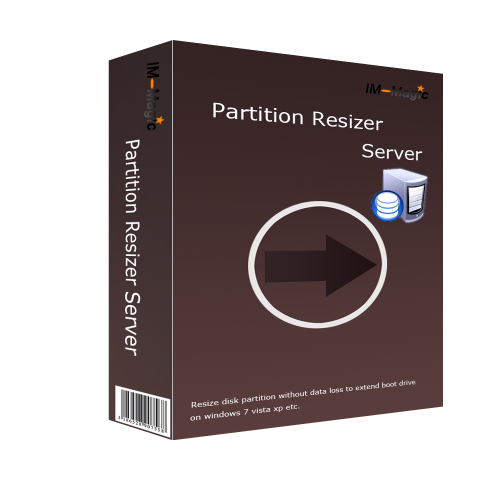
So wird die Größenänderung der Windows Server-Festplattenpartition keine Kopfschmerzen bereiten. Ihr könnt Windows Server-Partitionen ohne Datenverlust auch auf dem Startvolume sicher verkleinern, deren Größe ändern, erweitern und verschieben. Haltet das Betriebssystem und Daten auf allen Windows-Servern 100% sicher, z. B. 2000/2003/2008/2012/2016/2019 32 & 64-Bit-SBS usw. Keine Ausfallzeiten beim Erweitern der Systempartition. 100% Sicherheit beim Ändern der Größe. Portable Edition / startfähige CD ist für registrierte Benutzer verfügbar!
GIVEAWAY download basket
Kommentare zum IM-Magic Partition Resizer Professional 3.6.0 (Portable)
Please add a comment explaining the reason behind your vote.
SETUP.EXE does not seem install the software, it just seems to run it?
As this is portable software can I just move it to an USB drive and use it on any of my PCs / laptops?
That opens the problem of 32 or 64 bit as mentioned before?
The name of SETUP.EXE for a portable app seems a bit confusing to my little brain.
Would IM-Magic32.exe and IM-Magic64.exe not be more logical?
And why on earth mention a licence key in the read me if there is no place to enter it.
VERY CONFUSING.
Not sure I want to trust my disk drive to a company that makes so many basic mistakes.
this app can't run on your pc to find a version for your pc check with the software publisher
error on windows 10
Also can't find way to register this software. I already have this program installed on my computer from a previous GOTD and really like it. It could be useful to have a portable version, a keeper if the registration problem either isn't a problem or gets resolved
jpmalonesr, the license file is impr.lkeys
For the people who have question of license activation: the software has been pre-activated by IM-Magic and the license file is "impr.lkeys" :D
Despite what you say, its only 64bit.





Dear users,
The 32-bit version portable has been replaced to a local version. Use the key to register it.
We apologize for the inconvenience.
Save | Cancel
Kommen wir also mal zur Sache Punkt 1, das Progie ist für ein 64 Bit System, nun ich arbeite im allgemeinen mit Win7 Ultimate,
32 Bit, kann aber weil ich noch ein zweites System auf dem PC habe nämlich Win10 pro, 64 Bit auch dahin wechseln, nur eben
in diesem Fall mußte ich genau wie peter palloch feststellen das es trotzdem nicht geht. Das Progie will einfach nicht starten aus
genau dem selben Grund, also was tun, nun ich bin hingegangen und habe mir auf deren Homepage das Progie "resizer-free", runter-
geladen und es mit der Serial aktiviert, ich weiß, das ist kein Portable, aber es ist immer noch besser als gar nichts zu haben.
Für diejenigen, die es doch zum laufen gebracht haben, auf der Englischen Seite steht, das dass Progie bereits voraktiviert wäre,
also braucht man dem nach auch selber nichts in dieser Richtung zu tun.
Save | Cancel
hehe - ja, hier steht es nicht !
aber auf der webseite von https://www.resize-c.com/ steht dass IM-Magic Partition Resizer Pro auch fuer windows 10 ist
im uebrigen ist es "preactivated", wie aus den englischen kommentaren hervorgeht (the software has been pre-activated by IM-Magic and the license file is "impr.lkeys")
wernee / thailand
Save | Cancel
#1 und #2, ihr habt dann Win 10, aber das steht NICHT in der Beschreibung. Wer lesen kann ist klar im Vorteil.
Save | Cancel
Roland, Nein, hier steht es wirklich nicht dabei, dafür aber auf deren Homepage.
Save | Cancel
Roland, richtig - Wer lesen kann ist klar im Vorteil !
Hier steht:
"... Darüber hinaus könnt ihr eure Partitionen löschen, kopieren, formatieren, verschieben und verwalten, ohne dabei wichtige Daten zu verlieren. 100% sicher! Kompatibel mit Windows 10, 8,7, Vista und allen XP-Versionen. "
Also erst mal an die eigene Nase fassen !
Save | Cancel
Was soll der Scheiß ? Bei der Installation Meldung: Diese App kann auf dem PC nicht installiert werden. Wenden Sie sich an den Programmhersteller.
Watt nu ?
Save | Cancel