Täglich bieten wir KOSTENLOSE lizenzierte Software an, die ihr sonst bezahlen müsstet!
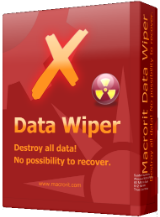
Giveaway of the day — Macrorit Data Wiper Professional 2018 4.4.0 (Local & Portable)
Macrorit Data Wiper Professional 2018 4.4.0 (Local & Portable) war am 8. Januar 2019! als Giveaway verfügbar!
Vollständiges, dauerhaftes Löschen empfindlicher Daten mit den folgenden Funktionen:
- Leeren des Papierkorbes (neu)
- Befreien vom Speicherplatz
- Reinigen der kompletten Festplatte/des gesamten Laufwerks
- Reinigen des Betriebssystems (während Windows läuft)
Data Wiper ist auch in der Lage, bootfähige Medien für Benutzer zu erstellen, die die Festplatte vor dem Booten in Windows reinigen möchten.
Die neueste Version von Data Wiper bietet sechs Wischmethoden: Füllen mit Null, Füllen mit Pseudozufall, Füllen mit Null und Eins, DoD 5220.22-M (dreifaches Überschreiben), DoD 5220.28-STD (siebenfaches Überschreiben) und Peter Gutmanns Algorithmus (fünfunddreißigfaches Überschreiben). So könnt ihr eine Methode wählen, die euren Bedürfnissen entspricht.
Bitte beachtet: Das Archiv enthält auch eine portable Version
System-anforderungen:
Windows XP/ Vista/ 7/ 8/ 10/ Server 2003/2008/2012 (x32/x64)
Herausgeber:
Macrorit Tech DevelopmentHomepage:
https://macrorit.com/data-wiper-pro.htmlDateigröße:
21.7 MB
Preis:
$29.95

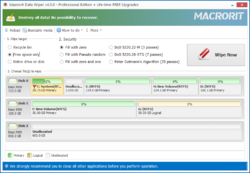
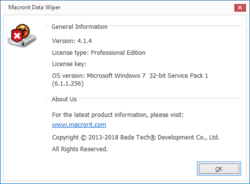
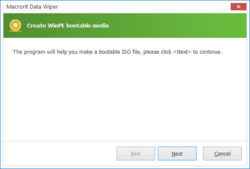
Kommentare zum Macrorit Data Wiper Professional 2018 4.4.0 (Local & Portable)
Please add a comment explaining the reason behind your vote.
.
I've had trouble reusing drives that other people have "wiped" ( reports no drive, won't take a partition table or a partition ).
Does anyone have any experience with this to prepare a drive to be completely blank of previous data BUT totally usable once more a a full drive?
Thanks.
.
Save | Cancel
Peter Blaise, more than likely the drive needs to be initialized after a wipe to build either the Master Boot Record (MBR) or GUID partition table. After physically installing the drive: Control Panel (not in category view) > Administrative Tools > Computer Management > Disk Management. Hopefully you should see the drive with no partitions. Right click the icon marked Disk x and select initialize which should be almost instant, now create your partitions, format, and you should be good to go. Sorry if this isn't exact as it's from memory but should be pretty close. Good luck.
Save | Cancel
Peter Blaise, I just wiped a drive. After that I used compmgmt.msc (computer management) to initialize the drive again to use it.
Save | Cancel
Will it wipe Solid State Hard Drives without harming them as I'm told that I can't use my CCleaner on SSHD?
Save | Cancel
Paul S,
Erasing a conventional hard drive involves multiple passes writing new data to each storage location. This doesn't work so well with an SSD... 1) there's a separate operation to clear data, that must be done before new data can be written a storage location that already stores data, so the overwriting part is useless. 2) SSDs typically try to use each storage location equally, so you don't have some wearing out and others that are hardly used. This wear balancing, plus extra storage in case some storage locations start to go bad, means that you can have data stored that's basically lost -- the drive doesn't know where or what it is -- but that might be recoverable. SSD manufacturers often have special software, &/or build features into their drive firmware to handle that, so the 1st step when you want to clear an SSD should be the SSD's manufacturer. If you don't have any luck going that route, there are generic apps that may work -- Google.
Save | Cancel
Had no trouble installing the program (Win 7, 64-bit) also noticed that the portable version had both 32-bit & 64 bit versions.
Save | Cancel