Täglich bieten wir KOSTENLOSE lizenzierte Software an, die ihr sonst bezahlen müsstet!

Giveaway of the day — Hard Disk Sentinel Standard 5.30
Hard Disk Sentinel Standard 5.30 war am 24. Juli 2019! als Giveaway verfügbar!
Dieses Tool hilft euch beim Entdecken vor Festplattenproblemen bevor es zu einer Problemsituation kommen kann. Hard Disk Sentinel bietet euch einen umfassenden Überblick über eure Festplatte und garantiert somit, dass alle möglichen Probleme rechtzeitig entdeckt werden. Dieses Tool ist unglaublich hilfreich beim Identifizieren, Testen, Diagnostizieren und Beheben von Festplattenproblemen, sogar bei Solid State Drives.
Hard Disk Sentinel zeigt euch unverzüglich Berichte zum Zustand der Festplatte inklusive Temperatur, eigene Angaben, Transfer-Geschwindigkeiten usw. Jegliche Abweichungen werden als frühe Warnung ausgelegt! Hard Disk Sentinel ist kompatibel mit externen USB- und e-SATA-Festplatten sowie mit RAID-Controllern. Keine Extra-Tools zum Verifizieren von internen und externen Festplatten, SSDs und RAIDs nötig - all das ist bereits in dieser Software enthalten! Wenn euch eure Daten wichtig sind, führt kein Weg an Hard Disk Sentinel vorbei!
System-anforderungen:
Windows 95/ 98/ 98 SE/ ME/ NT4/ 2000/ XP/ 2003/ 2008/ Vista/ 7/ Home Server/ 2012/ 8/ 8.1/ 10; Pentium or compatible CPU; 64 MB of system memory; HD: 30 MB
Herausgeber:
Hard Disk MonitoringHomepage:
http://www.hdsentinel.com/hard_disk_sentinel.phpDateigröße:
26.9 MB
Preis:
$19.50
Weitere interessante Titel

Bestellt Hard Disk Sentinel PRO mit 45% Rabatt für einen PC, ODER für 5 PC (Familienlizenz).

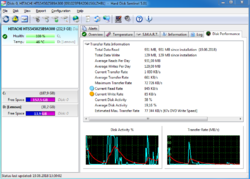
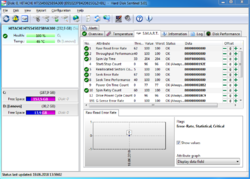
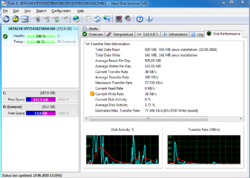
Kommentare zum Hard Disk Sentinel Standard 5.30
Please add a comment explaining the reason behind your vote.
Actually use the free one you get after the premium trail ends. Not bad software at all but I mostly use it to see my drive temps in storage tray. If you own a M.2 drive something like this can be very handy. As for monitoring beyond just generic read/write totals it doesn't have much to offer in terms of drive life. A lot of software out there for this kinda thing but in reality they all have a limited usefulness.
Bad sectors can give you a heads up if something is wrong but most drives never show any odd behavior/symptoms before they crash putting into question the usefulness of all software of this type. The software at it's core just reads total hours/boot cycles/reads writes and compares it to the frequency at which most drives crash under those same conditions to give a fair estimate of life left in the drive.
Save | Cancel
It seems the latest version is 5.50, not this one
Save | Cancel
frank, where does it say that I said it's a waste of time ? I was merely stating fact . And who says the Pope is infallible ?
Save | Cancel
For regular user it is not easy task to disable Windows Defender on Windows 10. There is no more option to turn it off on settings. Windows 10 Pro users can use "gpedit" to disable it. However Home version does not have "gpedit" function. There is a workaround to add "gpedit" function to Home version. You have to google it, if you want to do it.
j.
Save | Cancel
This is a well-established program with a good reputation. If all you want to do is keep an eye on the temperature of your main drive, it's more than you need, but it's excellent if you're interested in lots of details.
Save | Cancel