Täglich bieten wir KOSTENLOSE lizenzierte Software an, die ihr sonst bezahlen müsstet!
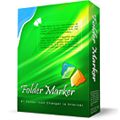
Giveaway of the day — Folder Marker Pro 2.1
Folder Marker Pro 2.1 war am 19. Februar 2009! als Giveaway verfügbar!
Folder Marker Pro ist euer kleiner Assistent, ein leidenschaftlicher Kämpfer für die bequeme Arbeit am PC. Diese bequeme Anwendung wurde extra für die Büroarbeit kreiert. Sie erlaubt euch, wichtige Ordner mithilfe von Farb- oder Bilder-Symbolen zu markieren, um sie unter Hunderten von ähnlich aussehenden gelben Ordnern einfacher wiederfinden zu können. Ihr könnt Ordner nach Priorität (hoch, mittel, niedrig), Verarbeitungsstand (erledigt, zur Hälfte erledigt, geplant), Bearbeitungsstatus (vorgesehen, abgelehnt, in Bearbeitung) und Informationstyp (Arbeit, wichtig, temporäre und private Dateien) einordnen.
Folder Marker Pro ist die funktionalste aller Folder Marker Versionen. Sie bietet alle Funktionen von Folder Marker Home und Folder Marker Free und erlaubt euch zudem das Anpassen von Netzwerk Foldern. Außerdem verfügt das Programm über zusätzliche Symbole für die Büroarbeit.
System-anforderungen:
Windows 98, Me, NT, 2000, XP, 2003 or Windows Vista (x32)
Herausgeber:
ArcticLine SoftwareHomepage:
http://www.foldermarker.com/?discount=giveawayofthedayDateigröße:
1.66 MB
Preis:
$34.95
Weitere interessante Titel
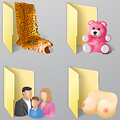
60+ wunderbare, professionell aussehende Ordnersymbole fuer Vista. Besseres findet man nicht im Internet. Ein Muss fuer alle, die ihr Vista individuell gestalten wollen!

Jet Screenshot ist ein Freeware-Utility, mit dem ihr in nur Sekunden Screenshots via Internet mit anderen teilen könnt. Es erlaubt euch, schnell einen Screenshot anzufertigen, ihn zu bearbeiten und ins Web zu stellen, so dass ihr sofort einen Link zu dem gerade gefertigten Bild zur Verfügung stellen könnt. Dieser Ansatz ermöglicht es euch, den Gedankenaustausch erheblich zu beschleunigen, und erleichtert so Diskussionen und den Prozess der Ideenbildung. Es ist ideal geeignet für entfernet voneinander arbeitenden Programmierern, Designern, Qualitäts-Controllern, Blogern, technischen Spezialisten, Verkaufsmanagern, etc…

Web Form SPAM Protection ist ein Utility, um Formulare davor zu schützen, gescannt, analysiert oder zum Versenden von Spam-Emails missbraucht zu werden. Das Programm verschlüsselt den Quellcode, so dass Form Spiders damit nichts anfangen können. Es funktioniert sowohl mit HTML-Dateien (im Internet oder auf dem lokalen PC), als auch mit separatem Quellcode.
Wenn ihr Dinge mögt, die glanzlos, ausdruckslos und gewöhnlich sind, besucht besser nicht die Seite von BeeIcons.com. Dieses Programm ist ein Muss für alle modebewusste PC-Benutzer, die ihren Desktop auch mal so richtig modisch aussehen lassen möchten. Bee Icons erlaubt es euch, mehr als 250 Systemsymbole neu zu gestalten und verschiedene Deko-Themen anzuwenden. Euer PC wird unter den Tausenden gleich aussehenden, langweiligen PCs ein Blickfang sein und für viel Aufmerksamkeit sorgen. Download 200+ free additional icon themes
GIVEAWAY download basket
Kommentare zum Folder Marker Pro 2.1
Please add a comment explaining the reason behind your vote.
What a joke!
This is a deprecated version of the software. Once you install it, it tells you that a new version is available. You download and install it and it becomes shareware.
The thing is, the GOTD version is crippled, whereas the version that wants to install is the full version of the software, offering various custom icons and folders.
The GOTD version lacks colored icons and folders. In fact, the only icons and folders it offers is the ones available on your own machine already!
This program does NOTHING except provide a slightly different user interface then one provided natively by Windows when on does this: Right click over a folder, choose customize, and choosing Change icon.
Skip it and write the author a nasty note for wasting your time and exploiting GOTD to get you to install shareware.
I downloaded this program several times in the past. With each download I hoped that the program had gotten some better. That was never the case. Very few folder icons are included with the program and icons that are included are very unimaginative.
The professional program allows the user to add folder icons of his own program's library. I consider it a major deficiency in that the program does not include any type of scavenger function where it allows harvesting icons from DLL and executable files.
This program does nothing more than a Windows user (Windows 3.1 and up) can do by right clicking on a folder and choosing a substitute icon with the stock Windows icon. I have also found this to be one of the more "fragile" Giveawayoftheday offers and it seems to become corrupted much more easily than do many of the other giveaways. I have also found that when I have not used program for some time and try to use it I get an error message saying that the program has passed its trial period at it must be registered to continue to use it.
I have wasted more time on writing this little blurb than today's Giveawayoftheday offer (Folder Marker Pro) justifies. "Arcticline Software" makes the claim "Folder Marker Pro is your smart assistant, an ardent fighter for your convenience and comfort." Obviously a lot is lost in translation. I could not find a single ardent fighter in the compressed file that I downloaded. I also believe that they misspelled the adjective used to describe him. The spelling is not "smart assistant" but "smart ass".
A nice little program which I have used for a very long time including the Pro version the last time it was given away here.
Please be aware that when,at some time in the future,you get a pop-up inviting you to upgrade to a newer version of Folder Marker Pro - DO NOT UPGRADE - it will revert back to a trial version of the program.
Having said that the Free version does 90% of what I use it for so it is not a huge miss to lose the Pro version.
Okay, I don't know what the developer is trying to pull by offering us version 2.1 and listing that Vista is supported when on their website it clearly states that they added Vista support in 3.0.
I can also confirm this because I am running on a Vista machine and it does not work on Vista (Home Premium 32-bit). I tried compatibility mode/running as Administrator. Going to play around with it a bit more to see if I can get it to work.
i am now using iColorFolder(free),it's easy to use,it's only support WindowsXP.
http://icolorfolder.sourceforge.net/


@Kindergeburtstag: Unfug, einige (!) Ordner einzufärben, erhöht durchaus die Übersichtlichkeit.
Save | Cancel
H un dsf o t t.
Save | Cancel
iColor Folder - Freeware und im Unterschied zur GAOTD-Version frei von Spyware.
Save | Cancel
@Ganzschlauer
Tut es eben nicht, wenigstens nicht mit Vista.
Save | Cancel
Auch die Freeware Version klinkt sich problemlos in das Kontextmenü vom Explorer ein. Der Funktionsumfang ist fast der gleiche wie bei der hier angebotenen Pro Version. Nettes kleines Tool, könnte manchmal nützlich sein wenn man viel mit Ordnern und Dateien hantiert.
Save | Cancel
OK zum Kaufen sind wir ja hier nicht, daher
was kann das Programm besser oder schlechter als zB iColorFolder?
Und was passiert mit den Farb-Ordnern, wenn ich sie auf einem Rechner ohne das Programm laufen lasse?
Nix oder normal?
Save | Cancel
Gleiche Version wie es sie schon am 22.12.2007 gab.
Schade, dass es nicht die aktuelle Version 3.0 ist, die es mittlerweile gibt. Aber wenn die aktuelle 3er-Version $34.95 kostet, dann wird die 2.1 doch nicht genauso viel kosten (wenn man die überhaupt noch kaufen kann).
Schon bessere 'Geschenke' gesehen.
Save | Cancel
Das Programm ist auf GiveawayOftheday registriert,
der Eintrag in der Registry:
[HKEY_CURRENT_USER\software\ArcticLine\FolderMarker]
"Key"="0YrqqfBLMnQOb9BLM5cTRfAV+dukjDOBZLeyYJIy+ItUgQHBlK7+APeicJyt48Hl2BXwYkayYbwT+Xnaa7qHLYhYbYUSu5
M9gXxG1AQROg+C0jY92LKFdzRUpmBiwMMtcfMSDctxs4Igbibsexh00ulkuLx/VflkooVwRVHneOAw="
Klappt auch mit der aktuellen Demo!
Save | Cancel
Moin! Das Programm legt nur in jeden Ordner und - so es gewählt wurde - die entsprechenden Unterordner ein ca. 25 KB großes Icon ab incl. dazugehöriger Desktop.ini, damit das neue Icon angezeigt wird. Wer es denn braucht... Aber wer soll so etwas für 35 Dolla-gehts-nicht kaufen? Neeeee......... Thumbs down!
Save | Cancel
@ Farbklecks:
Icons lassen sich (mit anderen Programmen) umfärben oder selbst erstellen. Außerdem gibt es im Netz kostenlose Icons.
Save | Cancel
Lustige Farben sind vielleicht was für einen Kindergeburtstag aber sonst einfach nicht zu gebrauchen. Verschiedene Farben bei vielen Ordnern machen für das Auge alles noch anstregender.
Save | Cancel
Dunkle Farben gibt es nur in der Pro Version, ein wichtiges Kaufargument!
Save | Cancel
ein Gimmick - aber mehr schon nicht, kann mir nicht vorstellen, dass jemand diese Software käuflich erwerben wird
Save | Cancel
Irgendwie ganz nett, aber der Preis ist wohl als Scherz gemeint, oder?
Save | Cancel
nettes gimmick, mir genügt die freeware variante
Save | Cancel
Bringt Linux von Haus aus mit.
Save | Cancel
@Geig
Vista Warnungen ignorieren und mit der neuen Version Überschreiben. Zeigt immer noch Version 2.1. Aber mit Vista Icons.
Save | Cancel
Wurde hier schon mal angeboten. Ist die ältere Version (Aktuell Version 3). Leider keine Vista Icons integriert. Alternative Rainbow Folders 2 oder diverse Icon Packs.
Save | Cancel
Klappt prima. Hab sofort meine wichtigsten Ordner gefärbt.
und die Sucherei hat nun ein Ende!
Save | Cancel
DAS GEHT NICHT;ABER DIE ÄLTERE VERS VOM LETZTEN JAHR!
Save | Cancel