Täglich bieten wir KOSTENLOSE lizenzierte Software an, die ihr sonst bezahlen müsstet!
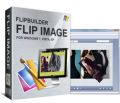
Giveaway of the day — Flip Image
Flip Image war am 24. Januar 2013! als Giveaway verfügbar!
Flip Image ist ein einfaches Tool zum Erstellen von animierten digitalen Fotoalben mit Seitenumschlageffekt. Hunderte von Bildern von eurem PC, Scanner oder eurer Kamera können importiert, in einem Album präsentiert und anschließend als Flash Slideshow angezeigt, per Email oder auf CD gebrannt werden.
Alle Einstellungen wie z.B. der Stil des Albums, seine Größe, Farbe, Hintergrund usw. können ohne jegliche Programmierkenntnisse beliebig verändert werden.
System-anforderungen:
Windows 7, Vista, XP
Herausgeber:
FlipBuilder.comHomepage:
http://www.flipbuilder.com/flip-image/Dateigröße:
21.9 MB
Preis:
$99.00
Weitere interessante Titel

Flip PDF hilft euch beim Umwandeln von Acrobat PDF-Dateien in attraktive Broschüren zum Blättern. Ideal für digitale Zeitschriften, Kataloge usw.
Kommentare zum Flip Image
Please add a comment explaining the reason behind your vote.
besides the http://www.flashpageflip.com/FreeFPF.asp I have mentioned above here are other freeware alternatives
http://www.3dpageflip.com/free-pageflip-3d-lite/index.html
http://www.spacejock.com/yBook2.html
http://www.flippagemaker.com/free-photo-to-flash-flip-book/index.html
http://www.3dpageflip.com/free-pageflip-3d-lite/index.html
Kathy (#4): The "time-limited offer" refers to the 24-hour period you have to install it. With a few exceptions that are usually clearly noted, the giveaways will last as long as your computer. They can't be moved from one computer to another or re-activated if lost in a crash or re-format. The purpose of this is to hopefully get people to actually pay for a more permanent copy of the software if they like it.
If your downloads are crapping out after a certain length of time, or showing "trial version" or asking you to register, etc., There was probably a problem when you downloaded. Make sure to check the readme.txt file with each download. The programs don't always install and activate the same way.
Pros
*Create digital flipping photo albums
*Upload hundreds of images to your digital album from different sources, like a scanner, camera or right from your computer
*Can be placed online and viewed as a Flash slideshow
*Albums can be sent via email or even burned to a CD to send to people
*Works with just about any file format: JPEG/JPG/JPE, BMP/Bitmap, PNG, TIF/TIFF, PSD, PCX, JPEG2k/JP2/J2K, RAW, DCM/DIC/DICOM and more.
Cons
*Nothing major I can think of
Final Verdict
Click here for final verdict and full review
I like this, and like all flipbook makers. But in this version I found a few problems:
- no undo, just reload. When I make a few modify, but latest is wrong, I just reload original picture, and make again from start.
- when put a frame to pictiure, I cannot remove with right click, menu is disabled (like no frame, but there is)
- no "print" preview before send to PDF or Flipbook. This feature will better if I select different layouts for pictures.
- reload latest project on every open, but no selected Save project when Exit option in File menu
My Pros for this program:
- make directly PDF from pictures
- make multiply TIFF
- insert to an exist PDF file
- customizable layout (row and columns per page)
- De-skew for scanned images
- use direct scanner as source
- PDF encrypt
and more...
If bugs will fixed, then this program will great!
#7 Marcus, the GCD file is the actual instalation program, but it is encrypted so no-one can install it outside of the limits set by GAOTD.
People were using monitoring software to see exactly what files and registry values were made during instals. That alowed them to copy them and make a copy of the software that could be installed anytime and on any computer. Software companies became reluctant to allow their software to be given away on GAOTD then as they felt people could steal it then.
In order to continue offering software, GAOTD had to stop people doing that, so now they use another companies software to make a secure installer. It checks to make sure no software is monitoring the installation first and then it allows the GCD to be decrypted. That also has to connect to the internet to ensure the program is being installed during the offer period. If everything is alright, then it will install.


HP heißt hier HomePage des Herstellers, dort die Demo !!!!!!!!!!!!
Save | Cancel
In diesen Versionen scheint bei mir nach 10 Seiten Schluss zu sein. Wie schaffe ich ohne Vollversion (99 $) mehr ?
Save | Cancel
ha ha ha
wo soll die app bei hp zu finden sein und unter was????????
verarsche hoch 5
Save | Cancel
@9: Nimm' DR-DOS statt MS-DOS, dann geht's!
Save | Cancel
Scheiss Programm funkt leider nicht mit meinen NEUEN C64 Computer ?? Warum nicht ?? http://de.wikipedia.org/wiki/Commodore_64 ( ;-) ps: Wissen ist MACHT, nichts wissen MACHT auch nichts..( :-] )
Save | Cancel
mal was richtig sinnvolles läuft unter win95 und sogar win8
Save | Cancel
Läuft NICHT unter Windows 3.1 und auch nicht unter DOS !!!
Save | Cancel
Läuft auch unter Windows 2000 :-)
Save | Cancel
Leider läuft die Mac-Version nicht mit der Seriennummer, schade.
Save | Cancel
Niemand verlangt hier Geld für die hochwertigen Programme, das hat der trotteltroll offenbar immer noch nicht begriffen.
Wenn er seine Programme von angeblich niveauvolleren Seiten holt, was will er dann hier. Nerv er doch die Leute dort!
Danke dafür!
Save | Cancel
Läuft sogar vor Windows XP
Save | Cancel
Süß, was für eine nette Idee. Lustig auch der günstige Preis von $99.Selten so gelacht, für feines Spielzeug doch so viel Geld zu verlangen.Wenn ich es brauchen könnte, würde ich es mir von der Herstellerseite laden. Vielen Dank, aber kein Bedarf.
Save | Cancel
Funzt auch mit dem Download von der Homepage. Also hier runterladen, ZIP extrahieren, Readme lesen, Key kopieren.
Programm von deren HP downloaden, ausführen, Key aus dem ZIP einfügen, feddisch.
Ich kanns brauchen. Daumen hoch.
Save | Cancel
Ganz nett.... Programm von der HP des Herstellers laden und key aus der readme nehmen, funktioniert :)
Save | Cancel
Auswahl an verschiedene Möglichkeiten die Fotos mit Rahmen und Cliparts zu versehen, ist eher nette Spielerei. ;-) Texteingabe für alle Seiten gleich ist mit vielen Varianten möglich. Was mir fehlt ist eine Texteingabe für jede Seite als Kommentar o. ä.. Leichte inutitive Handhabung. Macht was es soll, also Daumen nach oben. Einen schönen Tag.
Save | Cancel