Täglich bieten wir KOSTENLOSE lizenzierte Software an, die ihr sonst bezahlen müsstet!
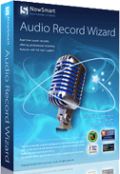
Giveaway of the day — Audio Record Wizard 6
Audio Record Wizard 6 war am 25. Januar 2013! als Giveaway verfügbar!
Diese Sotware hilft euch beim Aufnehmen aller Sounds, die euer PC von sich gibt, als MP3/WAV/OGG/FLAC-Dateien. Darüber hinaus bietet sie ein Stimmaktivierungssystem, Möglichkeit, maximale Dateigröße zu bestimmen sowie die Planungsfunktion zum Aufnehmen von Online-Audioprogrammen auch wenn ihr nicht vor dem PC seid!
System-anforderungen:
Win 8, 7, Vista, XP
Herausgeber:
NowSmartHomepage:
http://www.nowsmart.com/streaming-audio-recorder.htmlDateigröße:
7.71 MB
Preis:
$24.99
Weitere interessante Titel

Mit Audio Record Wizard könnt ihr Audiotracks von Spielen oder Webseiten aufnehmen, um diese später als Klingeltöne zu verwenden. Wie wäre es mit einem Angry Bird-Klingelton?! Cool, nicht wahr?

NowSmart Talkin ist eine Sound Recorder Software für Windows 7 sowie spätere Windows-Versionen. Der Hauptunterschied zwischen diesem Programm und den marktüblichen Tool besteht darin, dass NowSmart Talkin Sounds vom Mikrofon und den Lautsprechern gleichzeitig aufnehmen kann. Einfacher gesagt, der Aufnahme von Online-Gesprächen steht nichts mehr im Wege!
GIVEAWAY download basket
Kommentare zum Audio Record Wizard 6
Please add a comment explaining the reason behind your vote.
@1 You can always set your Windows Sound Scheme to "no sounds" while recording and not get all the dings etc in your recording.
Just a thought...
Excellent program today with professional recording features designed to record in real time pretty much any audio coming from your PC (sound from a microphone, media player, website etc...), since it works directly via its sound card. It can also record any sound directly to MP3 format saving you tiume, space and well... money.
THUMBS UP from me!!
So does this mean I would spend 25 bucks for a program like this?
Hell NOT...LOL!!!!
- PORTABLE Audacity (because PORTABLE is better, you know??):
http://portableapps.com/apps/music_video/audacity_portable
- FeyRecorder
Awesome free Audio Recording and Text-to-Speech converting program: LET'S HAVE FUN DUDES...for FREE of course!!)
http://www.feytools.com/products/feyrecorder.html
- Acoustica Basic Edition
http://www.acondigital.com/us_Acoustica1.html
- Sound Recorder
http://glmet.codeplex.com/releases/view/98990
- X-Amp (==> great for music fans)
http://www.maxximate.com/
But, what if you wanted to capture sounds from other programs rather than what you hear??
The superb freeware SOUND LEECH can do this for FREE (works on W7 also)!!
http://www.softpedia.com/get/Multimedia/Audio/Audio-Editors-Recorders/Sound-Leech.shtml
Besides that, there is also an excellent FREE software called FREECORDER 7, I highly recommend you using, designed to record WEB (streaming)AUDIO & VIDEO files, and then save them on the HD of your PC as you hear or watch them!!
Please note that this is a revolutionary new browser-based video/audio recording and conversion program, enabling users to save and even convert any kind of videos and audios from over 1000 sites.
And it can automtically create MP3s files from ANYTHING you hear on your PC, including radio, worldwide TV channels and even Skype calls!!
http://freecorder.com
FULL TUTORIAL:
http://freecorder.com/fc7/user-guide/
So, once again ==> KI$$ YOUR WALLET GOODBYE: sounds good, doesn’t it dudes??
Ciao
Giovanni
Pros
*Record any sounds you hear coming from your computer
*Allows you to record streaming audio from any site like Pandora, YouTube, or LastFM
*Allows you to record sound from videos
*Can record sounds via a microphone
*Captured audio can be saved as MP3, WAV, OGG or FLAC
*Set up custom hotkeys for quick recording
*Place your own custom limits on recording (either by size or time)
Cons
*The program picks up all sounds coming from your computer. So if your computer beeps or dings at you… it picks it up. In other words, there is no way to tell the program to record sound only from a particular video or website.
Free Alternatives
Audacity
Final Verdict
Click here for final verdict and full review
On Windows vista/7/8, click 'speaker' in the system tray, then 'mixer', then you can mute unwanted sounds while recording.
@#1 - Unlike some 'record all computer sounds' packages this lets you select the source, so you can filter what you record in this way.
It doesn't seem to offer anything (Voice e-mail?) which Audacity doesn't apart from a clean and simple interface that reflects its much simpler feature set, e.g. its lack of editing facilities.
The option of lossless recording with flac is welcome. If you think you might want to simply record sounds off your PC, then this worth grabbing as a giveaway whilst it's free. If you'll want to edit those files you'll need something more.
Although it can be used with Windows scheduler to set up multiple recording events, the program would be better if it was possible to do this within the GUI.
Once again, given what is available for free for different OSs, tablets and smartcomms devices, it is difficult to see who would be rushing to buy this product.



für linuxinteressenten:
es gibt 2 sehr intressante neue isos:
sabayon und fullmonty.
intressant weil es bei fullmonty nvidia unterstützung gibt was man sonst über die konsole laden muß.
da es integriert ist,einfache installation.
einmal 4,3gb und einmal 1,6gb (ca.).
für isosticks einberechnen.
einfach googeln nach dem dllink.
Save | Cancel
retro retro.
also ich habs drauf und es kann in skype sehr reizvoll sein oder aber um eine anrufbeantworterfunktion zusammen zuschneiden und dann mir audiacity zu bearbeiten.
zum glück weiß nur icfh was gemeint ist *grins*.
jingels (freeware) aneinanderreihen und mit stimmverzerrung unterlegen etc.
also ich finde das heutige programm als freeware gut und es läßt auch kreativitäten zu,wie man sieht :-).
enjoy!
Save | Cancel
Hallo allerseits
Heute bei Adobe schauen. Es muss nicht immer das neueste sein!!!
http://www.adobe.com/de/downloads/cs2_downloads/index.html
Save | Cancel
Hat es irgendjemand installiert und aktiviert bekommen?
Save | Cancel
Failed to connect. What is the problem??????????????
Save | Cancel
Installation fzt nicht. Wie stelle ich die alte GOTD Version von Feb12 wieder her, die ich vorher gelöscht habe???
Save | Cancel
Hallo,
active.exe geht nicht. Verbleibende Zeit 11h 50 min.
Save | Cancel
"Failed to connect. Pls tray again later." Danke, GOTD
Save | Cancel
hey gibt es das auch für den amiga ab os 4?
Save | Cancel
Ja, Mike, guter Tipp! Audacity kann ich sehr empfehlen. Leistet supergute Dienste. Dafür sind alle anderen Kommentare nicht sachdienlich und unnütz, und mittlerweile auch nicht mehr lustig!
Gruss, schönes Wochenende.
Save | Cancel
Ein Blick auf die englische Seite verrät: Nimmt alles auf, auch unerwünschte Systemsounds, keine Editierfunktion! Bessere Freeware-Alternative: Audacity.
Save | Cancel
das Programm hat bestimmt nur 120 kb, weil in .NET Programmiert.
der Rest is bestimmt dieser Trojaner-Decrypter mit 6,5 MB
Save | Cancel
Lass doch die Verstellung, weiß doch jeder wer immer den ersten Beitrag schreibt und wer schizo ist.
Save | Cancel
@ Klaus Peter, verutlich ja, sofern du da Win 7,8 oder XP drauf hast. *grins* Mindestanforderung steht doch dabei
Save | Cancel
Zu 2. @Klaus-Peter's Anfrage. Auf meinem Sinclair ZX81 mit Valium - OS läüft es hervorragend. Also ganz KLAR, Daumen nach oben.
Save | Cancel
Antrotteltroll : wie stelle ich Deutsche Oberfläche ein ??
Save | Cancel
Gab es vor kurzem erst auf BitsDuJour - unbrauchbar, da die "automatische Auslösung" ordentlich Verspätung hat (Anfang z.B eines Liedes fehlt).
Save | Cancel
@klaus-peter
Nein nur auf einem Atari ST!
Save | Cancel
Läuft das Programm auch auf einem C64 mit Datasette?
Save | Cancel
Doch, mit Planungsfunktion zum Aufnehmen von Online-Audioprogrammen wenn ihr gerade mal im Urlaub seid.Aufnehmen aller Sounds, die euer PC von sich gibt, weil dies wirklich wichtig ist. Sollte auf keinem Rechner fehlen, sogar mit deutscher Oberfläche und der Tobischizo sagt Danke GAOTD!
Save | Cancel