Täglich bieten wir KOSTENLOSE lizenzierte Software an, die ihr sonst bezahlen müsstet!
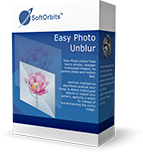
Giveaway of the day — Easy Photo Unblur 3.0
Easy Photo Unblur 3.0 war am 18. April 2019! als Giveaway verfügbar!
Easy Photo Unblur verbessert die Qualität eurer Bilder, indem sie exzessives Rauschen entfernt und verwaschene Objekte schärfer stellt. Wenn man Fotos in Bewegung oder unter ungünstigen Lichtverhältnissen aufnimmt, führt es häufig zu Bildern, deren Qualität zu wünschen übrig lässt. Mit Easy Photo Unblur werden eure Bilder kristallklar - dank raffinierter digitalen Optimierung. Der Programm-Algorithmus entdeckt Objekte, die nicht im Fokus sind und entfernt das Rauschen drum herum. Euch steht eine Vielzahl an Modi mit anpassbaren Einstellungen zur Verfügung: Glättungsradius, Detaillierung, Vor- und Nachbearbeiten der Rauschbereiche. Abhängig davon wie intensiv das Rauschen ist, könnt ihr diverse Modi verwenden und durch zitternde Hände, fehlenden Fokus oder Bewegung verursachtes Rauschen beseitigen. Der Batch-Modus spart eure Zeit: Einfach alle zu bearbeitenden Bilder rüberziehen und loslegen!
Die meisten Methoden, Rauschen auf Bildern zu beseitigen, setzen professionelle Erfahrung im Bereich der Bildbearbeitung voraus. Easy Photo Unblur kann auch von Anfängern verwendet werden, denn es basiert auf künstlicher Intelligenz! Die Vorschau-Funktion steht euch ebenso zur Verfügung - so könnt ihr alle Veränderungen vor dem Speichern sehen.
Persönliche Lizenz ohne Einschränkungen, inklusive Support und Updates mit 70% Rabatt!
System-anforderungen:
Windows 7/ 8/ 8.1/ 10
Herausgeber:
SoftOrbitsHomepage:
http://www.softorbits.com/unblur-photos/Dateigröße:
28 MB
Preis:
$24.99
Weitere interessante Titel

Sketch Drawer verwandelt eure Fotos in einzigartige Bleistiftzeichnungen, sowohl schwarz-weiss als auch bunt. Mehrere Einstellungen und individuelle Anpassungsmöglichkeiten stehen euch zur Verfügung. Fortgeschrittene Benutzer werden sich über den manuellen Modus freuen, Anfängern bietet dieses tolle Tool eine Mehrzahl fertiger Einstellungen.

Photo Stamp Remover ist ein kleines Fotokorrektur-Tool, das euch beim Entfernen von Kratzern, Staub, Flecken, Falten, Datenstempeln und anderen unerwünschten Objekten auf Bildern hilft. Der Korrekturprozess ist völlig automatisiert. Basierend auf einer intelligenten Wiederherstellungstechnologie, füllt das Programm die gewählte Stelle des Bildes mit Textur, welche aus Umgebungspixeln generiert wurde. Der Defekt wird somit fast unsichtbar.

SoftOrbits Digital Photo Suite bietet Lösungen für das Konvertieren, Schützen, Vergrößern/Verkleinern und Veröffentlichen eurer Digitalbilder.

Kommentare zum Easy Photo Unblur 3.0
Please add a comment explaining the reason behind your vote.
I've always restrained form making comments on here and just opt to download the GOTD, but I was laughing so hard reading through today's comments...
The system requirements are displayed prominently close to the BIG HUGE download button so you never have to speculate whether it will or won't work on your system....
The instructions for installation(s) are always very clear (today was download, extract the files, read the readme file, run the .exe file, click on request activation key, fill in your email, check your email, click the button in your email, fill in your info on the new page, and copy your activation key into your software)
I know it seems like a lot when you type it out like that, but it took me less than 45 seconds to get it done.
A bit of advice - stop filling up the comment section with "will it work or no", "does it work for _______ system", and "I have _____ system, why exclude us 100 million users"..... come on - let us know if you like it or tell us what to look out for...
End of rant. ;-)
Save | Cancel
Easy Photo Unblur is similar to SoftOrbits Easy Photo Denoise, and Franzis Sharpen projects [which gives you more controls for a much higher price]. And like the Franzis app, Easy Photo Unblur *may* help a bit, depending on the image, but you could *probably* do better using the sharpen tools in something like PaintShop Pro, which can be found occasionally on sale for close to the same $24.99 price. As a GOTD it's probably worth getting, if nothing else to try in those cases where the tools in your image editor don't work to your satisfaction.
That said, nothing will fix a truly blurred image. You might be able to make it look a little better if it's an irreplaceable shot, but otherwise you're not going to turn it into a keeper. If the image has noise that's not too bad, or if the camera lens doesn't produce the sharpest photos, or if the camera auto-focused on the wrong thing, Easy Photo Unblur could probably help, though you might not get a complete cure. Perhaps ironically, Easy Photo Unblur might help most when you've taken a shot with your camera's anti-shake turned on, since that often has the effect of slightly softening the image.
Save | Cancel
Should have an automatic mode that processed a picture with different set up and show the result on screen. This way we could see the correction done on a picture. Right now it is a guest work to find the best parameter.
This is not an "easy" software
Save | Cancel
Just a few examples with the originals(use Preview):
https://ootjegotd.stackstorage.com/s/1p9FN3RAYOrW0Wc
Save | Cancel